Demo trading is a great way to get into the world of cryptocurrency. A lot of people are afraid of trying out crypto since they don’t want to risk losing money. However, that’s the great thing about demo trading: it creates a simulated trading environment for you where you don’t have the possibility of losing any funds. This way, you can improve upon your skills and learn new strategies to become a seasoned trader. Here is a step-by-step guide on how to demo trade on XT.
What is XT Demo Trading?
Demo Trading on XT is a hassle-free process that helps crypto enthusiasts practice their skills in a simulated environment. None of the money is real, and you will be provided with virtual funds, which means risking all your money is out of the question.
With the help of demo trading on XT, you can develop skills and apply new strategies and approaches when you want to actually enter the trading world. There are many crypto exchanges that offer demo trading, but XT is one of the best, owing to its seamless registration process. The platform has multiple features such as copy trading, derivatives, and so on. The payments are also safe and they also have an affiliate program.
How to use XT Demo Trading
Demo trading on XT is straightforward and risk-free. Here are the step-by-step instructions for getting started on the platform.
Step 1: Sign Up
The first thing you require is to sign up on the platform. The registration process is extremely easy since the website does not ask for any KYC. You can create an account in a matter of seconds either with your email ID or phone number. They just ask for a verification code and that is it.
Step 2: Start Demo Trading
Once you have created an account, you will have the website homepage on your screen. On the top menu, hover over “Derivatives” and you will come across a drop-down menu. Tap on “Demo” and you will be in the demo trading platform.
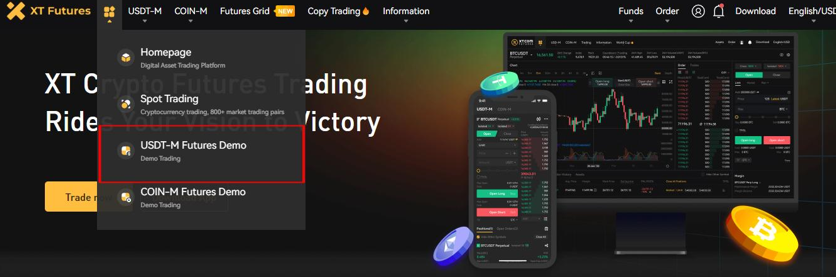
If you are a beginner, it is best to stay in the USDT-M Futures Demo mode. There is also a COIN-M Futures Demo mode. You can switch to that by hovering over the block icon and clicking on “COIN-M Futures Demo”. However, we recommend you use “USDT-M Futures Demo”.
There is one important thing to keep in mind before you get started. Chances are that when you start demo trading, you will be provided with 50,000 USDT simulation funds. However, if you do not have any funds, just click on “Claim Simulation Fund” under Assets on the right-hand-side menu. Once you claim funds, you will receive 50,000 USDT in simulation funds.
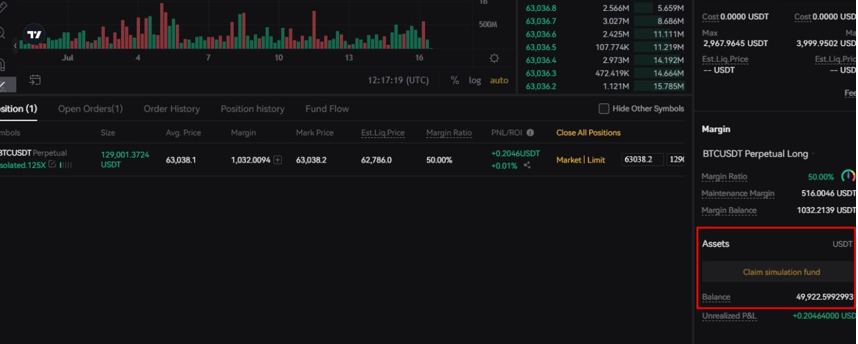
Step 3: Select The Asset you want to Trade
Now, you can choose the asset you wish to trade. For that, on USDT-M demo trading, you can choose Bitcoin, Ethereum, XRP, and EOS. Tap on “BTCUSDT Perpetual” on the left menu and select the crypto you want. But, it is best to stay with bitcoin when starting out.

Step 4: Open a Demo Trade
To open a demo trade, first Isolated margin. For that, tap on “Cross” on the left menu and select “Isolated” and confirm. You can also change the leverage up to 125x. You have to change your settings for both short and long leverage.
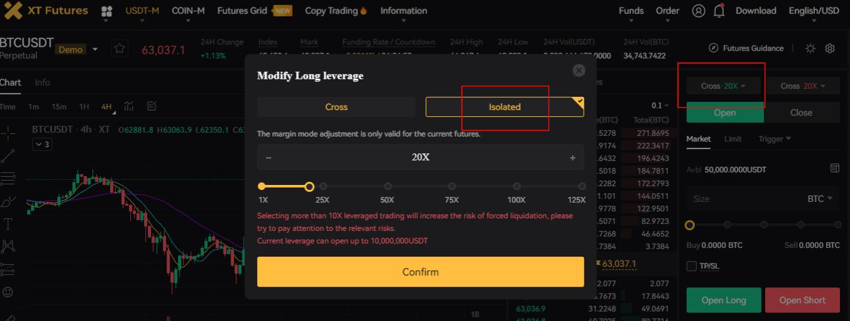
Under the “Market” section, change the BTC option to USDT, where it says “Cost”.
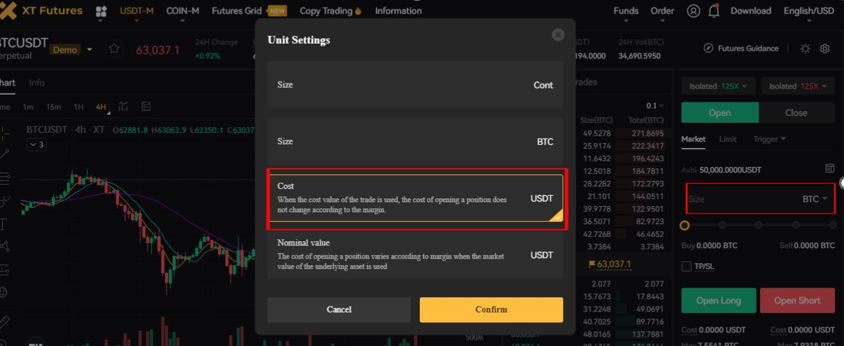
You can then buy an order. For that, type in the amount of USDT you wish to buy and tap on “Open Long”. You will get a flying notification saying “Successful Order” and then you can see the trade overview on your screen.
Step 5: Set Profit and Take Loss
One of the most important things when you are trading is using the TL/SP feature. You can find that on the “Position” menu at the bottom of the screen. Tap on the plus sign and you will get the TL/SP section.
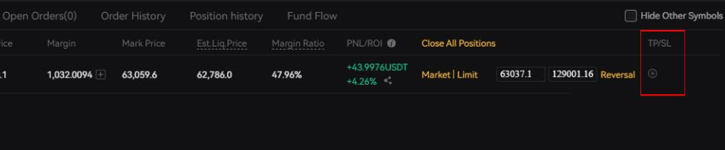
There, you can set the take profit and set loss however you wish. Click on Confirm. You can then see that you have open orders in the TP/SL section.
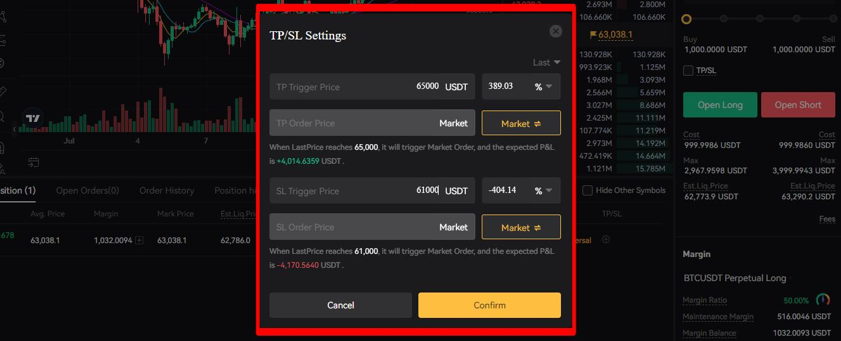
Step 6: Close a Demo Trade
The last thing you have to know is how you are going to close a demo trade. For that, you have two options. The first thing you can do is go to the Position overview and click on Market. You will get out of the trade immediately.
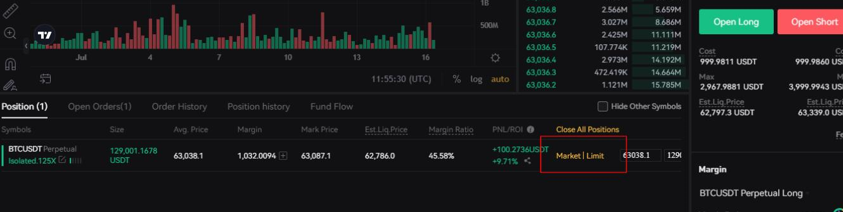
Another thing you can do is tap on “Close” on the right menu.
Step 7: Start Live Trading on XT
Once you are confident enough, you can start live trading. To do that, go to “USDT-M” on the top menu and tap on “USDT-M Perpetual”.

But, before you do that, it is recommended that you polish up your skills in the demo mode and get familiar with the entire process.
Why Use XT Demo Trading
XT demo trading is a great way of understanding how crypto trading works without actually having the risk of losing funds. Plus, the platform is secure, transparent, and most importantly, user-friendly. You get different Derivatives like USDT-M Futures, Coin-M Futures, Delivery Futures, and Futures Grid. It gives you confidence when you try out real trading. Moreover, the demo trading feature on XT familiarizes you with the features of the platform.
Bottom Line
Crypto exchanges, when trying out, for the first time, can be very overwhelming. There are so many new terms and so many features to make yourself familiar with. However, demo trading is the perfect feature for beginners to learn new trading skills. XT makes it very easy by providing a simulated trading environment that has almost all the features of the actual trading process but, without the added risk of losing money.
If you want to get more information on XT check out our detailed XT review. Moreover, check out our list of best demo accounts here.















