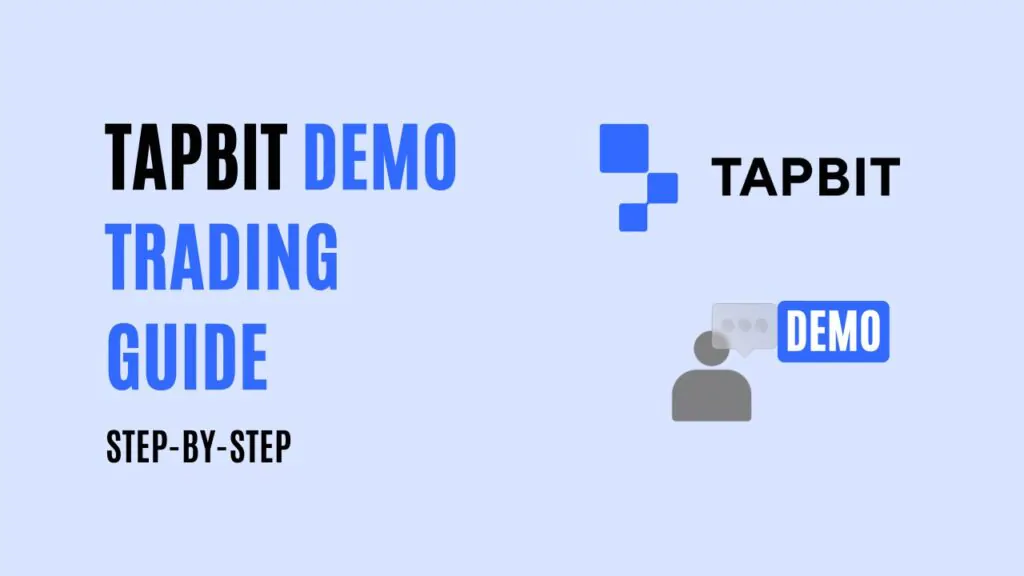If you wish to get into cryptocurrencies, demo trading is an easy way to do so. You do not have to risk losing real funds, and you can enjoy the world of trading with the help of a simulated trading profile. Starting with a demo account will give you an edge and help when you are dealing with actual market conditions. Here is a step-by-step guide on how to demo trade on Tapbit.
What is Tapbit Demo Trading?
Tapbit Demo Trading offers a simulated environment where users can experience real-world trading without having the risk of losing money. The entire process happens with the help of virtual funds. At the same time, you will be exposed to correct market conditions, which will help you practice your trading skills.
This tool offers a controlled space where you can learn trading skills and improve upon them before entering the real trading space. The demo mode is perfect for beginners who are just getting into crypto trading. Tapbit offers features like P2P Trading, Copy Trading, and Grid Trading. Moreover, the payments are also safe. It also has an affiliate program.
How to use Tapbit Demo Trading
In order to start using demo trading on Tapbit, you have to use the demo mode. It offers Bitcoin, Ethereum and XRP demo trading. We have outlined a step-by-step guide so that you can easily get started.
Step 1: Register on the Platform
The first step is to make an account on Tapbit. The account is 100% free, and the best part is that they don’t require you to verify your account. The process is extremely easy. All you have to do is provide your email ID or phone number, and they will send you a verification code which you will need to provide. Then, just agree to the Terms and Conditions and set a password and you are done. You can use these credentials to log in to Tapbit.
Step 2: Go to “USDT Perpetual Demo”
Tap on “Derivatives” on the top menu and under that, click on “USDT Perpetual Demo”. You will be redirected to the demo trading platform. At the center of the chart, you will see it being written “Demo Trading”.
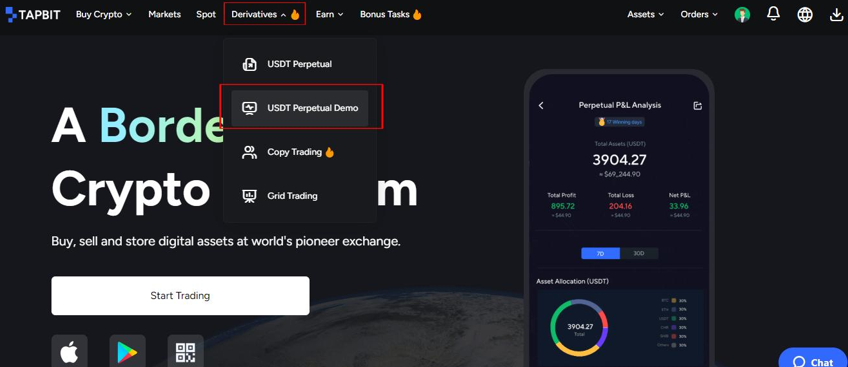
Step 3: Select Asset To Trade
On the top left corner, you will notice a section that’s marked “BTCXUSDT Demo”. If you tap on that, you will see a drop-down menu with the three cryptocurrencies that Tapbit offers for demo mode: Bitcoin, Ethereum, and XRP. For the demonstration, we will go ahead with Bitcoin.
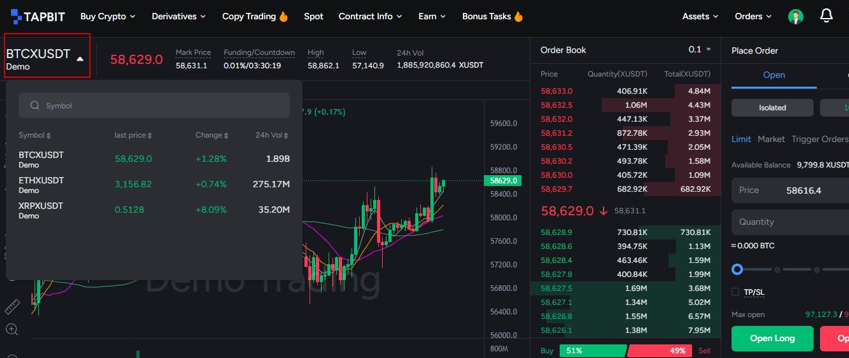
One great thing about Tapbit is that they already have the wallet funded on the demo trading account with 10,000 XUSDT, which is simulated USDT.
Step 4: Start Demo Trading
To begin demo trading, you have to open an order. You can do that on the right side of the screen. Click on “Cross” and then confirm “Isolated Margin”, which is usually recommended when you are just starting. With this, you don’t have the risk of losing the whole account but just what you are actually betting.
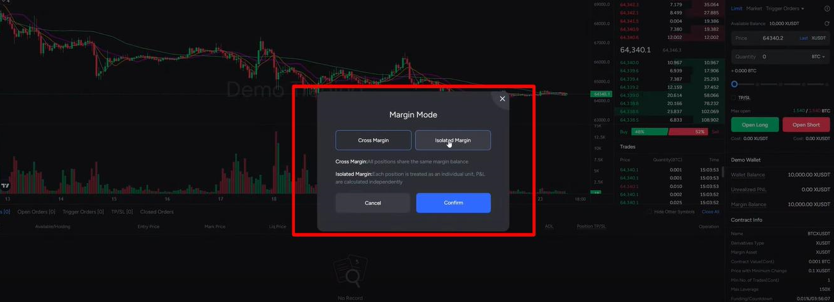
Step 5: Change Leverage
You can also change the leverage by clicking on “10X”. You can increase the leverage up to 150X. The more you increase the leverage, the riskier it becomes. 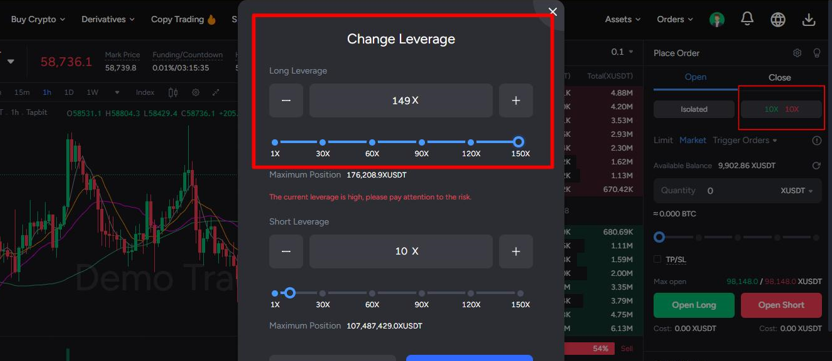
Secondly, as a Contract Unit, choose USDT. You can change that on the right-hand side section where it says “Quantity”.
Step 5: Buy Cryptocurrency
In the “Quantity” section, enter the amount of Bitcoin you wish to buy. For example, you can enter $1,000. Then, click on “Open Long” and “Confirm”.
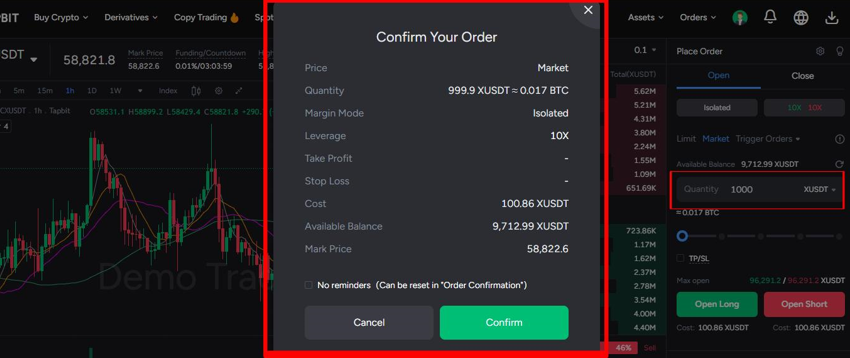
You will get a notification that says “Order Place Success”. The trading overview will change.
Step 6: Close a Demo Trade
There are a couple of ways you can close a Demo Trade.
The first option is to tap on “Market” at the bottom of the screen. Then, click on Confirm and it will close the order. You will be immediately out of the trade.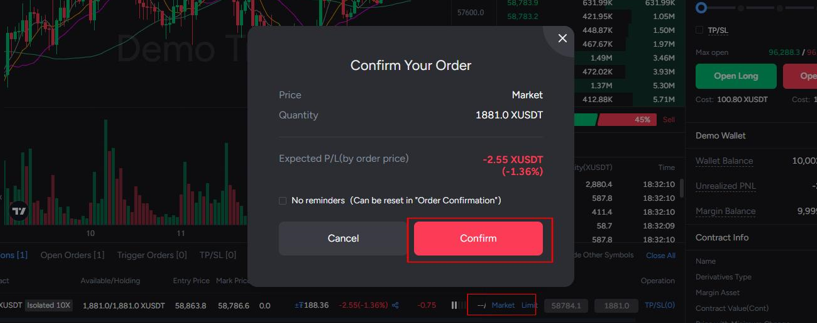
Another option you have is clicking on “Close” on the right-hand section beside “Open”. There, click on “Market”. After that, drag the slider to the extreme right side to close the order completely. Click on “Close Long” and then, Confirm.
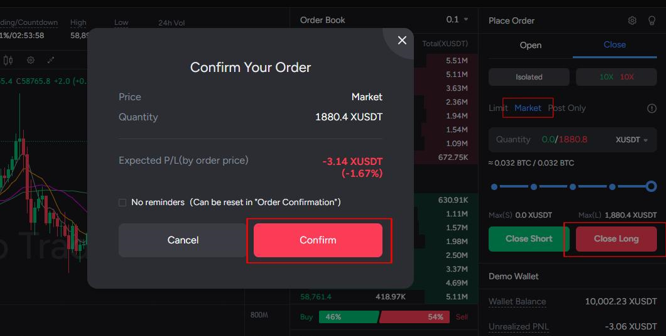
Step 7: Set Take Profit and Stop Loss (TP/SL)
On Tapbit, you can add a take profit and stop loss. On the Position overview at the bottom of the screen, tap on “Position TP/SL”. Set a Take Profit Price and a Stop Loss Price, and then click on Confirm.

Step 8: Start Real Trading
Once you think you are confident enough to start live trading, Tapbit is a great exchange platform that offers you several features. Tap on “Wallet” on the top left menu. Then, go to “Derivatives” and tap on “USDT Perpetual” instead of “USDT Perpetual Demo”. We do not recommend you to start live trading unless you are completely familiar with the entire process.
Why Use Tapbit Demo Trading
Tapbit Demo Trading offers a simulation of a real trading space that provides you with all the important features of the platform. This way, you can make yourself familiar with the entire process. You will become accustomed to the structure, layout, and all the functionalities of the platform. Demo trading helps you explore all the trading possibilities in a risk-free zone and helps you gain proficiency. Crypto markets are volatile, and that is why Tapbit helps you to experiment before you face the real trading world.
Bottom Line
Trading on a cryptocurrency exchange, especially for the first time, can be overwhelming. There are so many features that you may not be aware of. Moreover, you may also be scared of losing funds. Hence, demo trading provides you with an environment where you can test your crypto strategies without the fear of losing money. Tapbit is the ideal option for users who wish to become professional cryptocurrency traders. The platform can be a good starting point before you gain all the necessary knowledge to start real-time trading.
For more information on Tapbit, check out our detailed Tapbit review. Moreover, check out our list of best demo accounts here.