Trading cryptos on Kucoin requires a 6-digit trading password. Whenever you want to start trading spot or futures, you must type in the Kucoin trading password to unlock the interface. Furthermore, the Kucoin trading password is required for verifying transactions, withdrawals, API creations, and more
.
How to Change or Reset Kucoin Trading Password?
First, we will show you how to change the password. For this, you must know your current Kucoin trading password. If you forgot your Kucoin trading password, we will show you in the next step how you can reset your Kucoin trading password.
Change Kucoin Trading Password
Step 1: Starting at the home page, hover with your mouse over the profile icon in the top right corner. Then select “Account Security” from the drop-down menu.
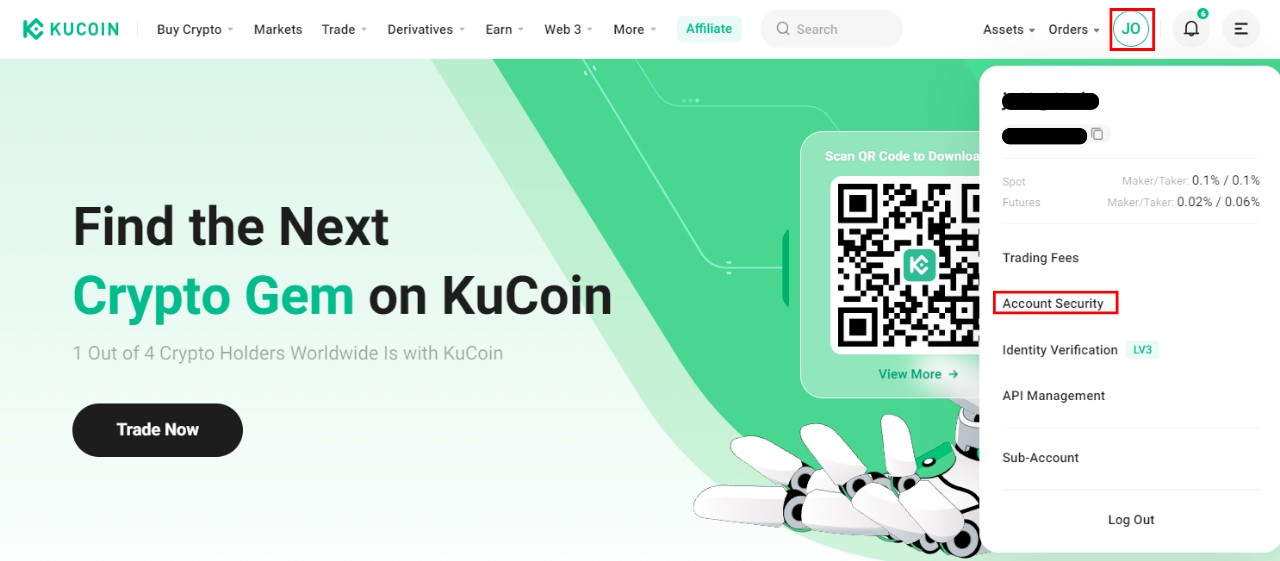
Step 2: Scroll down and look for “Trading Password”. Click on “Change” on the right-hand side to change your trading password.

Step 3: Note that your trading password is not the same as your 2FA or Google Authenticator code. The Kucoin trading password is a 6-digit code that you separately set. Type in your old password and then type in your new desired Kucoin trading password. Lastly, click on confirm.
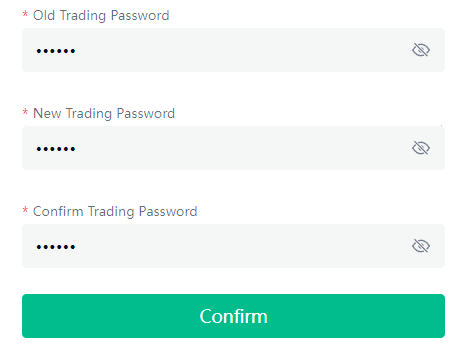
Reset Kucoin Trading Password
In the case that you forgot your Kucoin trading password, we will now show you how you can reset it.
Step 1: Follow 1 and 2 from the previous section. So go to “Account Security” and click on “Change” in the Trading Password section.
Step 2: Click on “Forgot trading password??” in the bottom right corner, just below the “Confirm” button.
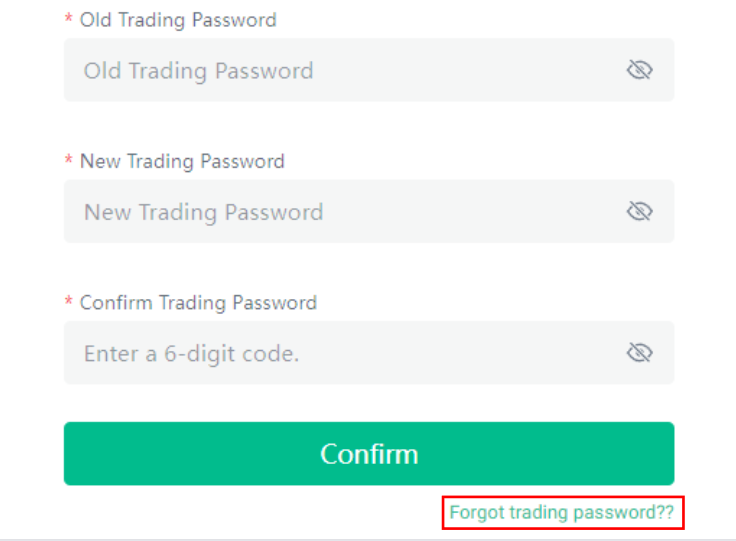
Step 3: Now you must request an email verification code, and SMS verification code and provide the Google Authenticator code. For the email and SMS code, you must send on “Send Code” respectively.
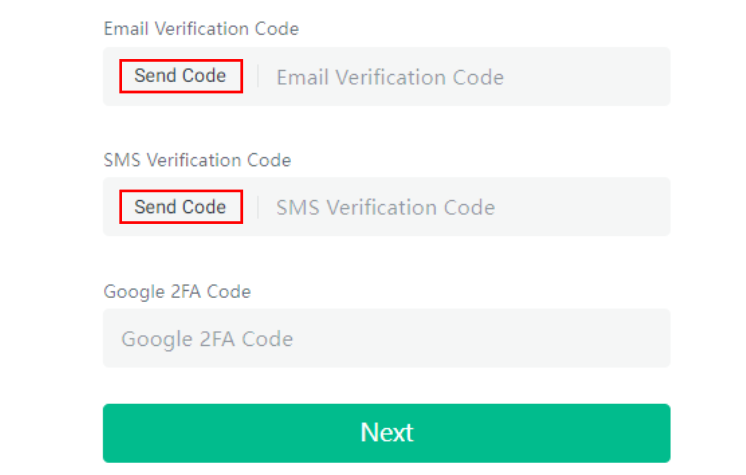
Step 4: Reset your Kucoin trading password. Make sure you keep it in mind for now.
Can I Turn off the Kucoin Trading Password?
No, the Kucoin trading password is mandatory for trading on Kucoin as it increases your account security. It is acting as an additional security layer when it comes to trading, withdrawing, creating APIs, and more. It is a simple 6-digit code that you should keep in mind.
Is Kucoin safe?
Overall Kucoin is a safe and legit crypto exchange with over 29 million users and $1.5 billion traded on the platform every day. The exchange is licensed in Seychelles and follows KYC and AML regulations. However, Kucoin did suffer from a hacker attack in 2020 where over $200 million of funds were stolen. Eventually, 90% of the funds were recovered and the rest was paid back to customers with insurance. Since then, Kucoin has not experienced any new hacks. We never recommend storing cryptos on an exchange. It is always best to store your funds in your own cold wallet.
Bottom Line
The Kucoin trading password is a 6-digit code that is required for trading, withdrawing, making transactions, creating API connections, and more. There is no option to turn off the Kucoin trading password. If you forgot your Kucoin password, you can easily recover or reset it with our Kucoin trading password guide.
If you want to learn more about Kucoin, make sure you check out our in-depth Kucoin review.















