Navigating cryptocurrency trading involves understanding how deposits work across different platforms, ensuring a seamless and smooth trading experience. This article serves as a comprehensive guide, offering insights into how deposits can be made on HTX Exchange, unveiling efficient and secure approaches to fund your trading endeavours.
HTX is a cryptocurrency exchange that offers deep liquidity for popular spot and derivatives trading pairs. It features a wide selection of trading products and has its native cryptocurrency, Huobi Token (HT), which can be used to pay for trading fees at a discount. No KYC verification is needed for deposits, but a deposit limit exists.
HTX Fiat Payment Methods
HTX offers options to purchase cryptos using up to 7 Fiat currencies such as TRY, EUR, VND, and more. There are Four options on HTX you can deposit funds with. You can find these four options in the top right corner in the “Buy Crypto” section.
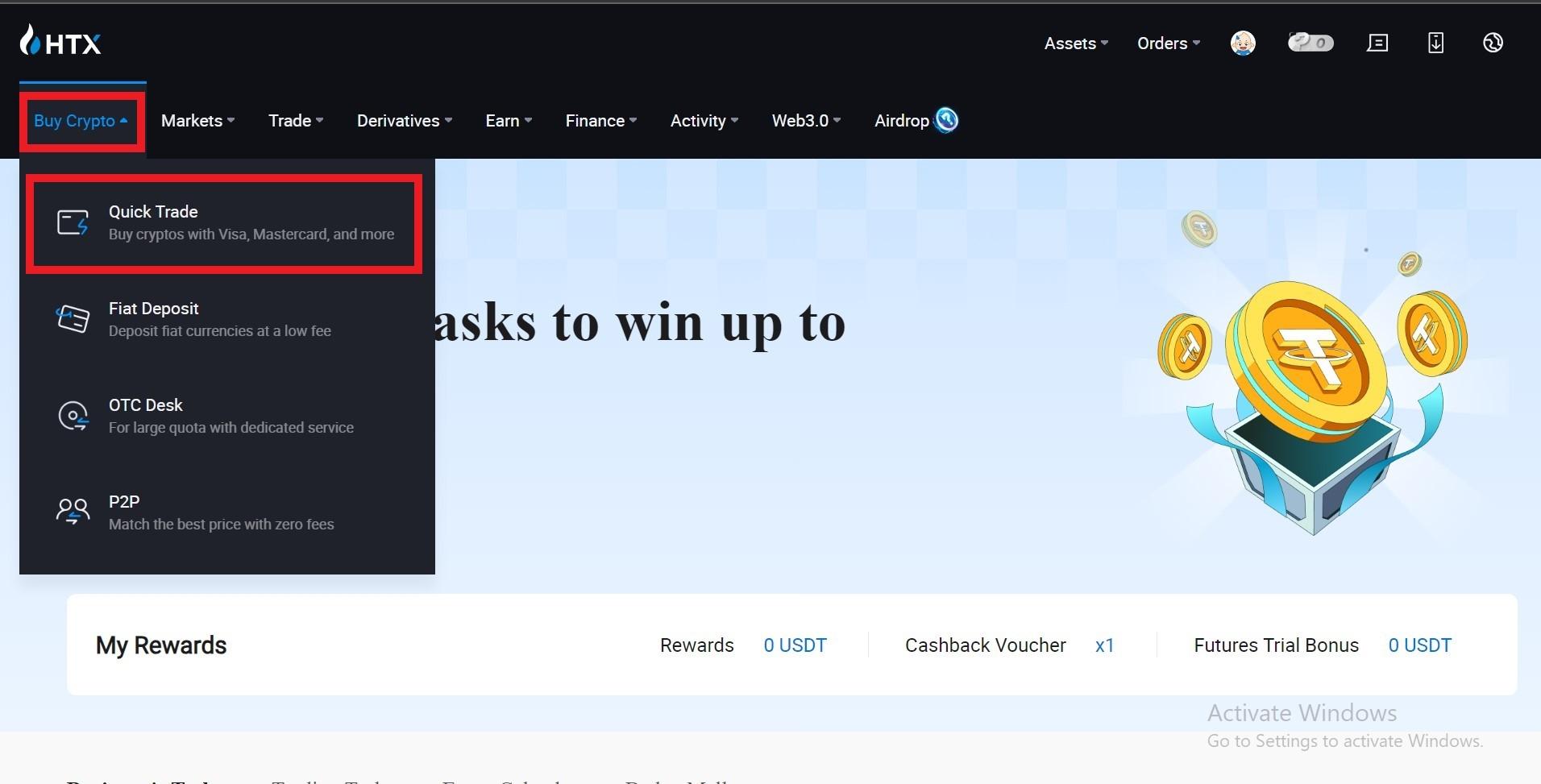
HTX Quick Trade
With Quick Trade, you can deposit cryptocurrency using your bank or debit card, for example, Mastercard, Visa, etc. This method is one of the quickest ways to deposit funds with the 70 Fiat currency, which includes EUR, TRY, RUB, KZT, VND, BRL, and UAH.
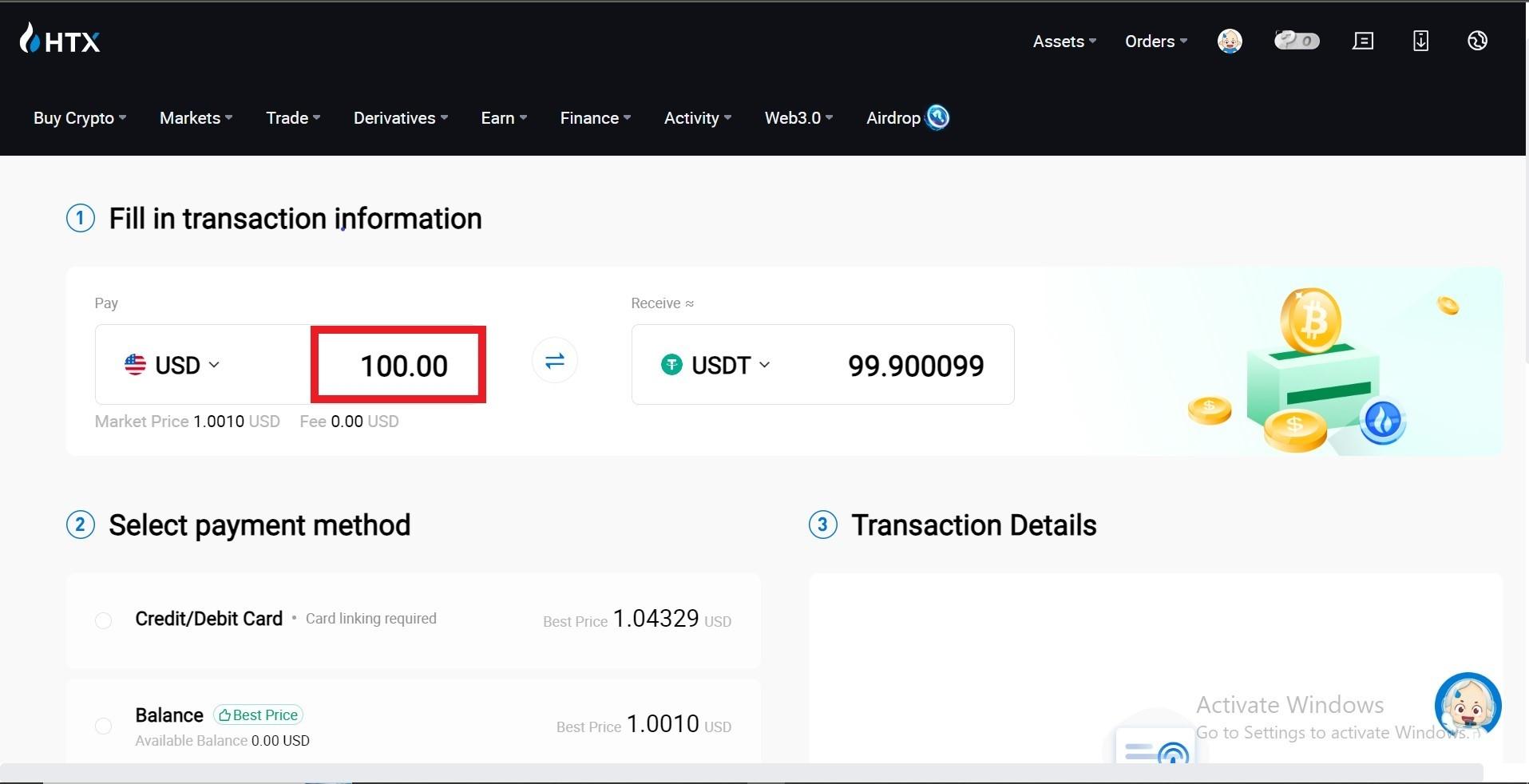
Assuming you want to deposit using USD, Initiate the purchase of the amount you want to; for this tutorial, I will be depositing 100 USDT using USD by selecting the desired currency and specifying the amount.
Select Payment Method
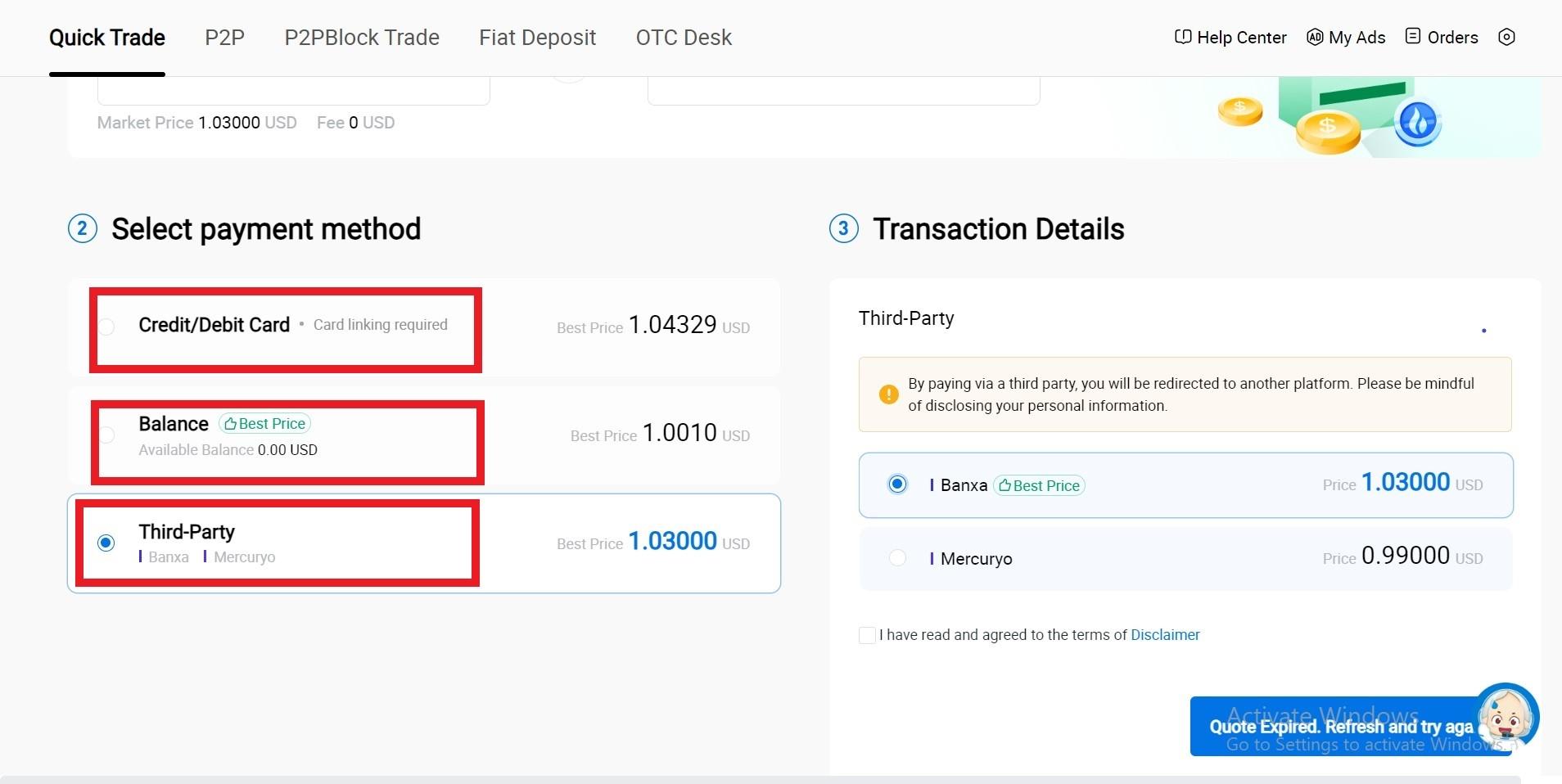
There are three methods to select from when depositing on “Quick Trade ”, through a Credit/Debit card, through your Balance, which has the best price, and lastly, through a third party. Using the Credit /Debit card method, you must bind your card to your HTX account before proceeding.
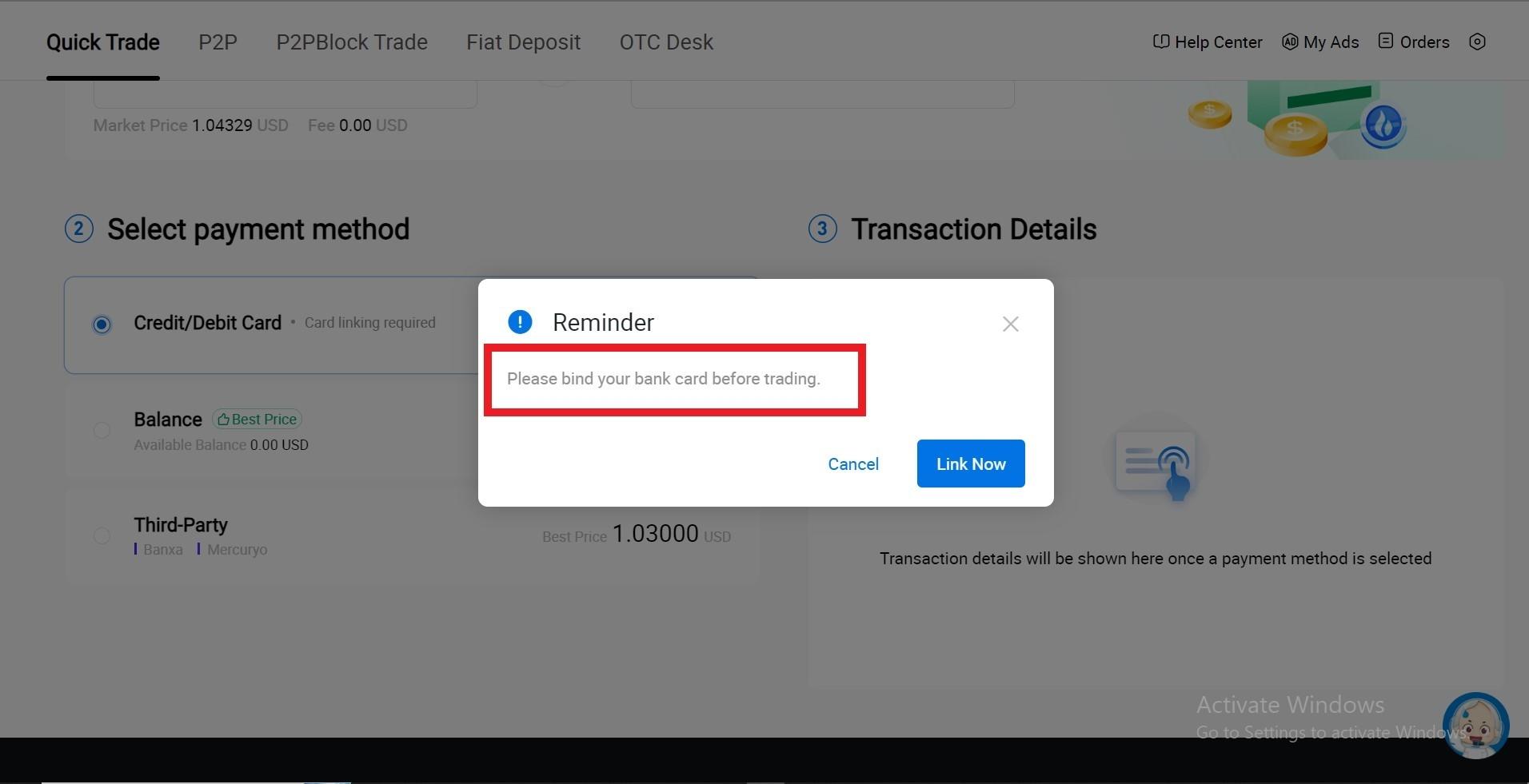
HTX P2P trading (Peer to Peer)
Within the HTX Peer-to-Peer market, crypto traders enjoy expanded access to various fiat currencies and payment methods. Additionally, HTX introduces P2PBlock Trade, allowing users to secure the most favourable prices available from the current options within the P2P marketplace. This feature enhances flexibility and convenience for users engaging in peer-to-peer transactions on the HTX platform.
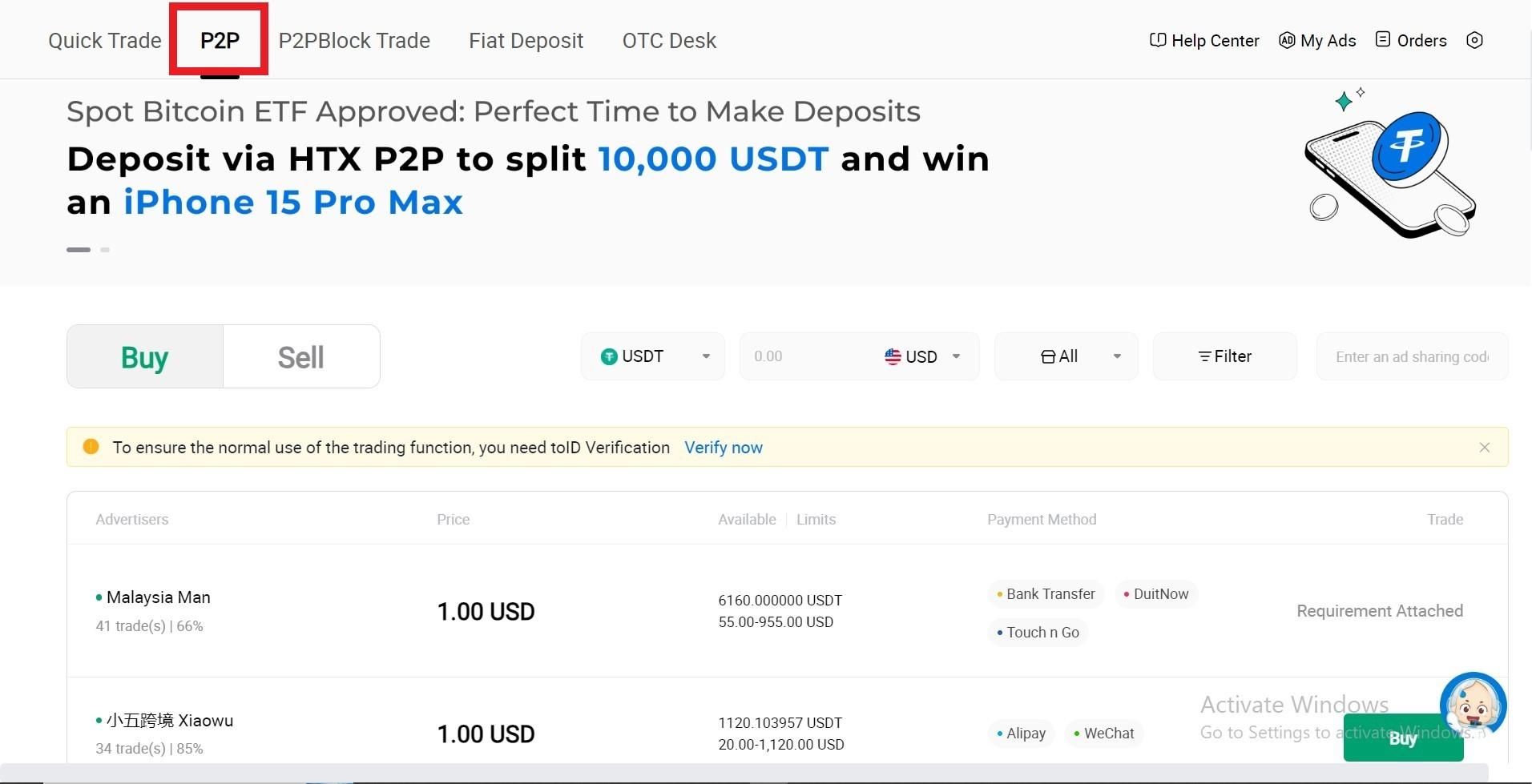
HTX Fiat Deposit
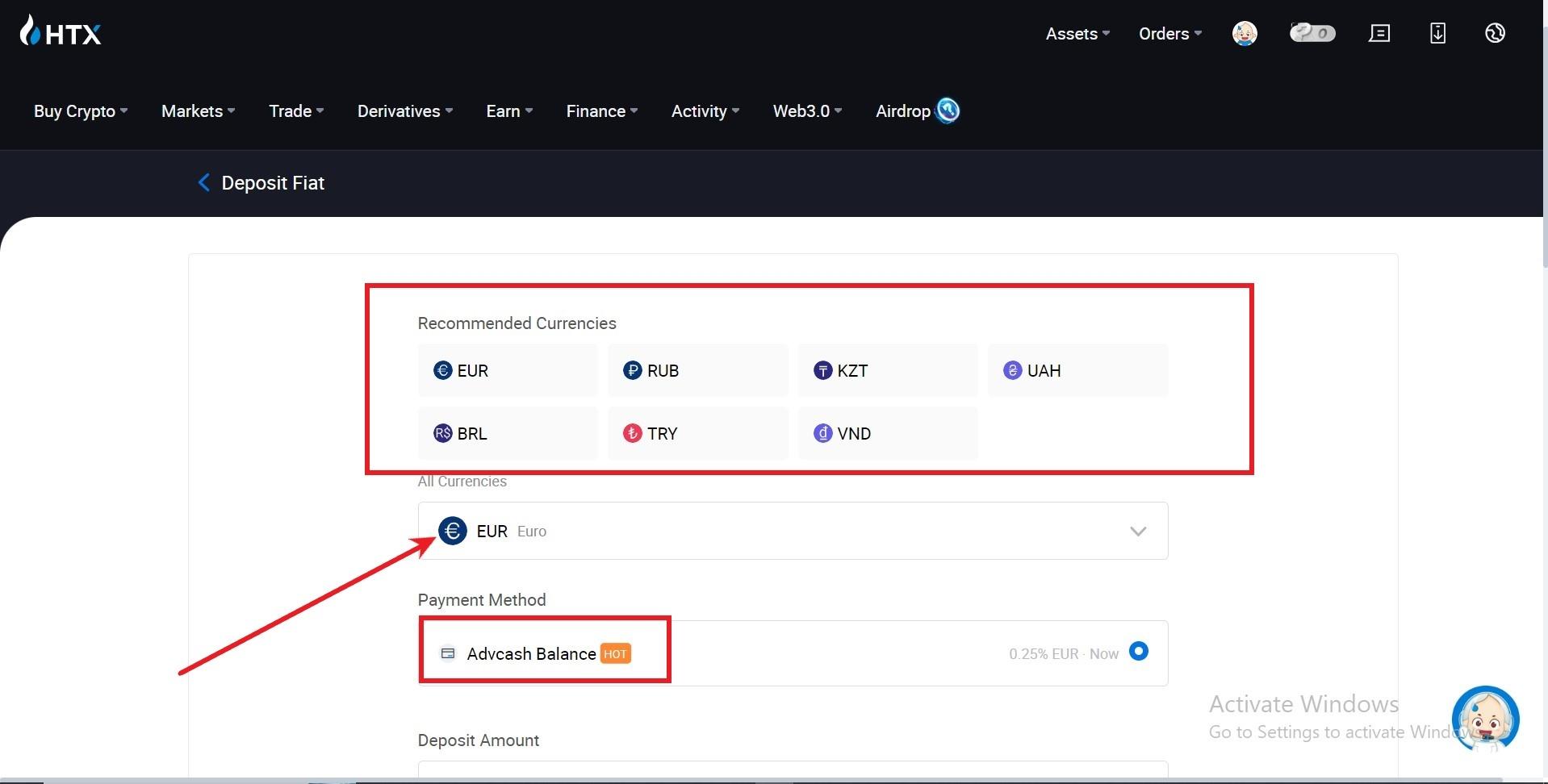
HTX provides a convenient feature called “HTX Fiat Deposit.” This allows users to buy cryptocurrencies using a Bank Transfer, and the process is facilitated through Legend Trading, acting as the payment processor. Users have the flexibility to purchase popular cryptocurrencies like USDT, BTC, ETH, or USDC by initiating a bank deposit.
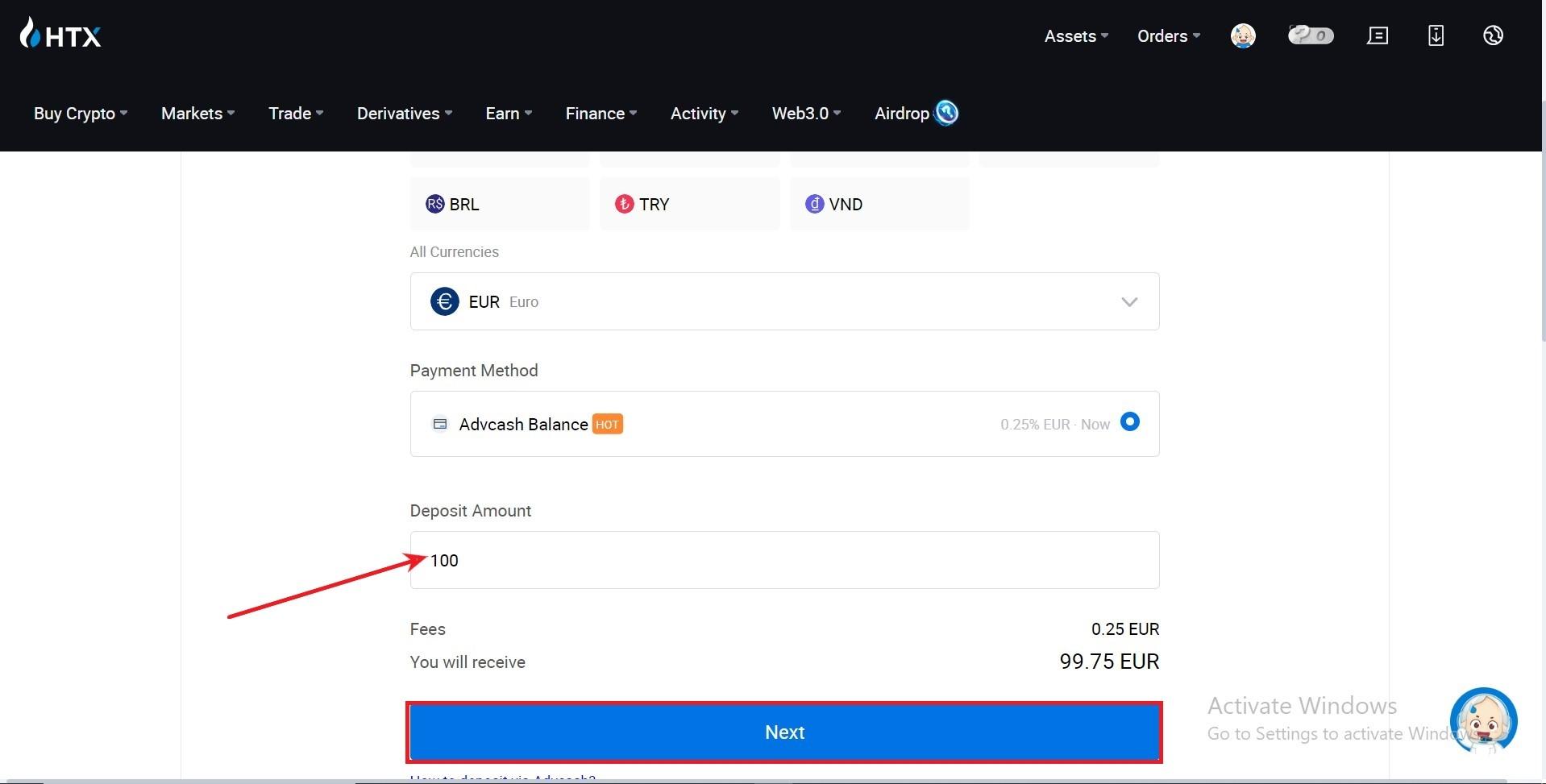
Impressively, this service supports even different fiat currencies, such as EUR, VND, BRL, RUB, CAD, TRY, and numerous others, widening the options for users to engage in crypto transactions seamlessly. To deposit, initiate any amount you want to buy, for example, Currency to deposit depending on your country, payment method “Advcash Balance”, input the deposit amount, and click “Next.” Proceed with other prompts, and your funds will be successfully deposited.
HTX Crypto Deposits
If you already have cryptos on another exchange or in a wallet, you can send them to HTX directly to fund your account. With over 500 supported cryptos, HTX is a highly versatile crypto exchange offering many deposit options. All popular crypto networks, such as BRC20, TRC20, ERC20, SOL, Polygon, Optimism, Avaxchain, and many more, are supported.
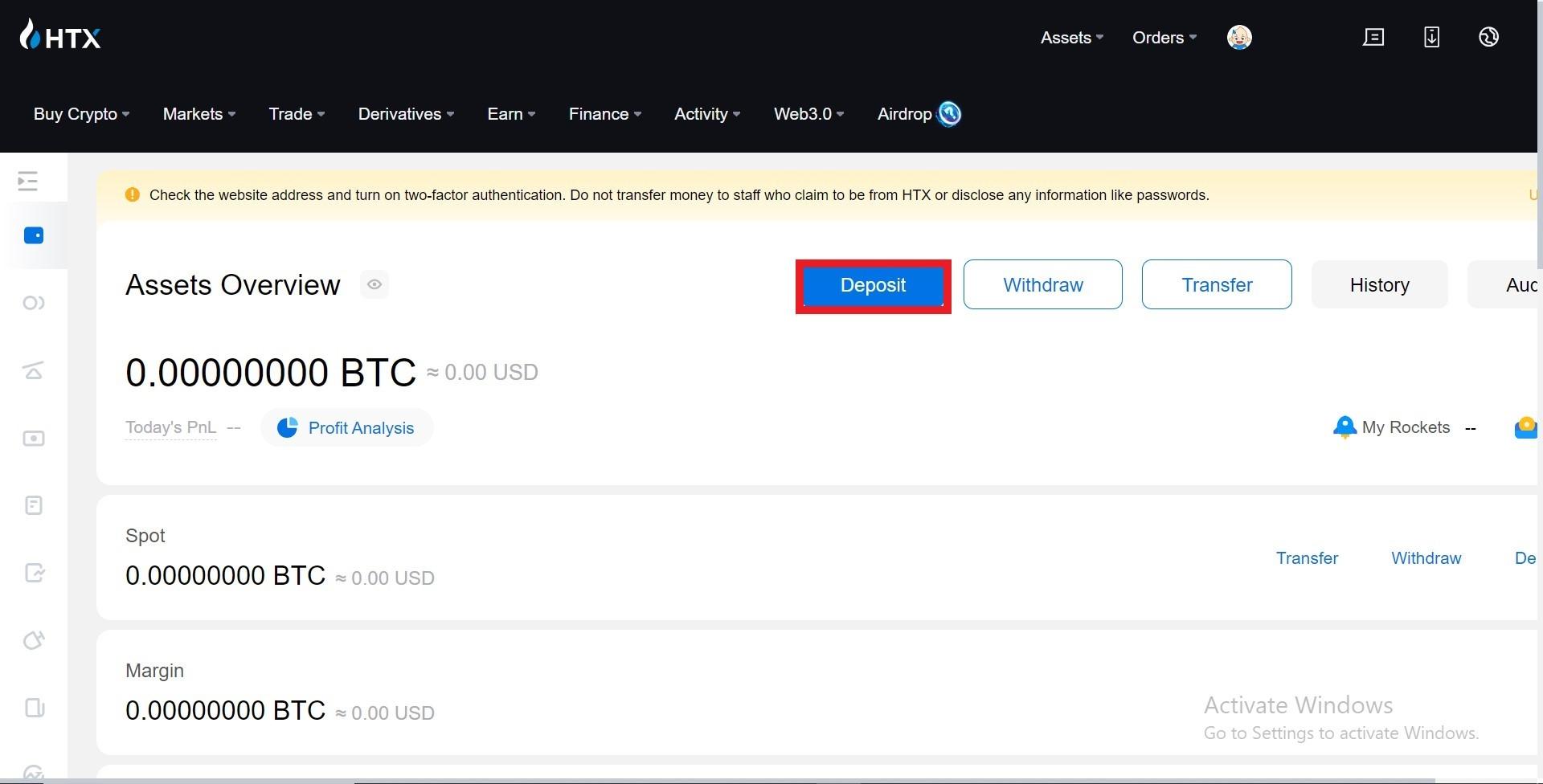
When you are ready to deposit cryptos on HTX, you must generate your wallet address first. Note that each network has a different address, and some networks require additional info, such as a memo. To generate your deposit address, follow the simple step-by-step guide below.
If this is your first time registering on HTX Exchange, register, complete KYC, and proceed to the steps below on how to deposit.
How to Deposit
Head over to your spot wallet by hovering over “Assets” in the top right corner and selecting “Deposit.”
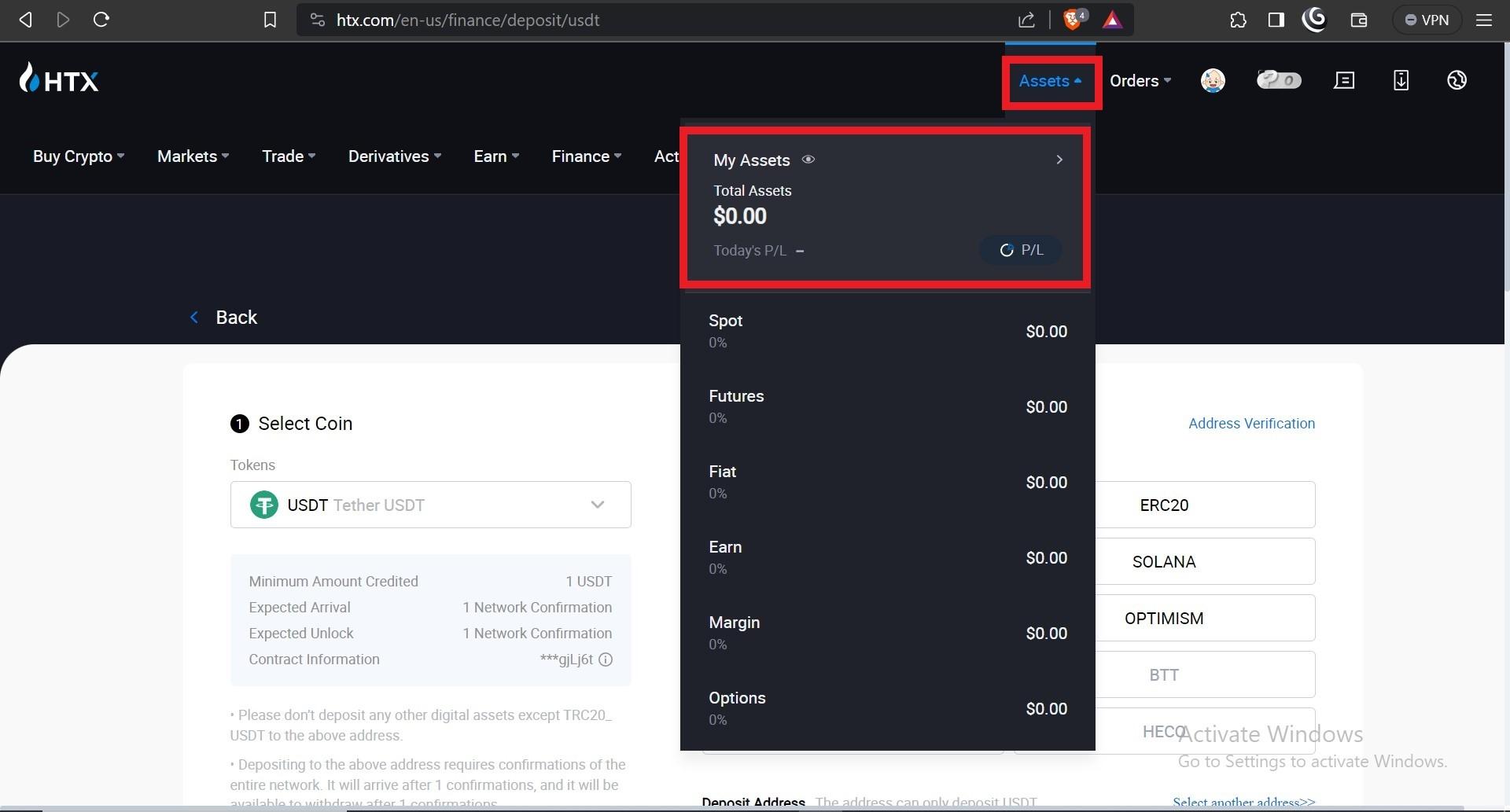
Select the Asset
Next, choose which crypto asset you want to deposit into your HTX account. You can easily use the search function to filter through all supported assets on HTX quickly. When you find the asset you want to deposit, click “Deposit” on the right-hand side. Select “USDT” to deposit.
Select Network
It is crucial to select the right network. In this case, we want to use TRC20. This address can only receive funds through the TRC20. Click on “Network” to generate your address by clicking on “Get Address.”
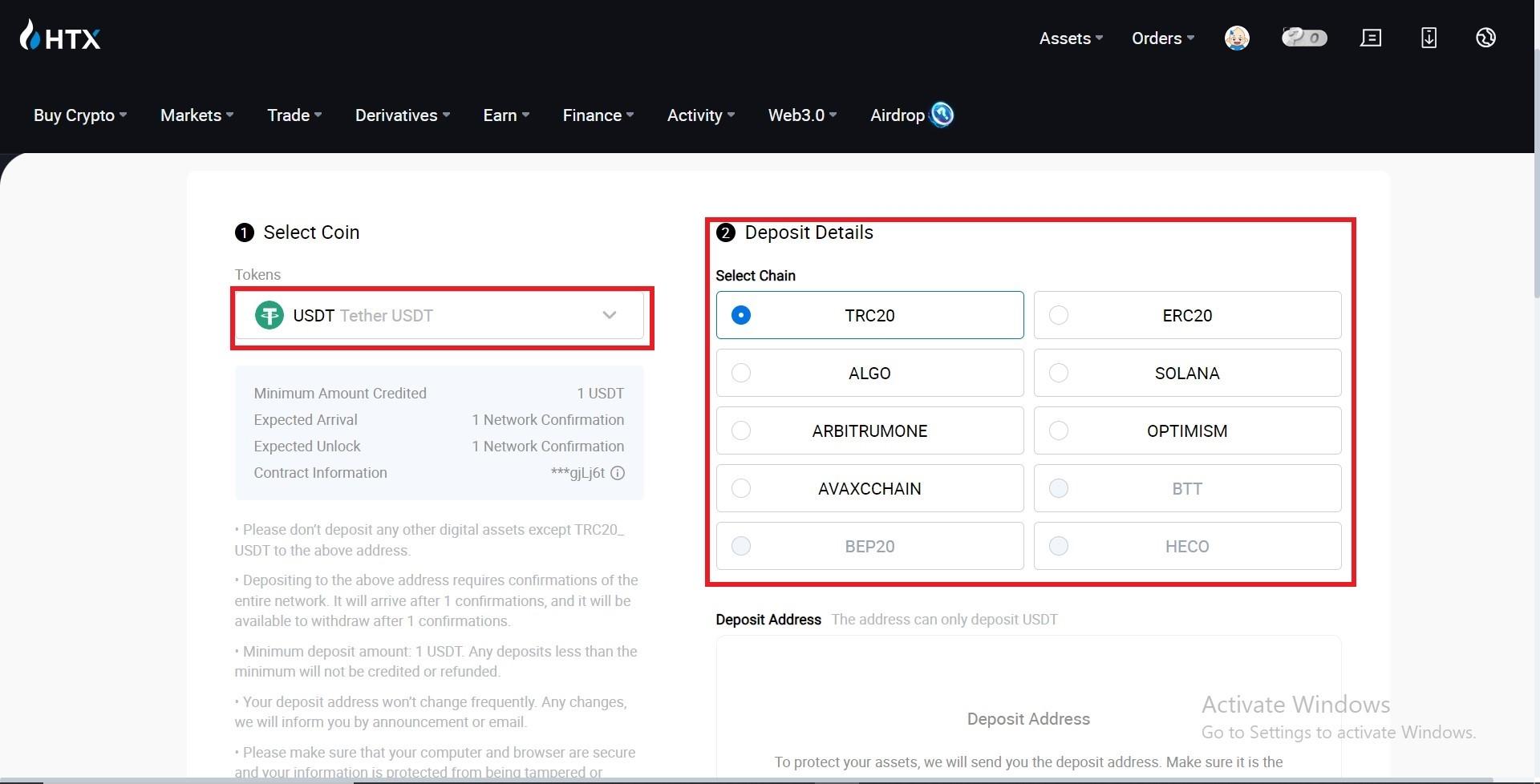
Send Funds to your Address
Now, you are all set with your personal HTX wallet address. You can only send funds to this address with the selected network, or you can quickly scan the QR code from the wallet to which you want to send the assets. In this case, we can only send funds through the TRC20. Select the correct network when withdrawing funds from your other wallet to HTX. When sending funds to the wrong address or through the wrong network, you will lose them forever. “You have selected TRC20; please select the same network on the withdrawal platform.
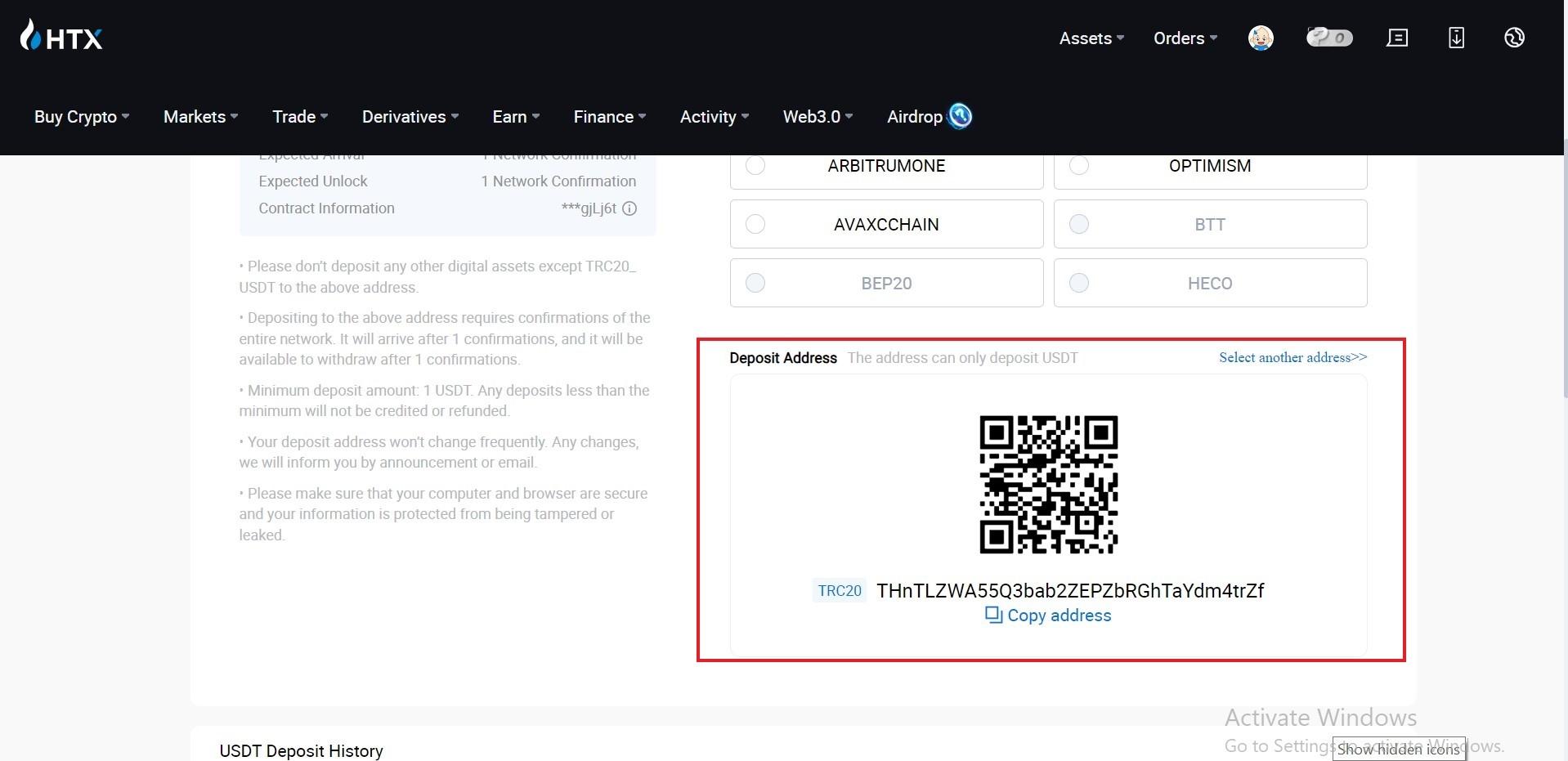
Bottom Line
HTX stands as an intuitively designed cryptocurrency exchange, offering a diverse array of deposit options. Whether you are a newcomer to the world of cryptocurrencies or seeking to expand your portfolio, HTX facilitates the seamless acquisition of digital assets through various fiat currencies, including the convenience of credit/debit cards and bank transfers. Explore further payment avenues within the HTX P2P trading market, where users present their offers for consideration.
For those holding cryptocurrencies elsewhere, a streamlined process allows easy transfer to your HTX account by generating a personalised wallet address. Adhering to our comprehensive guide ensures the secure reception of your funds, emphasising the importance of triple-checking your wallet address and network settings to mitigate any potential risks associated with selecting the wrong network.















