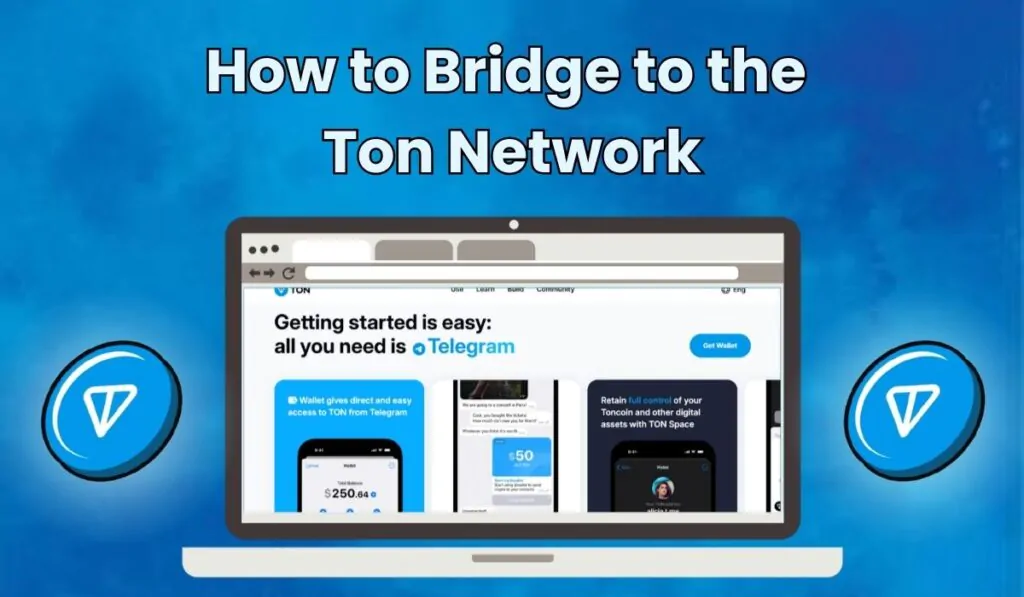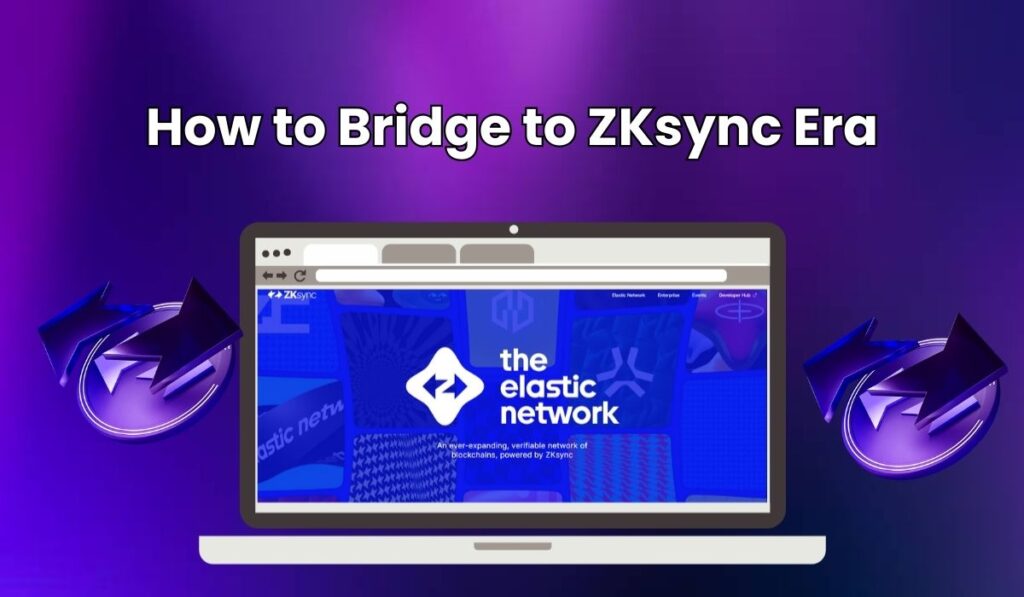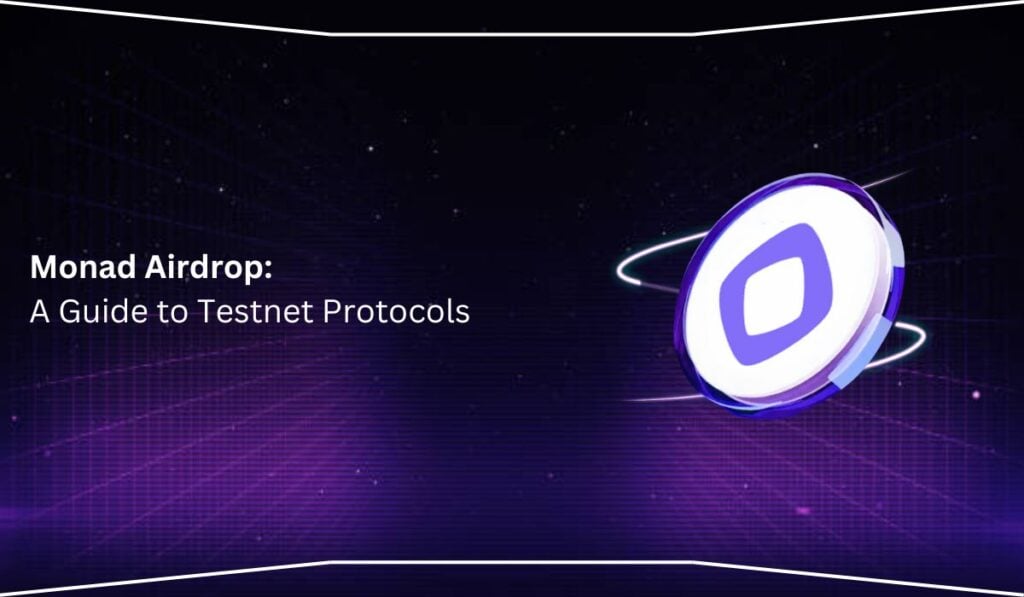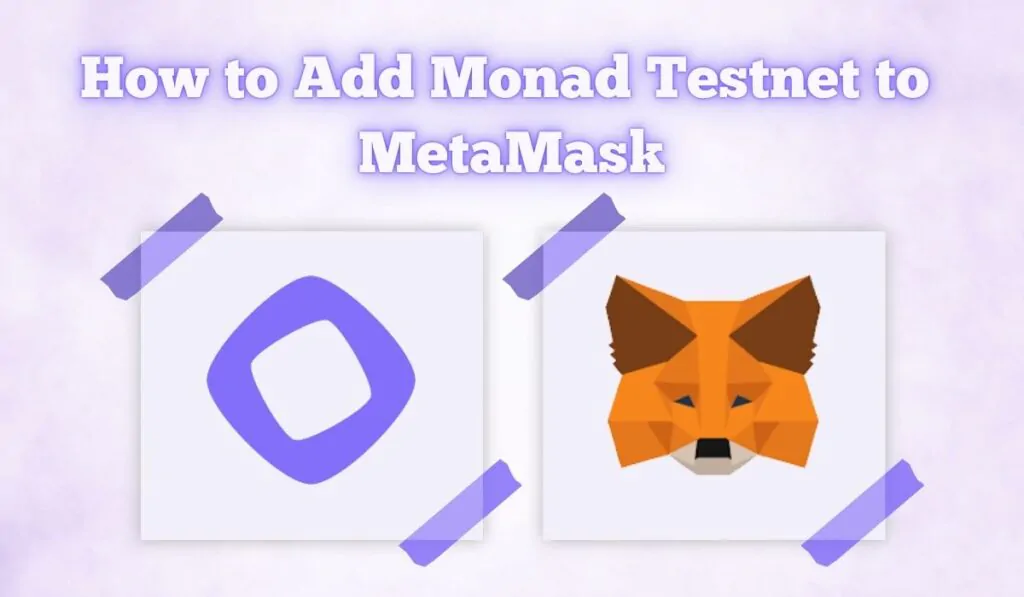TON Network has frequently been in the blockchain spotlight, thanks to its connection with Telegram, issues with the SEC, and other notable events. However, the blockchain itself is highly powerful, capable of processing millions of transactions per second. The integration of TON Network Network with the Telegram messenger makes it more convenient to use a variety of decentralized applications (dApps) within Telegram.
So, if you’re looking to be part of such an ecosystem, learning how to bridge to TON Network Network is crucial. With the help of this guide, you will have no problems doing this.
Can I Bridge to the TON Network?
Yes, bridging to TON Network is possible with the help of native solutions like TON Bridge, as well as other cross-chain bridges such as LayerSwap or Symbiosis, which enable blockchain interoperability, allowing users to move assets between different networks with ease, such as from another network to TON Network.
However, to bridge tokens, you must have the native token to pay for gas fees. For example, if you’re looking to bridge from the BSC network to TON, you will need $BNB tokens to cover the gas fees, which can easily be purchased from centralized exchanges such as Binance.
Additionally, you’ll need a wallet compatible with the network you are bridging to and from.
How to Bridge to TON Network?
To bridge to the TON Network, users currently have three options: TON Bridge, LayerSwap, and Symbiosis. Each option is equally effective in helping you bridge tokens from various networks to the TON Network. At present, users can only bridge tokens from Ethereum or the BSC network to TON. Before you begin bridging, the first step is to create an account in a wallet compatible with the TON Network. The most preferred wallet for this purpose is the Tonkeeper.
Using TON Network Bridge
The TON Bridge enables the transfer of Toncoin between the TON Blockchain and both the Ethereum blockchain and the Binance Smart Chain. Its operations are managed by a network of decentralized oracles.
Here is how you can bridge to the TON Network using the TON Bridge.
Step 1: Open your browser and navigate to the TON Bridge website.
Step 2: In the TON Bridge interface, connect your Ethereum or BSC-based wallet by clicking the Connect Ethereum button on the top right.
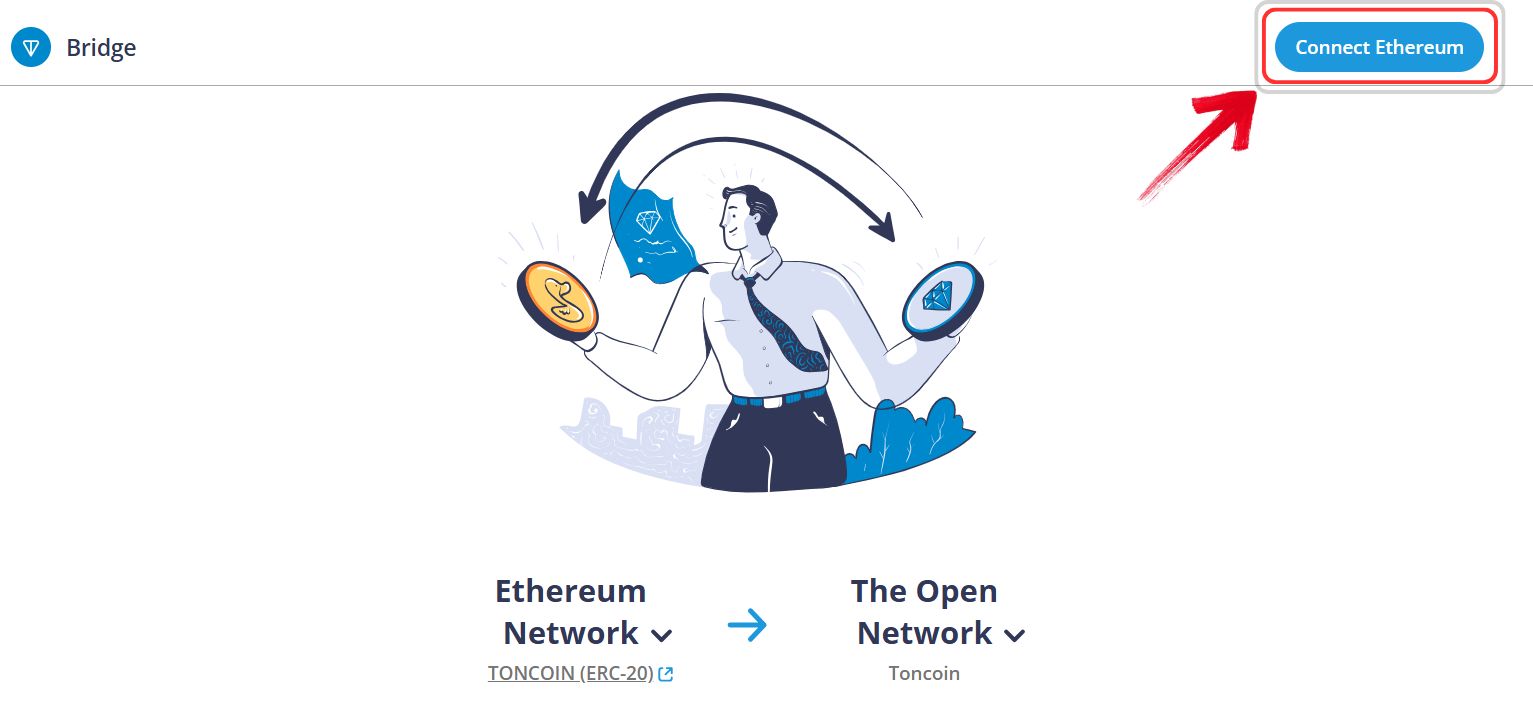
Step 3: With the wallet connected, select the network you would like to bridge from using the dropdown menu.
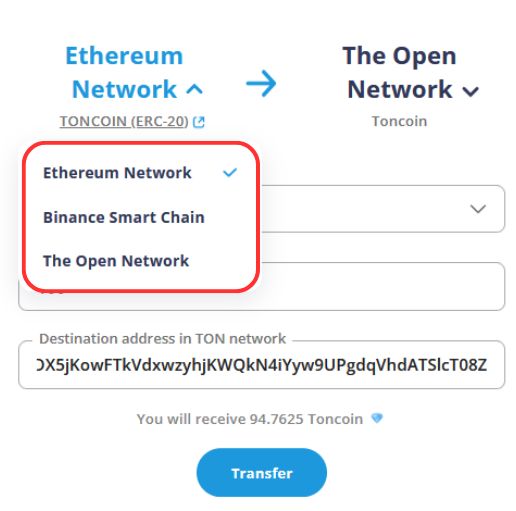
Step 4: The Open Network will be selected by default as the network you would like to bridge your coins to.
Step 5: Fill in the details, such as the coin you want to bridge from Ethereum or BSC to the TON Network and the amount of the selected token to bridge.
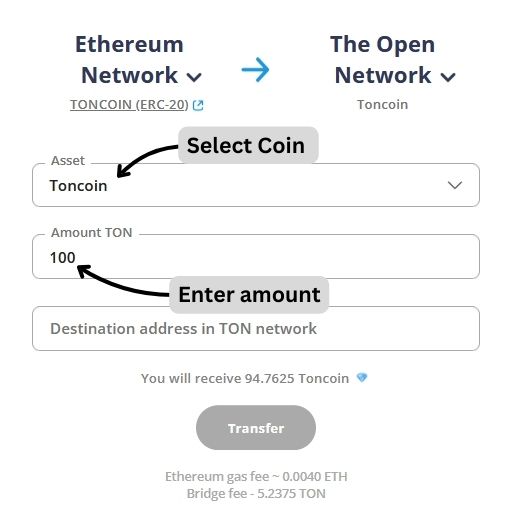
Step 6: Open your TON Wallet and copy the deposit address, which will then be pasted into the Destination Address field.
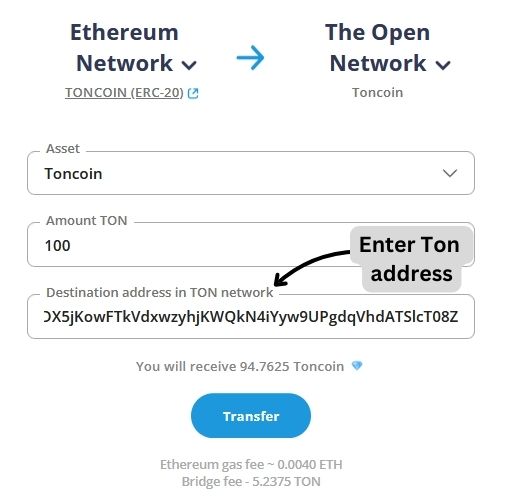
Step 7: Once all fields are populated, review the transfer details, including the receiving token amount, gas fees, and bridging fees for the transaction. After reviewing, click the Transfer button to continue.
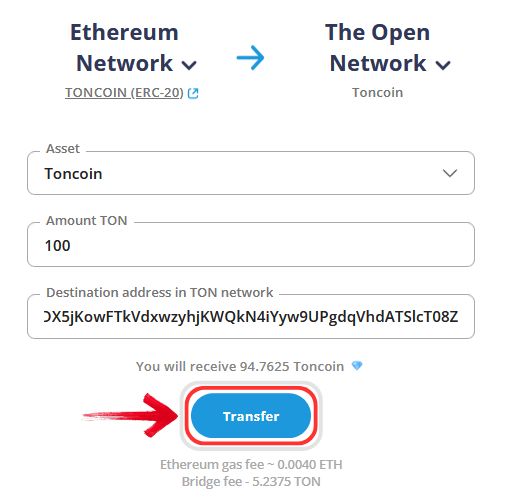
Using Layerswap
Layerswap offers additional options for bridging coins to the TON Network. However, its biggest drawback is that, being a cross-chain bridge aggregator, it often has routes that are unavailable, making it unusable at times. Here’s how you can bridge to the TON Network using Layerswap.
Step 1: Visit the Layerswap website. You can access it directly through your wallet app or via a web browser.
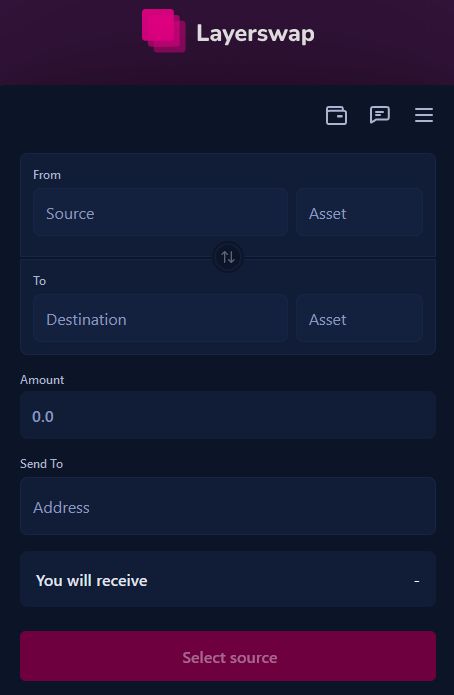
Step 2: On the Layerswap interface, select the network you want to bridge from and choose the token you’d like to transfer to the TON Network.
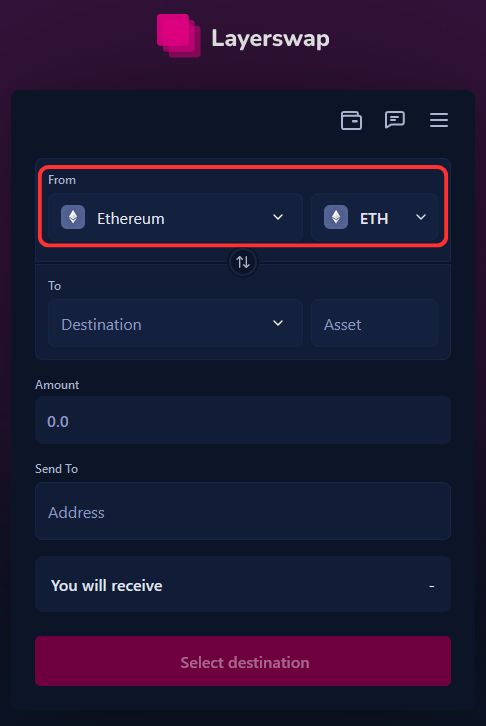
Step 3: Set TON as the network to bridge to and select the coin you wish to swap.
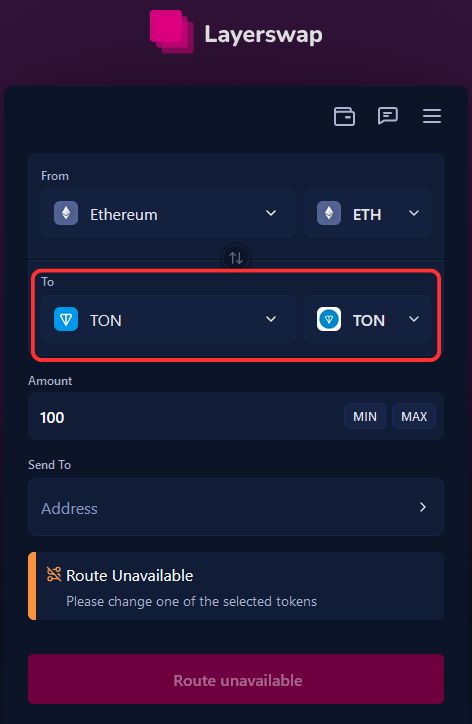
Step 4: Click the Wallet icon to connect your Ethereum-based or Binance Smart Chain wallet to Layerswap.
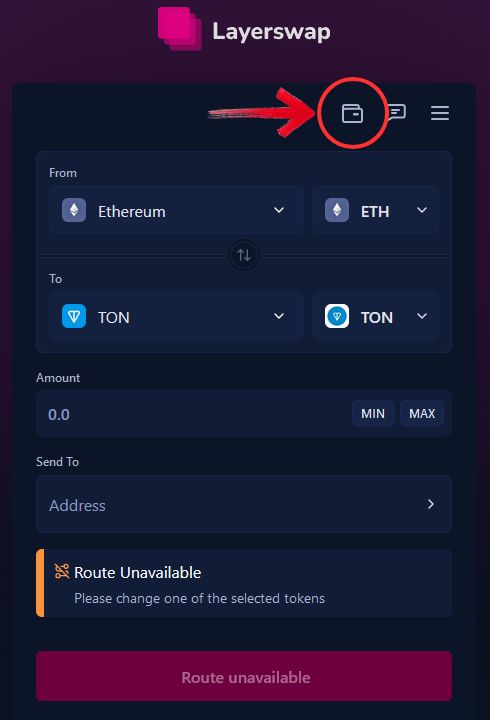
Step 5: After connecting your wallet, go to the Amount field and enter the number of tokens you want to receive after bridging.
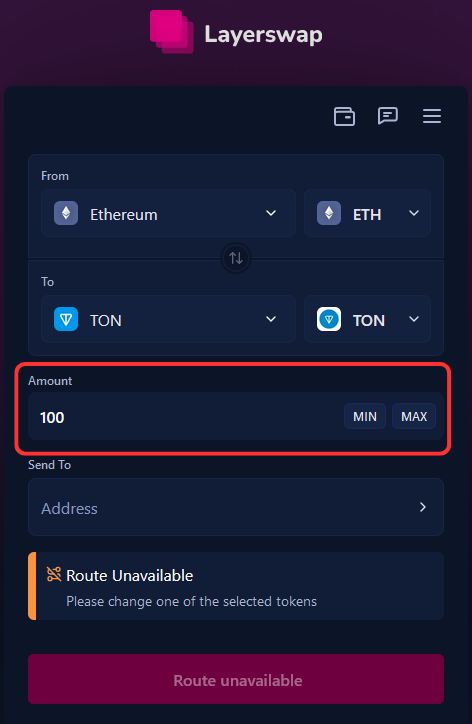
Step 6: In the Send To field, connect your TON Wallet to receive the tokens once the bridging process is complete.
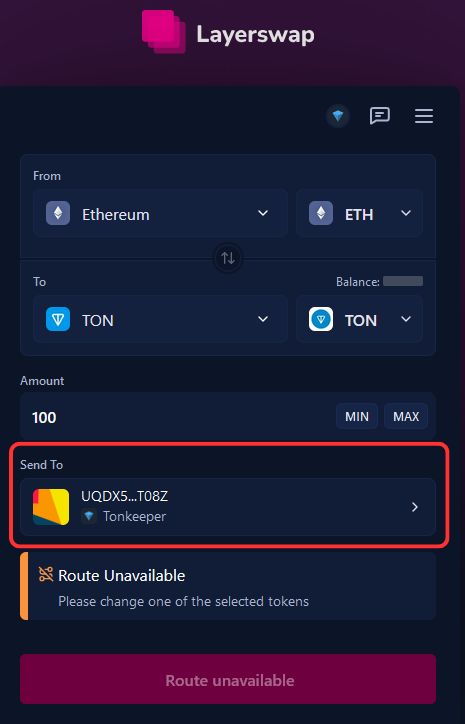
Step 7: If a route is available, the transaction details will be displayed below. Review and confirm the details by pressing the Swap Now button to proceed with the transaction.
Using Symbiosis
Symbiosis is a cross-chain decentralized exchange (DEX) that aggregates liquidity from multiple blockchains, including Layer 1 and Layer 2 networks, as well as both EVM and non-EVM ecosystems. It offers a streamlined way to swap tokens and transfer assets across networks. Additionally, Symbiosis supports bridging tokens from Ethereum or Binance Smart Chain to the TON Network, making cross-chain interactions more convenient.
Step 1: Open your browser and navigate to the Symbiosis Swap platform.

Step 2: In the From field, select Ethereum or BNB Smart Chain as the network, and choose the token you wish to bridge.
Step 3: Enter the amount of the selected token you wish to swap.
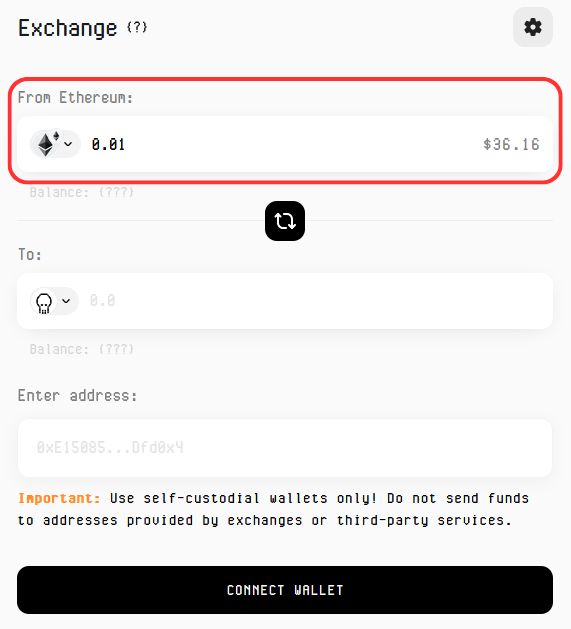
Step 4: In the To field, select TON as the destination network, followed by the token you want to receive in your TON wallet.
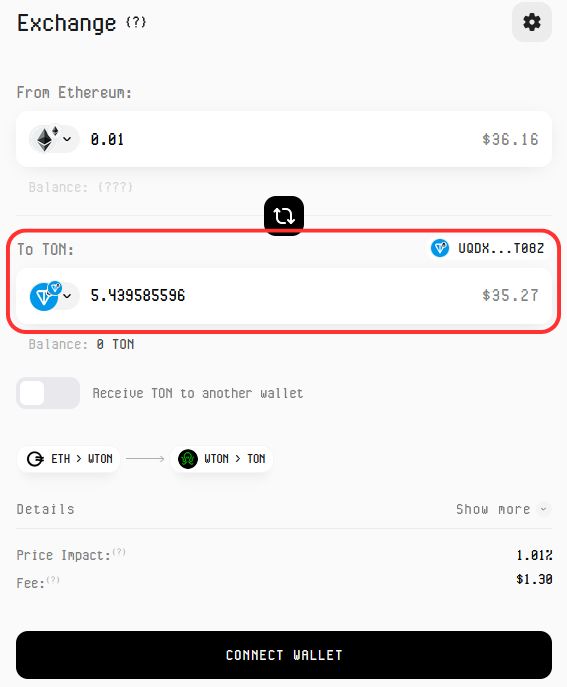
Step 5: Click on the Connect Wallet button to link your Ethereum-based wallet that holds the tokens you plan to bridge.
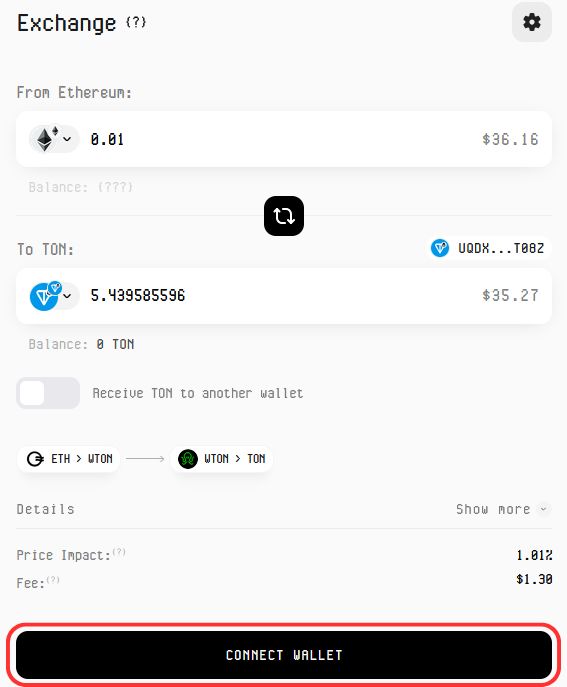
Step 6: Once the wallet is connected, review the real-time transaction quotes and price impact details. Click the Swap button to finalize the transaction.
Every swap option comes with its own set of pros and cons, but all enable users to bridge to the TON network. While the TON Bridge, developed by the internal team, is specifically limited to the TON network, platforms like Layerswap and Symbiosis offer more versatility, allowing users to bridge across multiple networks without constraints.
In the context of the TON network, Layerswap provides more options and is not restricted to Ethereum and Binance Smart Chain.
However, when bridging from Ethereum, your wallet must have $ETH for gas fees, and for Binance Smart Chain, you’ll need $BNB. Since these tokens rank among the top 20 cryptocurrencies by market cap, they are easily available on most centralized exchanges like Coinbase, Binance, and MEXC.
Once tokens are bridged to TON, you can use them to interact with dApps within the ecosystem or transfer them seamlessly through Telegram apps.
About The Open Network (TON Network)
The Open Network (TON Network) is a decentralized blockchain ecosystem originating from Telegram’s 2018 initiative. It reemerged under the TON Foundation after Telegram stepped back due to regulatory challenges. TON coin powers the network, facilitating decentralized app development, transactions, and blockchain security through staking.
The network is celebrated for its record-breaking transaction speeds, eco-friendly operations, and innovative multi-layer blockchain structure. Additionally, TON is integrated with Telegram, enabling seamless interaction with decentralized applications (dApps) directly within the messenger. TON aims to cater to millions of users, from individual enthusiasts to large-scale enterprises.
At the heart of the 480+ dApp ecosystem with a total value locked (TVL) of over $300 million is Toncoin, TON’s native cryptocurrency. Toncoin is used for network operations, transactions, and within games or collectibles built on the TON blockchain. You can easily buy Toncoin from major cryptocurrency exchanges like Binance and Bybit.
Key Advantages of the TON Network
- High-speed Transactions: TON can process millions of transactions per second, making it one of the fastest blockchain platforms.
- Eco-friendly Operations: The network operates efficiently with minimal environmental impact, ensuring sustainable blockchain usage.
- Decentralized Storage: TON offers secure, decentralized file storage, providing more protection against data loss and hacks compared to traditional cloud services.
- Cross-chain Interoperability: TON is actively working on enabling interoperability with various blockchains for seamless asset and data exchange.
TON Network Bridging Fees
When bridging to the TON network, the standard fees set by the network include a bridge fee of 5 TON plus 0.25% of the amount being transferred. Additionally, gas fees apply, which, for example, may cost around 0.004 ETH, equivalent to $14.44.
For instance, if you are bridging $100 worth of $ETH to the TON network to receive $TON, you would receive approximately $32.86 worth of $TON (around 5 Toncoins) after fees. This amounts to about 66% of the total being deducted, making it less cost-effective for smaller transfers.
A better alternative is to purchase $TON directly from a centralized exchange like Binance and then transfer it to your TON wallet via the TON blockchain. This method significantly reduces costs, as the transfer fee within the TON network is just 0.02 $TON.
Bottom Line
Bridging to the TON Network opens doors to a high-speed, eco-friendly blockchain ecosystem which is flawlessly intertwined with Telegram. With options like TON Bridge, LayerSwap, and Symbiosis, transferring assets is straightforward, provided you have the right wallets and tokens for gas fees. By following a step-by-step guide, you can bridge to the TON Network and explore its dApps and Telegram integrations, benefiting millions of users in various ways.
FAQs
1. Can I bridge tokens from other networks like Polygon or Solana to the TON Network
Currently, bridging to the TON Network is limited to Ethereum and Binance Smart Chain. Cross-chain support for networks like Polygon or Solana might become available in the future as TON expands its interoperability.
2. Are there risks involved in using third-party bridges like LayerSwap or Symbiosis?
Yes, while these platforms are generally reliable, risks include smart contract vulnerabilities, fluctuating bridging fees, and delays caused by network congestion. It’s advisable to double-check transaction details and stick to well-reviewed platforms.
3. Why are bridging fees so high for small transactions?
Bridging fees often include fixed costs (like 5 TON) and variable percentages (like 0.25% of the transaction amount). These fixed costs disproportionately impact smaller transfers, making them less cost-effective.