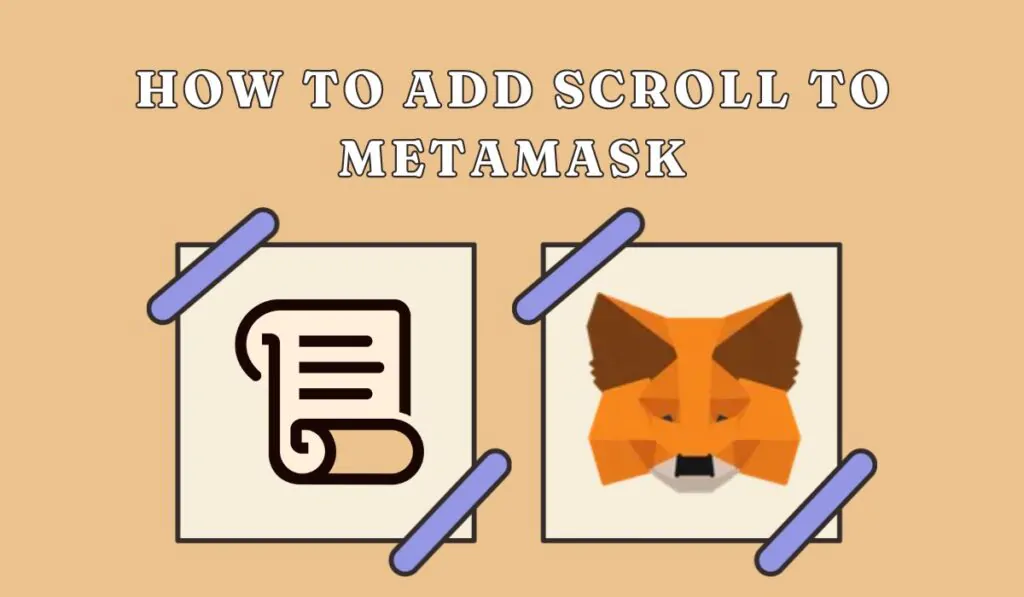MetaMask is a popular choice for interacting with EVM-compatible networks, boasting millions of downloads and making it one of the most widely used wallets for managing funds in the Web3 space. Scroll, an open-source, bytecode-compatible zkEVM Layer 2 solution, enables seamless interaction with Ethereum-based dApps at lower costs. This guide will walk you through the easy steps to add Scroll to your MetaMask wallet.
Does MetaMask Support Scroll?
MetaMask enables users to connect to various EVM-compatible networks, including Scroll. Integrating Scroll with MetaMask is straightforward and can be done in just a few quick steps.
About Scroll
Scroll is an open-source Layer 2 solution that enhances Ethereum’s scalability using zero-knowledge technology and EVM compatibility. Built for Ethereum developers, it enables seamless scaling for dApps with lower costs and no modifications needed. Scroll prioritizes security, reliability, and an open development approach to support a secure and efficient Ethereum ecosystem.
For MetaMask users, the first step to utilizing Scroll technology is to add Scroll to MetaMask. Since Scroll is EVM-compatible, it can be easily added to MetaMask using the network details. Once added, MetaMask users can access the Scroll ecosystem with a greater purpose—embracing a permissionless, flexible network dedicated to enhancing Ethereum’s future.
Scroll Network Details
To add Scroll Mainnet to MetaMask, users will need specific network details, which can be easily obtained from Scroll’s documentation. These details are essential for configuring Scroll Mainnet with MetaMask.
Network Name: Scroll
New RPC URL: https://rpc.scroll.io/
Chain ID: 534352
Currency Symbol: ETH
Block Explorer URL: https://scrollscan.com/
How to Add Scroll to MetaMask
Adding the Scroll network to MetaMask is straightforward but carries some risk. There are two simple methods for adding a network: using the MetaMask interface or a blockchain explorer. However, it is crucial to cross-check the network details with Scroll’s documentation to ensure security, as incorrect details can compromise your MetaMask wallet.
Add Scroll Network to MetaMask Manually
Using the MetaMask interface allows users to add Scroll to their MetaMask wallet in a few simple steps. Let’s review these steps:
Step 1: Find and click the MetaMask icon in your browser’s extensions to open the wallet interface.
![]()
Step 2: In the MetaMask interface, access the “Networks” section to view all your current networks.
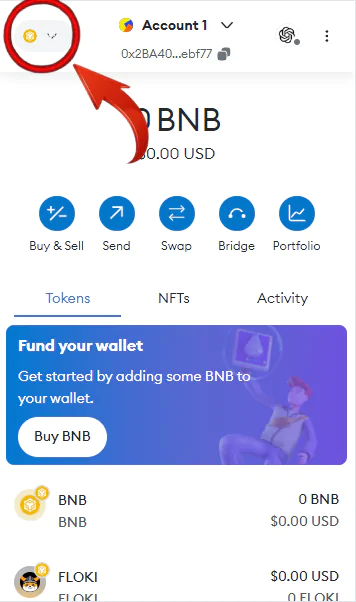
Step 3: Select “Add Network” from the dropdown menu options.
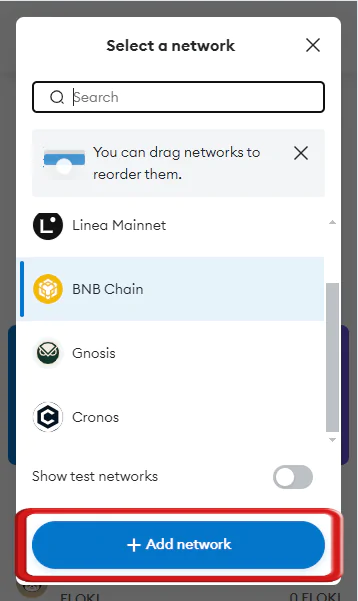
Step 4: A new window will appear. Click on “Add a network manually” to start the process of adding Scroll.
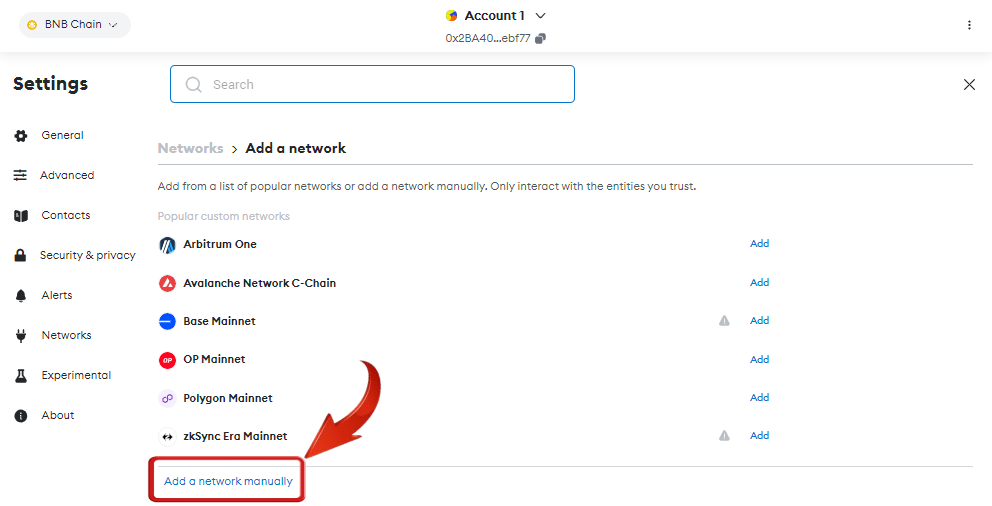
Step 5: Input the necessary Scroll network information into the provided fields.
- Network Name: Scroll
- New RPC URL: https://rpc.scroll.io/
- Chain ID: 534352
- Currency Symbol: ETH
- Block Explorer URL: https://scrollscan.com/

Step 6: After entering the Scroll network details, click “Save” to finalize the addition of the network.
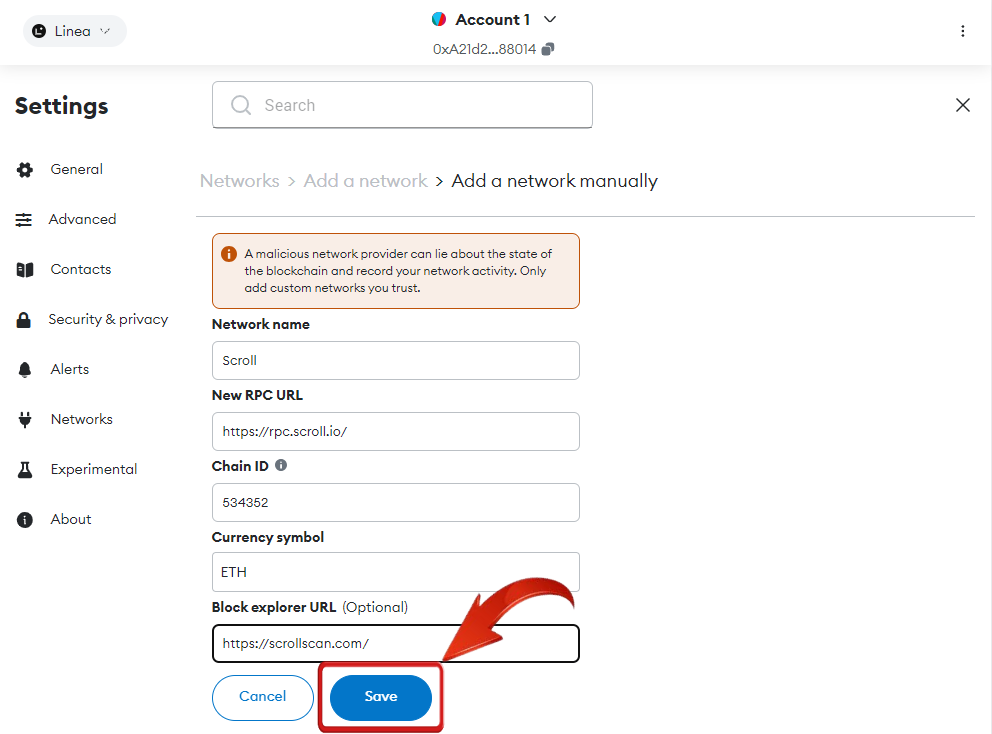
Step 7: MetaMask will ask if you want to switch to the Scroll network now. Choose “Switch Network” for an immediate change or select it from the dropdown later.
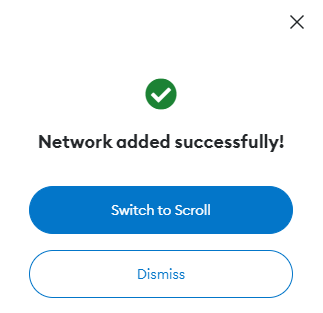
MetaMask has continuously improved its interface to meet user needs, contributing to the overall security it offers. With these straightforward steps and the correct Scroll Network details, MetaMask users can easily add Scroll to their wallet while ensuring a secure integration.
Add Scroll Network to MetaMask using Blockchain Explorer
MetaMask users can also add the Scroll Mainnet to their wallets with a single click using the blockchain explorer. Let’s explore how to add Scroll to MetaMask using the Scroll blockchain explorer.
Step 1: Open your web browser and go to the Scrollscan website.
Step 2: Scroll to the bottom of the page and click on the “Add Scroll Network” button to initiate the addition.
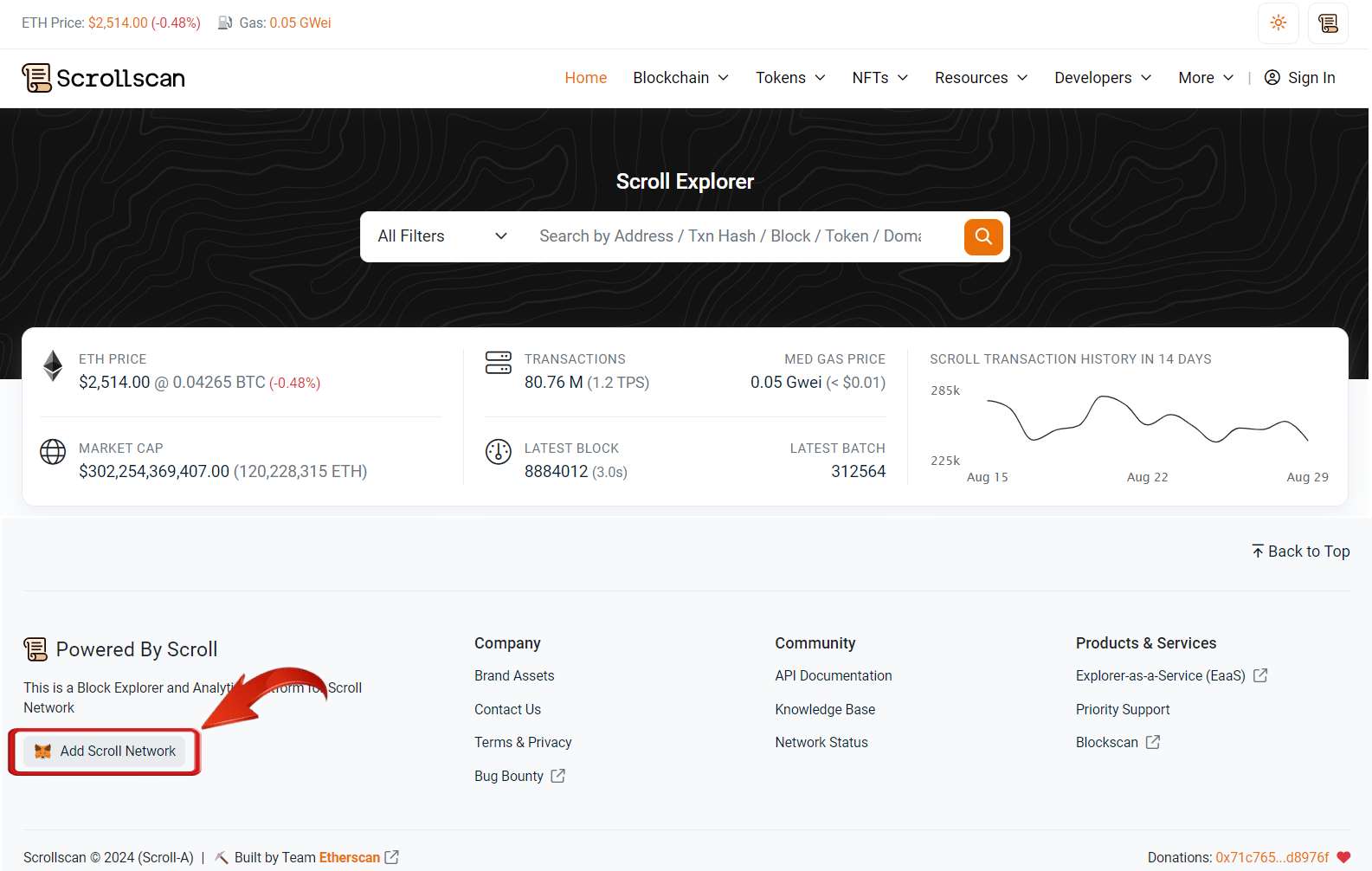
Step 3: MetaMask will show a confirmation pop-up. Click “Approve” to integrate the Scroll network with MetaMask.
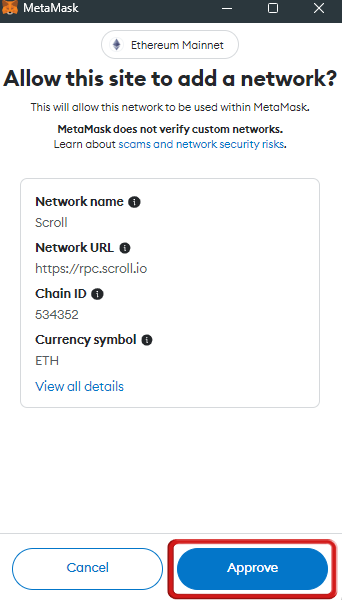
Step 4: After approving, click “Switch Network” to switch to Scroll immediately, or you can switch later from the network options.
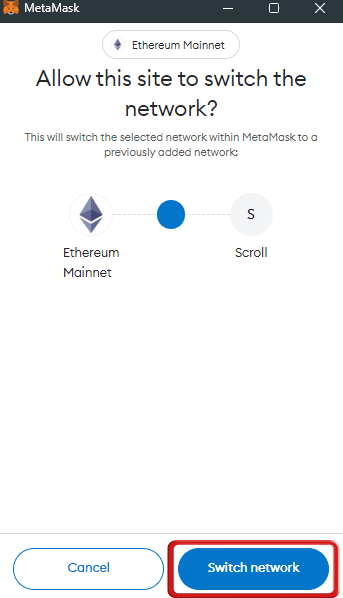
Blockchain explorers provide a quick and simple method for MetaMask users to add networks, presenting a valuable alternative. However, users must be vigilant about counterfeit websites with URLs that closely mimic the official blockchain explorer. A single click on a fake site could jeopardize their MetaMask wallet and lead to a loss of funds.
Exploring Scroll Network via MetaMask
Once you’ve added Scroll to MetaMask, you can begin exploring the network’s diverse range of applications. Scroll provides a scalable and cost-effective environment for various types of dApps. You can test out apps across different categories, including DeFi platforms, NFT marketplaces, gaming apps, and bridge services. By navigating these categories, you’ll experience the enhanced functionality and lower costs that Scroll offers while effortlessly integrating with your MetaMask wallet.
If you need to fund your MetaMask wallet with ETH for gas fees or transfers to the Scroll network, you can purchase ETH tokens from centralized exchanges like BingX or Blofin. These tokens can then be added directly to your MetaMask wallet using the Scroll network.
Bottomline
With new technologies promising to enhance Ethereum’s scalability, Scroll emerges as another key player in the market. If you’re exploring such solutions, experiencing the Scroll network through MetaMask proves to be a valuable opportunity. Scroll offers an efficient and scalable approach to interacting with Ethereum-based applications, making it easier to manage and explore the growing ecosystem of decentralized apps.
FAQs
1. What are the key advantages of using Scroll compared to Ethereum Mainnet for various activities?
- Lower Fees & Faster Transactions: Scroll’s Layer 2 architecture significantly reduces gas fees compared to Ethereum Mainnet, making it more affordable for frequent or small transactions. Transaction confirmation times are also faster due to off-chain processing.
- Scalability: Scroll can handle a much higher volume of transactions than Ethereum Mainnet, improving overall network performance and reducing congestion, especially during peak usage.
- Ethereum Compatibility: Scroll is fully compatible with the Ethereum Virtual Machine (EVM), allowing seamless interaction with Ethereum-based dApps and easy asset transfers between the two networks.
- Security: Scroll prioritizes security and leverages zero-knowledge proofs to ensure the integrity of transactions while benefiting from Ethereum’s underlying security.
2. Can I use my existing Ethereum address on Scroll after adding it to MetaMask?
Your Ethereum address remains the same on Scroll. Once you’ve added the network to MetaMask, you can use the same address to manage assets and interact with dApps on both networks.
3. What potential challenges should I be aware of when using Scroll with MetaMask?
While Scroll is designed to enhance scalability and reduce costs, users should be cautious of potential issues like network congestion during peak times, which could affect transaction speed. Additionally, since Scroll is a relatively new Layer 2 solution, there might be limited support for certain dApps or integrations compared to more established networks. Ensuring you use the correct network details and verifying smart contracts before interacting with them on Scroll is crucial to avoid any security risks.
4. How does Scroll handle cross-chain interoperability with Ethereum and other Layer 2 networks?
Scroll leverages advanced cross-chain bridges to enable seamless asset transfers between Ethereum and other Layer 2 networks. These bridges utilize smart contracts that lock assets on one chain while minting equivalent tokens on another, ensuring a secure and trustless transfer. Scroll’s compatibility with the Ethereum Virtual Machine (EVM) further enhances interoperability, allowing developers to deploy cross-chain dApps without extensive modifications.
5. What role does zero-knowledge technology play in Scroll’s security model?
Scroll’s security is bolstered by zero-knowledge proofs (ZKPs), a cryptographic technique that allows one party to prove the validity of a statement without revealing the underlying data. In the context of Scroll, ZKPs ensure that transactions are processed correctly off-chain, with the results being securely validated on Ethereum. This approach not only enhances security but also preserves privacy, making Scroll a robust option for handling sensitive transactions.