As Ethereum scaling solutions advance, new blockchains are emerging within the Bitcoin ecosystem. Merlin Chain is at the forefront, adapting valuable Bitcoin assets like BRC-20, Bitcoin, and Bitcoin hashpower to the Ethereum Virtual Machine (EVM) and overcoming Bitcoin’s infrastructure limitations. If you’re looking to explore this ecosystem through the Merlin Chain, MetaMask can facilitate the process. Here’s how to add Merlin to MetaMask and explore the Bitcoin ecosystem.
Does MetaMask Support Merlin?
MetaMask supports all EVM-compatible blockchains, including Merlin, allowing you to easily add the Merlin network to MetaMask in just a few simple steps.
About Merlin
Merlin Chain is a Layer 2 solution for Bitcoin, utilizing ZK-Rollups, decentralized oracles, and fraud proofs to enhance Bitcoin’s Layer 1 assets and protocols. The Merlin Protocol adapts Bitcoin assets like BTC and BRC20 to the Ethereum Virtual Machine (EVM), addressing liquidity and scalability issues. Its native token, MERL, is used for staking, network fees, and as collateral within the Merlin ecosystem.
Adding the Merlin Chain to MetaMask enables users to explore the Merlin ecosystem, interacting with adapted assets across both Bitcoin and Ethereum networks. Adding Merlin to MetaMask opens up new DeFi opportunities and facilitates easy management of MERL tokens for staking, fees, and liquidity.
Merlin Network Details
To connect MetaMask with the Merlin network, users must have the necessary network details. No matter which method you choose, it’s crucial to verify the network details to ensure you are adding the correct network.
Network name: Merlin
RPC URL: https://rpc.merlinchain.io
Chain ID: 4200
Currency symbol: BTC
Block explorer URL (Optional): https://scan.merlinchain.io
How to Add Merlin to MetaMask
MetaMask users have two common ways to add the Merlin network to their wallets: either manually through the settings or by using a blockchain explorer. Given MetaMask’s popularity, there are several options to choose from. Regardless of the method selected, it’s crucial to verify that the network details are correct and consistent to avoid any issues.
Add Merlin Network to MetaMask Manually
MetaMask provides a built-in feature, commonly known as the manual method, that lets users add any network to their wallets. With this approach, users can easily add a new network by entering the correct network details. Here are the steps to manually add the Merlin network to MetaMask:
Step 1: Click the MetaMask icon in your browser’s extension bar to open your wallet.
![]()
Step 2: In MetaMask, open the “Networks” menu to see the list of current networks.
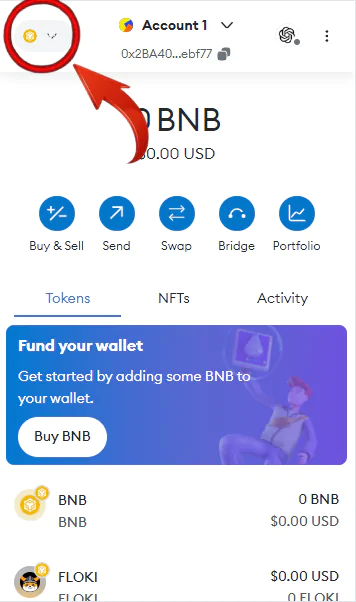
Step 3: Select “Add Network” from the options presented in the dropdown.
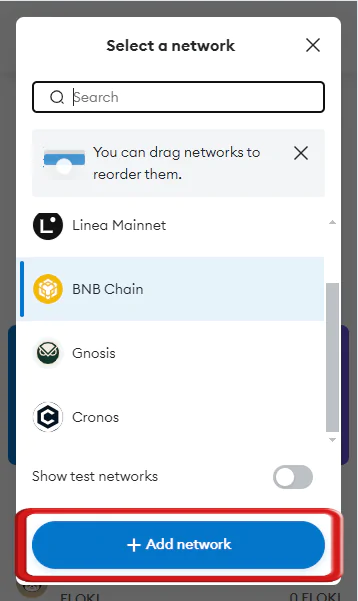
Step 4: MetaMask will open a new tab. Click on “Add a network manually” to begin adding the Merlin network.
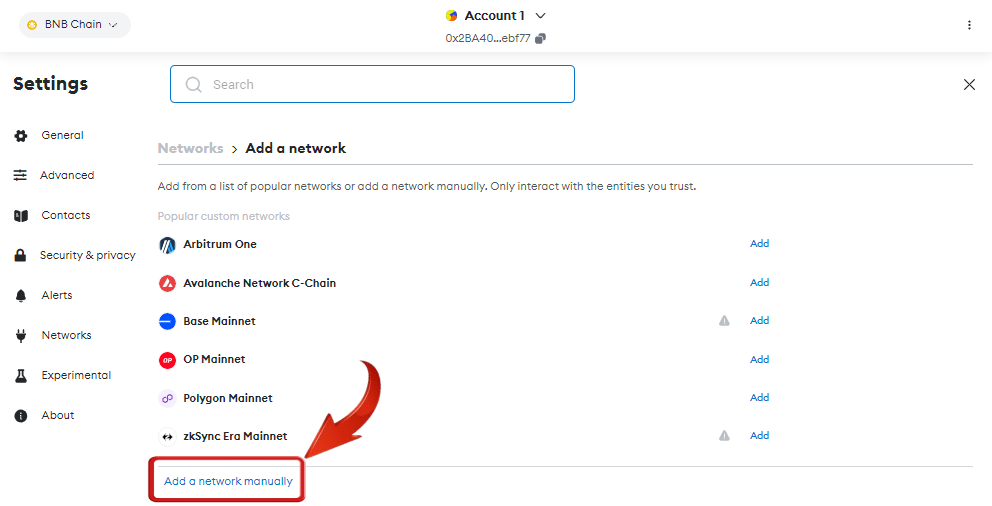
Step 5: Enter the Merlin network’s details in the provided fields to complete the setup.
- Network name: Merlin
- RPC URL: https://rpc.merlinchain.io
- Chain ID: 4200
- Currency symbol: BTC
- Block explorer URL (Optional): https://scan.merlinchain.io
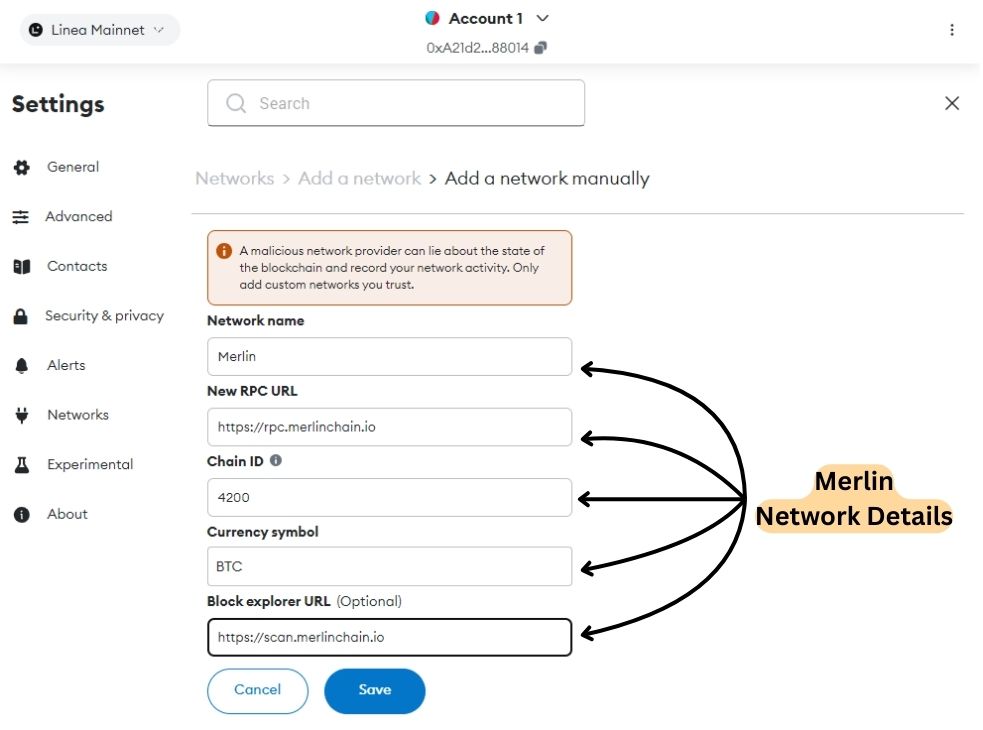
Step 6: After entering the Merlin network details, hit “Save” to complete adding the network to MetaMask.

Step 7: MetaMask will prompt you to switch to Merlin. Click “Switch Network” to do it immediately or choose from the Network menu later.
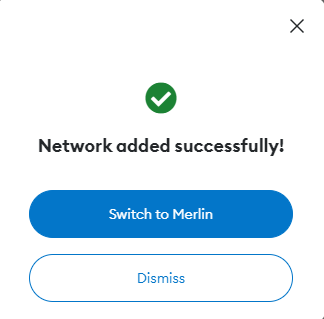
Manually adding the Merlin network allows users to input network details directly. For added security, it’s important to cross-check these details with the official Merlin documentation on their website to safeguard your funds.
Add Merlin Network to MetaMask using Blockchain Explorer
Blockchain explorers are useful for verifying transactions and checking activities with TX# or block numbers. They also offer a handy feature for MetaMask users: the ability to add the network directly. For the Merlin network, Merlin Blockchain Explorer makes this process straightforward by letting users add the network to MetaMask with a single click. Here’s how you can do it.
Step 1: Open your web browser and go to the Merlin Blockchain Explorer platform.
Step 2: Scroll down and click on “Add to Wallet” at the bottom of the page to begin adding the network to your MetaMask wallet.
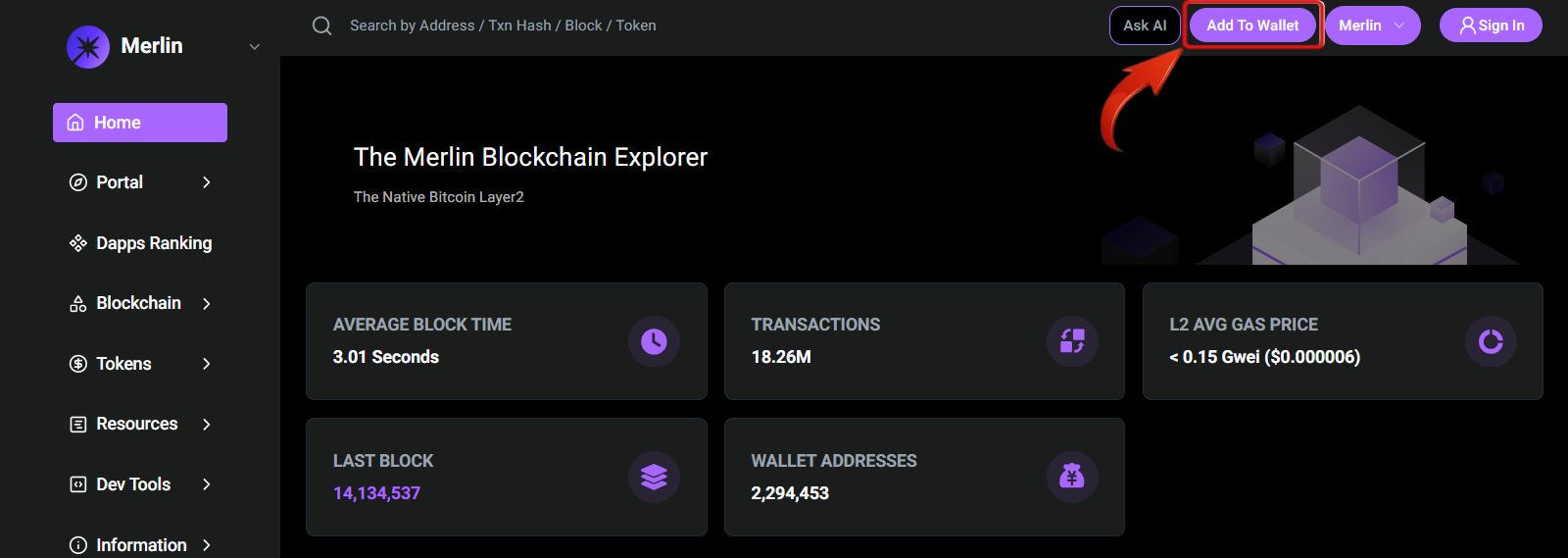
Step 3: MetaMask will show a pop-up asking for permission. Click “Approve” to complete the network addition.
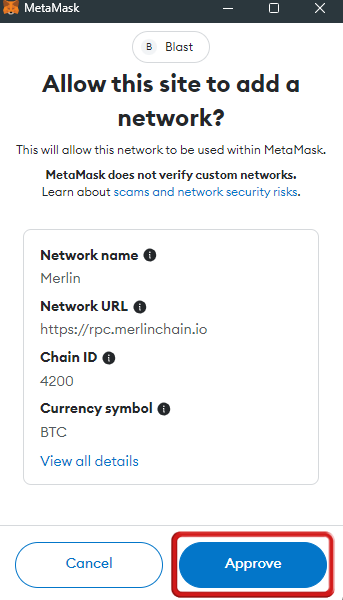
Step 4: Once added, you can choose to switch to the Merlin network right away by clicking “Switch Network”, or you can stay on your current network if preferred.
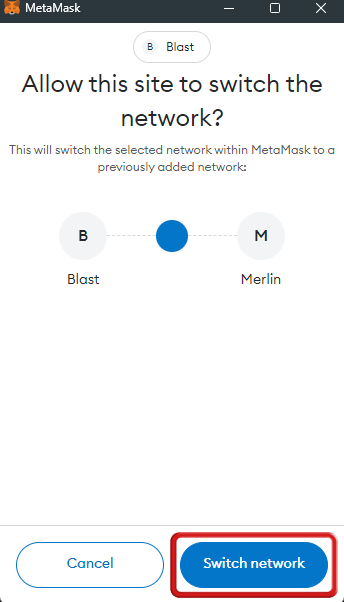
While blockchain explorers are typically secure, being either developed by the network creators or trusted third parties, it’s crucial to verify network details carefully. Always double-check the information when adding the Blast network to MetaMask or any other network to avoid potential financial risks.
Exploring Merlin Network via MetaMask
MetaMask, a top Web3 wallet, streamlines your interaction with decentralized networks like Merlin Chain. By adding Merlin Chain to MetaMask, you can leverage its Layer 2 solutions to enhance Bitcoin’s Layer 1 assets, adapting Bitcoin assets such as BTC and BRC20 to the Ethereum Virtual Machine (EVM). With Merlin Chain, you can explore assets like BRC20 tokens, Taproot Assets, Hash Power, and the Bitcoin-backed ERC20 token MBTC, while also participating in DeFi platforms and other decentralized applications.
The native currency of Merlin Chain, MERL, is crucial for staking, covering network fees, and providing liquidity. You can purchase MERL from exchanges like MEXC, BingX, and Bitget. Once acquired, transfer MERL tokens to your MetaMask wallet to fully engage with the Merlin ecosystem and make the most of its offerings.
Bottomline
The Bitcoin ecosystem has experienced a significant increase in volume, with the total market cap of Bitcoin, BRC20 tokens, and other Bitcoin assets surpassing $900 billion. Projects like Merlin Chain are expected to further boost the value of Bitcoin assets by increasing liquidity and fostering innovation within the Bitcoin ecosystem. For crypto users looking to delve deeper into the Bitcoin space, integrating Merlin Chain with MetaMask can be a great starting point. Be sure to add Merlin to MetaMask and begin exploring the expanding Bitcoin ecosystem.
FAQs
1. How does adding Merlin to MetaMask enhance my interaction with Bitcoin assets?
Adding Merlin to MetaMask allows you to seamlessly interact with Bitcoin assets that have been adapted to the Ethereum Virtual Machine (EVM). This includes BTC, BRC-20 tokens, and other Bitcoin Layer 1 assets. By integrating Merlin with MetaMask, you can participate in DeFi activities, staking, and liquidity provision within the Merlin ecosystem, all while benefiting from the enhanced scalability and efficiency of a Layer 2 solution.
2. What makes Merlin Chain different from other Ethereum-compatible networks?
Unlike many other EVM-compatible networks, Merlin Chain focuses specifically on bridging the gap between Bitcoin and Ethereum. It leverages technologies like ZK-Rollups, decentralized oracles, and fraud proofs to adapt Bitcoin assets and infrastructure to the EVM. This approach not only enhances Bitcoin’s scalability but also opens up new opportunities for DeFi within the Bitcoin ecosystem, something that other networks might not offer.
3. Can I use my existing Bitcoin wallet to interact with Merlin Chain via MetaMask?
No, you cannot directly use a traditional Bitcoin wallet to interact with Merlin Chain via MetaMask because MetaMask is designed for EVM-compatible networks. However, once you have added Merlin to MetaMask, you can interact with Bitcoin assets that have been adapted to the EVM (such as BRC-20 tokens) within the Merlin ecosystem. These assets will be represented as ERC-20 tokens or similar within MetaMask, enabling smooth integration with the Ethereum-based DeFi ecosystem.
4. What Are the Security Best Practices When Adding New Networks to MetaMask?
Answer: When adding a new network like Merlin Chain to MetaMask, it’s essential to verify the RPC URL, Chain ID, and other network details from official sources such as the Merlin Chain website or reputable community channels. Avoid clicking on random links or using unofficial sources to prevent potential phishing attempts. Additionally, consider using a hardware wallet in conjunction with MetaMask for enhanced security, particularly when interacting with new or less established networks.
5. How Does the Merlin Chain Integrate Bitcoin’s Layer 1 Assets with the EVM?
Answer: The Merlin Chain utilizes ZK-Rollups and decentralized oracles to bridge Bitcoin’s Layer 1 assets with the Ethereum Virtual Machine (EVM). This integration allows assets like Bitcoin (BTC), BRC20 tokens, and Bitcoin-backed ERC20 tokens to be used within the Ethereum ecosystem, overcoming Bitcoin’s native infrastructure limitations. By adapting these assets to the EVM, Merlin Chain facilitates their use in DeFi applications, staking, and other activities, expanding the utility of Bitcoin within a decentralized environment.















