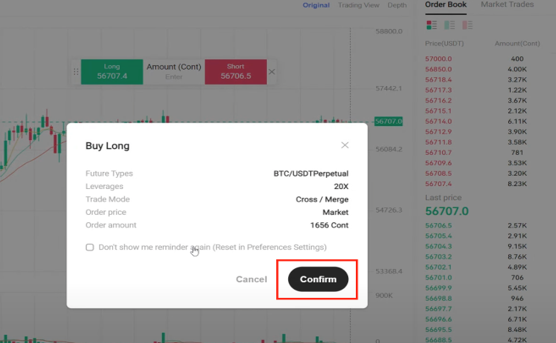Simulation accounts and demo trading are simple ways to learn the ins and outs of trading. Without risking a dime, you can practice and gather experience. With that expertise on hand, you can proceed to use your real money and make generous profits. Here is a comprehensive guide on how to demo trade on the Hotcoin platform.
What is Hotcoin Demo Trading?
Hotcoin is an Australian cryptocurrency exchange platform that is available online. It allows you to buy, sell, and trade cryptocurrencies using both a demo and a real account. Launched in 2017, it is still relatively new and offers 338 cryptocurrencies and over 400 tradable pairs.
You can open a free demo account with Hotcoin and learn crypto trading through a simulated environment. No real funds are involved, but you will get the real market and trading experience. After sharpening your skills, you can switch to the real crypto market.
Registration at Hotcoin is straightforward, and you get access to a plethora of features. The exchange platform offers 24/7 customer support, and your funds will be secure. Further, when you complete some beginner and trial tasks, you will win rewards. The tasks are as simple as registering and making your first deposit. Go to the Task Center to win up to 119+ USDT in rewards.
How to use Hotcoin Demo Trading
Hotcoin offers demo trading for USDT-M futures and Coin-M futures. Here is the step-by-step process of demo trading at Hotcoin.
Step 1: Create An Account
For new users, the process begins with downloading the Hotcoin app and opening an account. You can also use the official Hotcoin website if you are on your Computer.
The process to register is easy and you can start trading within minutes of signing up. For using the demo account, you don’t need to complete the KYC and you can anonymously sign up.
Just enter your basic personal details and register using either your phone number or email ID. Additionally, you can make use of the invitation code. Upon successful registration, you can log in to your Hotcoin account.
Step 2: Open “Futures Mock Trading”
Click on “Futures Mock Trading” under “Futures” in the top left menu. Mock trading refers to paper or demo trading. You will then get redirected to the demo trading page.

Step 3: Click on “Open Now”
On the demo trading page, a message to “Open Futures” will pop up at the center of the screen. Click on “Open Now” and you will be redirected to a simple questionnaire. You can choose to answer it or skip it for the time being.
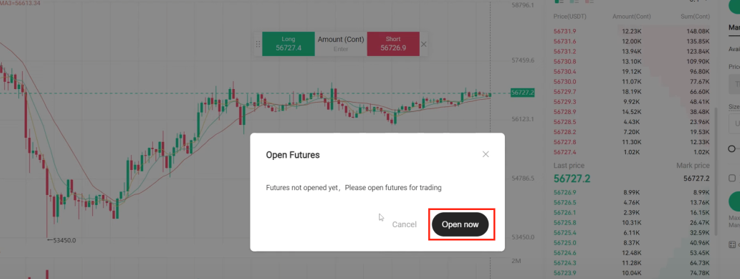
Step 4: Add Demo Funds
The page that opens after the questionnaire is for real trading. So, click on “Simulated” at the bottom right corner of the page.
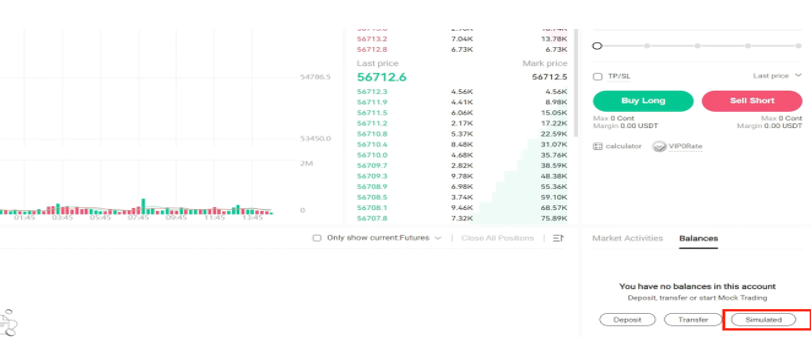
Another box for the demo account trial funds will appear. Click on “Confirm” and you will get 10,000 USDT in your demo account. Click on “Trade” and the funded mock trading platform will open.
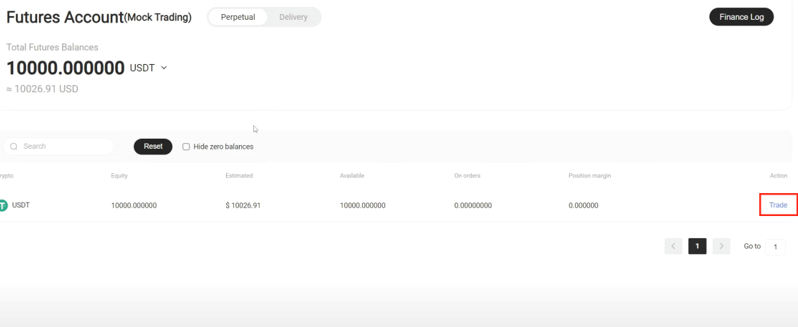
Step 5: Choose Your Preferred Trading Features
Hotcoin offers you various features like Cross and Isolated account modes and Merge and Split position settings. You can select your preferred trade modes from the menu on the left side.
You can also adjust the leverage ratio and increase it to 125X, by clicking on “Long 20X” in the same menu. You may also use stop loss, limit orders, and set advanced limits.
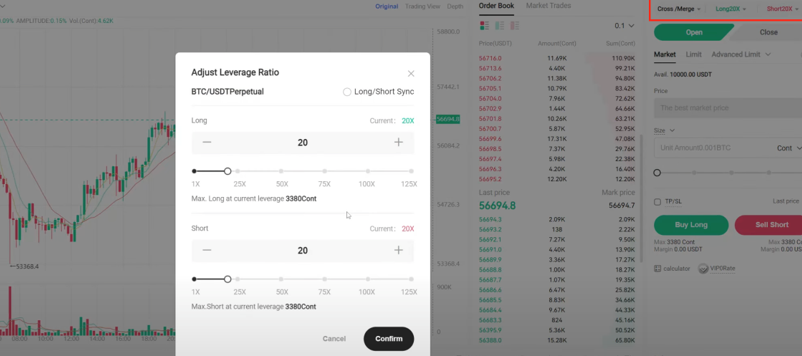
Step 6: Select the Asset to Trade
At the far top left section of your screen, you have the option to change the asset. Click on the default asset “BTC/USDT.” You can switch from BTC to ETH, LTC, EOS, ETC, BSV, DOGE, and FIL.
Alternatively, you may also pick Coin-M futures over USDT-M futures. BTC and ETH are two offered choices.
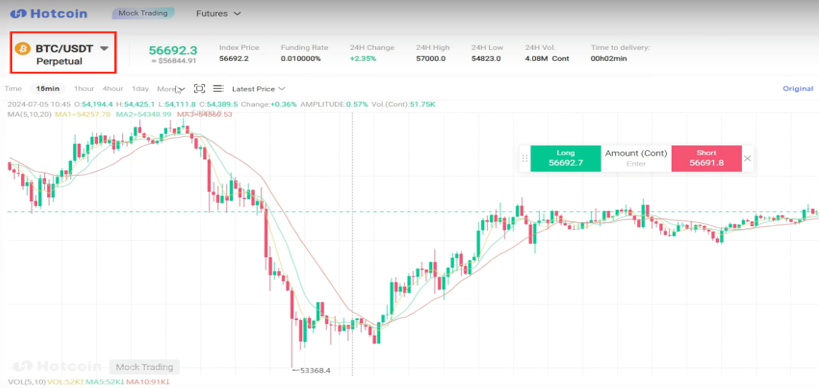
Step 7: Open a Position
Once your desired settings are in place, you can open a position. For that, adjust the order size and click on “Buy Long.” You can then reconfirm the order settings and open the position by clicking on “Confirm.” You may alternatively Sell Short. Below the chart, your 100% simulated open position and its real-time details will be displayed.
Step 8: Close The Position
By clicking on “Close Position” in your order details, you can close out the position at the right price. Once you’re ready to enter the live market, you can click on the “Back to Live” tab. It is located on the top left side of the demo trading page.
With the Live Trading account, you have over 400 pairs to choose from. You will have to deposit real money to fund the account.
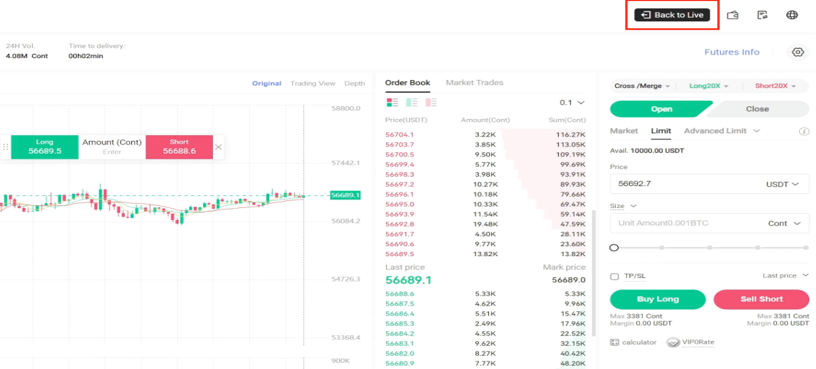
Why Use Hotcoin Demo Trading
Hotcoin offers you hassle-free demo trading, wherein you don’t even have to complete the KYC process. The dashboard is easy to understand, and you will quickly get the hang of it. The features available are enough for beginners to explore crypto markets.
Once you’re confident in your skills, you can proceed with real money. The apps designed for iOS and Android users are secure and the withdrawal process is swift. If you become a Hotcoin VIP, you get access to various benefits like higher fee rate discounts.
The withdrawal limits are also enhanced. There are 4 VIP levels each in the spot and futures markets. Traders globally rely on Hotcoin, and it supports multiple languages.
Bottom Line
Crypto trading can be a risky bet if you do it without guidance or experience. Hence, demo accounts or paper trading equips you with the necessary skills and confidence. The live market and real situations help you familiarize yourself with the software and the market.
Hotcoin gives you a free demo account, that too with over 300 cryptocurrencies available. It caters to spot and futures markets and various order types. As a result, you will have all the real trading aspects at your disposal.
For additional information like the features and fees on Hotcoin, please check out our detailed Hotcoin review. Also, we have curated a list of some of the top demo trading accounts.