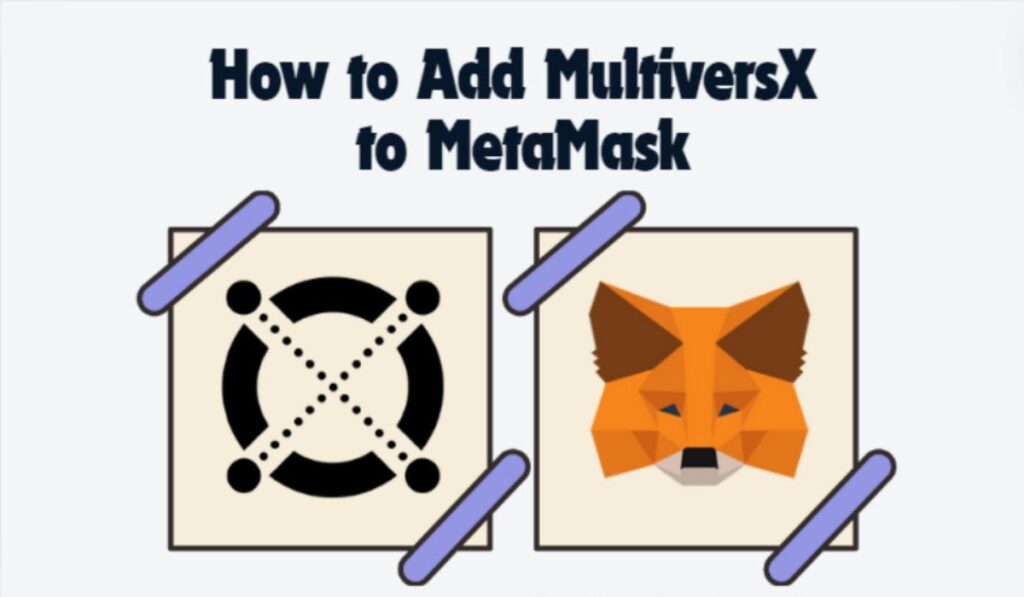With the recent transformation of the Elrond network, including its rebranding to MultiversX, many users are now looking for ways to connect MultiversX to MetaMask to fully explore the ecosystem. In this guide, we’ll explore whether this connection is possible and offer solutions to ensure you can successfully link Elrond to MetaMask.
Does MetaMask Support MultiversX?
Unfortunately, the answer is no. Despite all the recent changes, MultiversX remains a non-EVM compatible blockchain, making it incompatible with MetaMask. However, with the recent introduction of MetaMask Snaps, MetaMask now offers a solution through collaboration with developers to connect MetaMask with apps that were previously incompatible. MetaMask Snaps allows users to extend their wallet’s capabilities, enabling connections to networks like Elrond, Polkadot, and others, along with many other features that are set to be enhanced through MetaMask Snaps.
Difference Between Pegged-EGLD Token and MultiversX Network
Pegged tokens are essentially replicas of a token that exist on a different blockchain. For instance, pegged-EGLD on the Binance Smart Chain is simply a token that represents EGLD by swapping BNB for EGLD on Binance Smart Chain. This pegged-EGLD token can be transferred to MetaMask using the Binance Smart Chain, where it’s stored.
In contrast, adding the MultiversX network to MetaMask enables you to transfer the native EGLD token, which can be purchased on exchanges like Binance via the MultiversX network. This means that transactions will incur MultiversX network fees, with EGLD being used for gas fees. Therefore, if you want to explore the MultiversX network, pegged-EGLD isn’t what you’re looking for.
How to Add MultiversX Network to MetaMask
We’ve established that manually adding MultiversX to MetaMask using network details isn’t possible due to compatibility limitations. However, the MetaMask MultiversX Snap offers a solution, enabling your MetaMask wallet to connect with the MultiversX ecosystem.
The MultiversX Snap, developed by the official MultiversX team, acts as an extension of the MultiversX wallet. It brings all the features of the official wallet directly into MetaMask, allowing users to seamlessly access the MultiversX ecosystem. Keep in mind that the MultiversX Snap requires a few extra permissions, which can be reviewed on the MultiversX Snap webpage or during setup.
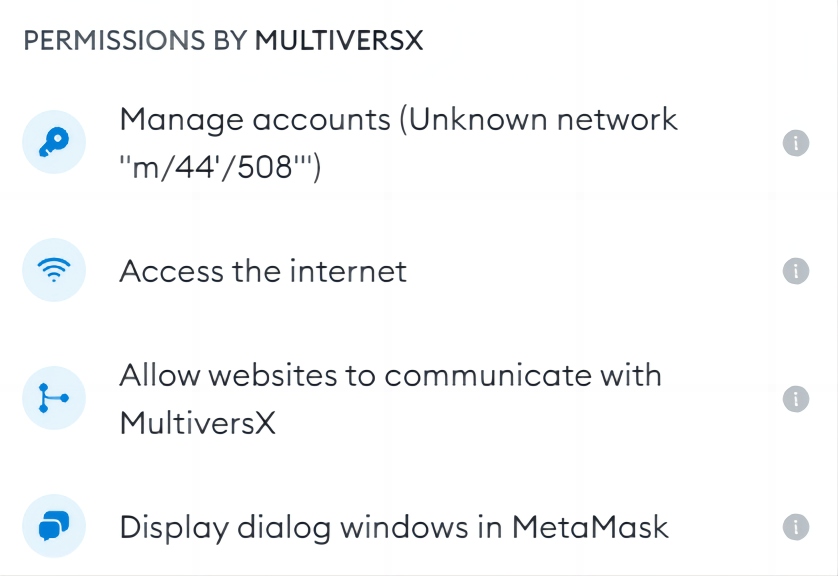
Now, let’s walk through the steps to install and set up this app on your MetaMask wallet.
Step 1: MetaMask Snaps are available on the official MetaMask Snaps website. Simply search for the “MultiversX” Snap using the search bar.
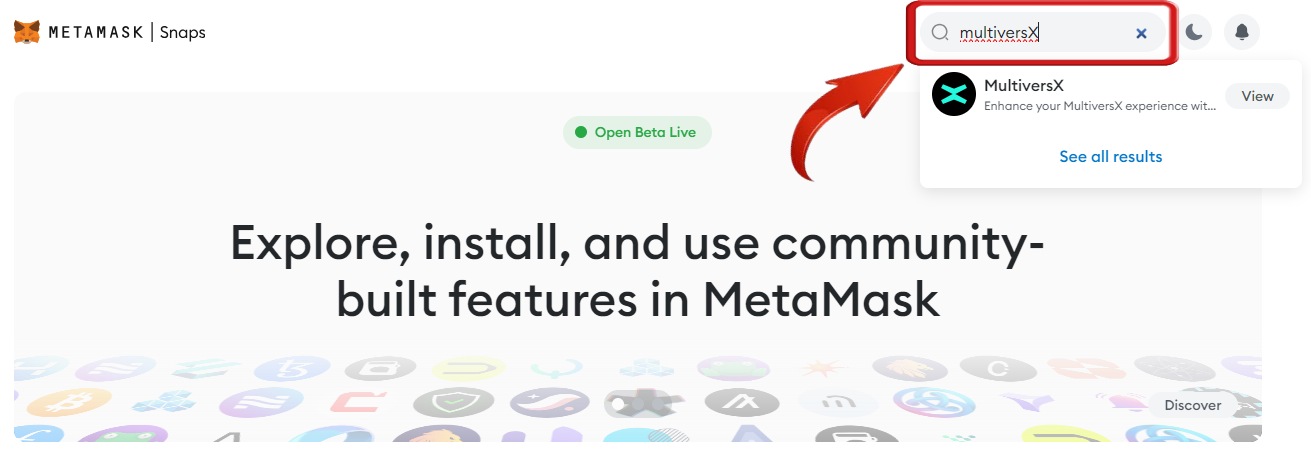
Step 2: To start the download, just click on the “Add to MetaMask” button to begin the installation.
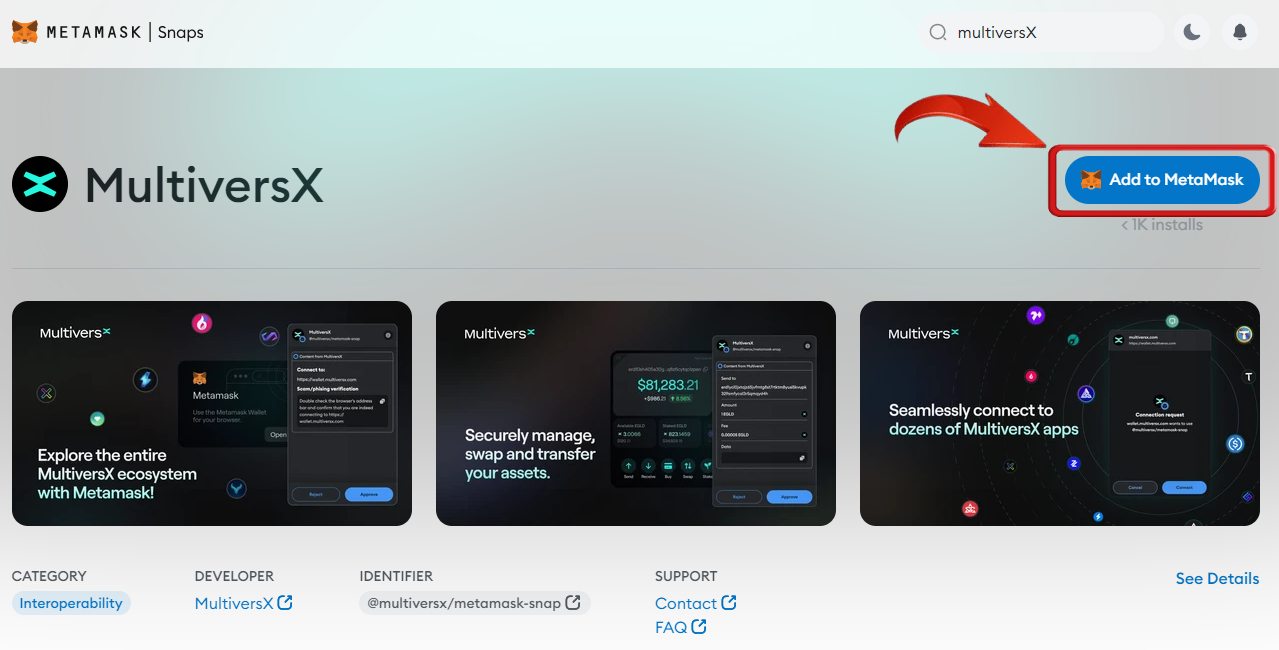
Step 3: Click on “Connect” in the MetaMask extension pop-up to establish a connection between MetaMask and the MetaMask Snaps website.
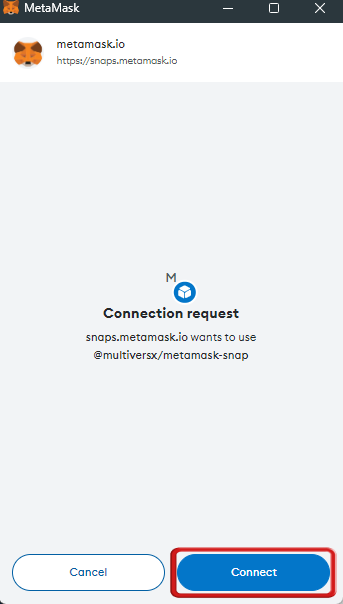
Step 4: Now, simply click on “Confirm” after reviewing the permissions required to install MultiversX.
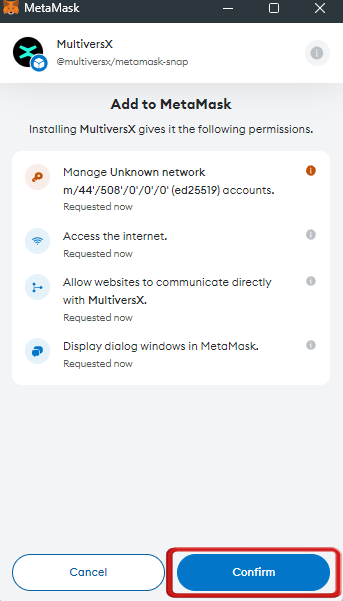
Step 5: A MetaMask caution will pop up to confirm the installation of the MultiversX Snap. Click “Confirm” to proceed with the installation.
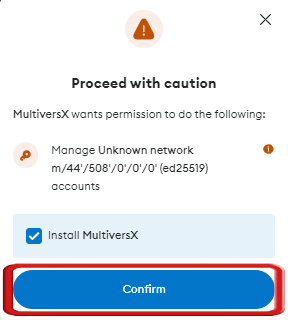
Step 6: The MultiversX Snap has now been installed. Click “OK” to exit the MetaMask extension, and let’s move on to setting up the MultiversX Snap.
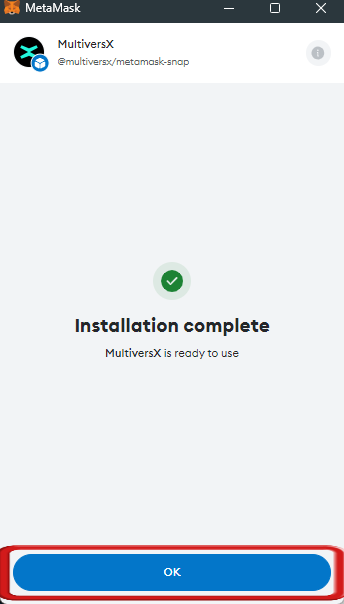
Step 7: To begin the setup, click on the link in the MultiversX Snap window that appears after installation to visit the MultiversX Snap website.
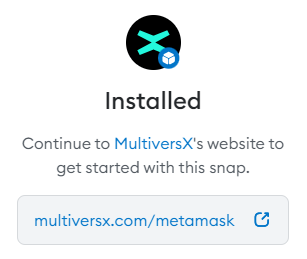
With the MultiversX wallet Snap now installed and ready for use, MetaMask users can utilize the EGLD network address provided by the MultiversX wallet to send and receive EGLD tokens, which are essential for paying gas fees on the EGLD network. These tokens can be easily purchased and transferred using exchanges such as BingX, KuCoin, or Coinbase.
Thanks to the MultiversX wallet, MetaMask users can now take advantage of the EGLD network’s benefits. This includes accessing various dApps on the network, such as borrowing or lending through DeFi apps, earning yields by staking their EGLD, or purchasing their favorite NFTs on the MultiversX network.
MultiversX Wallet: Top MetaMask Wallet Alternative for MultiversX Network
The MultiversX Snap, built by MultiversX, is relatively new and may have some glitches. To avoid potential issues, MetaMask users should be prepared to switch to a different option to explore the Elrond network. The best alternative is the MultiversX Wallet, which is the official wallet for exploring the Elrond network.
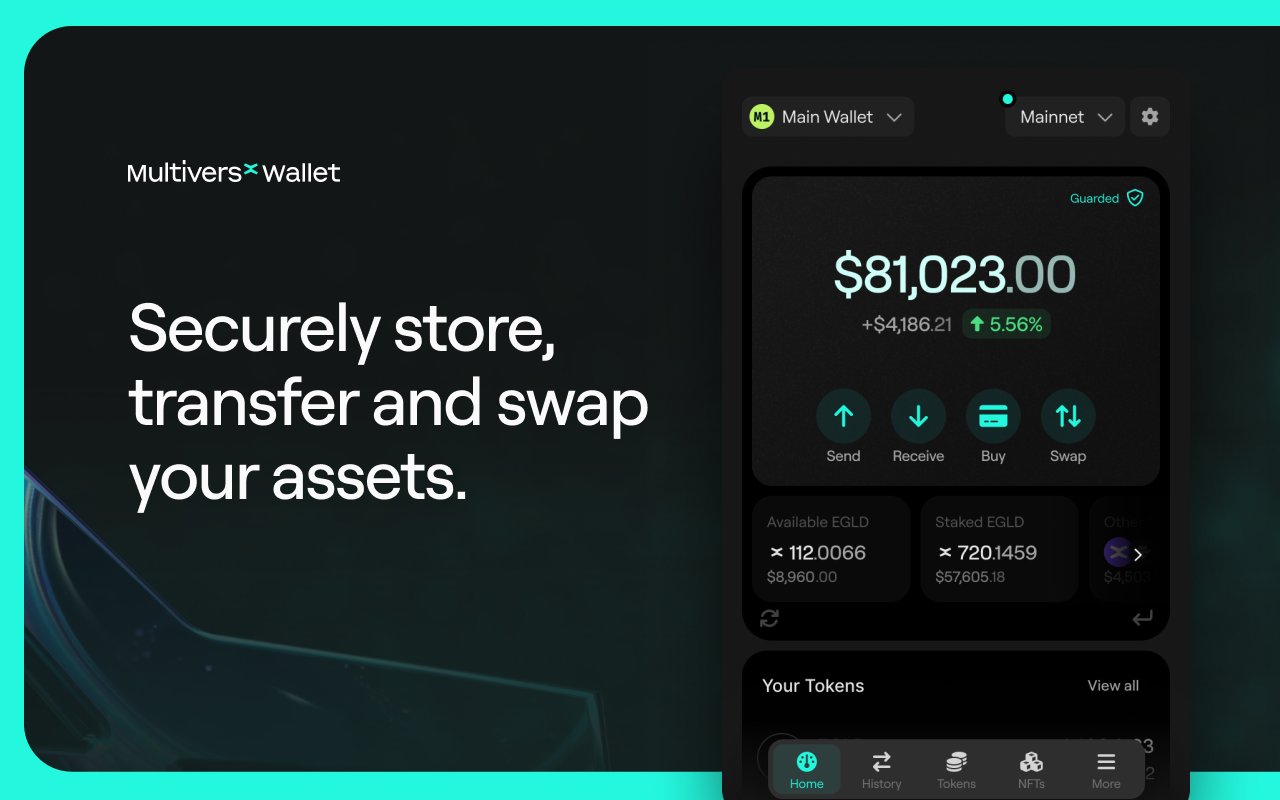
Using the MultiversX Wallet makes it much easier to navigate the Elrond ecosystem. The platform offers a user interface similar to MetaMask, making it a straightforward wallet that not only allows users to explore the Elrond network but also supports many other blockchains.
Bottomline
MetaMask continuously strives to enhance its functionalities with new features like MetaMask Snaps, ensuring that users don’t have to compromise on their ability to store and manage their crypto assets. The MultiversX Snap is a result of MetaMask’s efforts to connect with non-EVM compatible blockchains like Elrond. However, if this isn’t enough for you, exploring alternatives can also be a great option. Given the versatile nature of blockchain technology, being open to interacting with different blockchains can often be more rewarding than sticking with just one and potentially getting left behind.
FAQs
1. How can I ensure the security of my EGLD assets when using the MultiversX Snap or the official MultiversX wallet?
Security is paramount when handling cryptocurrencies. Here are some essential tips:
- Strong passwords: Use complex and unique passwords for both your MetaMask and MultiversX accounts.
- Phishing awareness: Be cautious of phishing attempts and avoid clicking on suspicious links or downloading malicious software.
- Regular backups: Keep your seed phrase secure and create regular backups of your wallet.
2. Can I use the MultiversX Snap to interact with other dApps on the MultiversX ecosystem?
The MultiversX Snap aims to provide a bridge between MetaMask and the MultiversX ecosystem.
While it’s designed for interacting with the core functionalities, its ability to interact with specific dApps might depend on the dApp’s integration with the Snap. It’s recommended to check the compatibility of the dApp you intend to use with the MultiversX Snap.
3. Are there any security concerns associated with using the MultiversX Snap?
Using the MultiversX Snap involves granting additional permissions to MetaMask. Users should carefully review these permissions to ensure they are comfortable with the access being requested. It’s also advisable to keep MetaMask and the MultiversX Snap updated to protect against potential security vulnerabilities.
4. Can MetaMask users expect any potential issues when using the MultiversX Snap?
As the MultiversX Snap is relatively new, users might encounter occasional glitches or compatibility issues. It’s essential to stay updated with any announcements from the MultiversX team regarding bug fixes or updates. Additionally, users should be prepared to explore alternative solutions if the Snap doesn’t meet their needs or if issues persist.