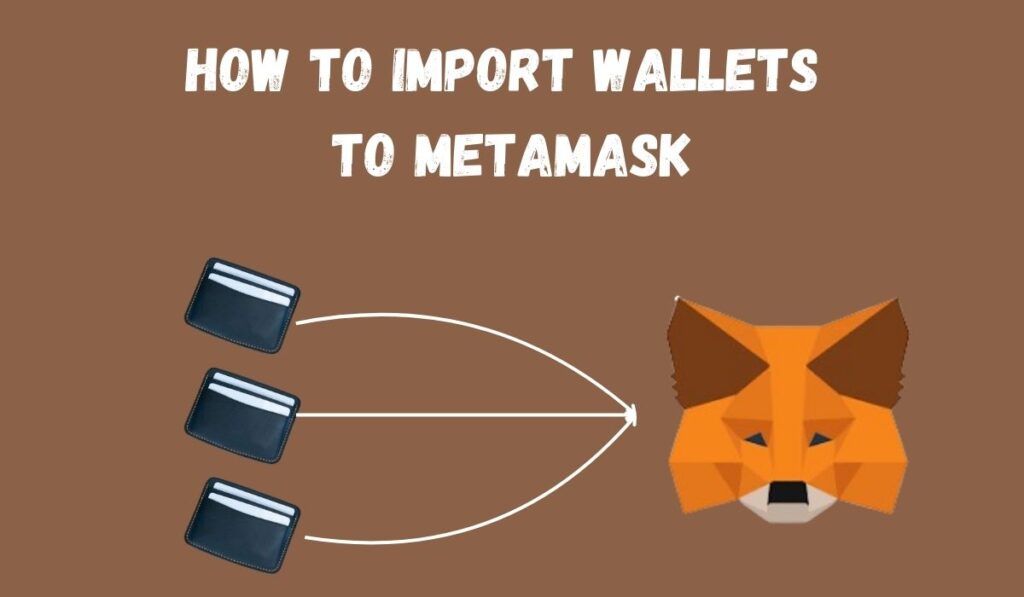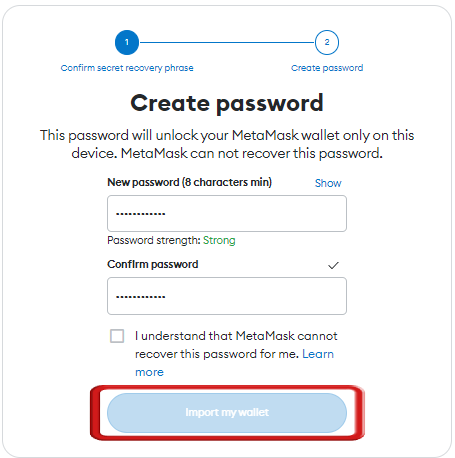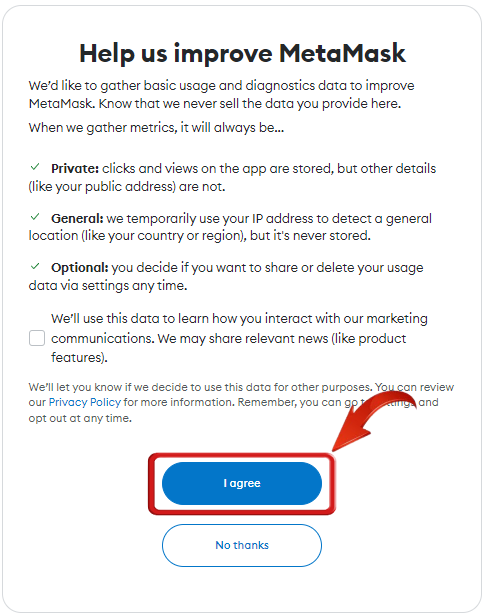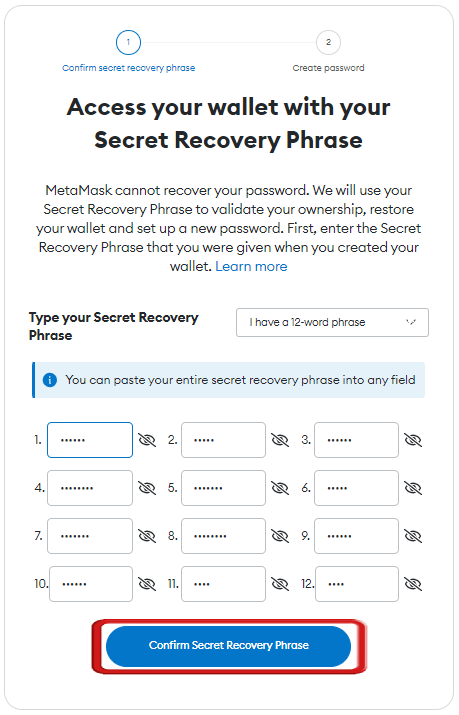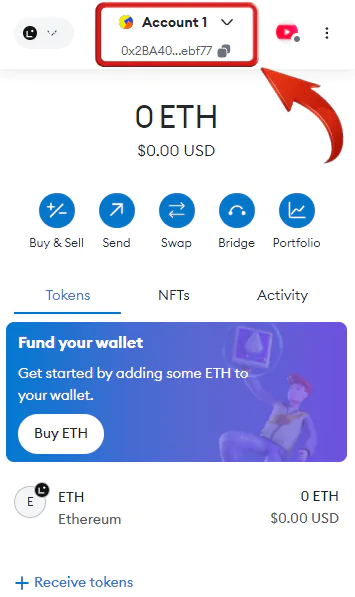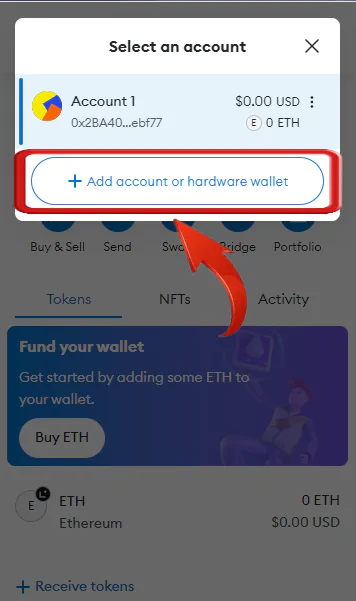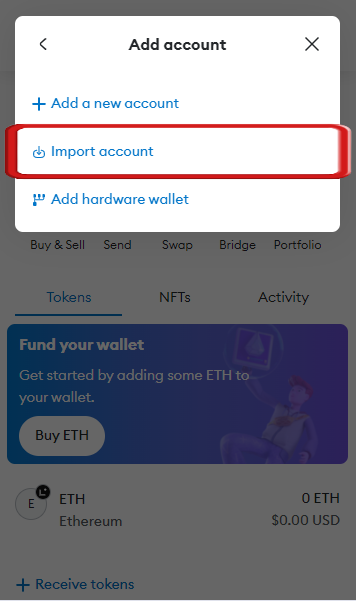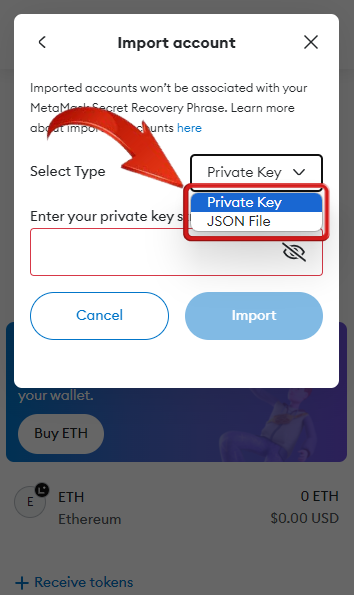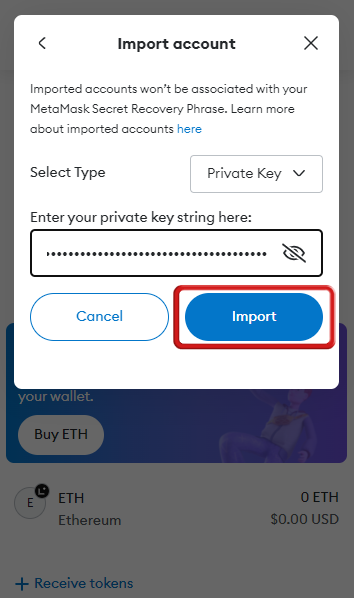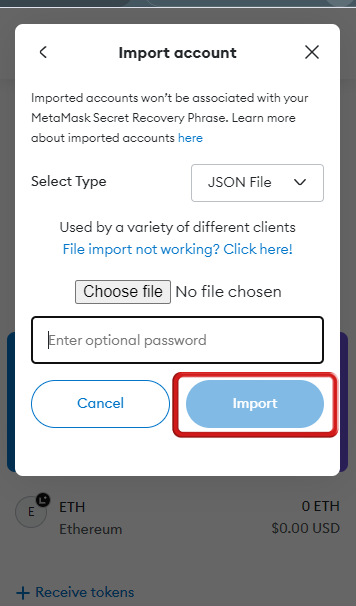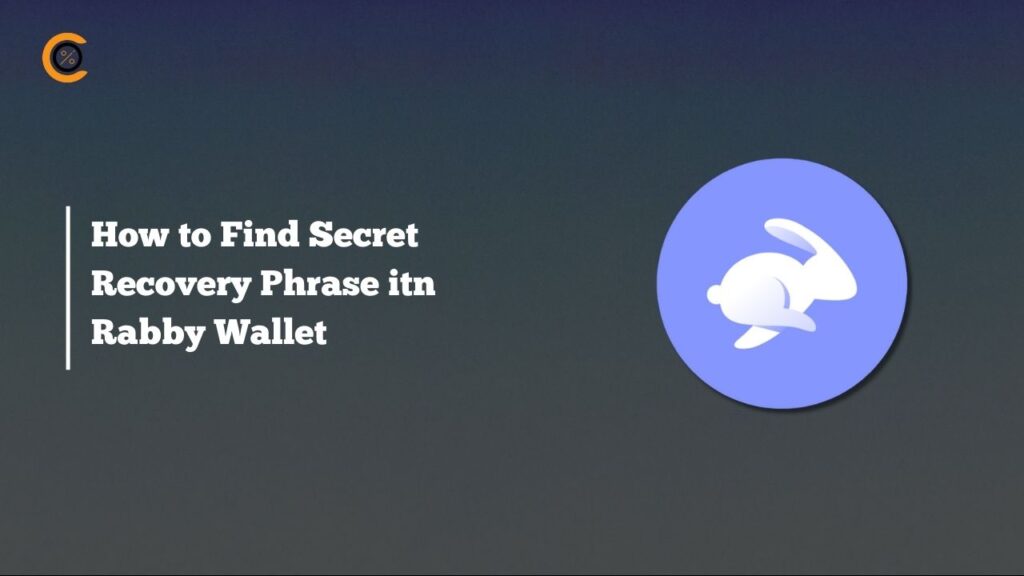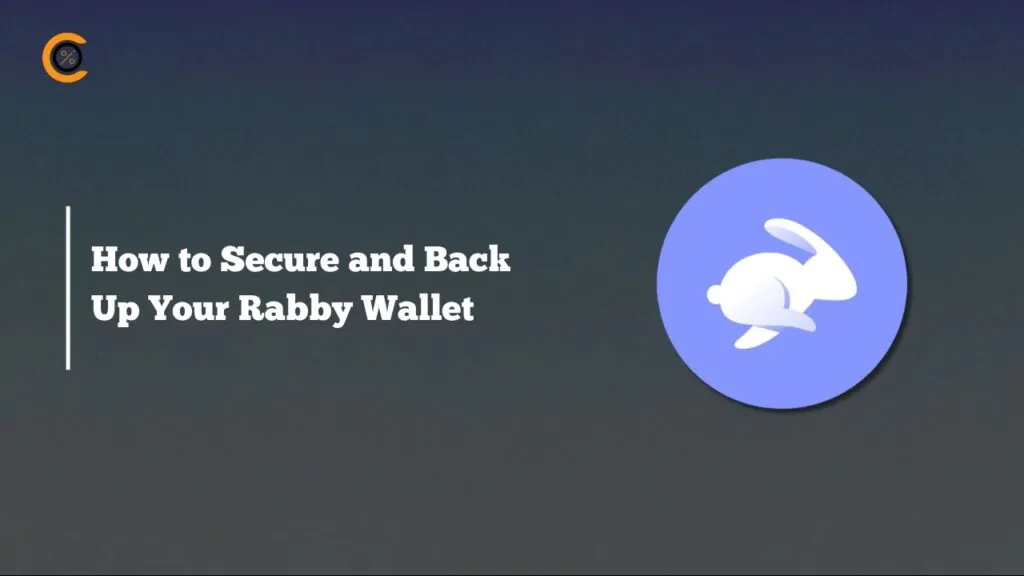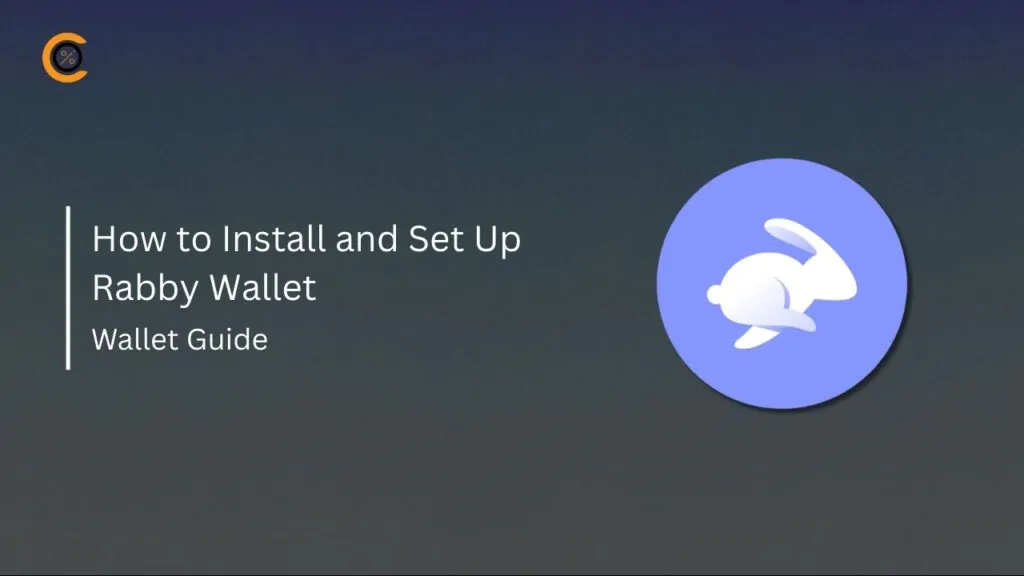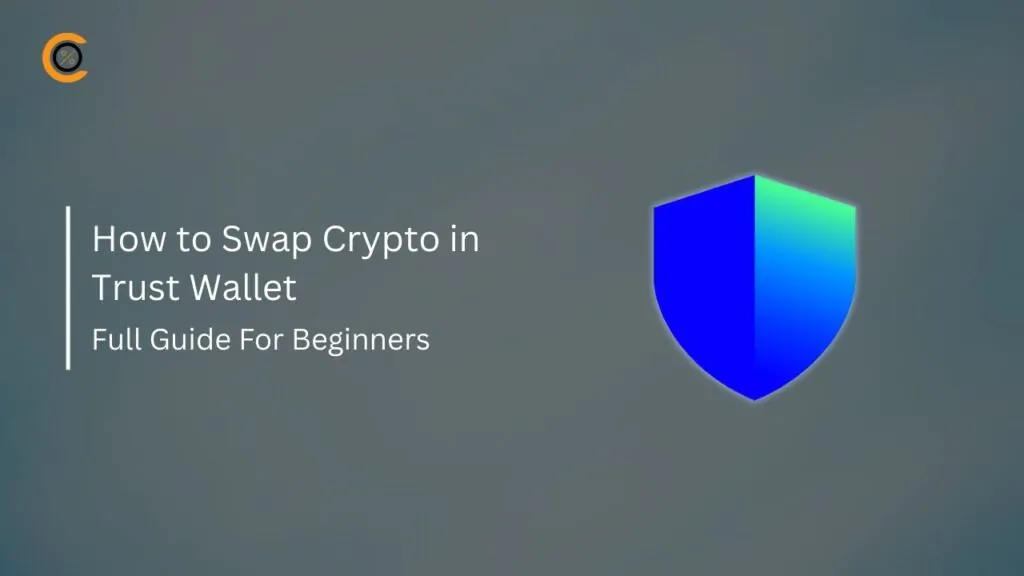Handling two wallets can quickly become confusing and frustrating. While you might have had your reasons for security and organization in creating two separate crypto wallets on MetaMask, you may realize that one wallet alone is sufficient. This realization often leads to the challenge of managing the funds in different crypto wallets. Fortunately, there’s a simple way to import a wallet to MetaMask. In this guide, I will walk you through the process of importing wallets to MetaMask.
Importing Wallet to MetaMask
Having a more centralized approach to managing your crypto wallets has its own benefits, and MetaMask understands this well. That’s why it has made it very easy for users to import their wallets into MetaMask. The easiest way is to simply import your wallet while setting up your MetaMask extension. Additionally, there are two other methods that allow users to add or manage more accounts directly via MetaMask.
Import With Secret Recovery Seed Phrase
The first method we will explore for importing wallets to MetaMask is during the initial setup. When you’re logging in and creating a new wallet, MetaMask offers the option to import your existing wallet using your Recovery Seed Phrase instead of creating a new one. Here’s how you can do it:
Step 1: Once you have downloaded the MetaMask extension on your browser, you will be taken to a new MetaMask tab where you will begin setting up your wallet.
Step 2: In the MetaMask setup window, simply check the “I agree to MetaMask’s Terms of Use” checkbox and then click on the “Import an existing wallet” option.
Step 3: On the next screen, MetaMask will ask for your consent regarding data usage practices. After selecting your preferences, simply click on “I agree” to proceed.
Step 4: Different wallets have different lengths of Secret Recovery Phrases. Use the drop-down menu to select the length of your Secret Recovery Phrase .
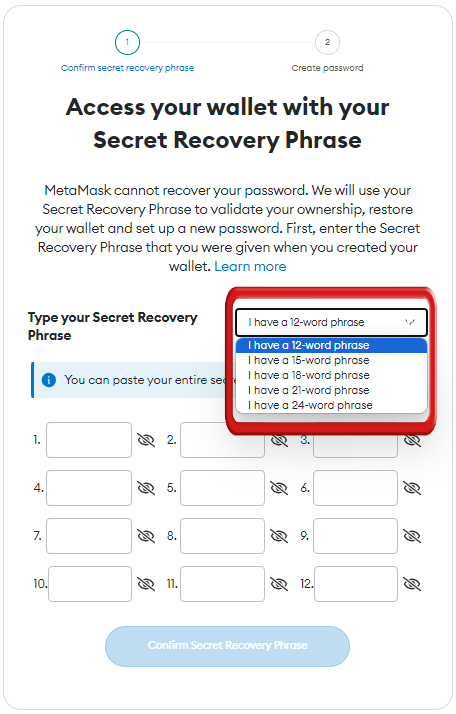
Step 5: Now, simply type in your Secret Recovery Phrase. Make sure the words are in the correct order.
Warning
Never share your Secret Recovery Phrase with others.
Step 6: The next step is to secure your wallet by setting up a password, and then press “Import my wallet” to successfully import your wallet to MetaMask.
Your wallet has now been successfully imported, and with the MetaMask setup complete, users can make full use of MetaMask’s services. However, if you want to import another wallet to MetaMask, this method is no longer applicable. In such a case, follow the other two methods to import your wallet to MetaMask.
Importing With Private key or JSON File
If you want to make your MetaMask a hub for managing multiple wallets, you can simply import wallets using your private key or JSON file. The steps are straightforward and allow MetaMask users to manage multiple accounts. So, if you’re worried about storing and handling multiple seed phrases for different crypto wallets, here are the steps to import wallets into MetaMask to ease those concerns:
Step 1: Open the “Accounts” drop-down menu in your MetaMask extension.
Step 2: From the accounts drop-down menu, click on “Add account or hardware wallet” to move forward.
Step 3: Click on the “Import account” option to view the different options available for importing wallets to MetaMask.
Step 4: On the next screen, choose to import your crypto account using either your private key or a JSON file.
Step 5: To use your private key, select the “Private Key” option. Enter your account’s private key and click on “Import”.
Step 6: If you have a JSON file, select the “JSON File” option. Upload the JSON file and then click on “Import”.
With these methods, MetaMask allows its users to choose it as their ultimate partner for managing all their assets from a single location, reducing the risk of missing or losing passwords. However, for a more centralized and secure interaction with the crypto world, Coinbase Wallet can be a great alternative. Considering its centralized exchanges, Coinbase provides users with high-quality investment products and also offers a more comfortable wallet compared to MetaMask.
For simplicity and ease of management, it is advisable to use a single crypto wallet to handle all your transactions. When your current wallet becomes too unmanageable, it is then necessary to transition to a new one. By consolidating your crypto assets into a single wallet, your transactions become much more simpler and secure.
FAQs
1. Can I import crypto.com wallet to MetaMask?
Yes, you can import a Crypto.com wallet to MetaMask. If you have a cryptocurrency wallet in the Crypto.com DeFi Wallet app, MetaMask, or any other non-custodial platform, you can easily integrate it into the MetaMask Wallet Extension by entering its recovery phrase.
2. How many wallets are in MetaMask?
According to MetaMask’s official support site, it is not recommended to use multiple wallets within a single MetaMask account. They explicitly state that having more than one MetaMask wallet extension active in your browser at the same time will cause issues, and none of them will function correctly. Therefore, it’s always better to have a single wallet with multiple accounts for different activities.