For crypto enthusiasts, exploring and experimenting with new blockchains can be an exciting experience, as each one offers its own unique set of promises. Harmony One, a Layer 1 blockchain, can also be easily added to MetaMask, enabling users to experience the network. In this guide, we’ll walk you through how to set up and use the Harmony Network on MetaMask.
About Harmony
Harmony, a promising Layer 1 blockchain, operates on a proof-of-stake mechanism and utilizes Sharding technology. Through sharding, Harmony enables network partitioning, distributing the load among participants like delegators, validators, and users. This makes the blockchain highly scalable and delivers extremely fast transaction throughput.
By leveraging sharding, Harmony offers a solution aimed at addressing the blockchain trilemma of decentralization, scalability, and security. However, due to its sharding technology, adding it to MetaMask can still be a bit confusing for some users. When adding a new network to MetaMask, you only need the network details, but since Harmony has different shards, it can have four different mainnet network configurations with just slight variations in ChainID and RPC. Despite this, the process remains the same, and choosing one shard over another has no impact on your overall experience.
Harmony Network Details
Here are the network details we will use to add Harmony to MetaMask. These details will help us connect to the Shard 0 Mainnet of Harmony:
Network Name: Harmony
New RPC URL: https://api.harmony.one
Chain ID: 1666600000
Currency Symbol: ONE
Block Explorer URL: https://explorer.harmony.one/
Steps to Add Harmony Network to MetaMask
Just like adding any other network to MetaMask, Harmony can also be added through the MetaMask network settings to connect a new network to MetaMask. So, let’s move on to the steps on how we connect the Harmony network to MetaMask.
Step 1: Open the MetaMask extension by clicking on its icon in the Google extension bar.
![]()
Step 2: In the MetaMask extension, click on the “Networks” dropdown to view the available networks.
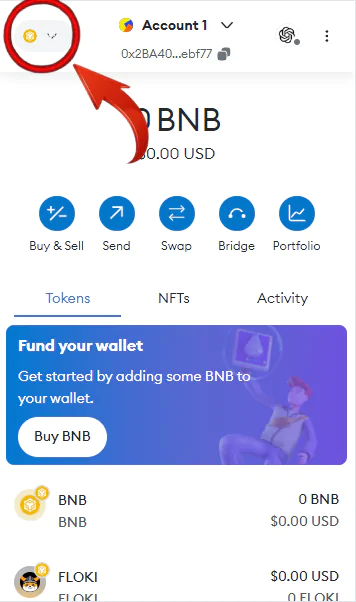
Step 3: Select the “Add Network” option from the dropdown menu.
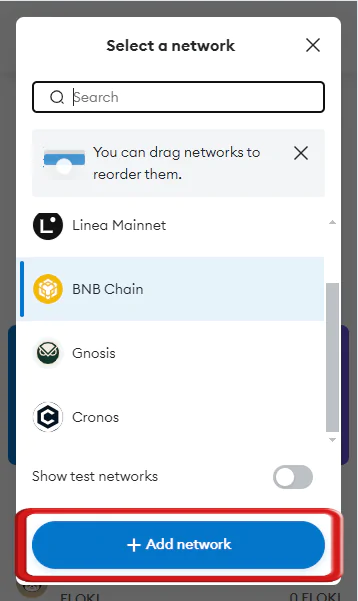
Step 4: The MetaMask extension will open in a new tab. Click on the “Add a network manually” option to proceed with adding the Harmony network to MetaMask.
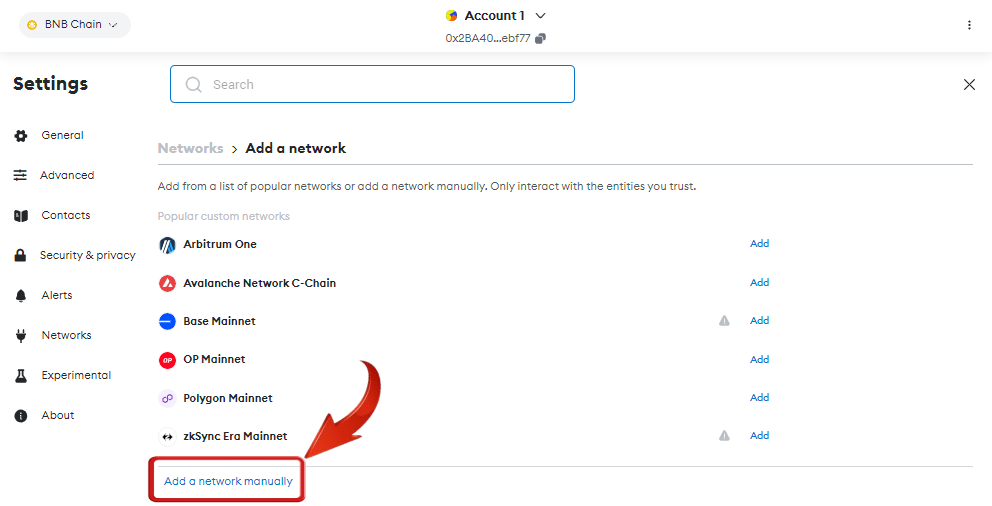
Step 5: Enter the Harmony network details in the appropriate fields to complete the setup.
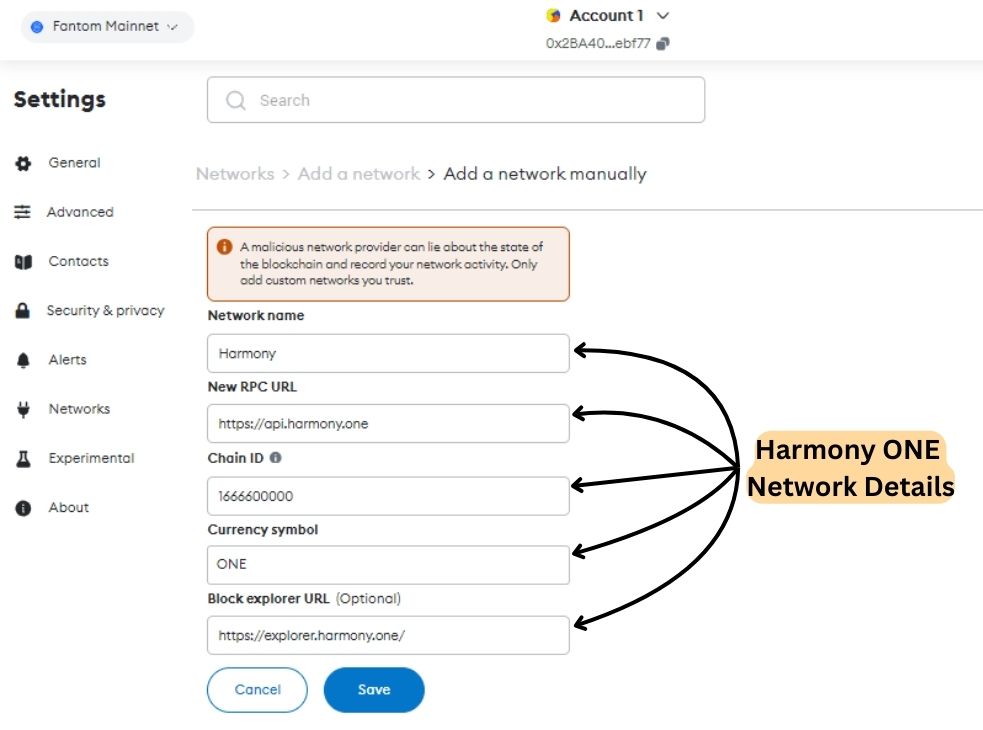
Step 6: After entering the network details, click on the “Save” button to add the Harmony network to MetaMask.
Network Name: Harmony
New RPC URL: https://api.harmony.one
Chain ID: 1666600000
Currency Symbol: ONE
Block Explorer URL: https://explorer.harmony.one/
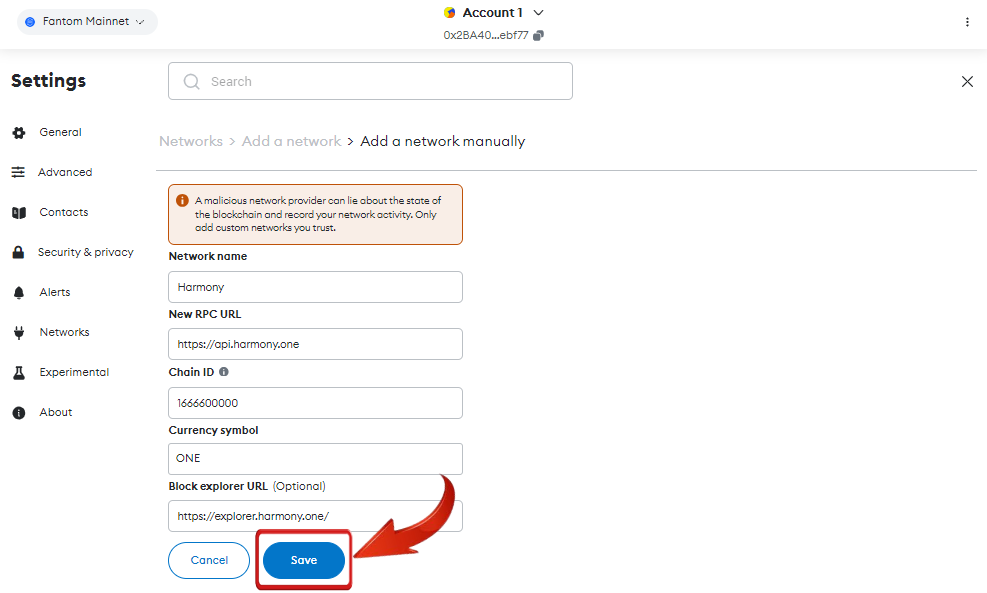
Step 7: Once the network has been added, MetaMask will prompt you to switch to the Harmony network. Click on “Switch Network” to switch immediately, or you can switch networks later using the “Network” dropdown in the MetaMask extension.
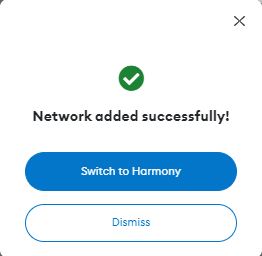
Adding the Harmony network to MetaMask opens up access to a wide array of crypto dApps waiting to be explored. By completing these steps, you have effectively unlocked the gateway to the Harmony network, positioning yourself to fully engage with its offerings.
Accessing Harmony Network on MetaMask
Harmony One hosts a variety of dApps, but to explore them, MetaMask users will need the native ONE token to cover gas fees for their transactions. Previously, acquiring ONE tokens on the Harmony network required bridging tokens through the Harmony One Bridge, which was quite complex. However, the process has become much simpler, as centralized exchanges like Binance now support the Harmony Network. You can now easily purchase ONE tokens on Binance or Bybit and transfer them to MetaMask using the Harmony Network.
Bottomline
Adding Harmony One to MetaMask unlocks a range of innovative dApps and enhances blockchain interactions. With a simple setup process and convenient access to ONE tokens through exchanges like Binance, MetaMask users are well-equipped to explore and engage with Harmony’s scalable and efficient network.
FAQs
1. What are HRC-20, HRC-1155, and HRC-721 tokens? How do they differ from Ethereum token standards?
HRC-20, HRC-1155, and HRC-721 are Harmony’s versions of Ethereum token standards, due to Harmony’s EVM compatibility:
- HRC-20is equivalent to Ethereum’s ERC-20, used for fungible tokens like stablecoins.
- HRC-1155mirrors Ethereum’s ERC-1155, managing multiple token types in one contract.
- HRC-721corresponds to Ethereum’s ERC-721, used for unique non-fungible tokens (NFTs).
These Harmony standards are designed to be compatible with Ethereum while benefiting from Harmony’s scalability.
2. Can you buy and transfer ONE tokens to MetaMask?
Yes, you can purchase ONE tokens on exchanges like Binance or Bybit and then transfer them to your MetaMask wallet. Once you’ve acquired ONE tokens, simply follow the steps to add the Harmony network to MetaMask and use the Harmony network to transfer your tokens.















