If you’re looking to get into one of the world’s largest community-owned networks, Gnosis Chain, then this guide is just for you. In this guide, we will be talking all about Gnosis Chain and how we can connect Gnosis to MetaMask to get started and get familiar with the network.
What is Gnosis?
Gnosis Chain, originally launched in 2015 as a decentralized prediction market, has evolved into a significant blockchain infrastructure provider. Recognizing the need to create infrastructure tools to expand the utility of the Ethereum ecosystem, Gnosis Chain became one of the first Ethereum sidechains. It uses xDAI for gas fees on all transactions and operates based on the Proof of Attendance Protocol (POAP). Being an EVM-compatible blockchain, Gnosis Chain can be easily added to MetaMask using the network details. This guide will help you understand Gnosis Chain and guide you through the steps to connect Gnosis to MetaMask , allowing you to interact with the network.
Gnosis Network Details
To add Gnosis Chain to MetaMask, you need the network’s specific details. Here are the details required:
- Network name: Gnosis Chain
- New RPC URL: https://rpc.gnosischain.com
- Chain ID: 100
- Currency symbol: XDAI
- Block explorer URL (Optional): https://gnosisscan.io
Methods to Add Gnosis to MetaMask
All EVM-compatible chains can be added to your MetaMask wallet using two different methods. The first method is to add them manually, while the second method uses the network’s blockchain explorer to add it to MetaMask.
How to Add Gnosis to MetaMask Manually
The Gnosis network can easily be connected to MetaMask by manually adding the network details provided above. Here are the steps to connect Gnosis to MetaMask manually:
Step 1: Start by opening the MetaMask wallet extension in your browser. You can do this by clicking on the MetaMask icon.
Step 2: Look for the network selection dropdown at the top of the MetaMask window and click on it.
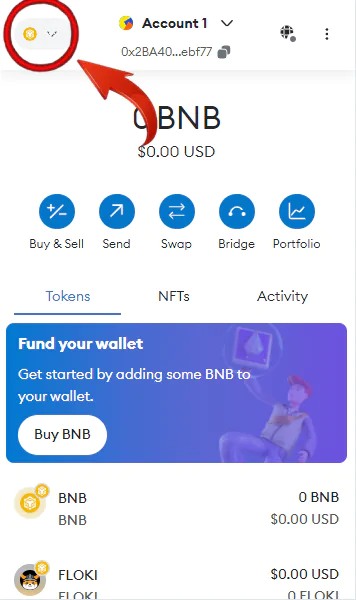
Step 3: In the dropdown menu, scroll down until you find the “Add network” option and select it.
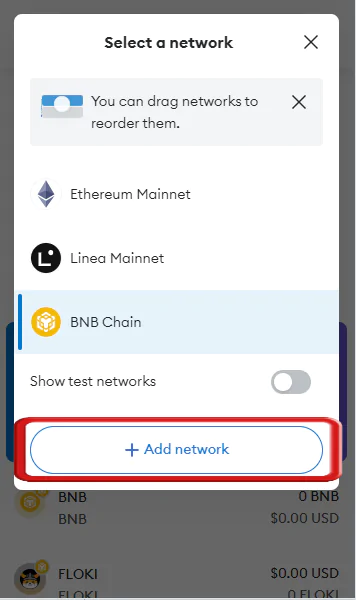
Step 4: On the new page that opens, choose “Add a network manually”.
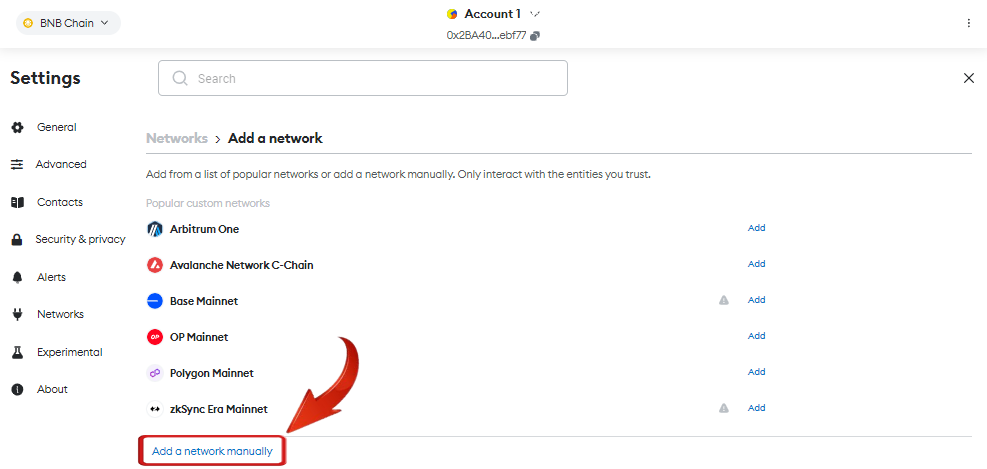
Step 5: You’ll see several fields to fill out with network information. Enter the following details:
- Network name: Gnosis Chain
- New RPC URL: https://rpc.gnosischain.com
- Chain ID: 100
- Currency symbol: XDAI
- Block explorer URL (Optional): https://gnosisscan.io
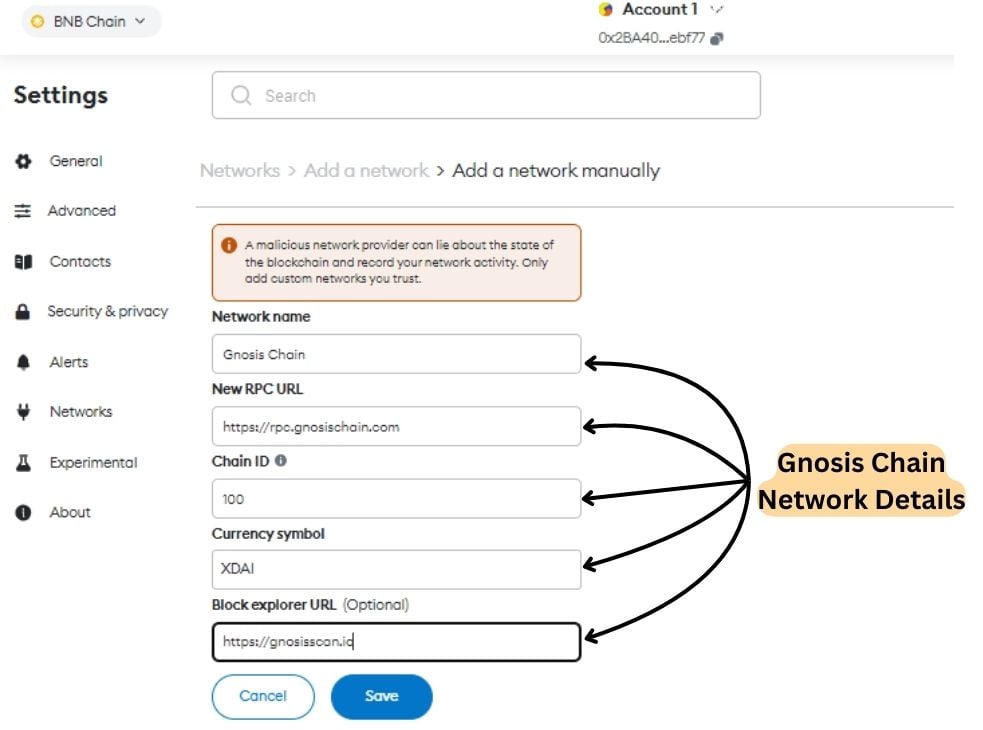
Step 6: After entering all the Gnosis network details, click the “Save” button to add this new network to your MetaMask.
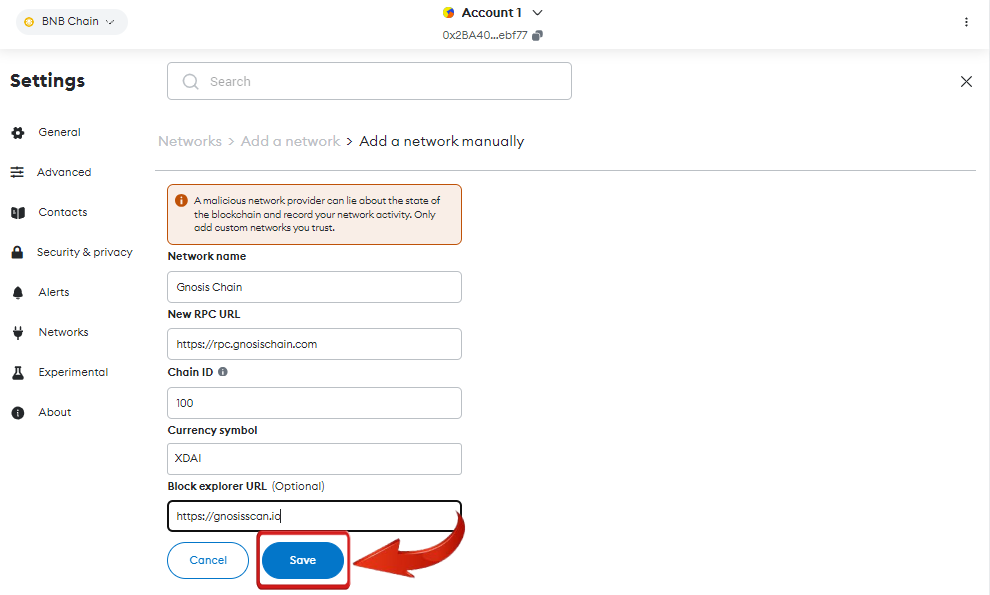
Step 7: A pop-up will appear asking for confirmation. You can either choose “Switch to Gnosis” to start using the new network right away.

How to Add Gnosis to MetaMask with Blockchain Explorers
Some MetaMask users are often skeptical about the network details available on the internet. In these cases, the most secure way to connect Gnosis Chain or any other network to MetaMask is by using a blockchain explorer. Let’s explore how you can connect Gnosis Chain to MetaMask using GnosisScan.
Step 1: Use your web browser to go to the GnosisScan website.
Step 2:On the GnosisScan website, simply scroll to the bottom of the page and click the “Add to MetaMask” button to start connecting Gnosis Chain to MetaMask.
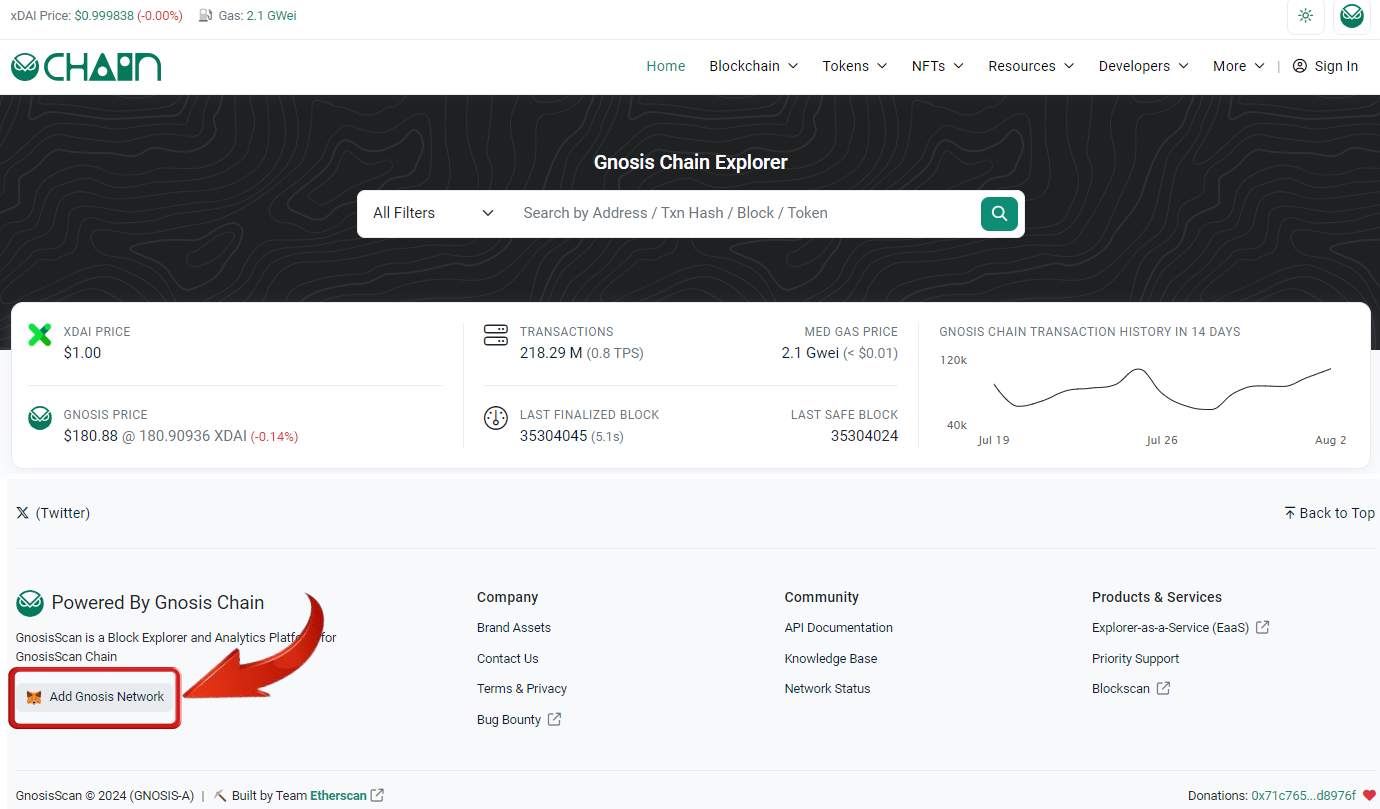
Step 3: This action will trigger a pop-up from your MetaMask extension. In this pop-up, you’ll see an “Approve” option. Click on “Approve” to add the Gnosis network to your MetaMask wallet.

Step 4: After approving, you have the option to switch to the Gnosis network immediately. If you want to do this, click on the “Switch Network” button. This step is optional – you can choose to stay on your current network if you prefer.
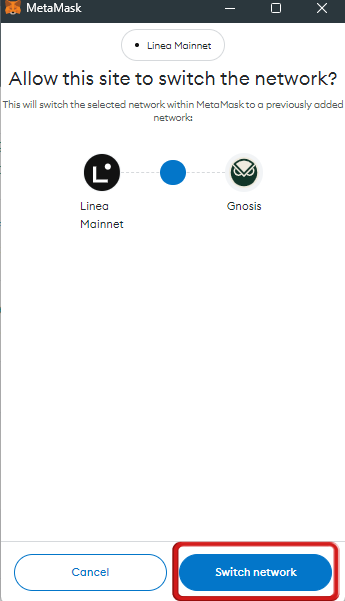
With these steps, you can connect Gnosis Chain to MetaMask either manually or by using GnosisScan. The process is straightforward and similar to adding other EVM-compatible chains like BNB Chain or Base Shibarium to MetaMask. Once Gnosis Chain is connected to MetaMask, you can easily make transactions and interact with the Gnosis Chain using your MetaMask wallet. However, there is one additional step before you start: acquiring xDai tokens to cover the gas fees on the Gnosis Chain.
How to Fund MetaMask with xDAI Token
Once the Gnosis network has been added to MetaMask, you will need the xDAI token to pay for the network gas fees for all your transactions. These transactions include staking, bridging, swapping, trading NFTs, or interacting with any other dApps. If you’re looking to purchase xDAI, you can switch over to a centralized exchange such as AscendX to make your purchases and then transfer these funds to MetaMask.
Benefits of Gnosis
Here are some of the benefits of using the Gnosis Chain on your MetaMask wallet:
- Advanced Prediction Market Features: Gnosis Chain offers robust tools for creating decentralized prediction markets, allowing users to leverage their insights for forecasting events.
- Cost-Efficiency: Transactions on the Gnosis Chain are highly cost-effective, ensuring users can perform various operations without incurring high fees.
- Transparency and Security: With an open-source codebase, Gnosis Chain provides unparalleled transparency and security, allowing users to verify the integrity of the network.
- High Speed and Scalability: The Gnosis Chain is designed for high-speed transactions and scalability, making it an ideal choice for applications that require fast and efficient processing.
- Interoperability: As an EVM-compatible blockchain, Gnosis Chain seamlessly integrates with MetaMask and other Ethereum-based tools, providing a smooth user experience.
Bottomline
Once the Gnosis Chain has been added to your MetaMask, you can easily interact with various dApps built on the Gnosis Chain. You can even participate in the xDai DAO if you wish to elevate your Gnosis Chain experience to new levels.
FAQs
1. How to add the xDai network to MetaMask?
Gnosis Chain, formerly known as the xDai network, can easily be added to MetaMask using the correct network details to add it manually or by using the blockchain explorer to connect MetaMask to the Gnosis Chain directly.
2. How to Get xDai on Gnosis Chain?
To transact on Gnosis Chain, you need xDai. Here are the ways to obtain xDai:
- Receive xDai from another user on the Gnosis Chain.
- Convert Dai from Ethereum to xDai using the xDai Bridge.
- Convert Dai from Binance Smart Chain (BSC) to xDai using the OmniBridge.
- Purchase xDai directly on centralized exchanges such as AscendEX with the xDai/USDT pair.















