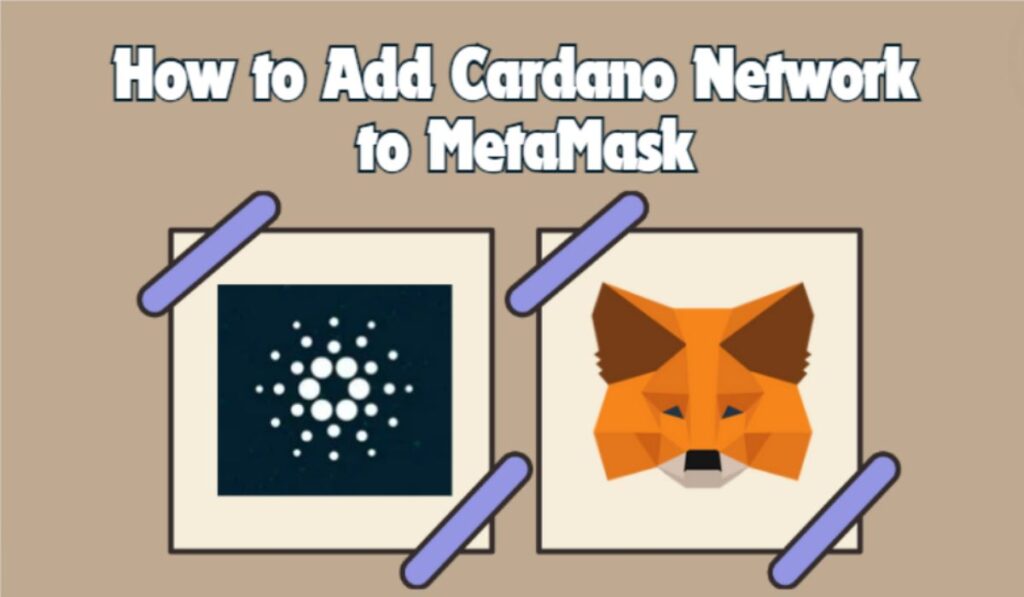MetaMask is a wallet that was specifically built for Ethereum and is also compatible with all other EVM-compatible blockchains such as Binance Smart Chain and other popular networks. However, users often struggle to find steps to add the Cardano network to MetaMask, and in this guide, we will learn exactly why this is the case.
Can we Cardano Network to MetaMask?
The answer to this is no. Unfortunately, the Cardano network cannot be added to MetaMask. This means interacting with the Cardano blockchain, exploring Cardano dApps, and acquiring different tokens on-chain using your MetaMask wallet is not possible. This is purely because Cardano is a non-EVM compatible blockchain and is currently not supported by MetaMask.
Storing Cardano Tokens on MetaMask
Though the Cardano network and MetaMask are not compatible, users can still store Cardano tokens on their MetaMask wallet using wrapped Cardano (wADA). This is done by swapping Cardano tokens for wrapped Cardano tokens on a compatible exchange. Wrapped Cardano is a synthetic version of the Cardano (ADA) token, created to function on blockchain networks other than its native one. These wrapped tokens are EVM-compatible, allowing them to be managed within MetaMask like any other ERC-20 token.
For users looking to hold some Cardano tokens, there are two popular wrapped Cardano versions available which can be easily swapped.
Binance-Peg Cardano Token (ADA)
The Binance-Peg Cardano Token (ADA) can easily be swapped for BNB on a decentralized exchange such as PancakeSwap. MetaMask users can follow these steps to hold Binance-Peg Cardano Token (ADA) in their MetaMask wallets:
Step 1: Open your MetaMask wallet and make sure to switch your network to Binance Smart Chain.
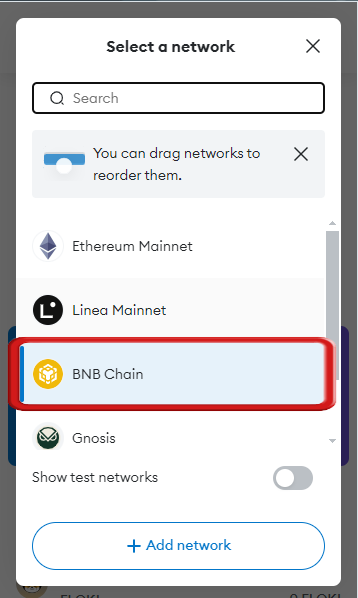
Step 2: Open your browser and visit the official PancakeSwap website.
Ensure you visit only the official website. Often, MetaMask users end up swapping tokens on counterfeit websites, falling prey to scams such as signature phishing or address poisoning scams.
Step 3: On the website, click on the “Connect Wallet” button on the top right.
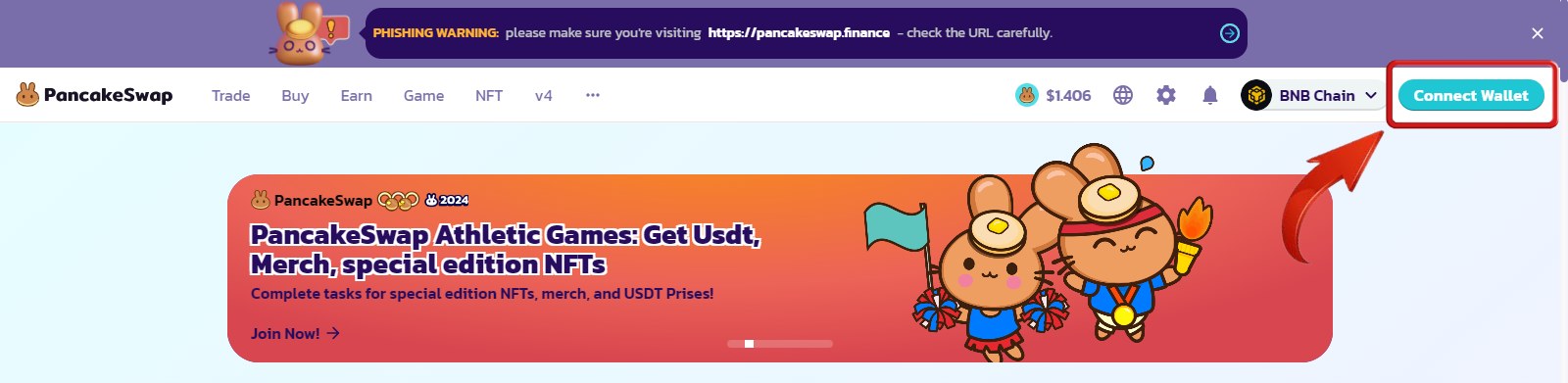
Step 4: Select “MetaMask” from the list of wallet options to connect your MetaMask wallet to PancakeSwap.
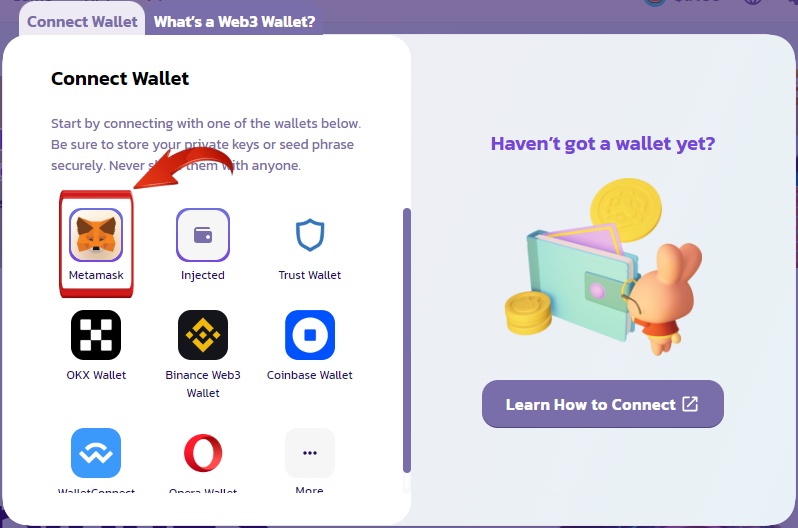
Step 5: To connect your MetaMask wallet to PancakeSwap, the MetaMask extension will pop up. Click on “Next” to connect your wallet to PancakeSwap.
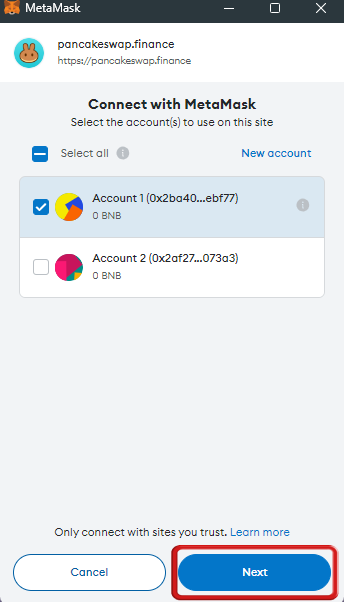
Step 6: PancakeSwap requires certain permissions to access your MetaMask wallet. To approve, click on “Confirm”.
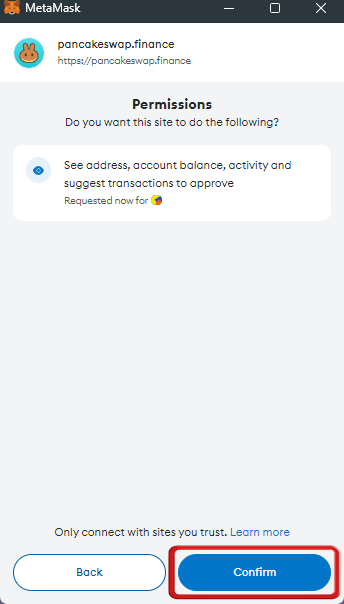
Step 7: To swap your BNB for Binance-Peg Cardano Token (ADA), hover over the “Trade” tab in the toolbar and then select “Swap” from the drop-down menu.
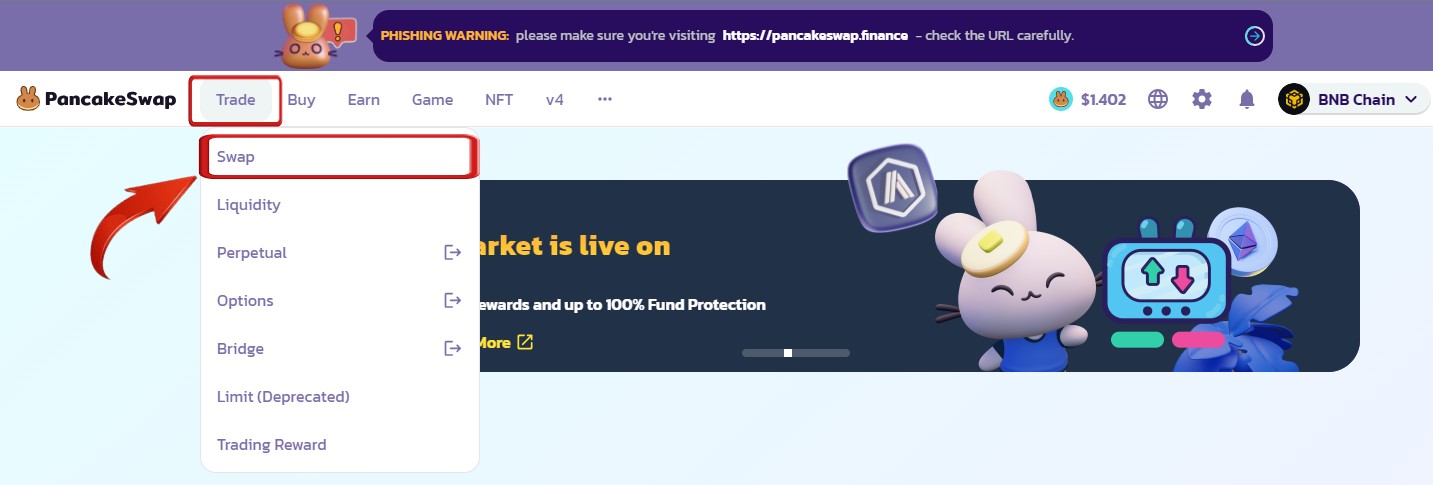
Step 8: You will now be redirected to PancakeSwap. Here, select “BNB” to be swapped for “ADA”, enter the amount, and set the slippage to swap your tokens.
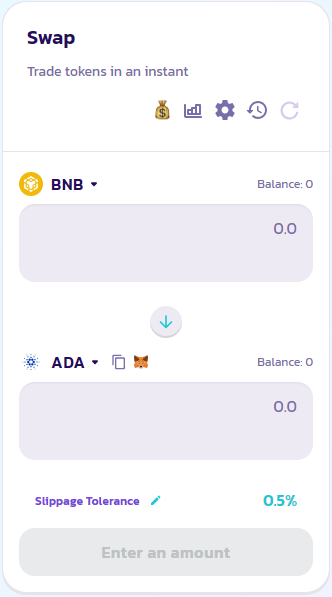
Step 9: Once the swap is completed, MetaMask will now show your Binance-Peg Cardano Token (ADA). If not, make sure to add the Cardano token manually to display the token holding.
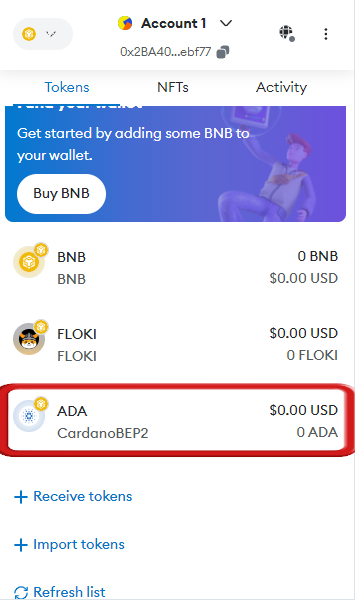
Wrapped Cardano (WADA) on Cronos Network
Another way to hold Cardano tokens in your MetaMask wallet is by using the Wrapped Cardano token (WADA) on the Cronos Network. Similar to Binance-Peg Cardano Token (ADA), Wrapped Cardano can be swapped on VVS Finance, a DeFi platform built on the Cronos Network, with similar steps to follow.
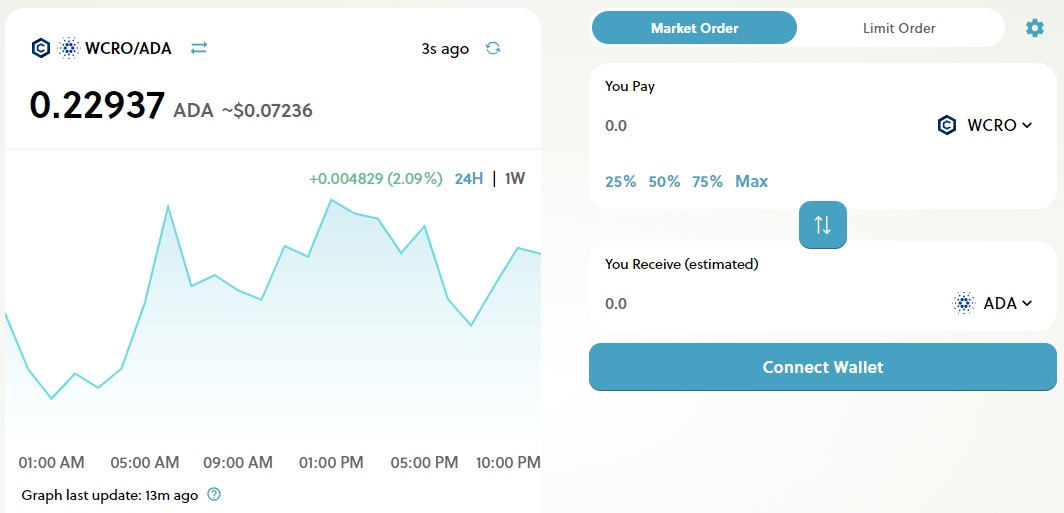
These pegged versions allow you to hold your Cardano tokens within your self-custodial wallet. However, given the numerous steps involved and the potential risks of swapping tokens from websites, a more secure option to hold your Cardano assets is to use centralized exchanges such as Binance or Kucoin to ensure the safety of your funds.
Tips and Tricks to Stay Safe
Navigating through the process and ensuring the safety of your assets while adding wrapped versions of Cardano tokens to MetaMask can be tricky. Here are some essential tips and tricks to help you stay safe while handling Cardano tokens in MetaMask:
- Verify Websites: Always ensure you are on the official website when swapping tokens or connecting your wallet. Fake websites can lead to scams such as signature phishing or address poisoning.
- Use Trusted Exchanges: Only use well-known and reputable exchanges for swapping your Cardano tokens for wrapped versions. This reduces the risk of losing your tokens to fraudulent platforms.
Will MetaMask Support Cardano?
As of now, MetaMask does not support the Cardano network, and there are no official plans to integrate Cardano into MetaMask. The architecture and consensus mechanisms of Cardano are different from those of Ethereum, making direct support challenging. If MetaMask users wish to explore the many dApps built on the Cardano network, they can try alternative wallets such as the Daedalus wallet.
MetaMask Snaps for Interoperability
MetaMask has introduced a feature called Snaps, which allows for interoperability with networks that are not natively supported by MetaMask, such as Polkadot and Solana. Unfortunately, as of now, there is no Snap available for Cardano. This means that while MetaMask can support some networks through Snaps, Cardano remains unsupported in this regard.
BottomLine
Since the Cardano network is a non-EVM blockchain, it cannot be added to MetaMask. However, by using the methods stated, users can hold their Cardano tokens in wrapped form. Be cautious, as these steps can be tricky and may lead to potential scams.
FAQs
1. Is it safe to add Cardano’s ADA Token to Metamask?
Yes, if you stay vigilant and conduct diligent research, adding and swapping wrapped Cardano tokens in MetaMask can be considered safe. By following secure practices, such as using trusted exchanges and verifying websites, you can minimize risks and safely manage wrapped versions of Cardano’s ADA token within your MetaMask wallet.
2. Can I send and receive ADA Token from Metamask after adding it?
Yes, once you have added the wrapped Cardano token to MetaMask, you can use your MetaMask wallet address to send and receive ADA tokens. Ensure you follow secure practices, such as using reputable exchanges and verifying websites, to safely manage your tokens.