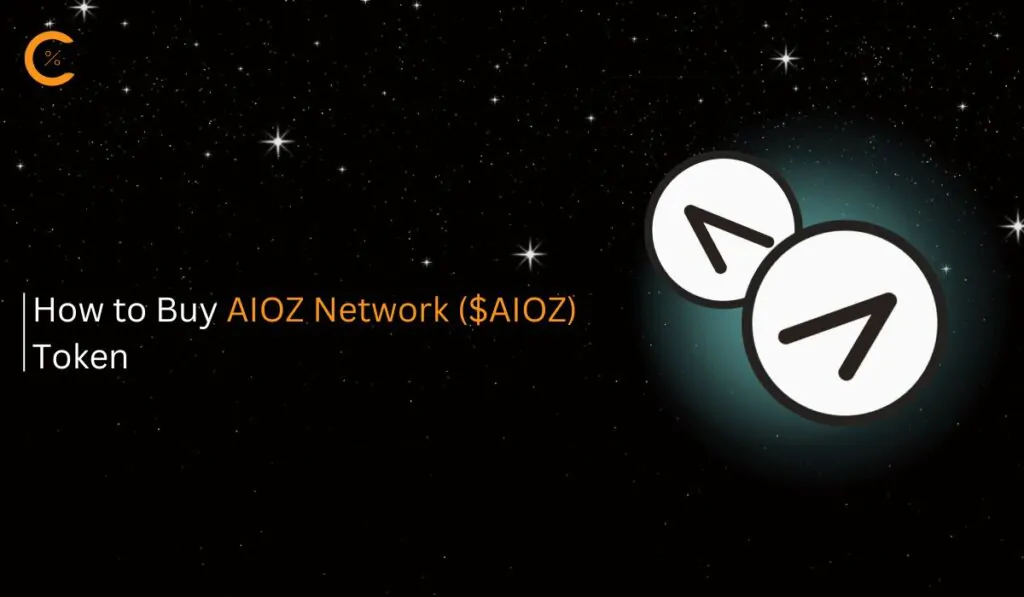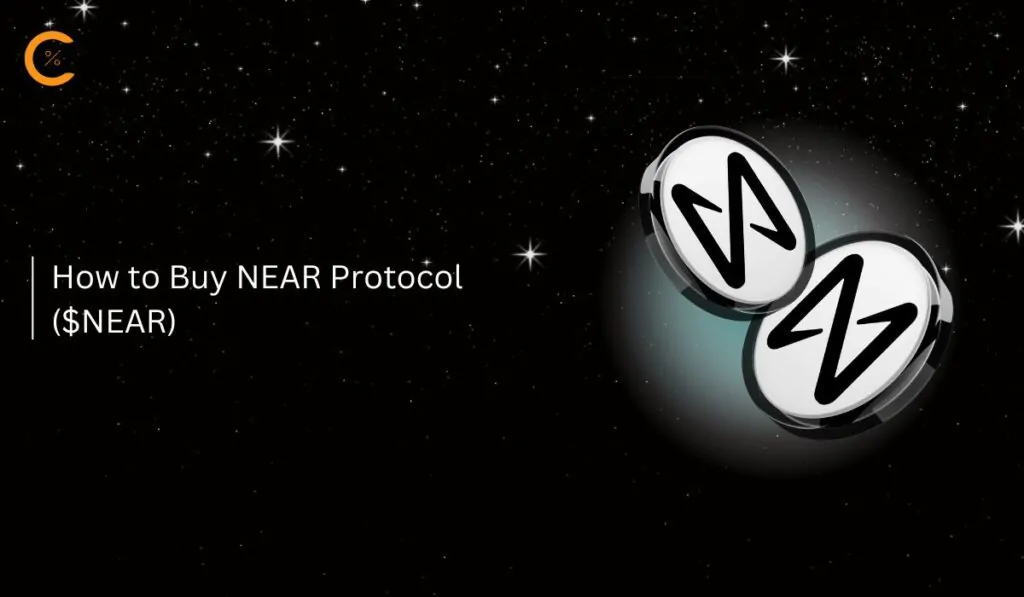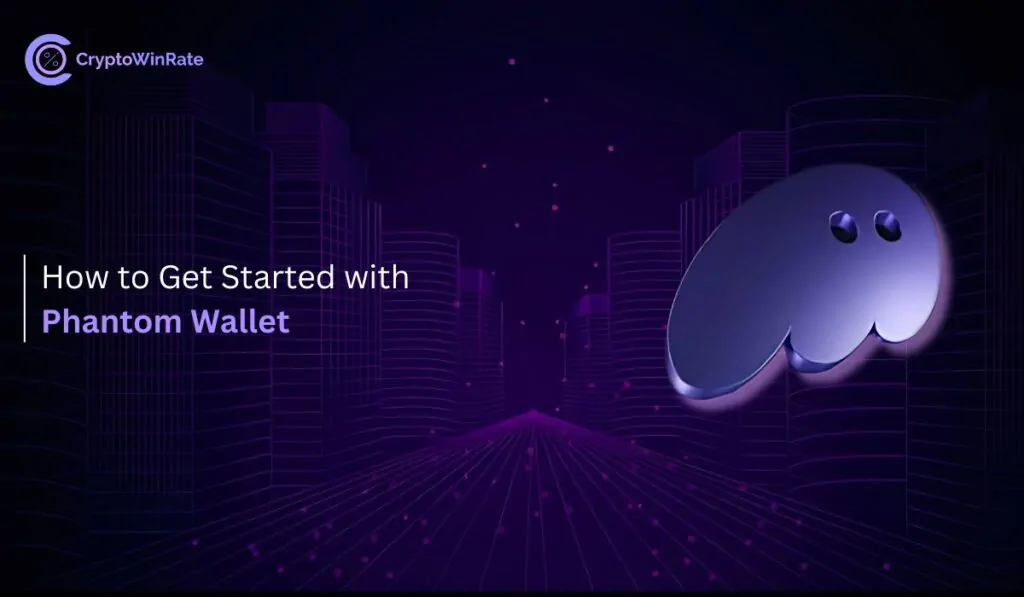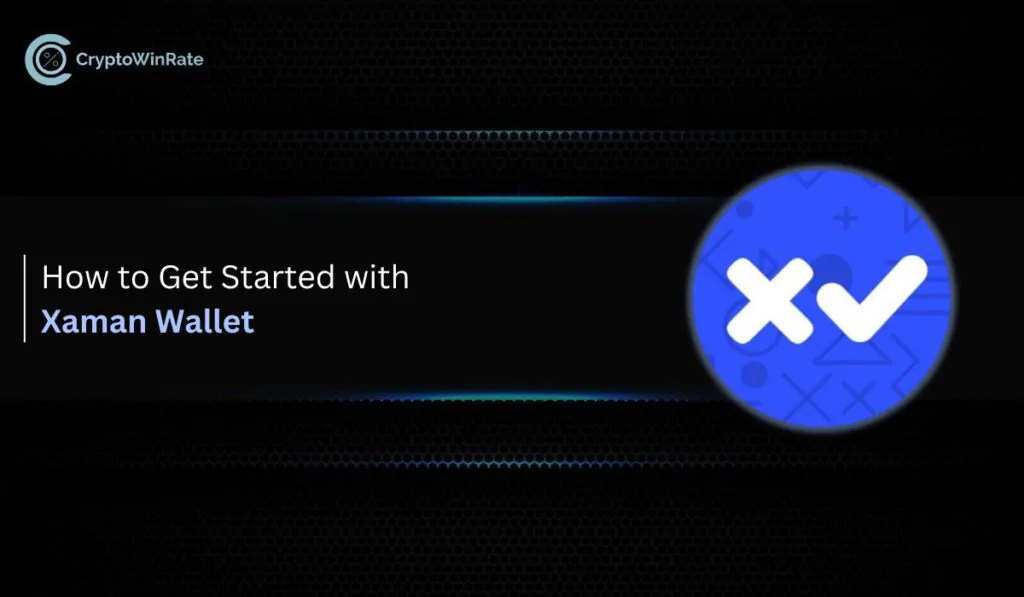Render Network is a blockchain-based, online rendering platform that provides on-demand GPUs for compute-intensive processes. Thanks to its decentralized infrastructure, it can effectively leverage unused GPU power to render AI and crypto projects at scale. Render has enhanced ease of use and performance speed of digital project renders with scalable computing resources at cost-effective rates. Render is built on the Ethereum blockchain and works by allowing users to rent their computational resources to others on the platform in exchange for the platform’s native token $RENDER.
Render’s low-cost and high-performance gpu resources make it a solid pick for creators and studios looking for faster and more affordable rendering solutions. This guide will walk you through the entire process of buying Render tokens, choosing the right exchange platform.

Where to Buy $RENDER
Render has established itself as a key player in the space of digital arts and NFTs by providing cost-effective and fast access to rendering resources. Since $RENDER is available on almost all major exchanges, choosing where to buy depends on factors such as security, accessibility, platform fees, KYC compliance, and benefits such as staking rewards.
Below, we have listed some of the best crypto exchanges along with their unique benefits:
|
Exchange
|
Fees
↑
|
Liquidity
↓
|
Yield
↓
|
Bonus
↓
|
KYC
↓
|
|---|---|---|---|---|---|
| Blofin | 0.10% maker, 0.10% taker | $433.20M+ | 0.00% | $5,000 | No |
| Bitunix | 0.10% maker, 0.10% taker | $537.63M+ | 0.00% | $5,500 | No |
| Bybit | 0.10% maker, 0.10% taker | $3.64B+ | 0.80% | $30,000 | Yes |
| Bitget | 0.10% maker, 0.10% taker | $1.41B+ | 0.00% | $20,000 | Yes |
| Binance | 0.10% maker, 0.10% taker | $10B+ | 0.21% | $100 | Yes |
How to Buy $RENDER on Bitunix
We are using the Bitunix exchange to buy $RENDER tokens. Bitunix is a fast-growing exchange platform with over 1 million active users. It offers support for over 300 crypto tokens, including $RENDER. We chose Bitunix because of its user-friendly interface and competitive platform fees of 0.10% for both makers and takers. Apart from that, Bitunix offers high liquidity, guaranteeing ease of access to your assets at fair market prices.
Users can enjoy additional rewards by staking their tokens with the platform. They can also collaborate with other users by joining their assets together in staking pools to increase their chances of gaining a reward. Signing up on Bitunix will also get you a bonus of up to $5,500.
One thing to keep in mind before proceeding with Bitunix is that it is a non-KYC exchange. If that is a non-negotiable for you, then Bitunix might not be the right choice.
Step 1: Open your browser and visit the Bitunix website. If you’re new, click on “Sign Up Now” to create your account.
Step 2: Fill in your details and complete the registration process, then check your email to verify and activate your account.
Step 3: After logging in, hover over the “Spot” tab at the top of the page and select “Spot Orders” from the dropdown menu.
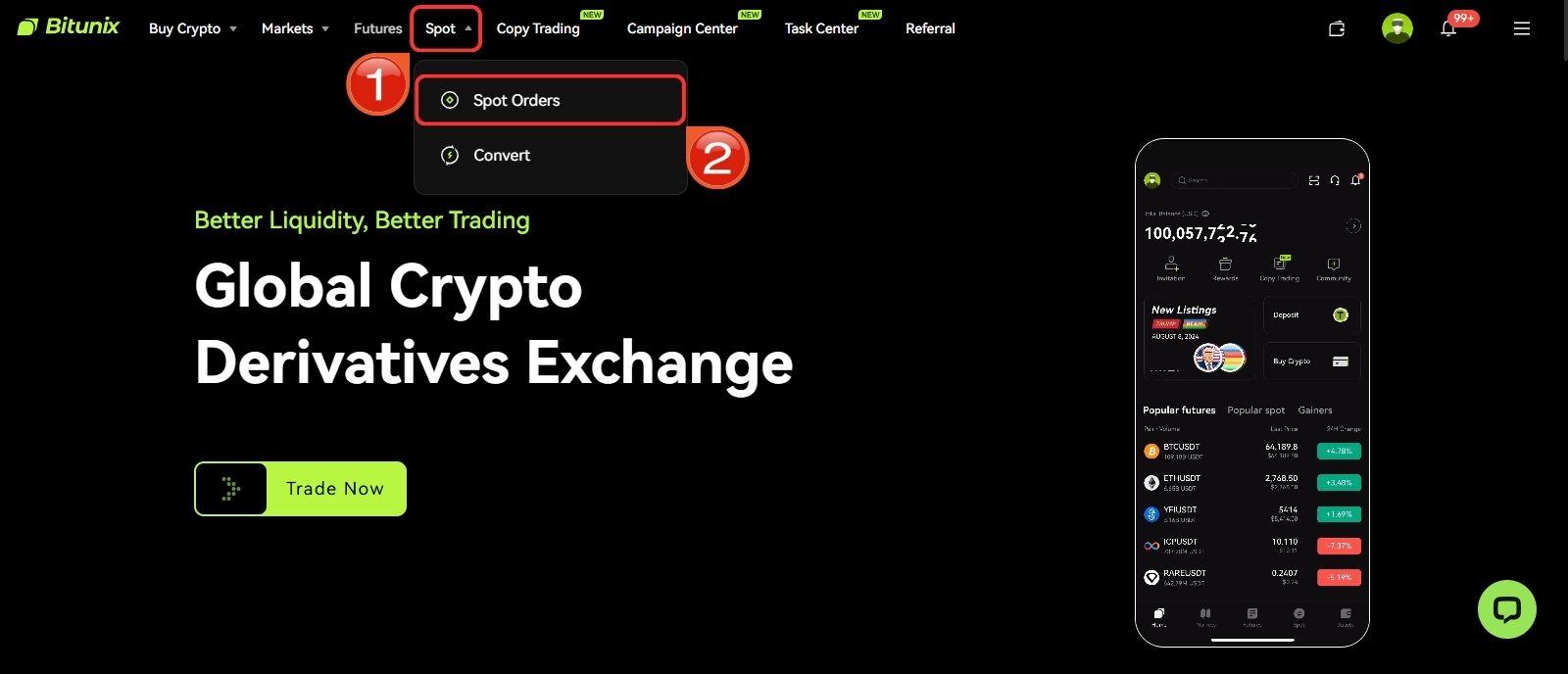
Step 4: You’ll be taken to the Bitunix Spot trading interface. Click on the “Asset-list” dropdown to view all available cryptocurrencies.
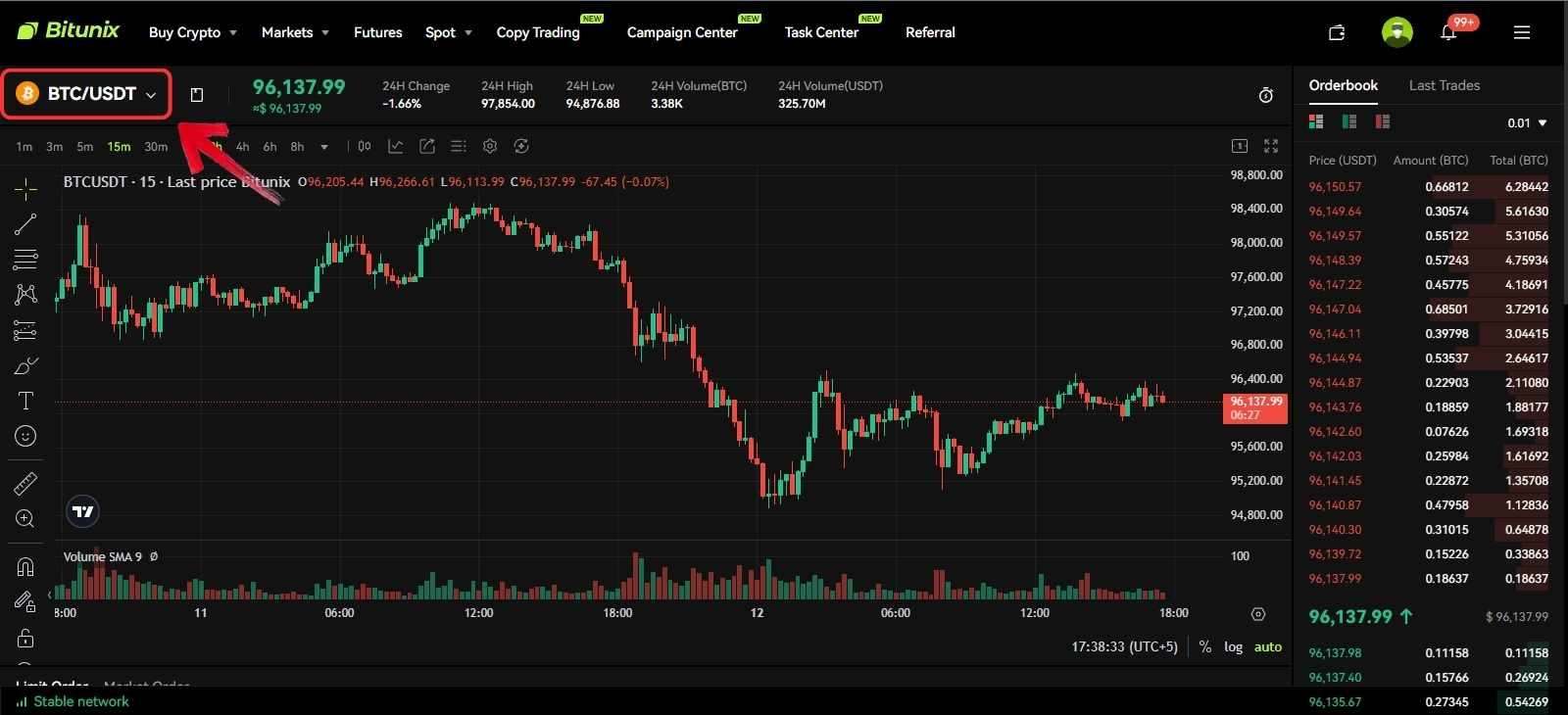
Step 5: To save time, enter “RENDER” in the search bar and select the RENDER/USDT trading pair from the results.

Step 6: Scroll down to the “BUY/SELL” panel located just below the price chart. Here, you can choose between a Limit or Market order to buy RENDER.
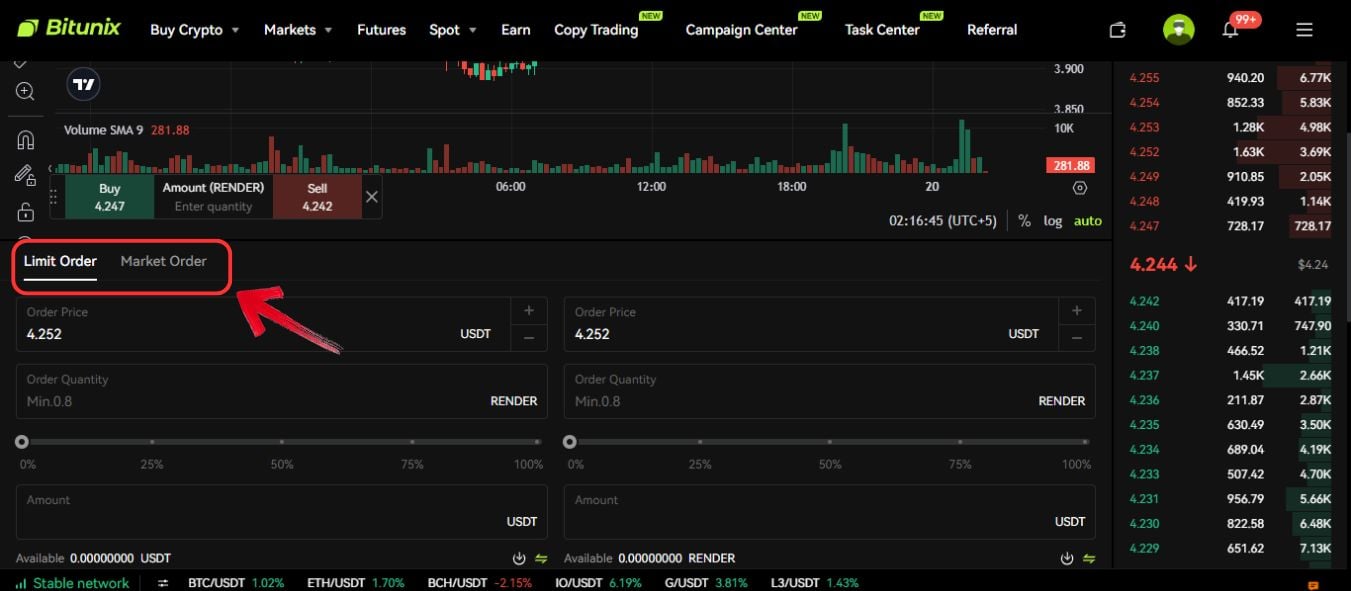
Step 7: In the “Order Quantity” field, enter how much RENDER you want to buy—or use the “Amount” field to specify how much USDT you want to spend. The slider can also be used for quick adjustments.
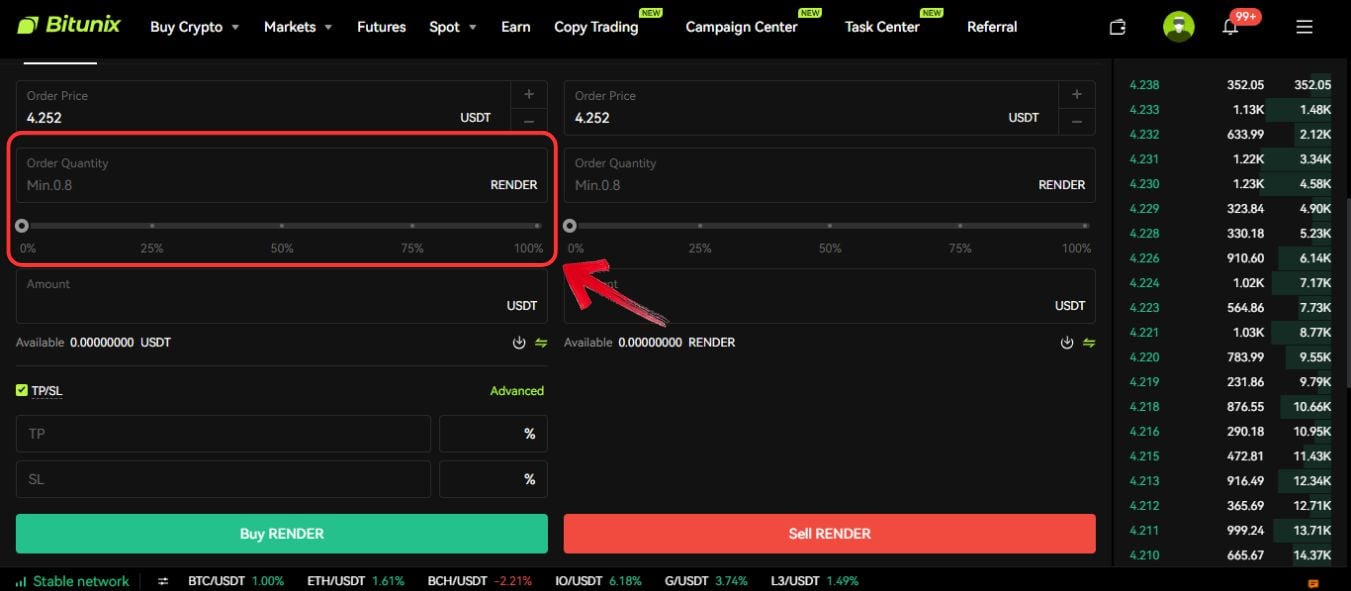
Step 8: Once you’re ready, click on the “Buy RENDER” button to place and complete your order.
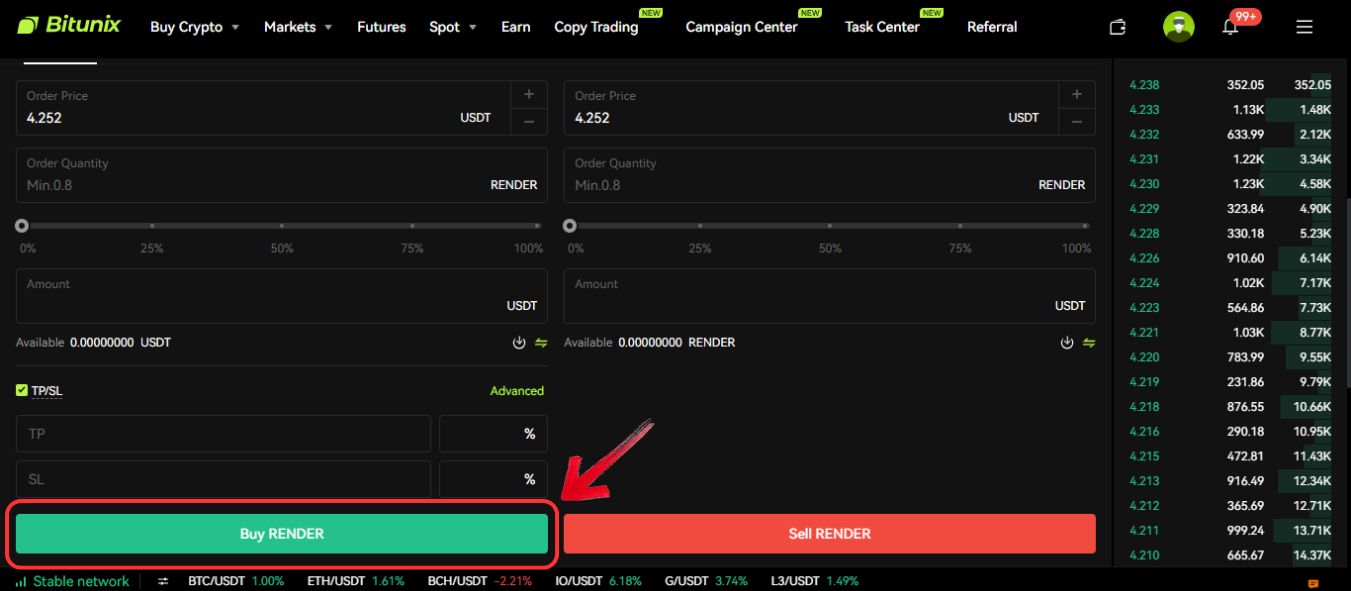
Fees when buying Render on Bitunix
Bitunix provides cost-effective trading fees and it is aligned with major exchanges ensuring affordability and not costly. They offer a competitive trading fee of 0.08% for maker and 0.10% for taker orders. For example, if you buy $100 worth of Render ($RENDER), you’ll pay a $0.10 fee, leaving you with $99.90 in $RENDER.
Render (RENDER)
New TokenToken Symbol
RENDER
Current Price
Loading...
Daily Change
Loading...
All-Time High
Loading...
Daily Low
Loading...
Daily High
Loading...
24h Volume
Loading...
Market Cap
Loading...
FDV
Loading...
Total Supply
Loading...
Max Supply
Loading...
How to transfer $RENDER to a Web3 Wallet (Phantom)
Purchasing $RENDER tokens is often just the beginning. Many users transfer their $RENDER tokens to a Web3 wallet to maintain complete control over their assets or to interact with the Render dApp. Because a single mistake during a transfer can cause permanent loss of funds, it’s essential to understand how token transfers work.
Start by choosing a wallet that supports the Solana network; RENDER is built on Solana, and Phantom is the preferred option thanks to its intuitive design, seamless Solana DApp integration and strong security safeguards. Once your wallet is ready, simply share its address to receive $RENDER tokens from a centralized exchange via the Solana network, keeping your funds safe and fully under your control.
Step 1: Hover over the “Wallet” icon at the top, then select “Spot Account” from the dropdown menu.
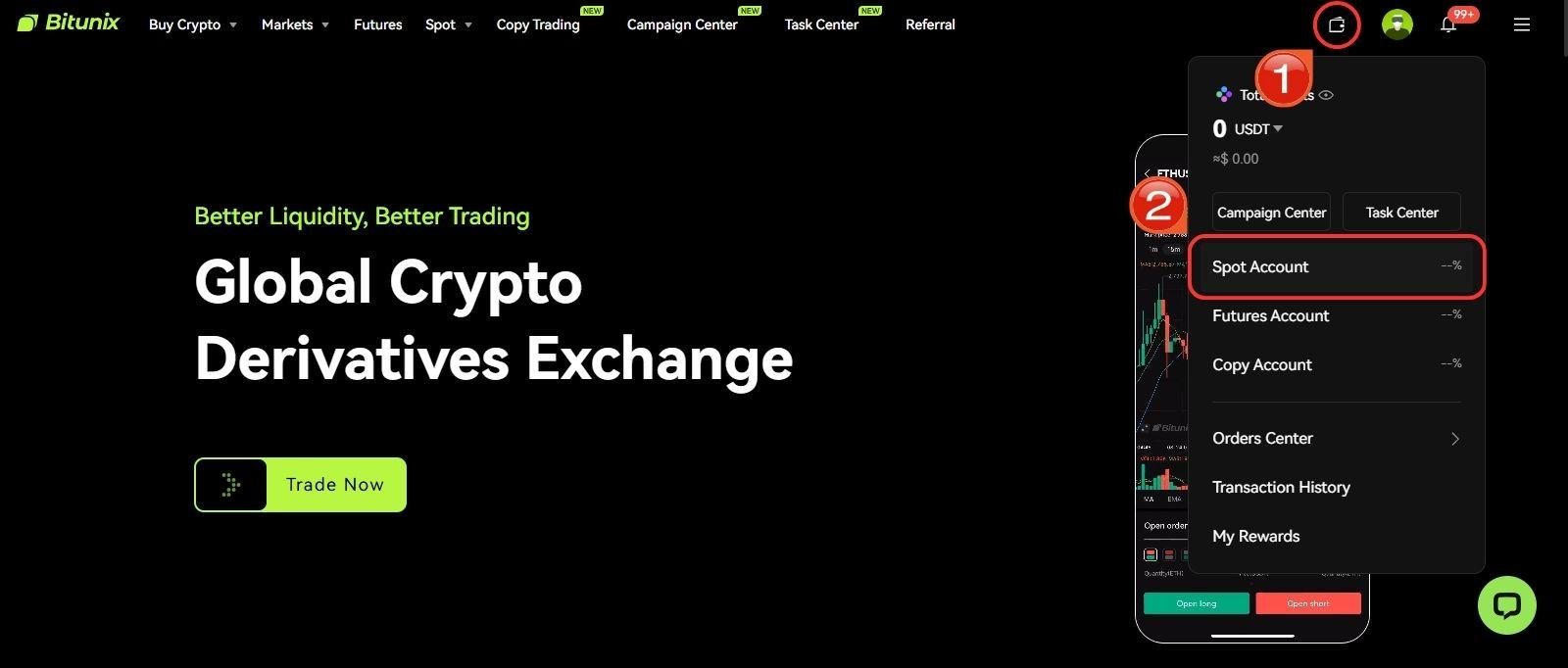
Step 2: In your Spot Account, you’ll see a list of your crypto holdings. Find your RENDER balance and click the “Withdraw” button.
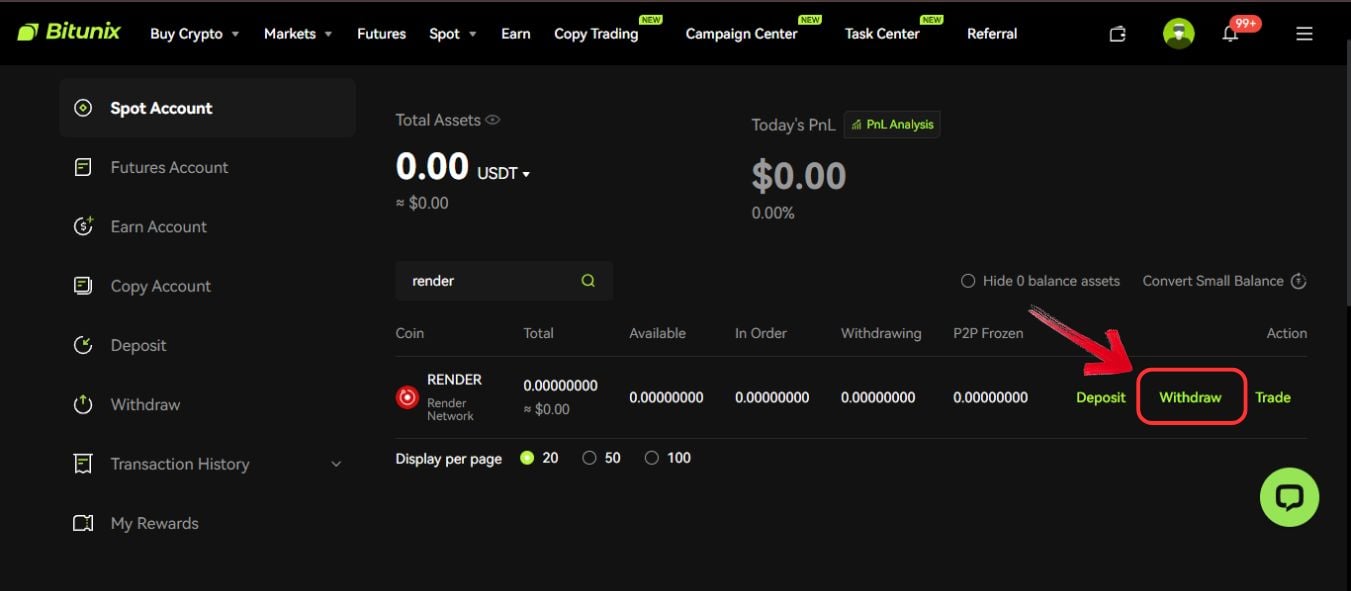
Step 3: You’ll be taken to the withdrawal page. Make sure the “Coin” field is set to RENDER.
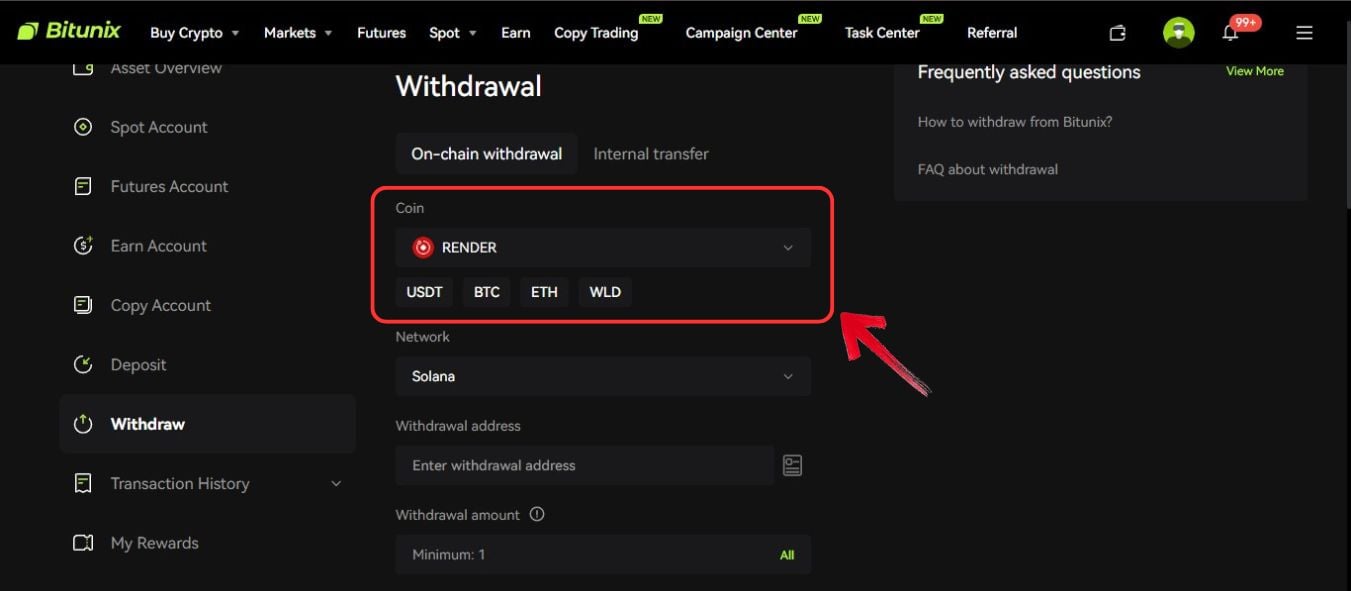
Step 4: In the “Network” field, choose “Solana” as the network.
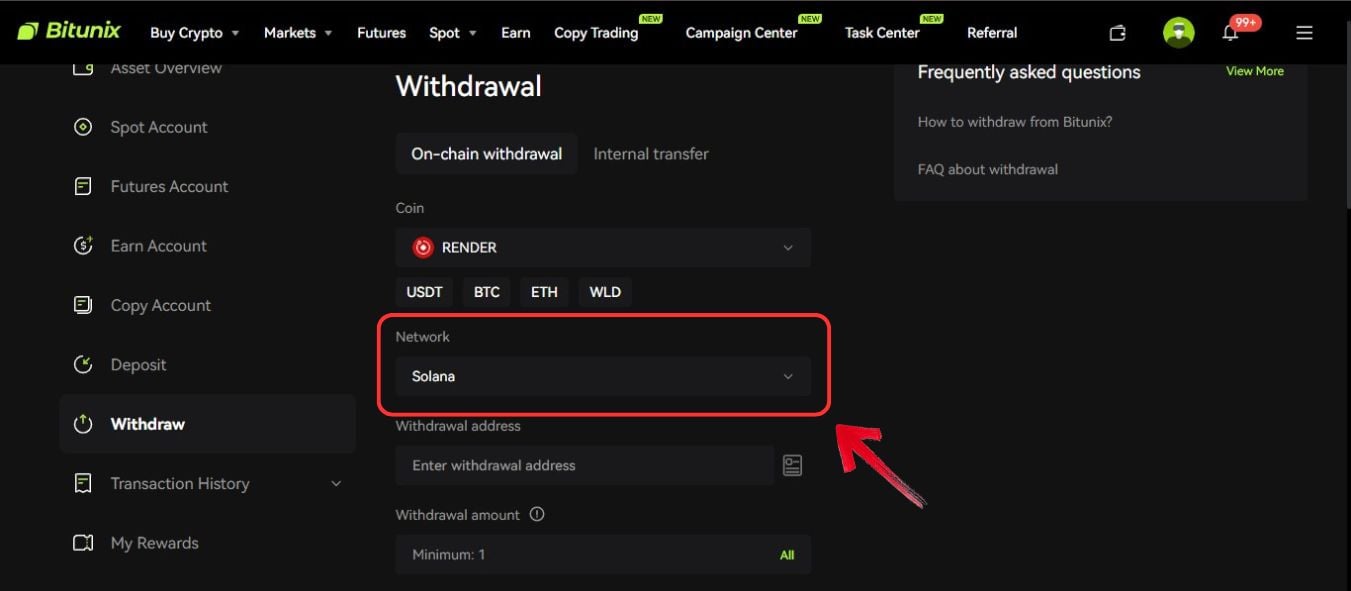
Step 5: In the “Withdrawal Address” section, open your Web3 wallet, copy your Solana deposit address, and paste it into the address field.
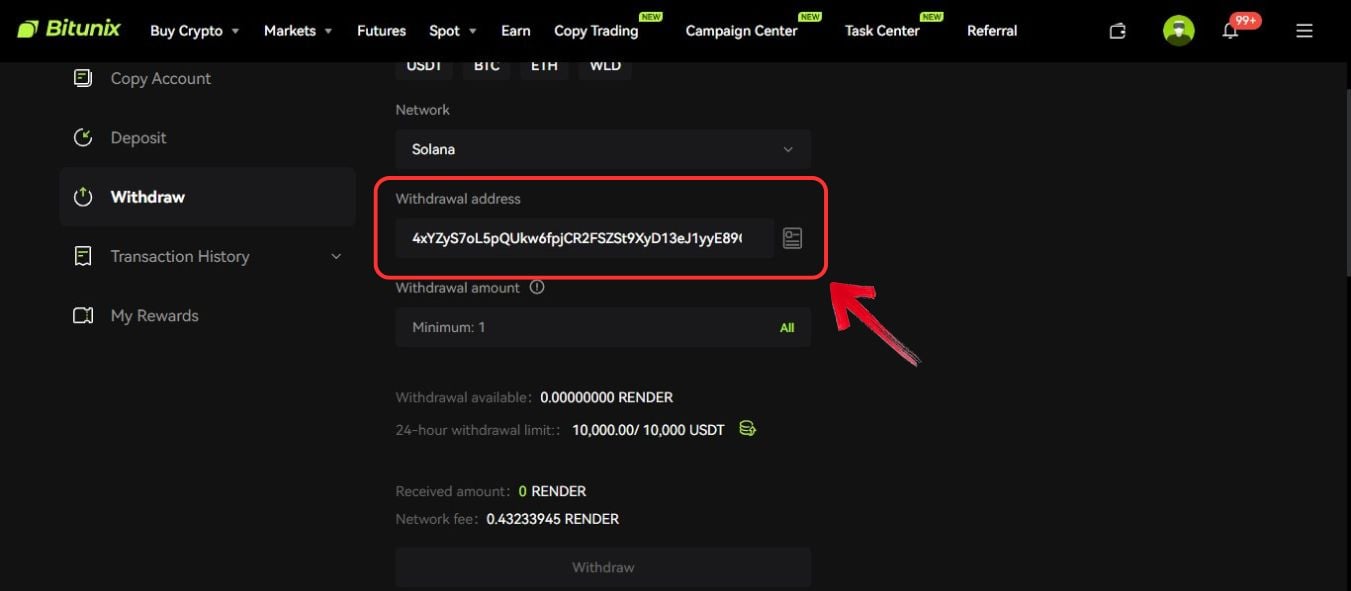
Step 6: Enter the amount of RENDER you want to transfer in the “Withdrawal Amount” field.
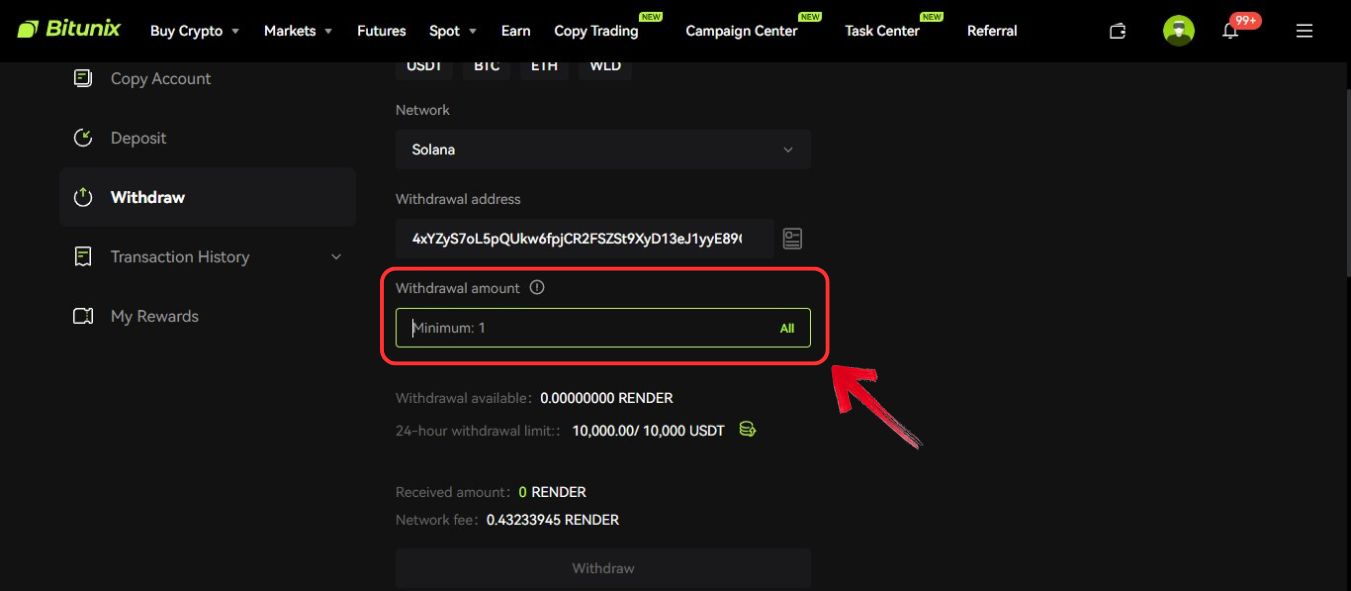
Note: You must leave at least 0.412 RENDER in your wallet to cover transaction fees; withdrawing your full balance is not possible.
Step 7: Carefully review all the transaction details, including the network fees and final amount. Once confirmed, click “Withdraw” to complete the process.
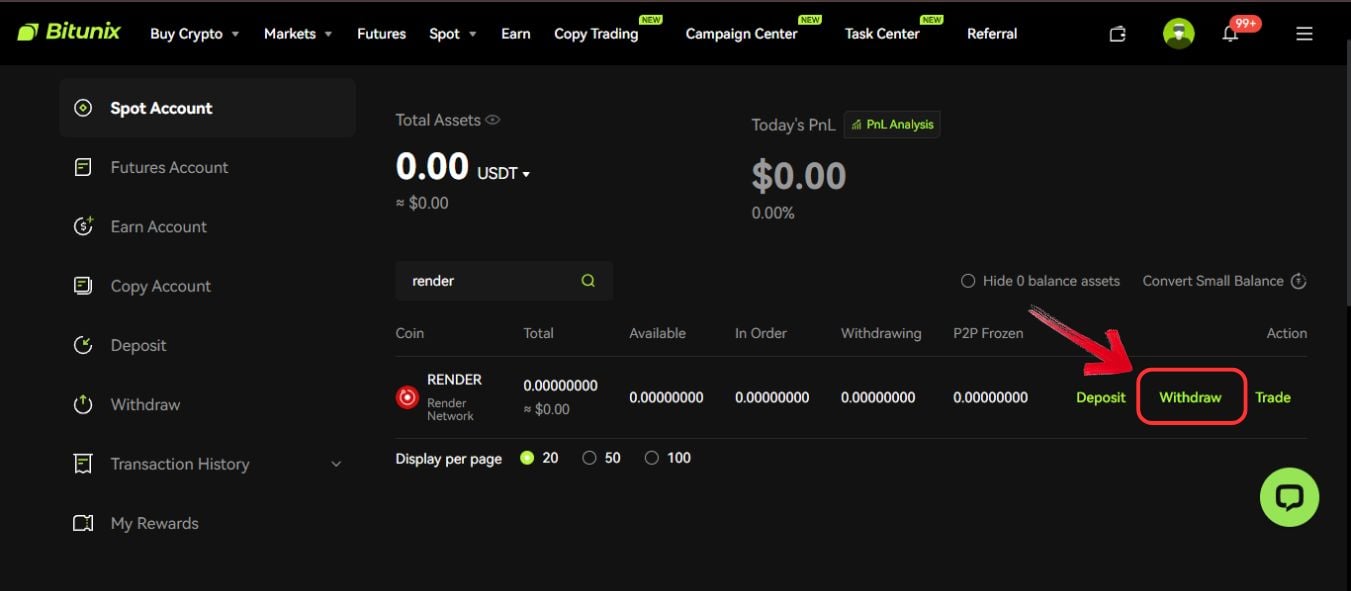
The transaction should complete in about 5 minutes, and you can monitor its status using the TXN ID on Solscan. Once it’s confirmed, your $RENDER tokens will show up in your Web3 wallet.
Render Network Explained
Render Network is transforming the digital creation space with its decentralized GPU-based rendering platform. By tapping into a global pool of idle GPU power, artists can access fast, affordable, and scalable rendering without relying on traditional, centralized services. Whether it’s detailed animations or high-end visual effects, creators can render their work in the cloud with ease and efficiency.
As one of the leading AI coins driving innovation in creative computing, the platform operates as a two-way marketplace; connecting node operators who want to monetize their unused GPU power with creators in need of compute resources. Backed by the Render Network Foundation, a nonprofit dedicated to advancing the protocol and supporting its community, the ecosystem runs on the Solana-based RENDER token (formerly RENDER), which is used for both payments and governance. It’s the first of its kind—decentralized, efficient, and built to empower creators everywhere.
Bottom Line
Investing in $RENDER tokens could be appealing due to Render Network’s innovative decentralized GPU rendering platform, which addresses a growing need in digital creation. The project’s Solana-based ecosystem, supported by a non-profit foundation, adds credibility and scalability, potentially driving token value. However, cryptocurrency investments carry risks, including market volatility and regulatory uncertainties. To buy RENDER token, ensure you use a reputable platform, but carefully assess market conditions and your risk tolerance before proceeding.
FAQs
1. How does Render Network benefit digital artists?
It allows artists to render complex 3D and visual projects quickly and at lower costs, without needing expensive hardware or relying on centralized services.
2. Is Render Network secure and reliable?
Yes, it’s built on blockchain technology, ensuring secure transactions, transparent operations, and a robust protocol maintained by the Render Network Foundation.
3. Do I need technical experience to use Render Network?
Not at all. The platform is designed to be user friendly, allowing artists to easily upload and render projects through an intuitive interface.
4. Can I make money by sharing my GPU power?
Yes, if you have idle GPU resources, you can become a node operator and earn $RENDER tokens by contributing computing power to the network.
5. What types of projects can I render on the network?
Anything from 3D animations, VFX, AR/VR content, to architectural visualizations—if it needs GPU rendering, Render Network can handle it.