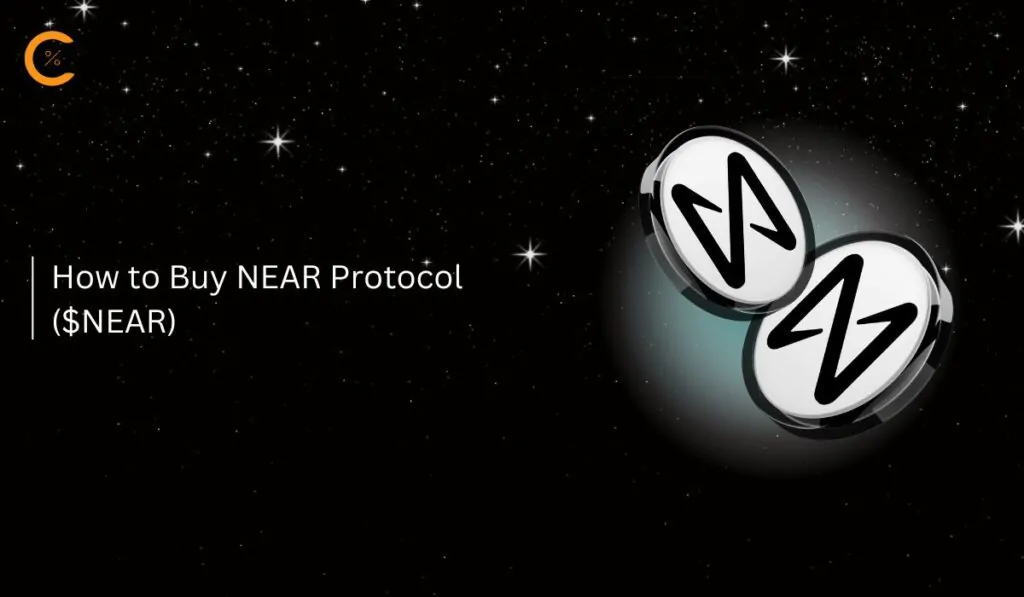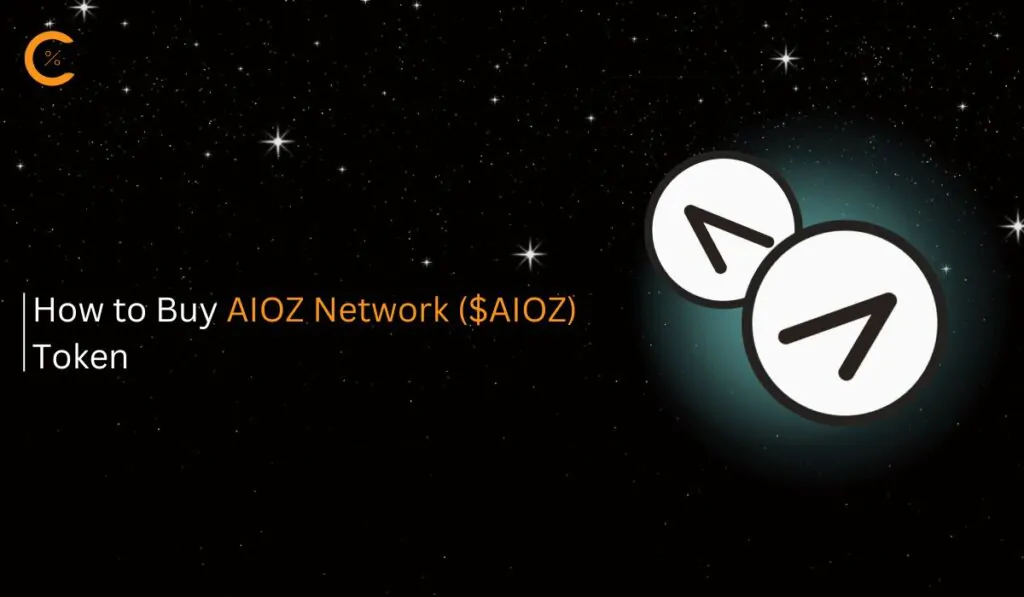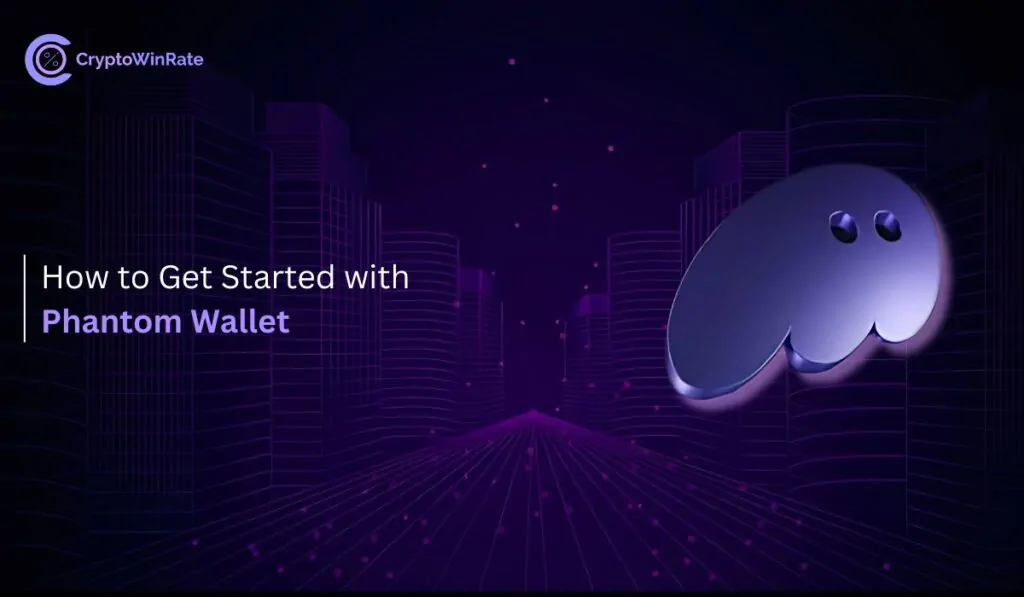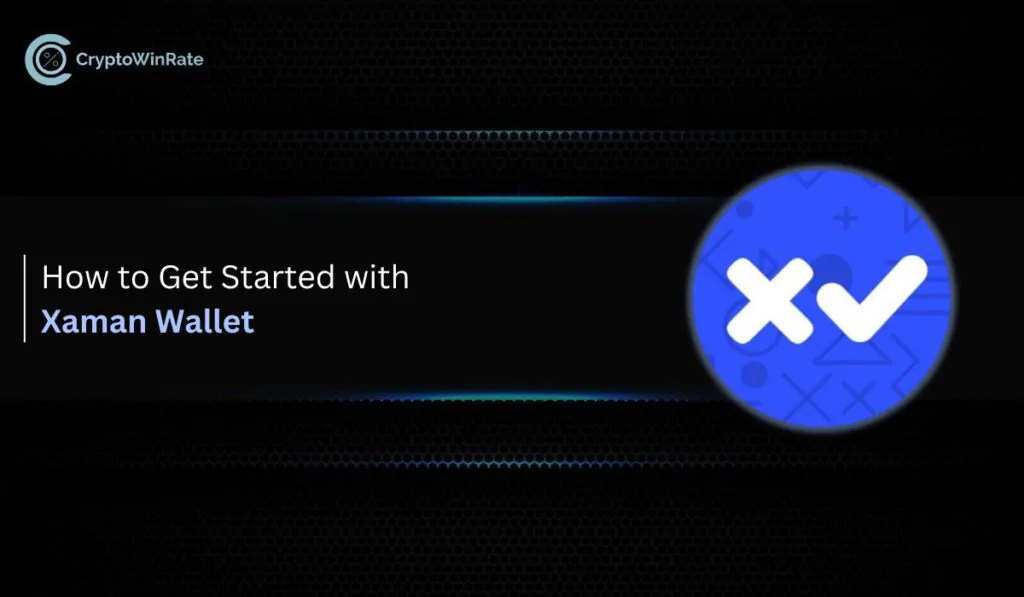NEAR is a decentralized blockchain ecosystem built for AI. It delivers the best of both worlds by providing tools that empower users to build and scale AI-powered systems. The reason behind its explosive growth isn’t just its powerful technology or unparalleled performance speed. It sets itself apart from the competition thanks to its focus on developer-friendliness, interoperability, sustainability, and, most importantly, scalability.
As one of the most prominent and innovative platforms in the AI-Blockchain space, NEAR powers a growing ecosystem of dApps, Defi protocols, NFT platforms, and more. This guide will walk you through the entire process of how to buy NEAR token while also shedding light on different exchanges where you can purchase it.

Where to Buy NEAR
NEAR is a popular choice among traders, investors, and developers alike, due to its fast performance, innovative UX, and low transaction fees. While it is available on most major crypto exchanges, your decision should be based on factors such as security, platform fees, liquidity, and benefits like staking rewards, which can greatly enhance your trading experience.
The following are some of the best exchanges where you can easily get your hands on NEAR:
|
Exchange
|
Fees
↑
|
Liquidity
↓
|
Yield
↓
|
Bonus
↓
|
KYC
↓
|
|---|---|---|---|---|---|
| Blofin | 0.10% maker, 0.10% taker | $433.20M+ | 0.00% | $5,000 | No |
| Bitunix | 0.10% maker, 0.10% taker | $537.63M+ | 0.00% | $5,500 | No |
| Bybit | 0.10% maker, 0.10% taker | $3.64B+ | 9.00% | $30,000 | Yes |
| BingX | 0.10% maker, 0.10% taker | $252.47M+ | 5.00% | $5,000 | No |
| Binance | 0.10% maker, 0.10% taker | $10B+ | 0.34% | $100 | Yes |
How to Buy NEAR on Bybit
In this guide, we will demonstrate how to buy NEAR tokens using the Bybit exchange. Bybit is a centralized crypto exchange with over 30 million active users. It supports more than 650 digital assets and has a high safety index. This KYC-compliant exchange offers a competitive trading fee structure of 0.10% for both makers and takers.
Bybit’s staking rewards policy enables users to earn bonuses by locking up their holdings for a certain period with Direct Staking, DeFi Yield, and On-Chain Earn programs. It also provides staking pools, where multiple investors can combine their assets to increase their chances of earning a reward. Bybit staking currently delivers a yield of 9%. Apart from that, it also offers a strong futures exchange with up to 100x leverage for users with a higher risk appetite. This makes it a solid choice for traders who want more advanced tools and strong trading opportunities.
Step 1: Open your browser and go to the official website of Bybit. Here, you’ll need to sign up for an account before you can start trading.
Step 2: Once you’ve completed the sign-up process, navigate to the BingX homepage. Hover over the “Trade” tab in the toolbar, then click on “Spot” from the dropdown menu.
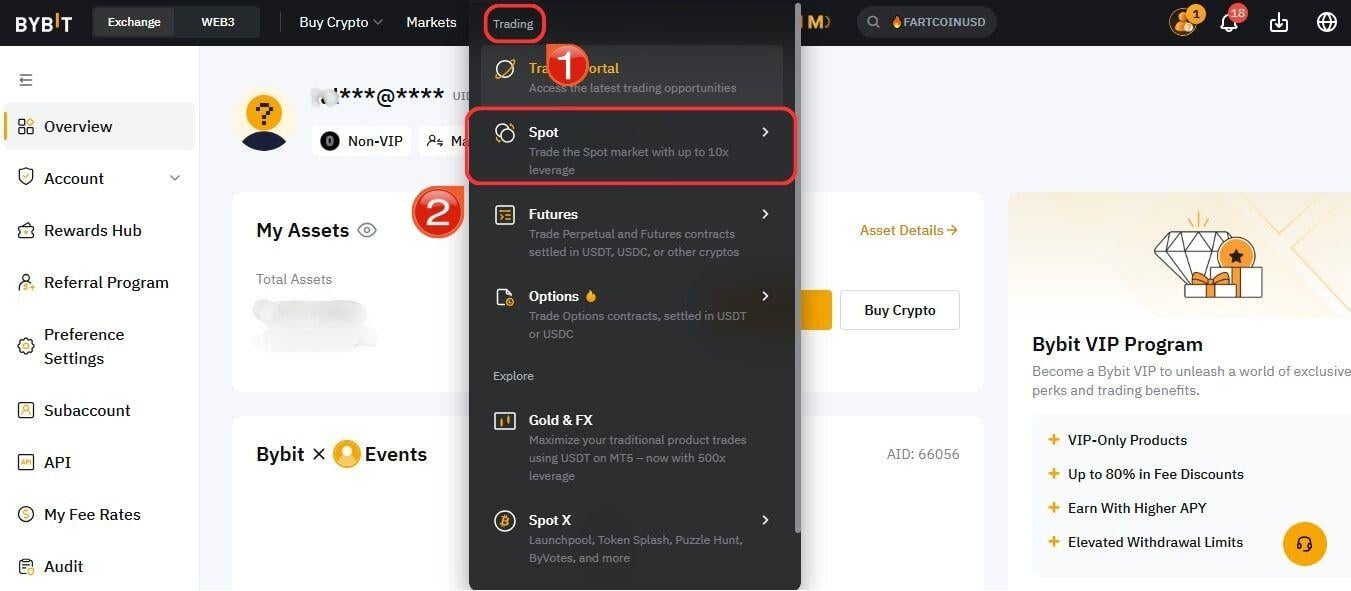
Step 3: You’ll now be taken to the Bybit Spot trading platform. Hover over the “Assets-list”, then search for “NEAR” and select “NEAR/USDT” to buy NEAR Protocol..

Step 4: Locate the Buy/Sell panel on the right-hand side, where you can opt to place either a “Market” or “Limit” order.

Step 5: In the “Quantity” field, you can enter how much NEAR you’d like to buy, or use the “Order Value” field to specify how much USDT you want to spend. For quick adjustments, feel free to use the slider as well.

Step 8: Once your order details are set, review the transaction information carefully. Then, click on “Buy” to finalize your Market or Limit order.

Fees When Buying Near on Bybit
Bybit offers a trading fee of 0.10% for maker and taker orders. For example, if you buy $100 worth of Near ($NEAR), you’ll pay a $0.10 fee, leaving you with $99.90 in NEAR.
NEAR Protocol (NEAR)
New TokenToken Symbol
NEAR
Current Price
Loading...
Daily Change
Loading...
All-Time High
Loading...
Daily Low
Loading...
Daily High
Loading...
24h Volume
Loading...
Market Cap
Loading...
FDV
Loading...
Total Supply
Loading...
Max Supply
Loading...
How to Transfer $NEAR to a Web3 Wallet (Meteor Wallet)
Oftenly, individuals transfer their NEAR tokens from centralized exchanges to Web3 wallets to maintain ownership of their holdings and access the NEAR ecosystem—whether that involves utilizing DApps, DeFi platforms, or NFT marketplaces. Because a single error during the transfer process can result in irreversible loss of funds, it is vital to familiarize yourself with every step before initiating.
Begin by choosing a wallet that supports $NEAR. The Meteor Wallet is the preferred option: a browser extension designed exclusively for NEAR network that secures your private keys and even includes integrated staking capabilities. Once your wallet is configured, you can provide this address to receive $NEAR over the NEAR Network from your centralized exchange securely.
Step 1: Go to Bybit’s official website and log in to your account using your credentials.
Step 2: Once you’re logged in, go to the top right corner of the homepage and click on the profile icon. From the dropdown menu, select “Withdraw”.
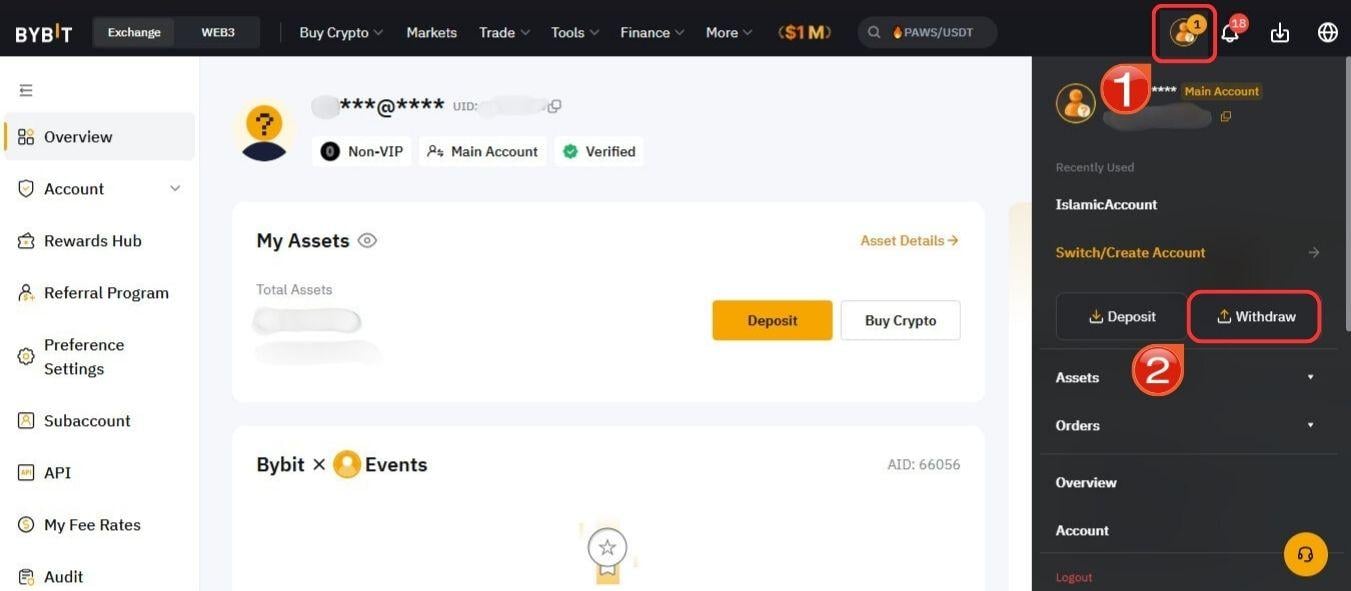
Step 3: On the withdrawal page, you will see that there is a search bar next to “Select Coin”. Search for and choose “NEAR”.
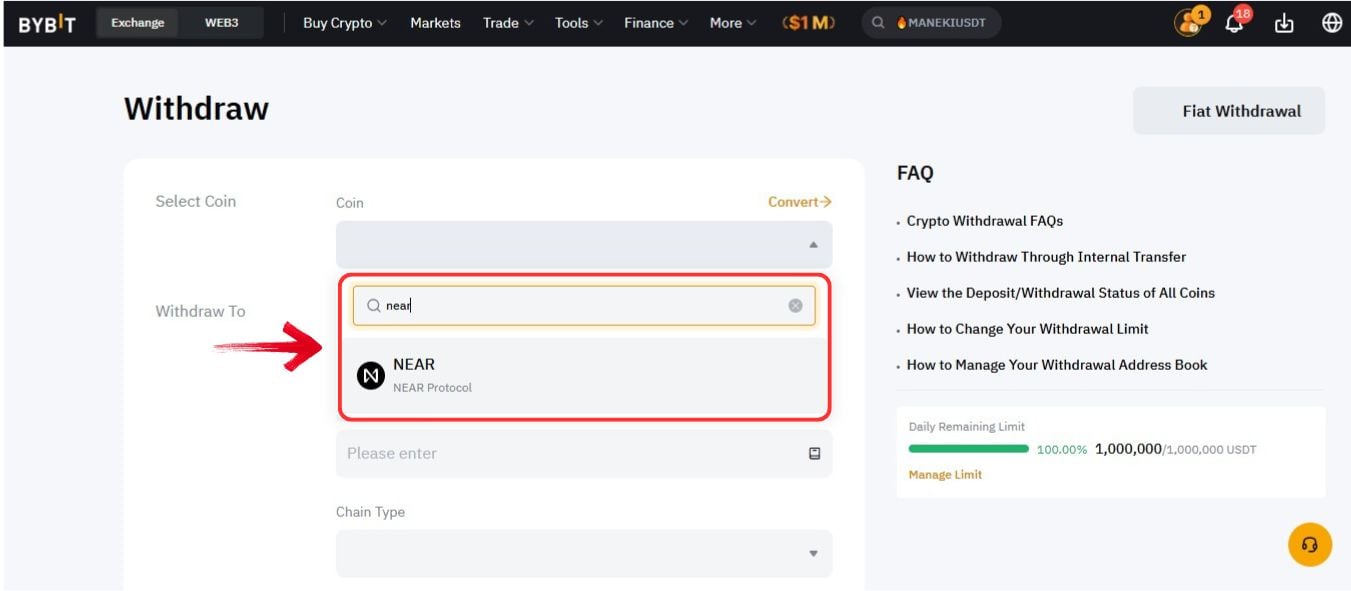
Step 4: In the “Wallet Address” field, open your Web3 wallet, copy your NEAR Receive Address, and paste it here.
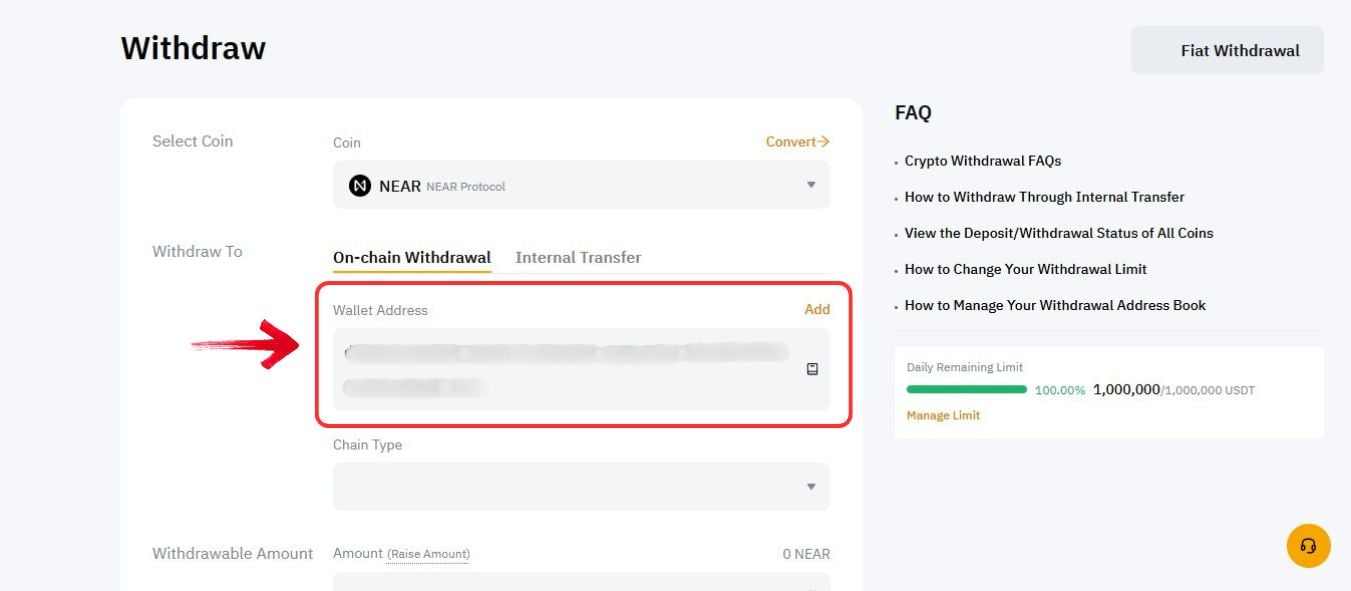
Step 5: Next select NEAR as the “Chain Type” to ensure the tokens are sent to the correct network.
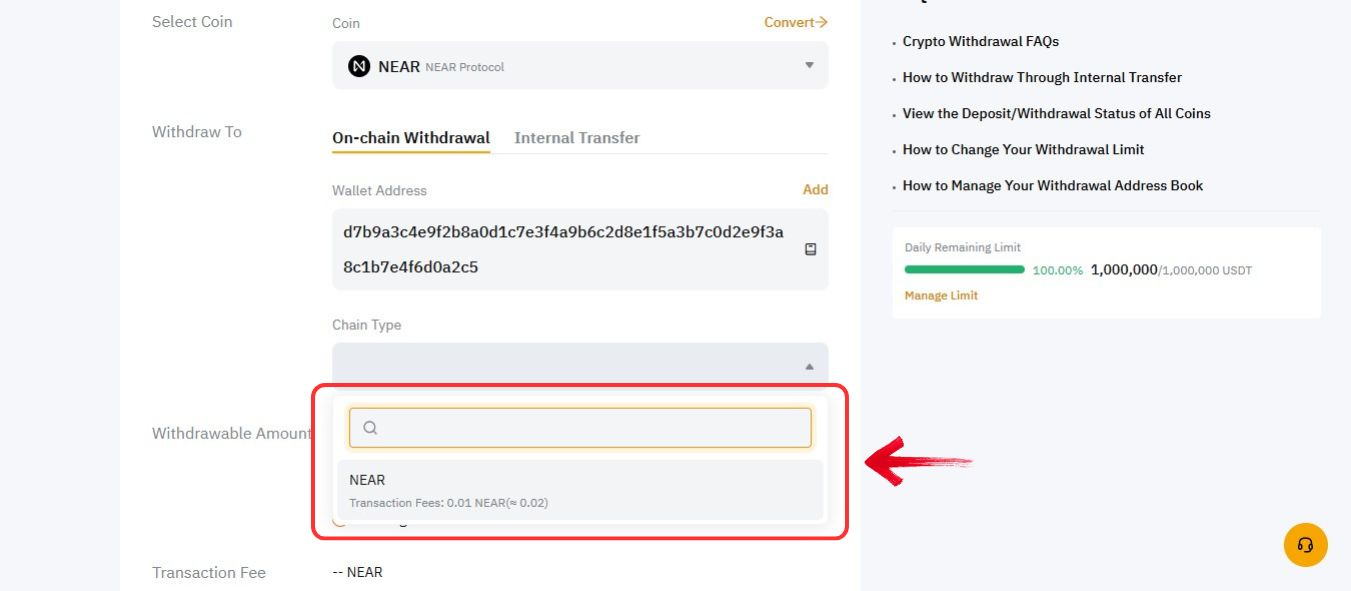
Step 6: Scroll down, enter the amount you want to withdraw in the “Withdrawable Amount” field, then click on “Confirm” to proceed.
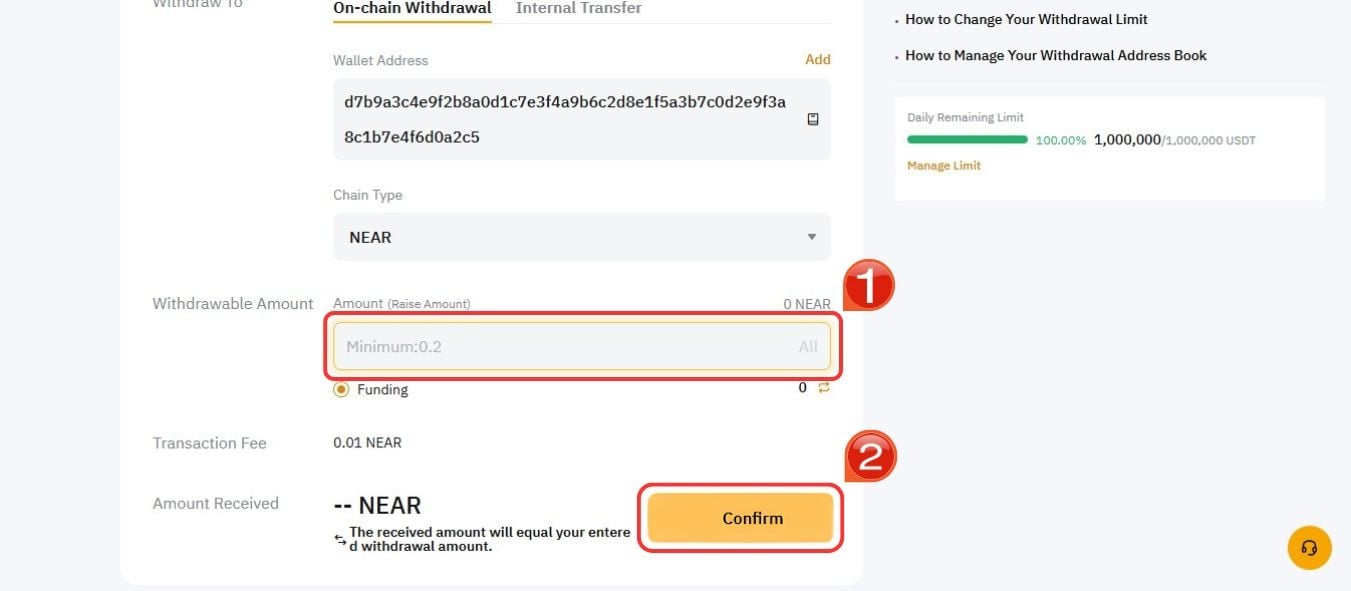
The transaction will be processed in about 5 minutes. You can track it using the TXN ID on the NEAR Protocol Explorer. Once confirmed, your $NEAR tokens will show up in your Web3 wallet.
Near Explained
NEAR Protocol is a layer one blockchain designed to deliver fast, secure and scalable infrastructure with minimal friction. By combining proof‑of‑stake consensus with a sharding mechanism called Nightshade, it keeps transaction costs low and throughput high while reducing energy use. Instead of long cryptographic addresses, you interact through human‑readable account names, and developers can write smart contracts in familiar languages like Rust or AssemblyScript.
The network maintains carbon neutrality through its efficient design and an offset program. Its native token, NEAR, covers transaction fees, secures the network via staking and empowers holders to vote on governance proposals. Interoperability bridges link NEAR with other blockchains, enabling assets and data to move across networks. Supporting use cases from decentralized finance and non‑fungible tokens to gaming, NEAR aims to make blockchain more accessible and adaptable for future growth.
Bottom Line
NEAR Protocol is redefining how developers build decentralized applications with speed, scalability, and low costs. Its innovative tech and user-friendly approach make it a powerful alternative to legacy blockchains. Whether you’re a builder, investor, or enthusiast, NEAR offers something for everyone. With strong community support and a forward-looking vision, its future looks promising. Now’s a great time to explore what NEAR can do for you.
FAQs
1. Is NEAR safe to use and hold?
NEAR is built with top-tier blockchain security and uses a proof-of-stake system. Just make sure to keep your wallet info private and secure.
2. What is the NEAR token used for?
The NEAR token powers the entire ecosystem. It’s used for transaction fees, staking to earn rewards, and even governance voting on the protocol’s future.
3. How is NEAR different from other crypto platforms?
NEAR focuses on usability, low fees, and developer accessibility. Its web-like development environment means even non-blockchain devs can build on it easily.
4. How does NEAR Protocol actually work?
It uses a Proof-of-Stake mechanism and sharding technology to split the network into multiple parts, allowing many transactions to be processed at once.
5. Why should I consider NEAR over other cryptos?
NEAR stands out for its speed, low costs, ease of use, and strong real-world applications—making it a smart choice for users and developers alike.