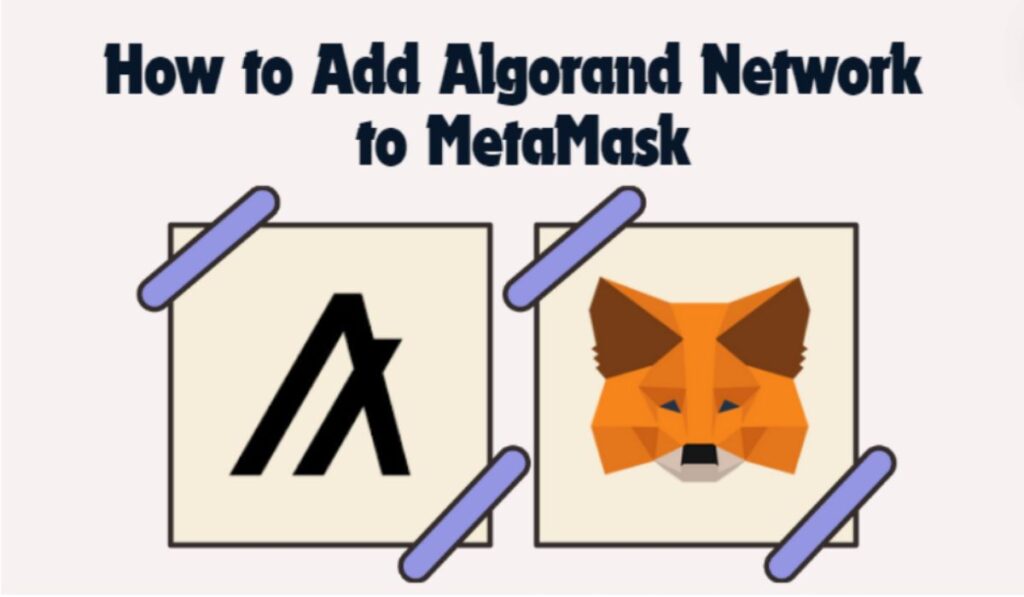Want to experience Algorand’s fast transactions, low gas fees, and unique DeFi ecosystem with the security and convenience of MetaMask? This guide will help you understand whether connecting the Algorand network to MetaMask is possible, and explore the alternatives available!
Does MetaMask Support Algorand?
No, Algorand is not currently supported by MetaMask because Algorand is a non-EVM-compatible blockchain, making it incompatible with MetaMask. MetaMask was created to support Ethereum and EVM-compatible blockchains. However, as the crypto space advances, promising chains are entering the market. MetaMask has introduced a new feature called MetaMask Snaps, designed to make the MetaMask wallet more versatile and improve its compatibility with other blockchains, alongside other benefits. And luckily for MetaMask users looking to experiment with the Algorand network using their MetaMask wallets, an Algorand Wallet Snap is available!
Difference Between Pegged-ALGO Token and Algorand Network
Pegged-ALGO tokens are replicas of the ALGO token on a different blockchain, like Binance Smart Chain. These tokens are created by swapping assets on one blockchain (e.g., BNB) for a pegged version of ALGO. You can hold and transfer these pegged-ALGO tokens using MetaMask, but this does not give you access to the Algorand network or its ecosystem.
In contrast, interacting with the Algorand network involves using the native ALGO token directly on the Algorand blockchain. Adding the Algorand network to your wallet allows you to engage with the full range of services and features offered by the Algorand ecosystem, including transactions and smart contracts.
Thus, while pegged-ALGO tokens allow you to hold a representation of ALGO on another blockchain, they do not provide access to the Algorand network’s functionalities.
How To Add Algorand Network to MetaMask
MetaMask’s new feature, MetaMask Snaps, has enabled developers to create a solution for MetaMask users to connect their wallets to the Algorand network. In this section, we will discuss a MetaMask Snap designed for everyday crypto users, as well as another method that allows developers to connect their wallets to the Algorand network.
Using Algorand Wallet Snap to Connect Algorand to MetaMask
The Algorand Wallet Snap, developed by the Algorand Foundation, is a safe and trusted solution that allows MetaMask users to connect their wallets to the Algorand network and interact with the Algorand ecosystem. Let’s take a look at how users can install and use the Algorand Wallet Snap to interact with the Algorand blockchain using their MetaMask wallets.
Step 1: Go to the official MetaMask Snaps website and search for the “Algorand Wallet” using the search bar.
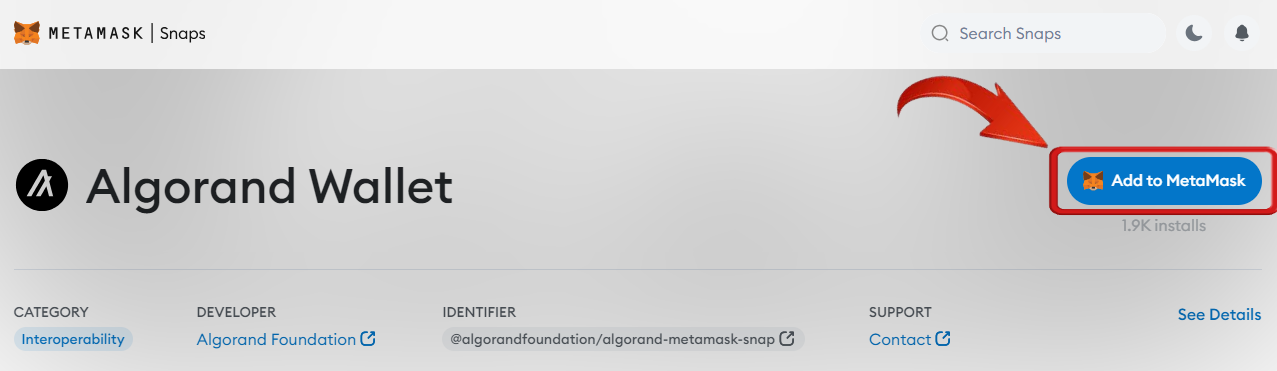
Step 2: Once you’ve located the Algorand Wallet Snap, click “Add to MetaMask” to initiate the installation process.
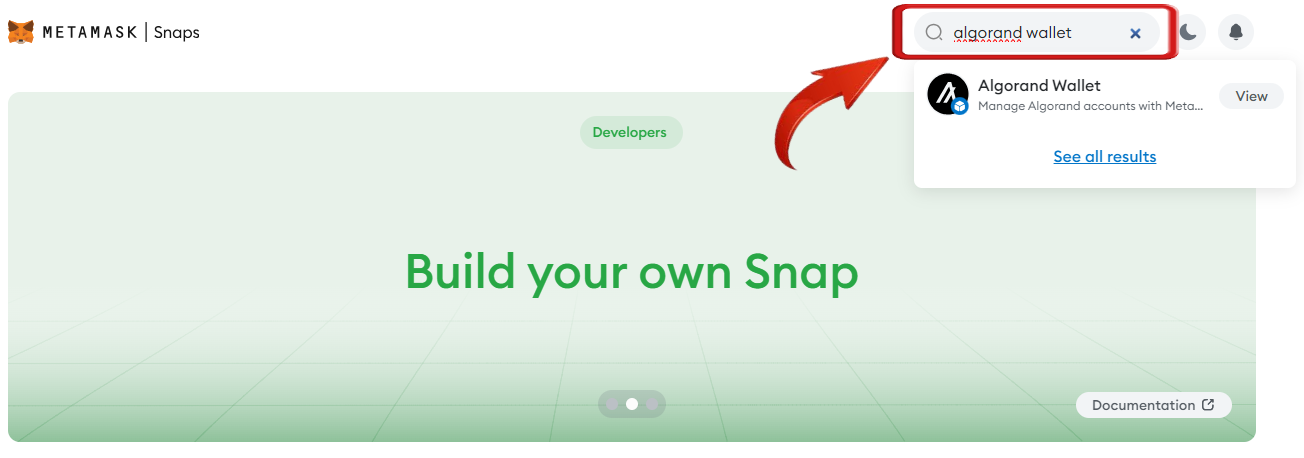
Step 3: A MetaMask extension pop-up will appear. Click “Connect” to link MetaMask with the MetaMask Snaps website.
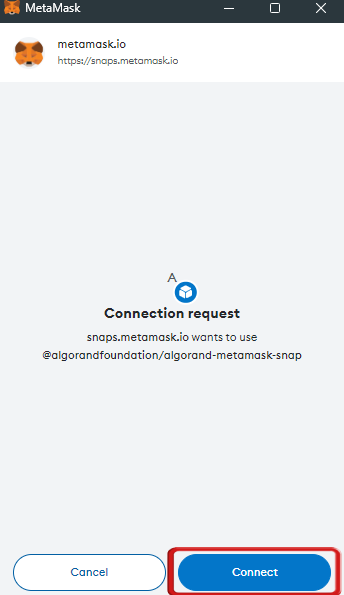
Step 4: After reviewing the required permissions for the Algorand Wallet Snap, click “Confirm” to proceed.
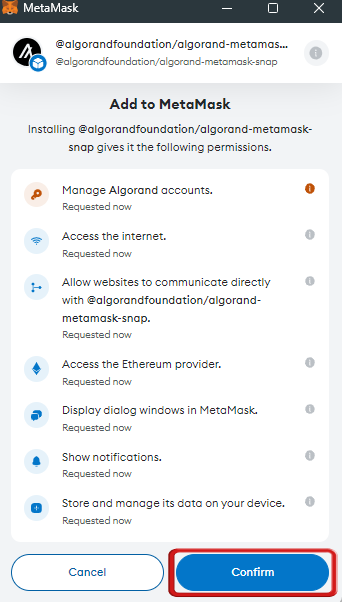
Step 5: A confirmation pop-up will appear from MetaMask. Check the box to confirm the installation, then click “Confirm” to install the Algorand Wallet Snap.
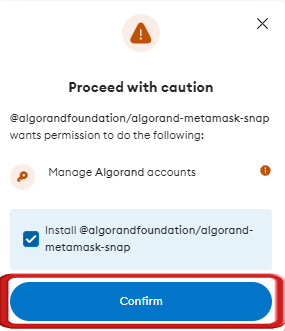
Step 6: The Algorand Wallet Snap is now installed. Click “OK” to close the MetaMask extension and proceed with setting up the Snap.
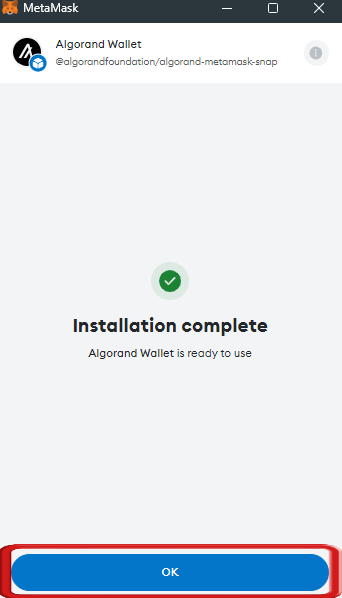
Step 7: After the installation is complete, you will see a confirmation message that the Algorand Wallet is now ready to use. You can now start interacting with the Algorand network through your MetaMask wallet.
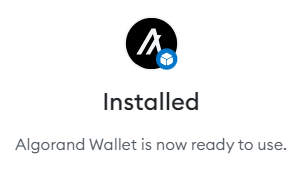
With the Algorand Wallet Snap now set up in MetaMask, you’re ready to fully engage with the Algorand network. This Snap enables you to manage ALGO tokens directly in MetaMask, making transactions and covering network fees straightforward. You can easily acquire ALGO on major exchanges like Binance, OKX, or Bitget, and then transfer them to your MetaMask wallet using the Algorand Network.
This integration doesn’t just stop at transactions—it’s your gateway to the broader Algorand ecosystem. Whether you’re interested in staking your ALGO for rewards, exploring decentralized applications (dApps), or diving into the NFT market, the Algorand Wallet Snap allows you to interact with everything the Algorand network has to offer.
Using MetaMask Flask with SnapAlgo for Algorand Network Integration
SnapAlgo is an ideal solution for developers who want to connect their MetaMask wallet to the Algorand network using MetaMask Flask.
MetaMask Flask is an experimental platform designed for developers to explore and utilize upcoming features in MetaMask. Unlike the stable MetaMask extension, Flask allows developers to build and test Snaps—custom MetaMask extensions—locally or from npm. This environment supports new Snaps API features, which are available for testing and feedback before they are integrated into the stable MetaMask version. Features specifically meant for Flask are tagged with “Flask” or “FLASK ONLY” in the documentation.
⚠️ FOR DEVELOPERS ONLY
MetaMask Flask is a tool designed for experimental use by developers. If you are not a developer, it’s recommended that you avoid installing MetaMask Flask.
So what is SnapAlgo? SnapAlgo is a set of methods available in MetaMask Flask that enables interaction with the Algorand blockchain. It provides a specialized wallet that facilitates access to Algorand’s network directly through MetaMask Flask. Currently, SnapAlgo is only accessible in the developer version of MetaMask Flask, but it is expected to be available in the consumer version of MetaMask by the end of the year. Here is how you can get started with MetaMask Flask and SnapAlgo:
Step 1: Create a new Chrome profile without MetaMask installed, or if MetaMask is already installed, uninstall it and then install MetaMask Flask.
Step 2: Download MetaMask Flask from MetaMask’s official site.
Step 3: Follow the prompts to connect and start using MetaMask Flask.
Top Alternative to MetaMask for Algorand – Exodus Wallet
For some users, MetaMask Snaps might seem like the solution for all their Algorand needs. However, downloading, installing, and using these Snaps might not provide the best experience. Switching to a better alternative for managing Algorand assets could be a better choice. One such alternative is the Exodus wallet.

Exodus is a versatile crypto wallet supporting over 50 blockchain networks, designed to be a one-stop shop for all your crypto needs. It offers seamless storage for tokens from various networks, cross-chain swaps, and staking, while also enabling interactions with web3 sites. Available as an app for Android and iOS, as well as a browser extension and desktop client, Exodus facilitates wallet management, swaps, and fiat purchases. For web3 and dApp connections, use the browser extension or WalletConnect with mobile devices. Users can link their Exodus apps and extension to access the same wallets across platforms.
Bottomline
integrating Algorand with MetaMask using Snaps enhances your wallet with access to Algorand’s network and its efficient transactions. While MetaMask Flask offers experimental tools for developers, alternatives like Exodus provide a robust solution for managing Algorand assets. Exploring these options helps you step into the broader, diverse world of blockchain technologies.
FAQs
1. Can I stake ALGO tokens using the Algorand Wallet Snap?
Yes, the Algorand Wallet Snap allows you to interact with the Algorand ecosystem, including staking your ALGO tokens. You can participate in governance and earn rewards directly through Snap.
2. How does the user experience of managing Algorand assets on MetaMask compare to using a dedicated Algorand wallet?
While MetaMask with Algorand Snaps provides a way to manage ALGO tokens, dedicated Algorand wallets often offer more specialized features and better integration with Algorand’s ecosystem. These dedicated wallets might provide a more intuitive user experience and additional tools for interacting with Algorand’s unique functionalities.
3. What are the potential risks associated with using experimental features like MetaMask Flask?
MetaMask Flask is an experimental platform designed for developers and may have bugs or stability issues. It is recommended to use Flask only if you are a developer familiar with testing new features. For regular users, sticking with stable MetaMask releases or alternative wallets may be a safer choice.