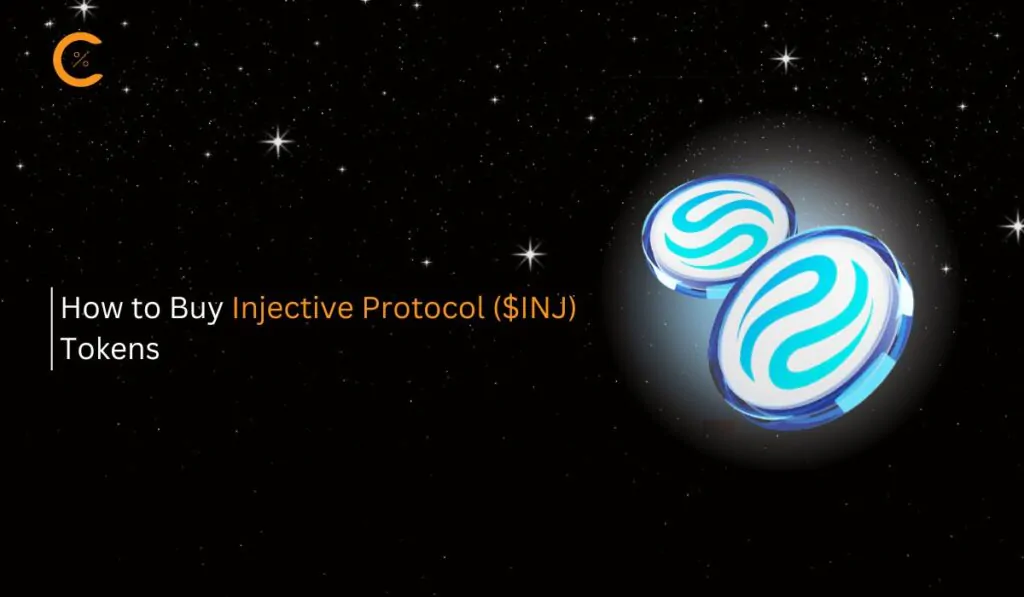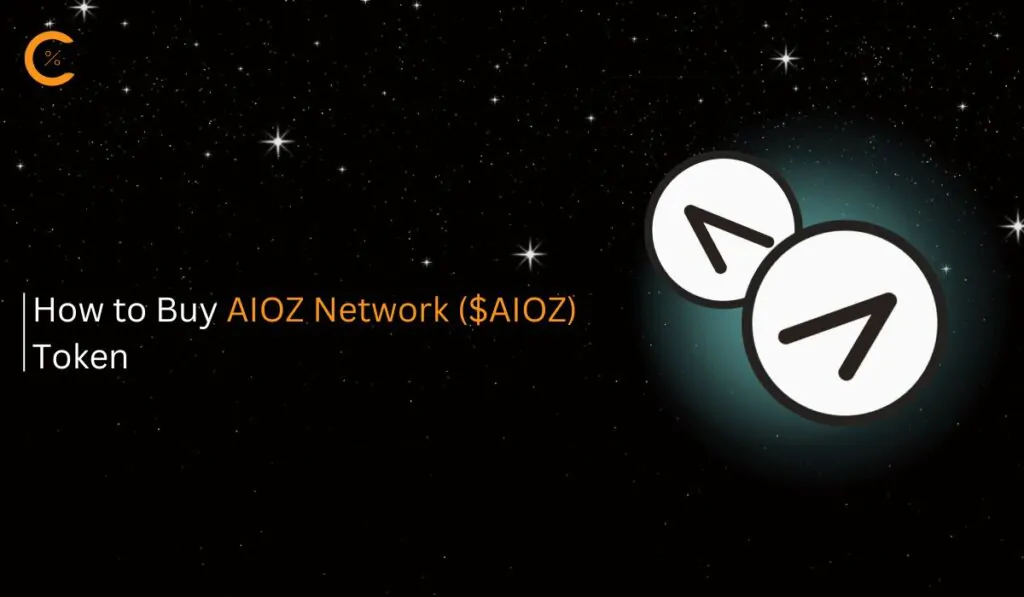zkLink’s mission is to unify the world’s blockchains by developing a next-generation trading infrastructure that is secure, efficient, and user-friendly for both developers and users. This innovative approach has garnered significant attention from the crypto community, encouraging many to explore the network. In this guide, we will walk you through the steps to add zkLink Nova to MetaMask, allowing you to access the DeFi, RWA, and NFT dApps available within zkLink Nova’s multi-chain environment.
Does MetaMask Support zkLink Nova ?
Since MetaMask is compatible with all EVM-based blockchains, including zkLink Nova, you can effortlessly add zkLink Nova to MetaMask by following a few simple steps.
About zkLink Nova
zkLink Nova is a Layer-3 (L3) network designed to address Ethereum’s liquidity and asset fragmentation issues. It consolidates assets, liquidity, and dApps from various Ethereum Layer-2 networks into a single, secure, and efficient platform. This integration simplifies interactions with multiple networks, offering users and developers a unified and cost-effective experience.
To take advantage of what zkLink Nova offers, users must have a decentralized wallet. zkLink Nova’s EVM compatibility allows for easy integration with MetaMask by simply inputting the network details.
zkLink Nova Network Details
Adding zkLink Nova to MetaMask requires the correct network details, much like adding other networks. These details can be verified through the network’s documentation found on their website. The following are the essential network details for zkLink Nova:
Network name: zkLink Nova
New RPC URL: https://rpc.zklink.io
Chain ID: 810180
Currency symbol: ETH
Block explorer URL (Optional): https://explorer.zklink.io
How to Add zkLink Nova to MetaMask
To connect zkLink Nova with MetaMask, users can opt for manual network setup. While there are other third-party methods available, manual configuration is known for its safety and reliability. To manually set up zkLink Nova in MetaMask, follow these steps:
Step 1: Access MetaMask by clicking its icon in the Google extension bar.
![]()
Step 2: Open the “Networks” dropdown menu in MetaMask to view your network options.
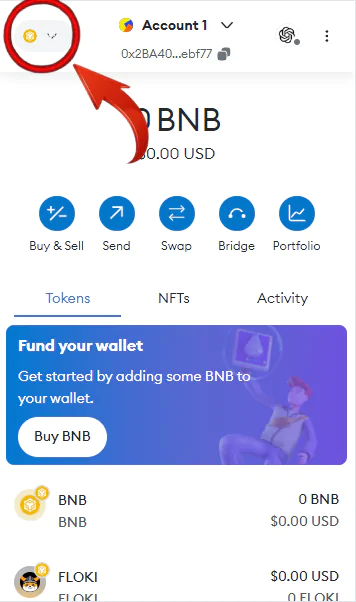
Step 3: Select “Add Network” from the options available in the dropdown menu.
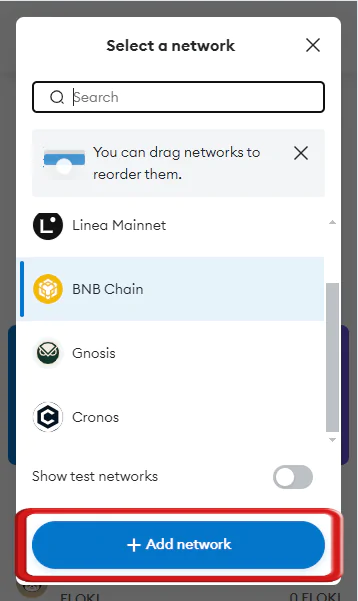
Step 4: A new tab will open in MetaMask. Click “Add a network manually” to proceed with adding zkLink Nova.
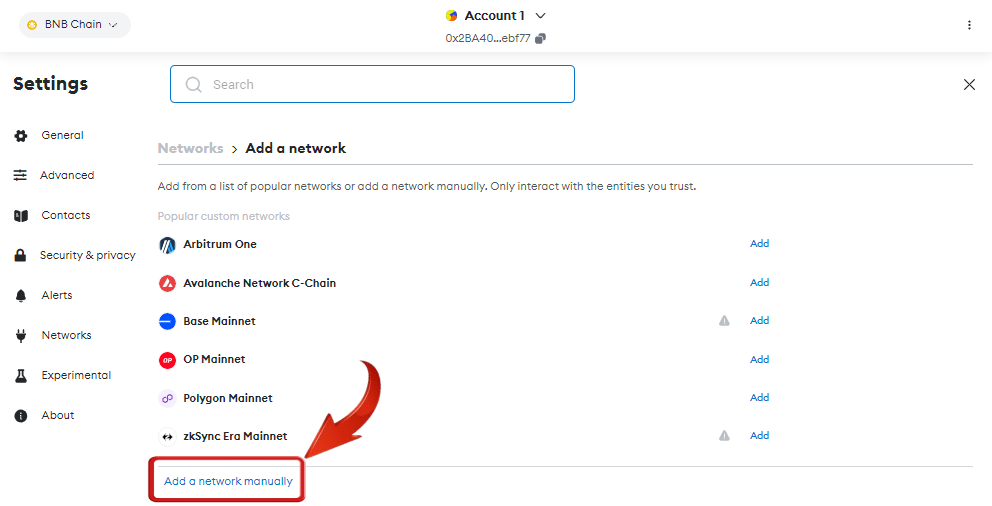
Step 5: Complete the configuration by filling in the zkLink Nova network details in the required fields.
- Network name: zkLink Nova
- New RPC URL: https://rpc.zklink.io
- Chain ID: 810180
- Currency symbol: ETH
- Block explorer URL (Optional): https://explorer.zklink.io
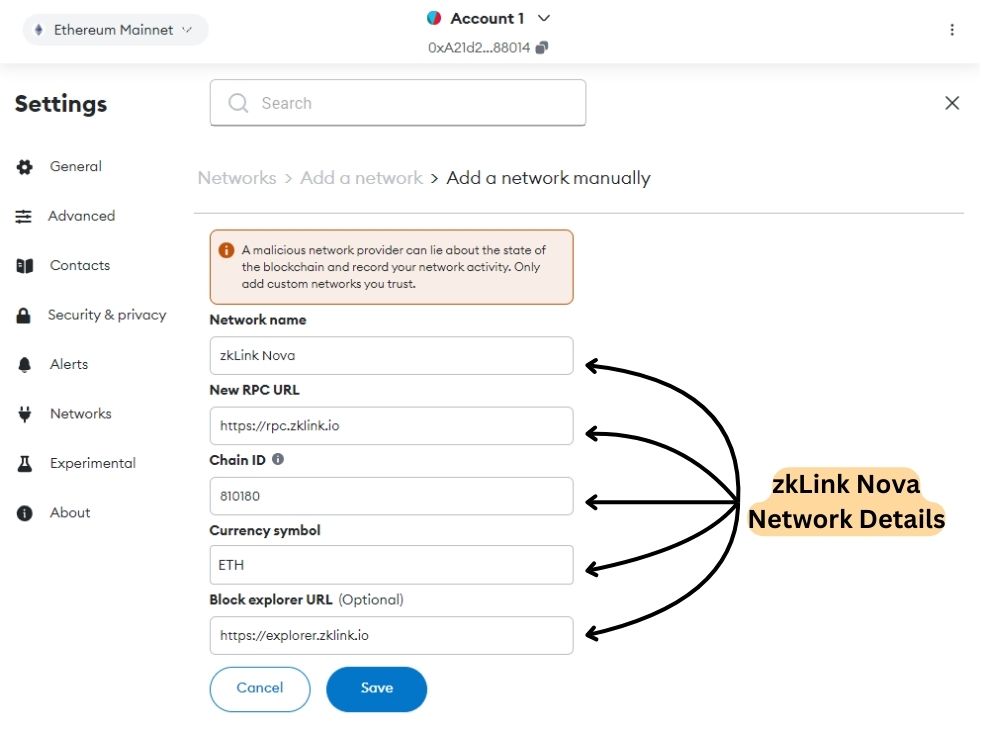
Step 6: Finalize the zkLink Nova network setup by clicking “Save” once you have filled in all the required information.
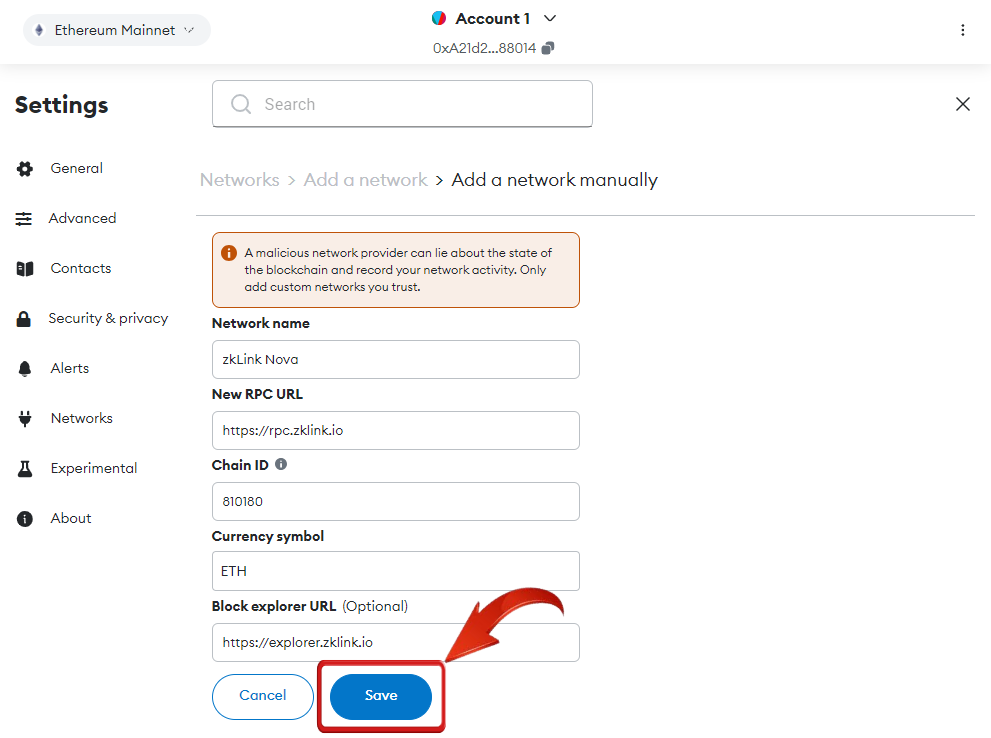
Step 7: MetaMask will ask if you want to switch to zkLink Nova. Click “Switch Network” to switch immediately, or select it later from the Network dropdown.

Adding zkLink Nova to MetaMask manually requires precise data entry. Ensuring that all details are entered correctly is crucial to avoid mistakes.
Connecting to the zkLink Nova Network on MetaMask
Connecting to the zkLink Nova Network via MetaMask offers users access to a cutting-edge Layer 3 blockchain that improves interoperability and liquidity across various Ethereum Layer 2 solutions. Designed to tackle liquidity fragmentation, zkLink Nova provides a seamless experience for decentralized finance (DeFi), NFTs, and other decentralized applications (dApps).
By linking zkLink Nova with MetaMask, users benefit from a dynamic ecosystem that supports high throughput and low transaction fees, making it perfect for diverse applications. The network employs zero-knowledge proofs to enhance security, ensuring transactions maintain the integrity and protection of the Ethereum blockchain.
To get started with zkLink Nova, you’ll need to add ETH and ZKL tokens to your MetaMask wallet, which should be accessible on the zkLink Nova network. You can purchase these tokens on exchanges such as Bybit and Bitget. After acquiring the tokens, use the zkLink bridge to transfer them to your MetaMask wallet, since MetaMask’s native bridge does not currently support zkLink Nova.
Bottomline
Connecting zkLink Nova to MetaMask allows users to effortlessly navigate the zkLink Nova ecosystem, manage assets effectively, and engage with various dApps, including those in DeFi and NFT spaces. By adding zkLink Nova to MetaMask, you unlock straightforward access to zkLink Nova’s innovative blockchain features and applications, significantly improving your overall experience in the decentralized ecosystem.
FAQs
1. Can I use my existing MetaMask account with zkLink Nova?
Yes, you can use your current MetaMask account to interact with zkLink Nova. Simply add the zkLink Nova network details to your existing MetaMask wallet, and you’ll be able to access your funds and use dApps on the zkLink Nova network.
2. Are there any limitations when using zkLink Nova with MetaMask?
While zkLink Nova aims to provide a seamless experience, there may be some limitations:
- Limited number of dApps currently available on the zkLink Nova network compared to Ethereum Layer 1
- Potential compatibility issues with certain MetaMask features or third-party tools
- Reliance on zkLink Nova’s infrastructure for network stability and performance
3. How does zkLink Nova improve liquidity for DeFi protocols?
zkLink Nova consolidates liquidity from various Layer 2 networks into a unified platform, allowing DeFi protocols to tap into a larger pool of assets. This not only improves liquidity but also reduces slippage and enhances the efficiency of trades across multiple blockchain ecosystems.
4. Is zkLink Nova gas-free, or do I still need to pay transaction fees?
While zkLink Nova offers significantly lower gas fees than Ethereum, users still need to pay transaction fees using ETH or ZKL tokens. The reduced gas fees make it more cost-efficient to interact with dApps and perform transactions across different Layer 2 chains.
5. What advantages does zkLink Nova’s Layer 3 architecture offer over Layer 2 solutions?
zkLink Nova’s Layer 3 architecture enhances interoperability across Layer 2 networks, solving liquidity fragmentation by consolidating assets and liquidity into one platform. This creates smoother interactions between dApps, reduces transaction fees, and increases scalability compared to traditional Layer 2 solutions.
6. What are the benefits of using zkLink Nova with MetaMask?
By integrating zkLink Nova with MetaMask, users can enjoy several key benefits:
- Access to a unified liquidity pool across various Ethereum Layer 2 networks
- Lower transaction fees due to zkLink Nova’s Layer 3 scaling solution
- Faster transaction confirmations enabled by zero-knowledge proofs
- Seamless interoperability between dApps on different Layer 2 networks
- Improved security through multi-chain state synchronization and Ethereum’s robust security