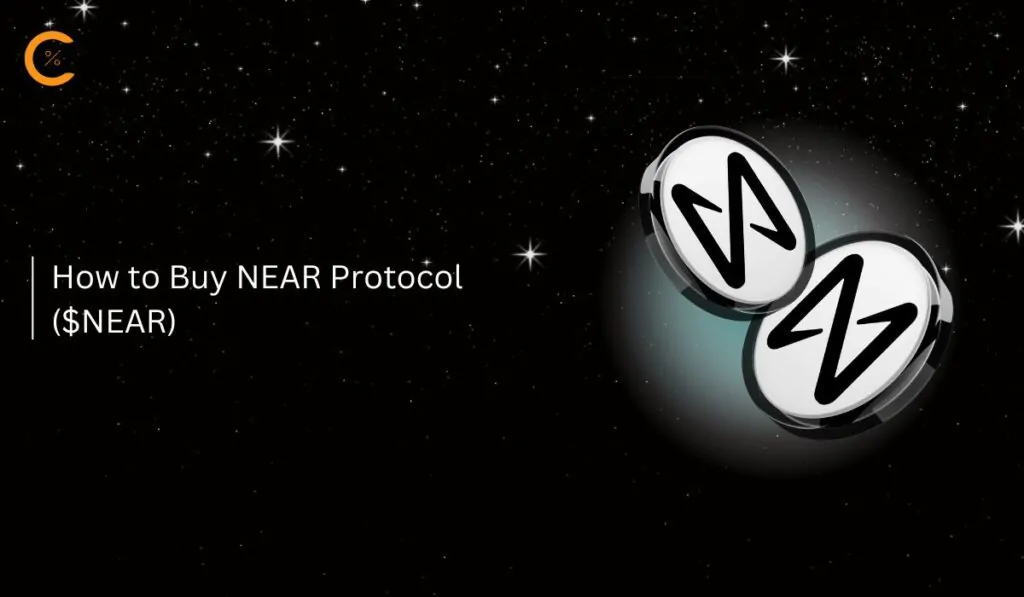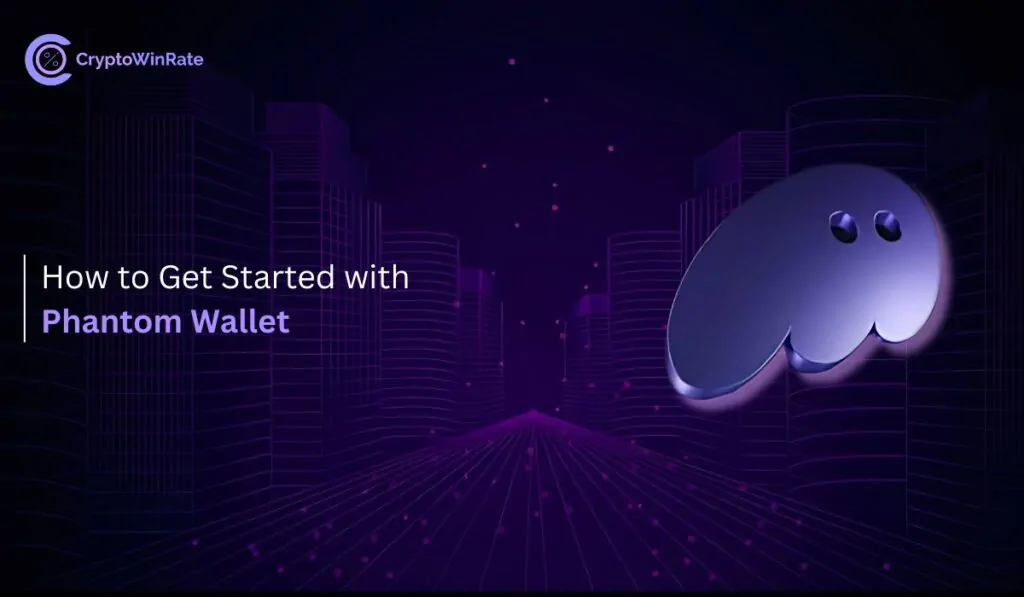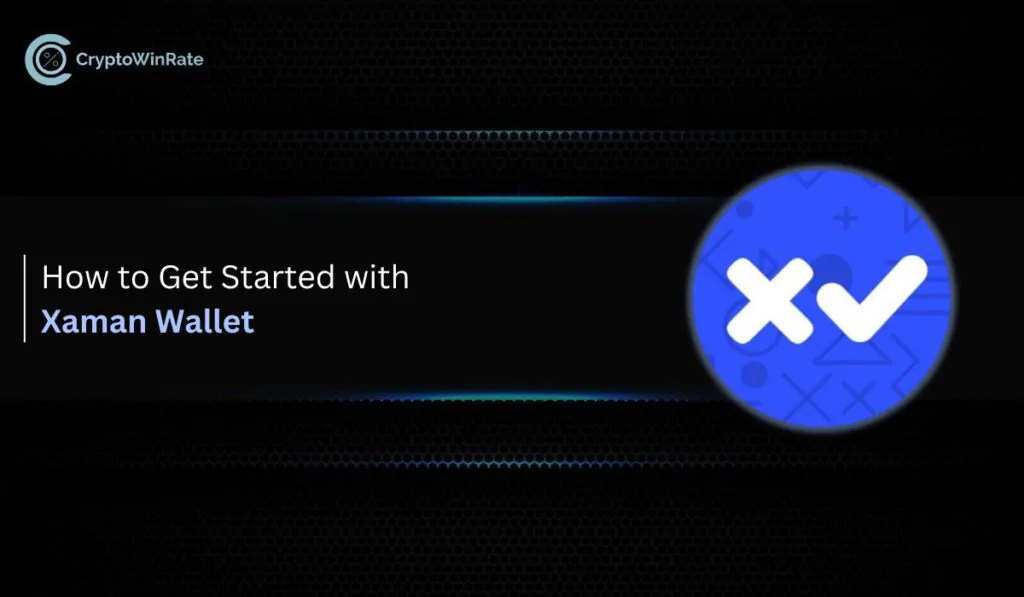Richard Heart speaks very highly of PulseChain, and although he is considered a controversial figure, he has successfully built a strong community around both HEX and PulseChain. In this guide, we will look at how to add PulseChain to MetaMask to experience firsthand the benefits of the PulseChain network.
Does MetaMask Support PulseChain ?
MetaMask supports any blockchain that operates on the EVM, such as PulseChain, allowing you to quickly add PulseChain to MetaMask with just a few easy steps.
About PulseChain
PulseChain is a blockchain network built to improve Ethereum by lowering fees, speeding up transactions, and increasing scalability. It aims to reduce Ethereum’s load while offering the largest airdrop in history, giving users free PulseChain versions of Ethereum-based tokens and NFTs. The network uses proof-of-stake for greater environmental efficiency and supports seamless interoperability with Ethereum through bridging.
Just like with any blockchain, accessing the features of PulseChain requires a decentralized wallet. Since PulseChain is compatible with EVM, you can add it to MetaMask by entering the appropriate network details.
PulseChain Network Details
For a successful integration of PulseChain with MetaMask, users need to input the accurate network information, just as with other networks. The network documentation on their website provides easy verification of these details. Below are the required network settings for PulseChain:
Network Name: PulseChain
New RPC URL: https://rpc.PulseChain.com
Chain ID: 369
Currency Symbol: PLS
Block Explorer: https://otter.PulseChain.com
How to Add PulseChain to MetaMask
Users can integrate PulseChain with MetaMask either by manually adding the network or by utilizing the PulseChain’s website. Although alternative third-party methods are available, these two methods are deemed the safest and most trustworthy.
Add PulseChain Network to MetaMask Manually
To manually set up PulseChain in MetaMask using the provided details, simply follow the instructions below:
Step 1: Launch MetaMask by clicking its icon in your Google extension bar.
![]()
Step 2: Click on the “Networks” dropdown menu in MetaMask to access the network options.
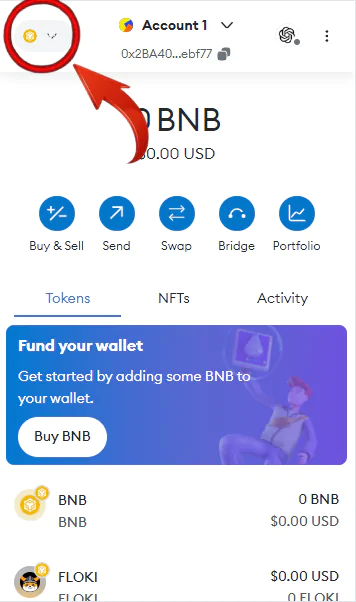
Step 3: Choose “Add Network” from the available dropdown menu options.
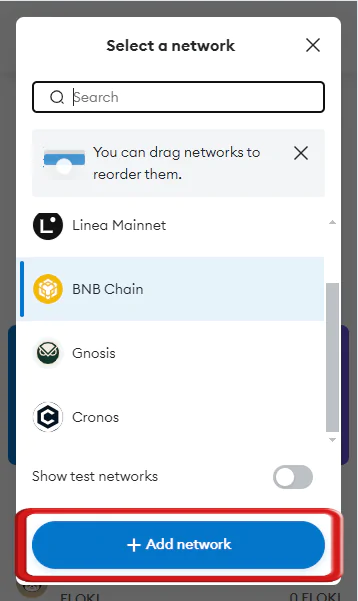
Step 4: MetaMask will direct you to a new tab. Click on “Add a network manually” to proceed with the PulseChain network addition.
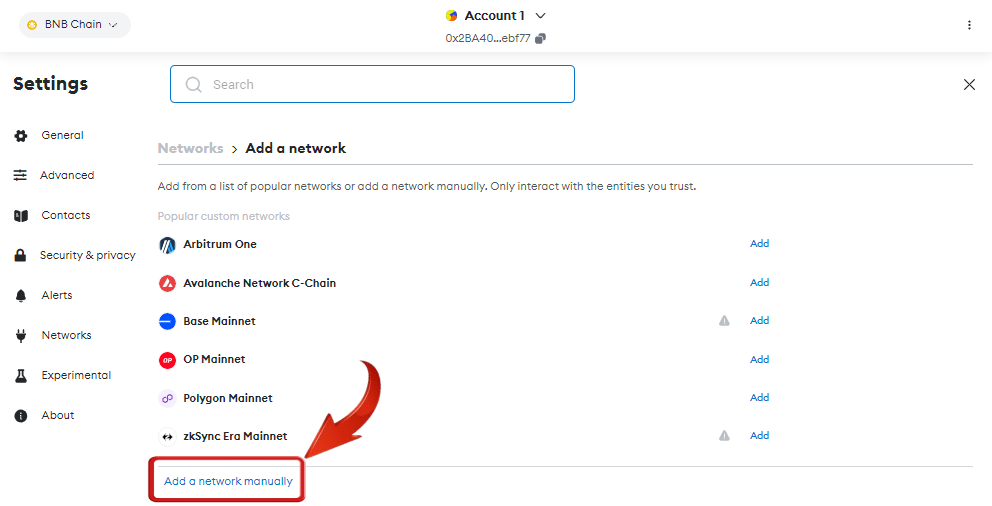
Step 5: Finalize the setup by inputting the PulseChain network information into the specified fields.
- Network Name: PulseChain
- New RPC URL: https://rpc.PulseChain.com
- Chain ID: 369
- Currency Symbol: PLS
- Block Explorer: https://otter.PulseChain.com
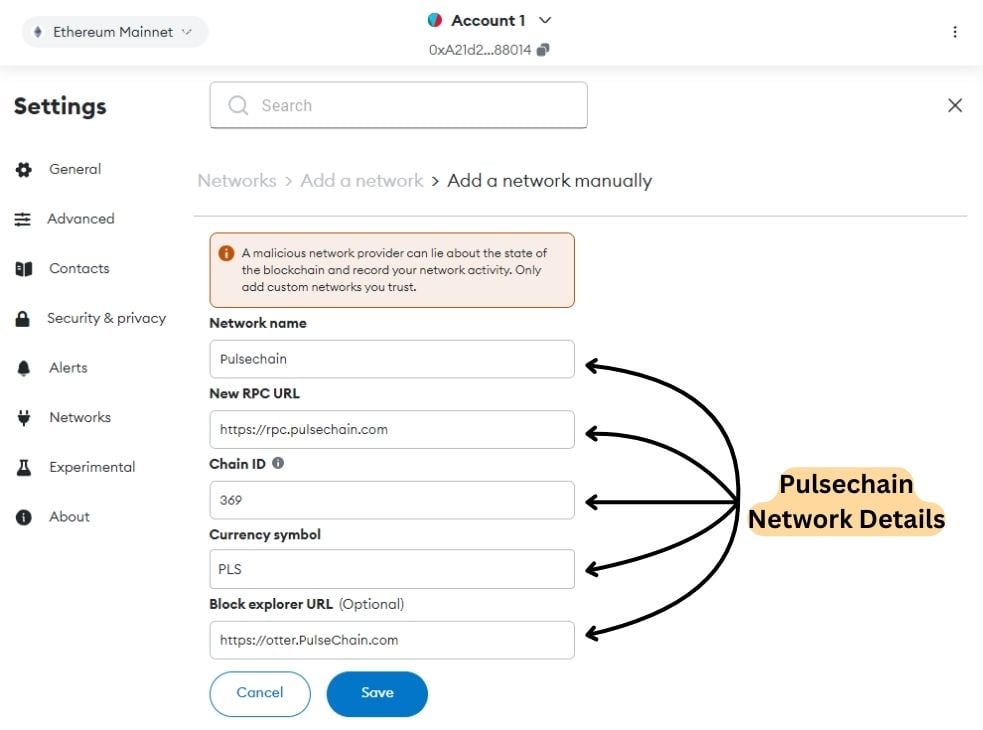
Step 6: To complete the addition of the PulseChain network, click “Save” after entering all the necessary details.
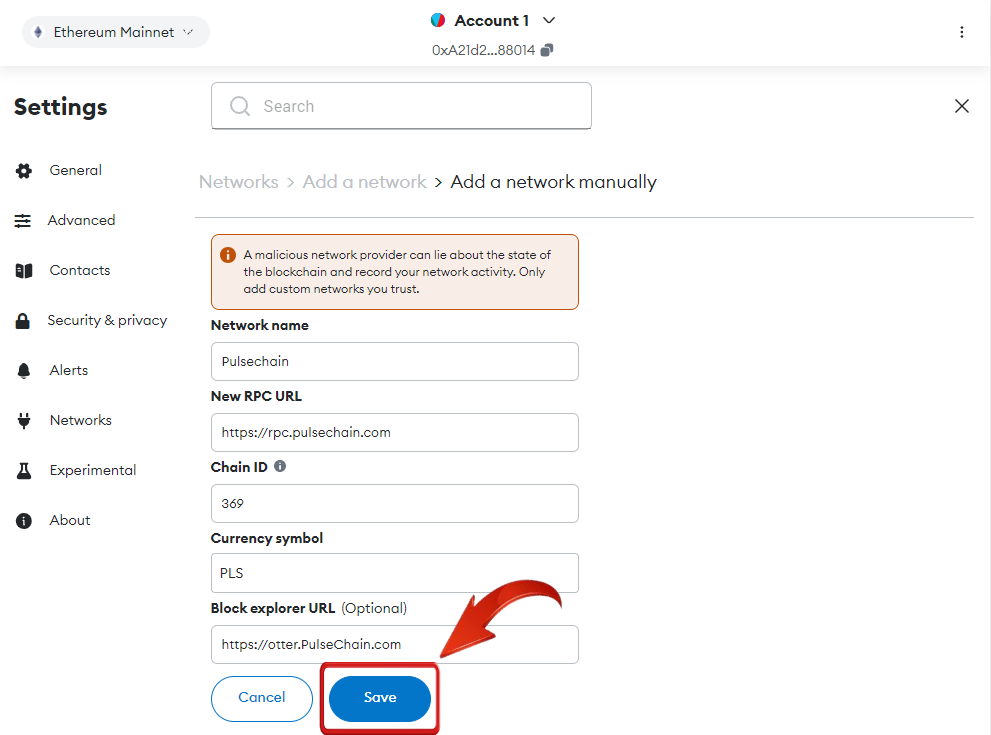
Step 7: After adding the network, MetaMask will offer to switch to PulseChain. Click “Switch Network” to switch now, or choose it later from the Network dropdown.
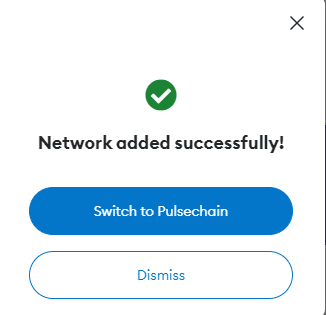
The manual process of adding PulseChain to MetaMask involves entering the network details carefully. Ensuring the accuracy of this information is essential to prevent potential errors.
Add PulseChain Network to MetaMask using Blockchain Explorer
Alternatively, MetaMask users can also visit PulseChain’s official website to add PulseChain to MetaMask. Let’s look at the steps to follow to do so.
Step 1: Open your browser and go to the PulseChain’s website.
Step 2: Scroll through the homepage and click on “Add PulseX to MetaMask” to connect with the PulseChain network.
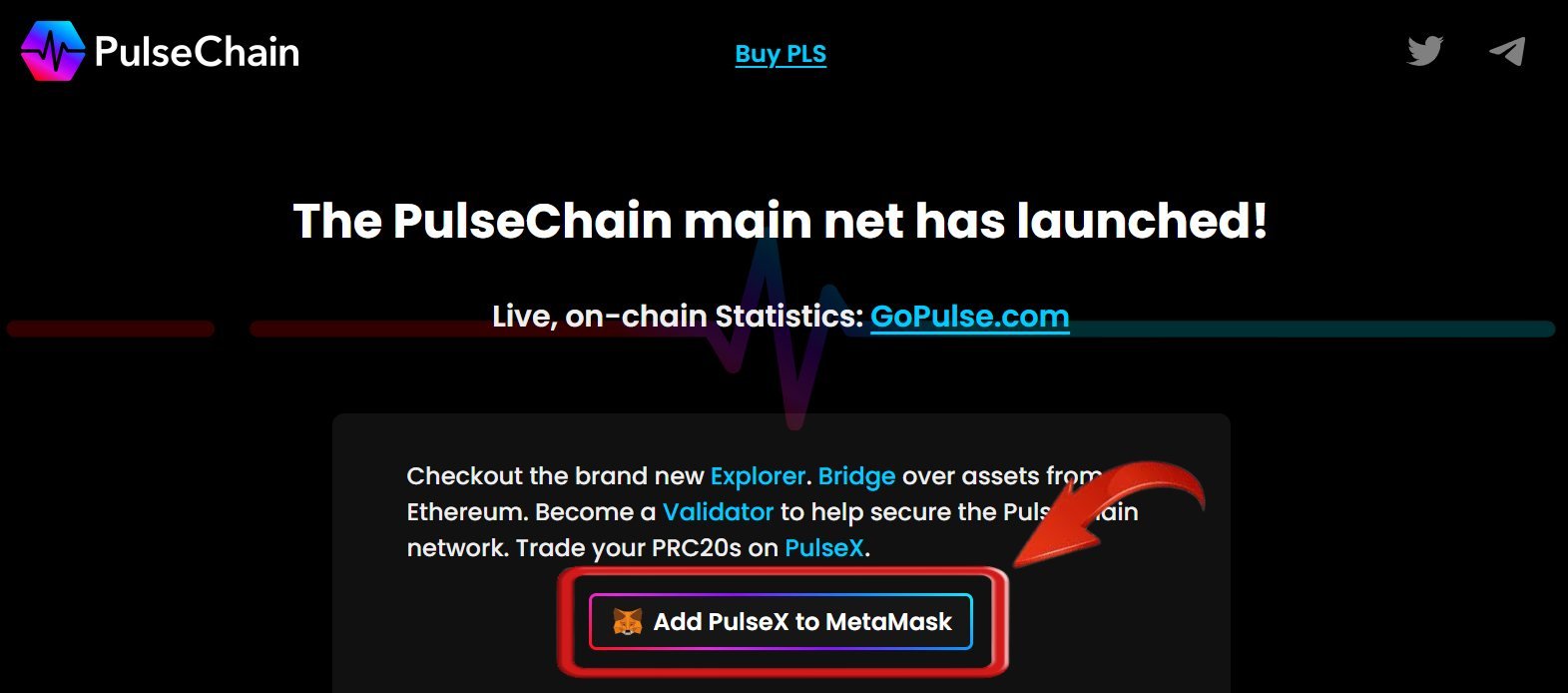
Step 3: MetaMask will show a prompt. Click “Approve” to add PulseChain to your MetaMask wallet.

Step 4: After approval, you have the option to click “Switch Network” to switch to PulseChain right away, or you can remain on your current network.
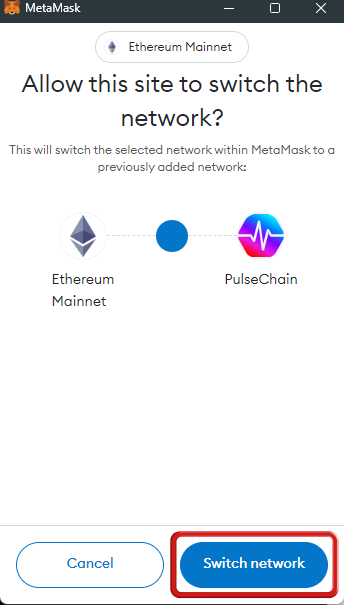
PulseChain’s website is relatively simple, reflecting a straightforward approach in its layout. It is clean, easy to navigate, and includes an option to add PulseChain to MetaMask. This user-friendly design allows visitors to effortlessly add the network to their MetaMask wallet and start exploring it.
Connecting to the PulseChain Network on MetaMask
Connecting to the PulseChain network via MetaMask opens up access to an innovative Layer 1 blockchain that is a full fork of Ethereum. PulseChain aims to reduce gas fees, support new use cases, and enhance benefits for Ethereum-based token and NFT holders through the largest airdrop in crypto history.
By integrating PulseChain with your MetaMask wallet, you can transact with low fees using the native PLS token, claim airdropped PRC20 tokens and NFTs mirrored from Ethereum, explore and interact with a growing ecosystem of decentralized applications (dApps), and bridge assets between Ethereum and PulseChain using the PulseChain Bridge.
To start using PulseChain and take full advantage of its low fees, MetaMask users need to fund their wallets with PLS tokens for gas fees. PLS tokens can be purchased from centralized exchanges, with MEXC being a reliable option. MEXC not only provides access to PLS tokens but also supports the PulseChain network, making it easier to transfer PLS tokens to your MetaMask wallet.
Bottomline
Connecting PulseChain to MetaMask provides seamless access to a groundbreaking Layer 1 blockchain that mirrors Ethereum’s architecture while introducing lower gas fees and new use cases. Integrating PulseChain with MetaMask not only simplifies your experience but also provides valuable benefits, such as transacting with the native PLS token, claiming airdropped PRC20 tokens and NFTs, and exploring a thriving ecosystem of decentralized applications.
FAQs
1. What are the benefits of using PulseChain over Ethereum?
Some key benefits of PulseChain compared to Ethereum include:
- Lower gas fees: PulseChain aims to significantly reduce transaction costs compared to Ethereum.
- Faster transactions: PulseChain has 10 second block times vs Ethereum’s 12 seconds, resulting in quicker transaction finality.
- Airdropped tokens: PulseChain provides the largest airdrop in crypto history, giving users free PRC20 versions of their Ethereum tokens.
- Environmentally friendly: PulseChain uses proof-of-stake which is much more energy efficient than Ethereum’s proof-of-work.
2. What is PulseX and how does it work with PulseChain?
PulseX is a decentralized exchange built on PulseChain that allows users to swap any ERC20 token or NFT. It also has a unique tokenomics model where a portion of the swap fees are used to buy back and burn PLS tokens, reducing the overall supply over time. PulseX is an integral part of the PulseChain ecosystem.
3. Are PRC20 tokens and airdropped NFTs from PulseChain tradable on Ethereum?
No, PRC20 tokens and NFTs airdropped on PulseChain are PulseChain-native and cannot be traded directly on Ethereum. However, you can bridge assets between PulseChain and Ethereum using the PulseChain Bridge, which enables token transfers between the two networks.
4. Can I interact with Ethereum dApps on PulseChain?
Yes, PulseChain is EVM-compatible, meaning you can interact with many of the same dApps that run on Ethereum. However, you’ll need to use PulseChain-native versions of these dApps or bridge your assets to the PulseChain network using the PulseChain Bridge for full functionality.
5. How does PulseChain’s proof-of-stake consensus differ from Ethereum’s?
PulseChain adopts a delegated proof-of-stake (DPoS) model, which allows users to delegate their PLS tokens to validators who secure the network. This method is more energy-efficient and scalable than Ethereum’s proof-of-stake system, resulting in lower transaction costs and faster block times.