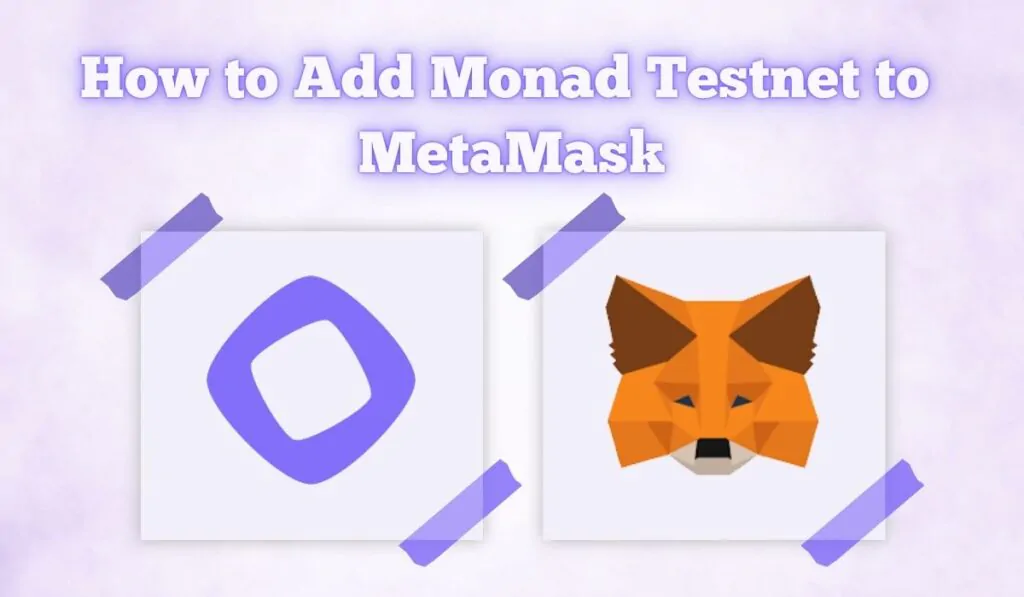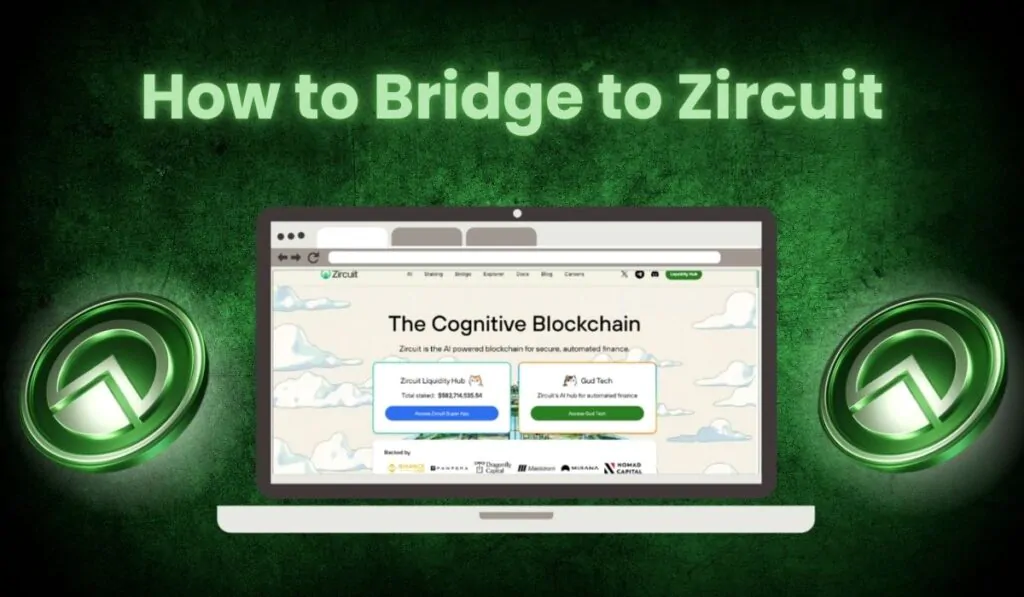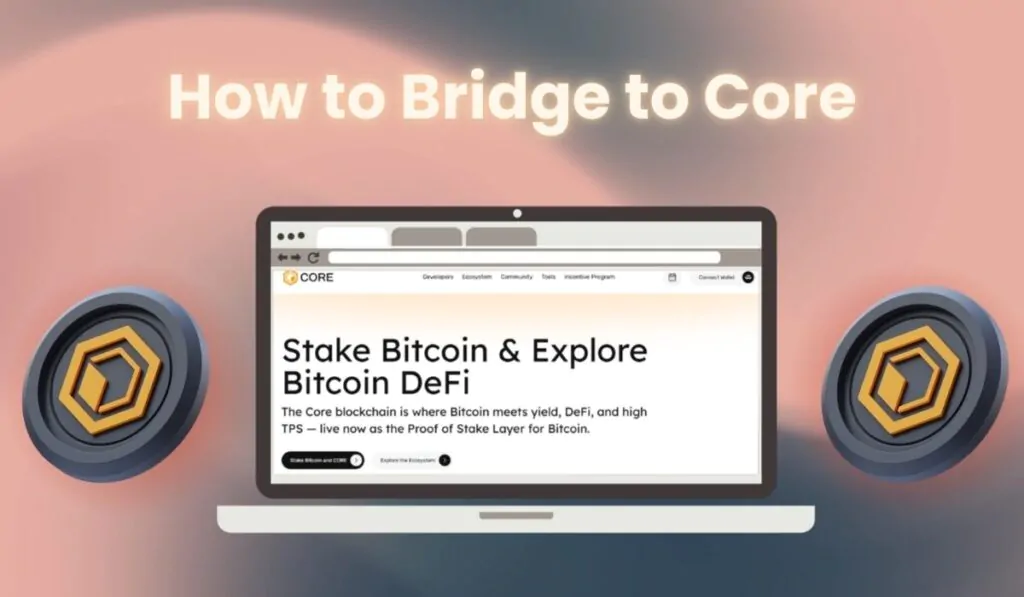Solving the blockchain trilemma is always top of mind for anyone developing a new Layer 1, with new solutions emerging regularly. Monad is one of the few this year claiming to have cracked the challenge, offering full EVM compatibility, breakthrough performance, true decentralization, production-grade security, and exceptional throughput.
With the Monad Testnet now live, users can finally experience the network firsthand. And since it’s EVM-compatible, you can add Monad Testnet to MetaMask and get started right away. This guide will walk you through the process step by step!
Does MetaMask Support Monad Testnet?
Yes, MetaMask supports all EVM-compatible blockchains. Since Monad Testnet is fully EVM-compatible, you can easily add it to MetaMask using the RPC details in just a few simple steps.
How to Add Monad Testnet to MetaMask
MetaMask provides a simple way to add custom networks, enabling users to connect to various blockchain ecosystems. The process for adding Monad Testnet is the same; obtain the correct RPC details and use MetaMask’s Add Custom Network feature to configure it.
To get started, you’ll need the RPC details, which can be obtained or verified from the official Monad’s Testnet website. For convenience, we’ve listed the RPC details for Monad Testnet below:
- Network name: Monad Testnet
- New RPC URL: https://testnet-rpc.monad.xyz/
- Chain ID: 10143
- Currency symbol: MON
- Block explorer URL (Optional): http://testnet.monadexplorer.com/
With the correct RPC details, just follow these steps to add Monad Sepolia to MetaMask.
Step 1: Click on the MetaMask extension in your browser to open your wallet.
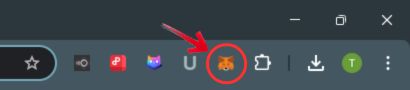
Step 2: To make adding a new network easier, expand MetaMask to a full tab. Click on the three-dot icon in the top right corner of the extension and select “Expand View”.
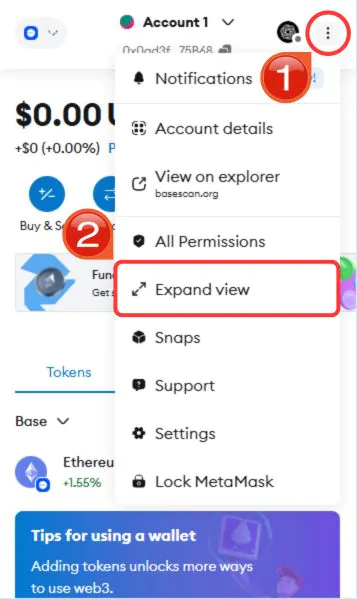
Step 3: MetaMask will now open in a new tab. Click on the “Network” drop-down menu located in the top left corner.
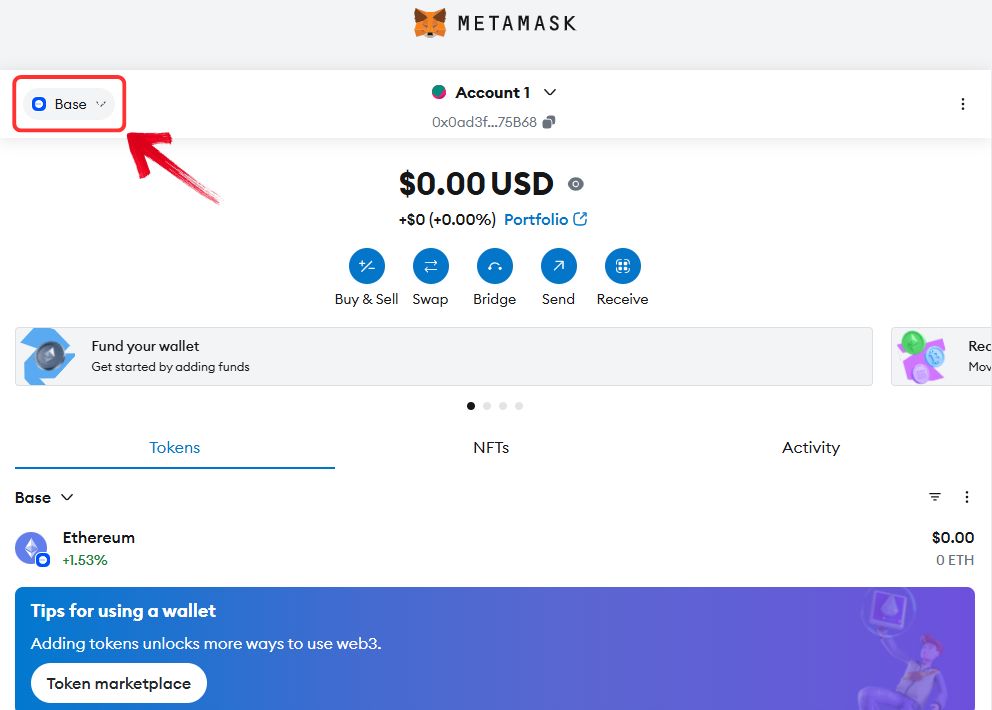
Step 4: In the network menu, click on “Add a custom network” to manually enter the Monad Testnet details.
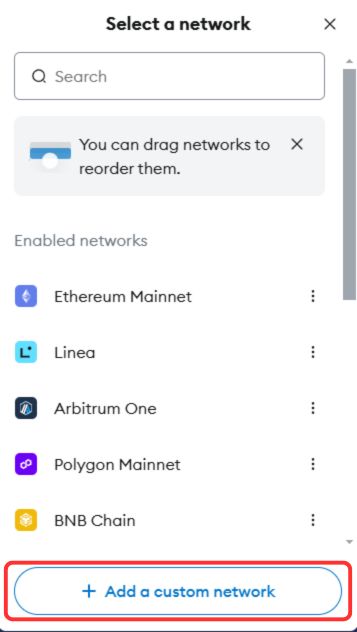
Step 5: Fill in the required fields with the correct Monad Testnet RPC details. Double-check for accuracy, then click “Save” to complete the process.
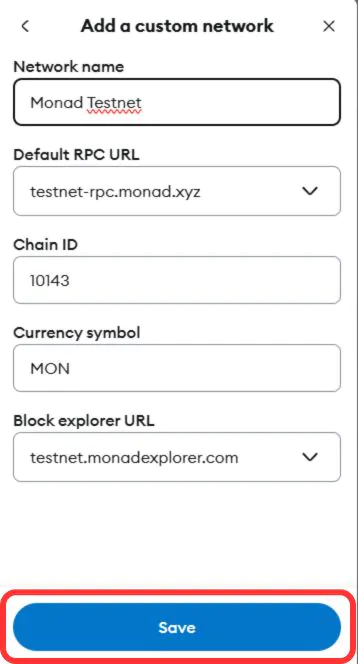
Step 6: You can now switch to Monad Testnet by selecting it from the network menu in MetaMask.
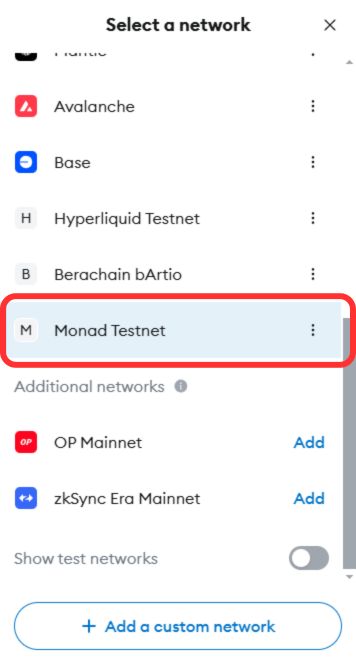
To make things easier, you can use the “Add Monad Testnet to MetaMask” option to add the network instantly, making the process quicker and more convenient.
About Monad
Monad is a high-performance EVM-compatible Layer 1 blockchain designed to address the limitations of traditional networks. It introduces parallel execution, optimized storage, and an efficient consensus mechanism to improve transaction speeds while maintaining decentralization. With the ability to handle 10,000 transactions per second, near-zero gas fees, and 1-second finality, Monad aims to enhance scalability without requiring extensive hardware resources.
One of its key innovations is Optimistic Parallel Execution, which processes multiple transactions simultaneously, reducing bottlenecks in execution. MonadBFT, an optimized Byzantine Fault Tolerance mechanism, streamlines consensus by minimizing communication phases. Additionally, MonadDB improves storage efficiency by allowing most of the state to be stored on SSDs rather than RAM, lowering hardware requirements and making node participation more accessible.
Exploring Monad Testnet via MetaMask
The Monad Testnet is now live, allowing users and developers to test its capabilities without financial risk. Within just hours of launch, the network recorded over 334 million RPC requests. Monad focuses on DeFi but also supports projects in Gaming, AI, RWA, DePIN, and a Large Action Model (LAM) initiative.

Key integrations include Uniswap and PancakeSwap, enabling users to swap tokens and assess the network’s transaction speeds, gas fees, and performance. Monad Testnet Fantasy Top is hosting a tournament where participants compete for 5,000 whitelist spots in an upcoming Monad NFT collection. Users need Monad Testnet tokens ($MON) to interact with the network, which serves as the native asset for paying gas fees.
Bottom Line
Adding Monad Testnet to MetaMask is simple and straightforward. With just a few clicks using the official RPC details, you can easily set up your wallet to interact with the network. This straightforward process makes it easy for both developers and users to explore and test the network’s features without any risk.
FAQs
1. Will there be a Monad airdrop?
While an airdrop is highly anticipated, Monad has not yet confirmed official details. However, early adopters and active community participants are expected to be the primary beneficiaries.
2. How can I qualify for the Monad airdrop?
Although specifics are unclear, Monad is likely to reward users who engage with its ecosystem early. This could include activities like testing the network, providing feedback, or interacting with community initiatives.
3. Can I use my existing Ethereum wallet on Monad Testnet?
Yes, since Monad is fully EVM-compatible, you can use your existing Ethereum wallet (MetaMask, Trust Wallet, etc.) to interact with the Monad Testnet. Just make sure to add the correct RPC details.
4. Does Monad support smart contracts, and can I deploy my own?
Yes, Monad supports smart contracts using Solidity, just like Ethereum. Developers can deploy and test contracts on the Monad Testnet using familiar EVM-compatible tools like Remix, Hardhat, or Foundry.
5. How does Monad compare to other Layer 1 blockchains?
Monad differentiates itself through Optimistic Parallel Execution, high throughput (10,000 TPS), and low gas fees. Unlike Solana or Aptos, Monad maintains full EVM compatibility, making it easier for developers to migrate existing projects.