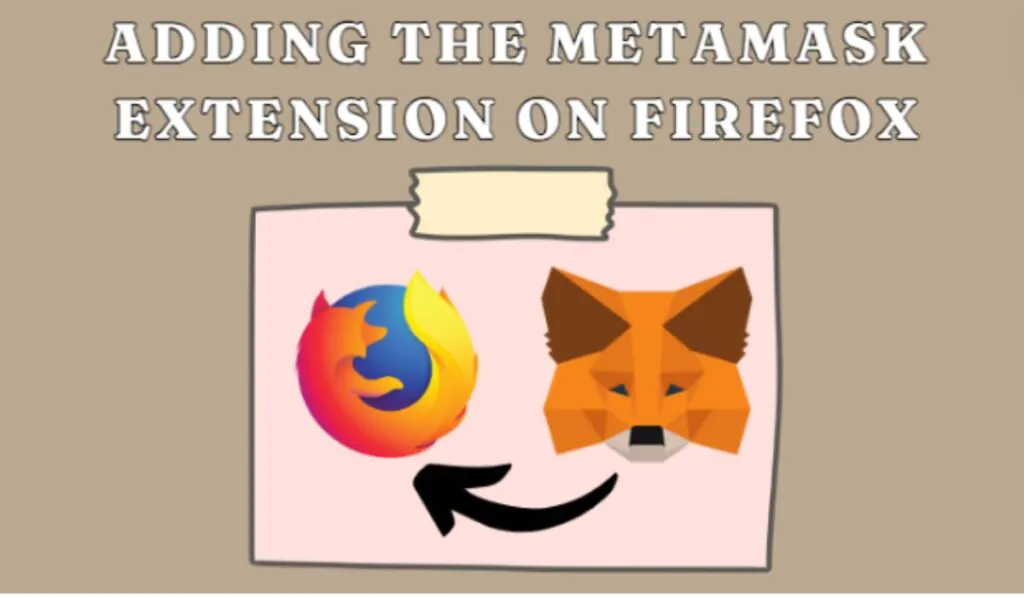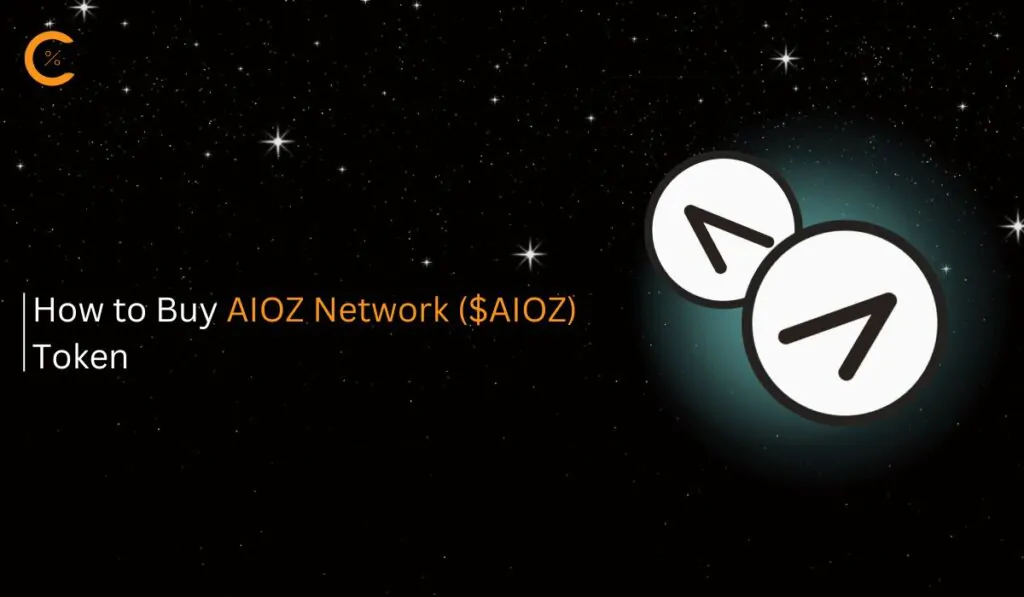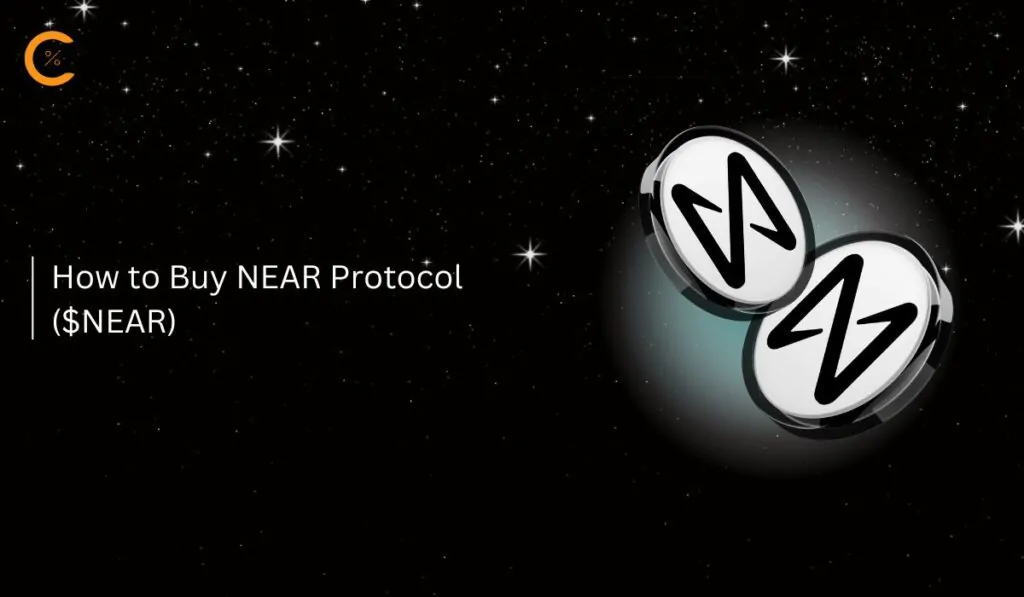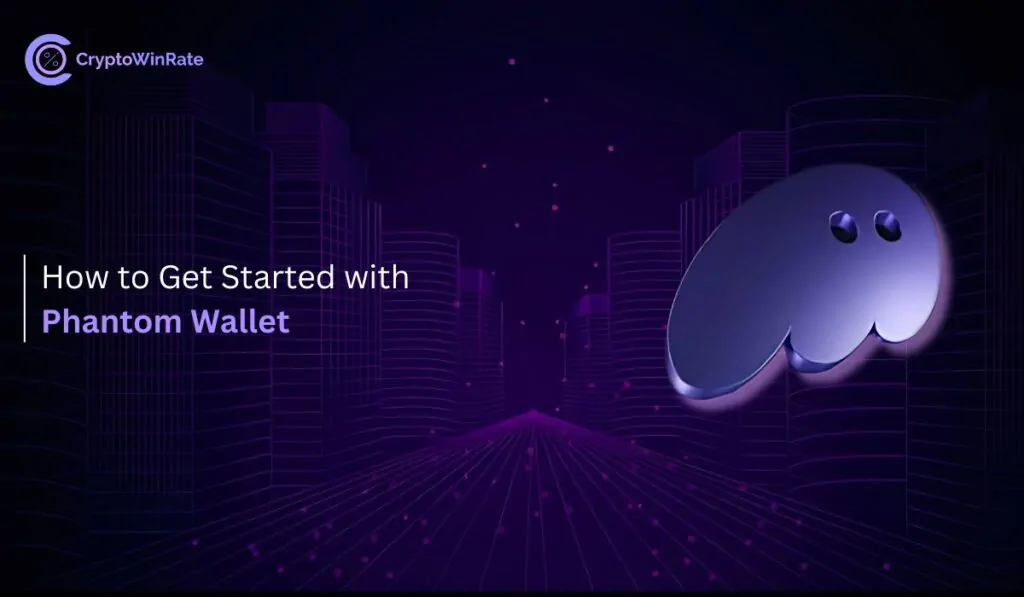MetaMask is a popular Chrome extension for crypto exchanges and is naturally favored by Chrome users. However, not everyone uses Chrome as their default browser; some prefer using Firefox. And it wouldn’t be fair to expect them to switch to Chrome just to access MetaMask, especially when MetaMask is easily available for Firefox. Therefore, I’ll guide you through the process of adding the MetaMask extension on Firefox.
Is MetaMask Compatible with Firefox Browser?
Yes, MetaMask is fully compatible with the Firefox browser. It allows users to manage their Ethereum wallets and interact with decentralized applications (dApps) directly from their Firefox browser. The MetaMask extension is also available for browsers other than Google Chrome, such as Opera, Edge, and other Chromium browsers.
How to Add MetaMask Extension in Firefox
MetaMask provides an easy solution for Firefox crypto users to manage their funds directly in their browser. Many users are confused about MetaMask and Firefox because it is widely popular on the Chrome browser. However, the steps to add the MetaMask extension on Firefox are quite simple. Let’s take a look at them:
Step 1: If you’re already on your Firefox browser, simply click on the “More options” icon at the top right corner of your browser.
Step 2: From the list of options, click on the “Add-ons and themes” option.
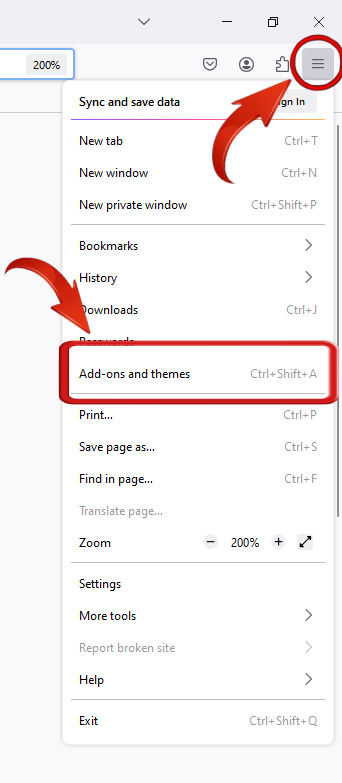
Step 3: The Add-ons Manager tab will open. Use the search bar to search for “MetaMask”.
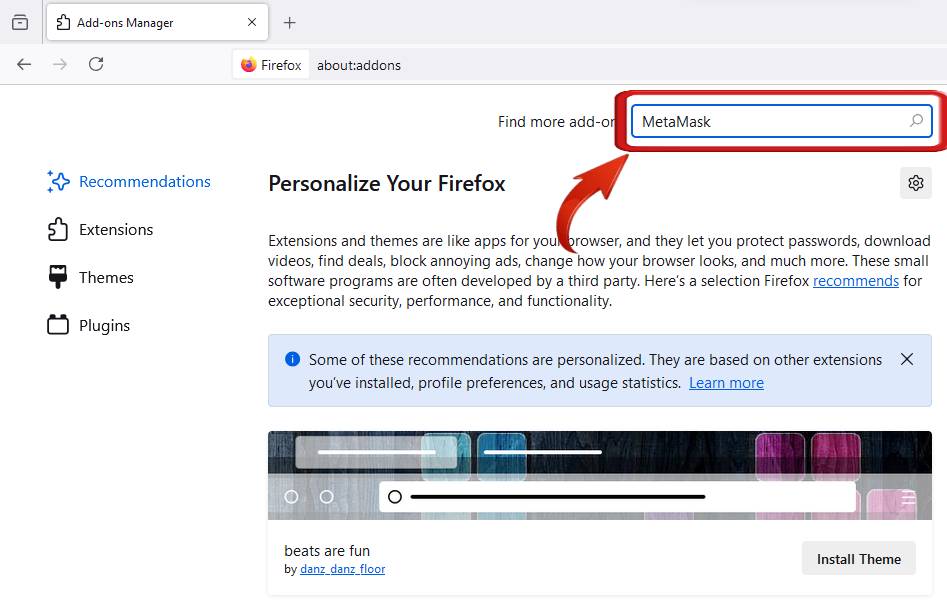
Step 4: From the search results, click on the result from “danfinlay”.
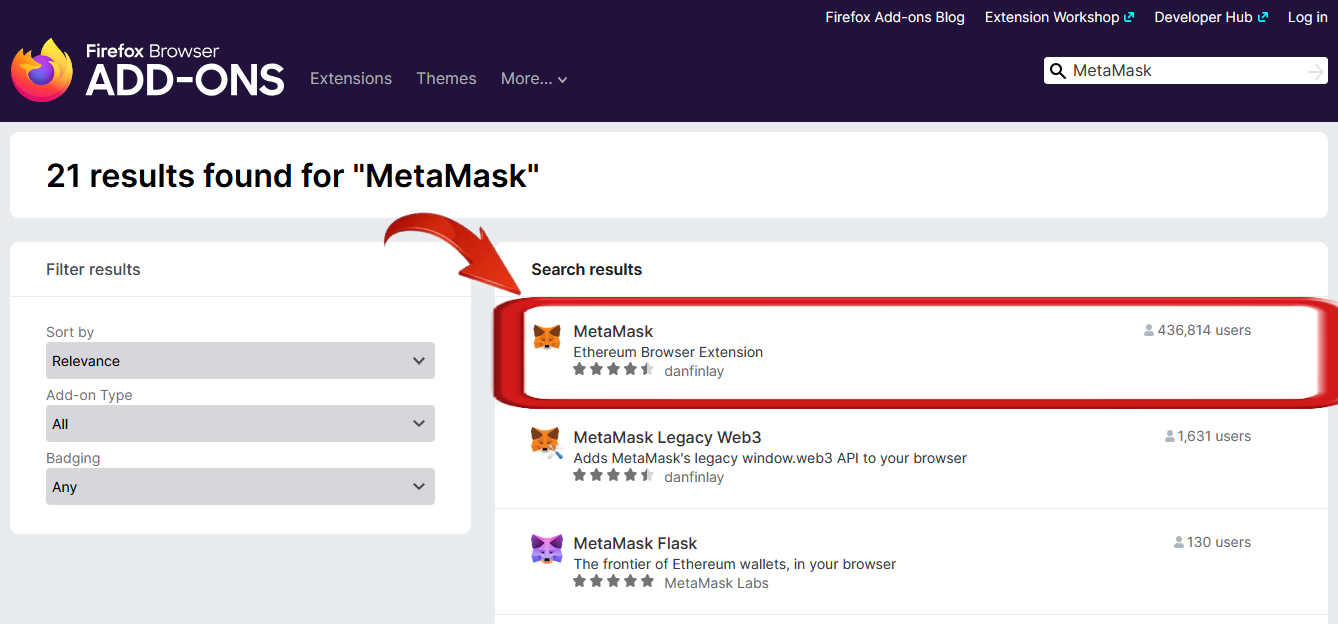
Step 5: The product page of MetaMask will appear. Click on the “Add to Firefox” button to begin your download.
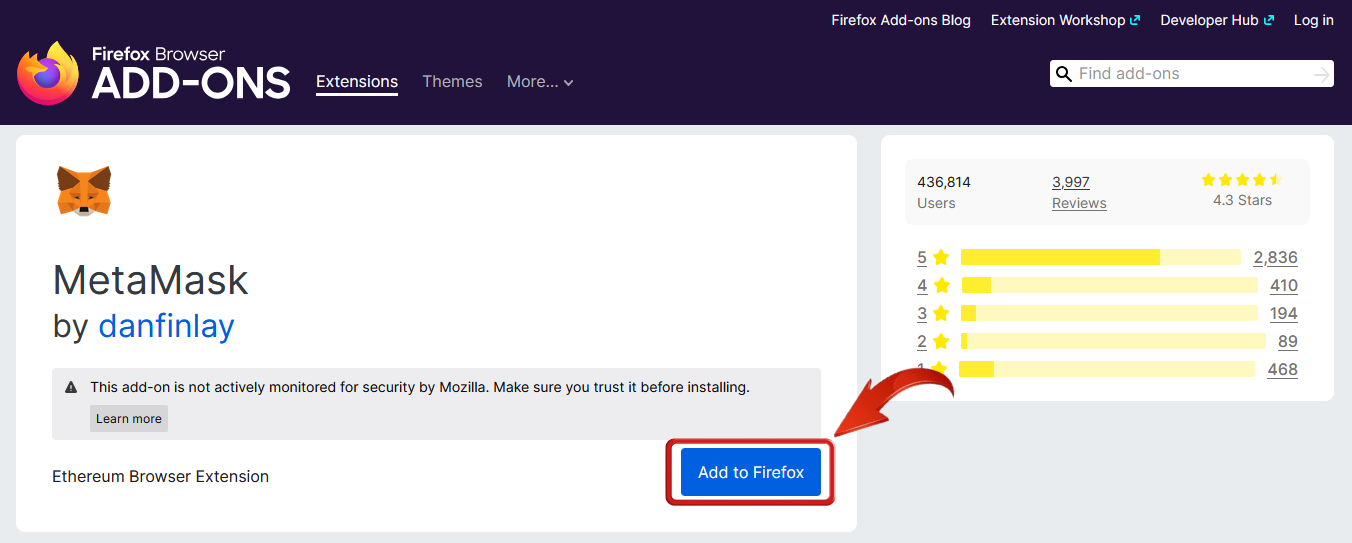
Step 6: A Firefox permission pop-up will appear at the top right. Click on “Add” to continue.
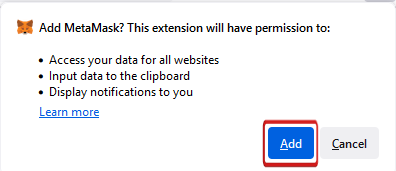
Step 7: You will be notified when the installation is successful. Click on “OK” to start using MetaMask on your Firefox browser.
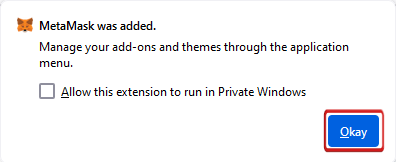
Step 8: To access the MetaMask extension on Firefox, simply click on the “Bookmark” icon and then click on the “MetaMask” button to open the MetaMask extension.
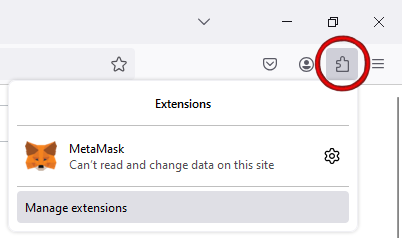
Step 9: For easier access, click on the “Bookmark” icon and then click on the MetaMask “Settings” icon.
Step 10: Now, click on the “Pin to Toolbar” option to pin the MetaMask extension to your Firefox browser for easier access.
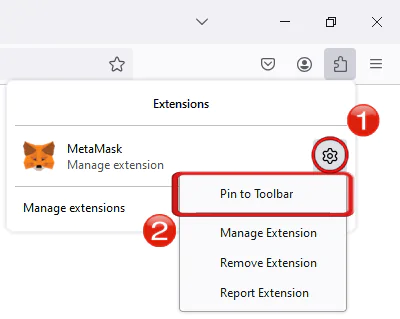
Adding the MetaMask extension to the Firefox browser allows users to access their funds more easily. Many reviews highlight users’ frustration with having to switch to the Chrome browser to use the MetaMask extension, which negatively impacts their overall MetaMask experience. By adding MetaMask to Firefox, users can enjoy a seamless and efficient crypto management experience directly within their preferred browser.
If you’re looking to start transferring crypto to your MetaMask extension on Firefox, consider using centralized exchanges such as Binance, Coinbase, or Bitget for a more secure buying experience.
Top Alternatives to MetaMask on Firefox
While MetaMask is popular, there are other wallet options that might be better suited for some users:
Coinbase Wallet
Coinbase Wallet offers a user-friendly interface, which is why it might be considered superior to MetaMask. It is easier for newcomers and sets a solid foundation for their entry into the world of crypto. Additionally, it is directly integrated with the Coinbase Exchange and supports a wider range of cryptocurrencies out-of-the-box, including Bitcoin and Solana, which MetaMask does not natively support.
From a security perspective, Coinbase, being one of the first exchanges and crypto wallets built in the US, places a strong emphasis on regulatory compliance. Overall, Coinbase Wallet would be a better choice over MetaMask for those seeking a more immersive yet user-friendly crypto experience on Firefox.
Phantom Wallet
If you prefer to trade on the Solana blockchain and are a big fan of the Solana ecosystem, you might want to switch to Phantom Wallet, as MetaMask does not currently support the Solana ecosystem directly. Phantom Wallet offers a clean interface, fast transactions, and seamless integration with Solana dApps, making it a strong choice for those seeking a specialized and efficient wallet for Solana-based assets and applications.
Bottomline
Your preferred choice of browser shouldn’t stop you from benefiting from the convenience of Chrome extensions that can make your life easier, like MetaMask. While many people use different browsers for various reasons, you shouldn’t have to compromise on security or functionality. With this guide, you’ll learn how to add MetaMask to Firefox, allowing you to enjoy the safety and ease of managing your crypto transactions directly from your preferred browser.
FAQs
1. Why can’t I download MetaMask?
MetaMask is not available on every browser. The MetaMask browser extension can only be installed on Chrome, Firefox, Brave, and Edge. It is not available for Safari. However, you can also install MetaMask as a mobile app on iOS and Android devices by searching for it in your app store.
2. How do I add MetaMask extension to mobile browser?
MetaMask extension cannot be installed on mobile browsers. However, you can easily access MetaMask on your mobile devices through the MetaMask app, which is readily available for both Android and iOS users.
3. Can MetaMask be trusted?
Yes, MetaMask is a widely trusted crypto wallet used by millions of investors. However, the security of your wallet depends largely on your own practices, so it is important to follow best practices to ensure the safety of your crypto assets.