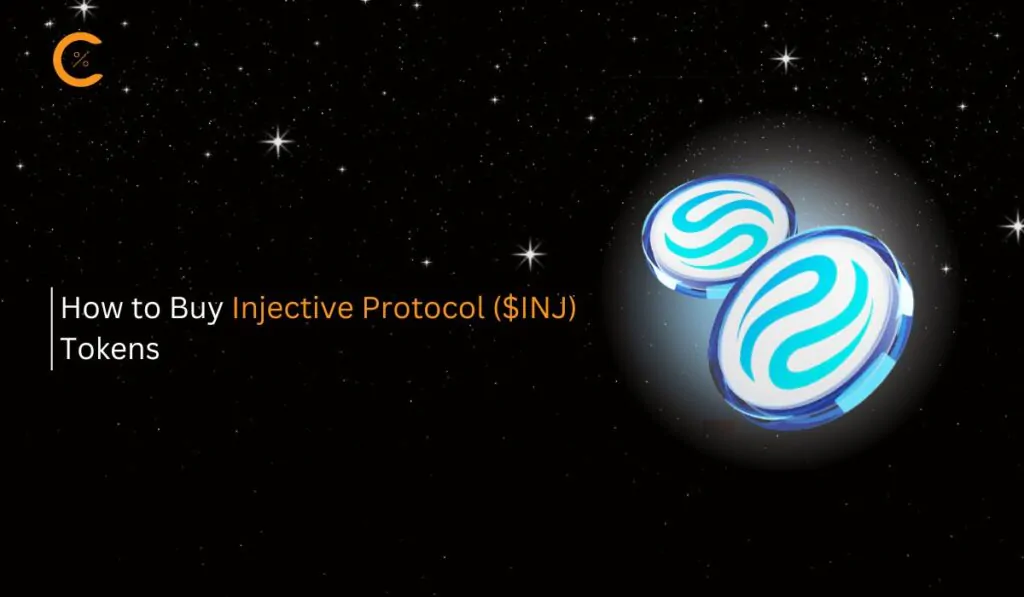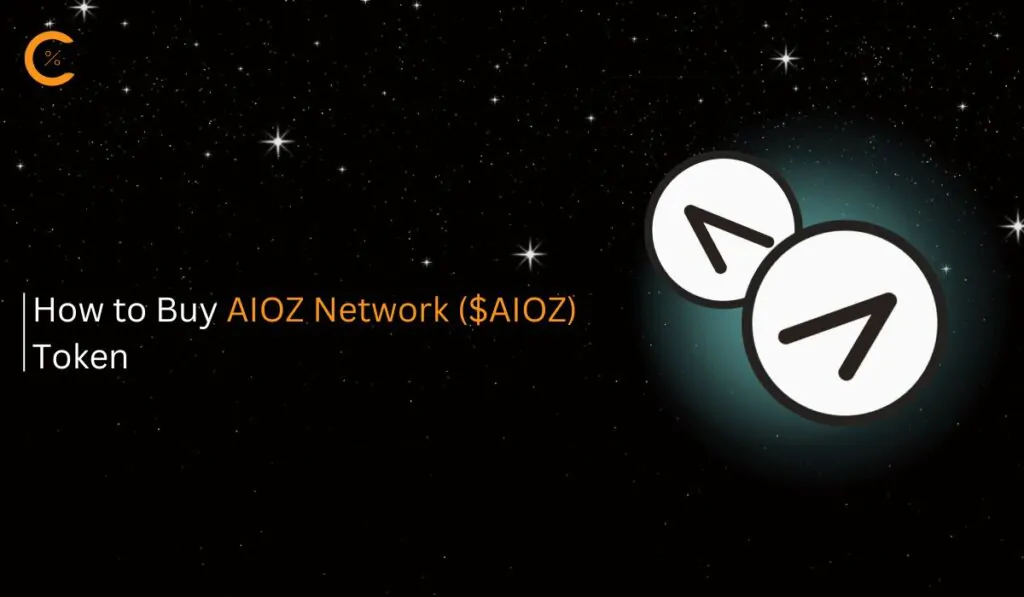With cross-chain interoperability as a core vision, Cronos recently launched Cronos zkEVM, built using Matter Labs’ technologies; Hyperbridges. This new chain is considered a more advanced version compared to the mainstream Cronos EVM, leveraging the Ethereum network and its liquidity. If you are looking to explore this new zkEVM project backed by Crypto.com, the first step is to add Cronos zkEVM to MetaMask, and this guide will walk you through the process.
Does MetaMask Support Cronos zkEVM?
While Cronos zkEVM is compatible with MetaMask, it is not available by default. MetaMask, a widely trusted Web3 wallet, supports all EVM-compatible networks. To connect to Cronos zkEVM, you will need to manually enter the appropriate RPC settings and configure your wallet accordingly.
How to Add Cronos zkEVM to MetaMask
Connecting Cronos zkEVM to MetaMask requires manually configuring the network using specific RPC details. These settings are provided in the official Cronos documentation. Once entered, MetaMask will recognize Cronos zkEVM as a supported network, allowing you to interact with the Network.
Network name: Cronos zkEVM Mainnet
New RPC URL: https://mainnet.zkevm.cronos.org/
Chain ID: 388
Currency symbol: zkCRO
Block explorer URL (Optional): https://explorer.zkevm.cronos.org/
After obtaining the correct Cronos zkEVM network details, the next step is to ensure your MetaMask account is ready. Once that’s set up, you’re all set to follow the steps below to add the Cronos zkEVM network to MetaMask.
Step 1: Open the MetaMask extension in your browser to access your wallet.
![]()
Step 2: To make it easier to manage, click the three dots in the top-right corner and select “Expand View” to switch MetaMask to full-screen mode.
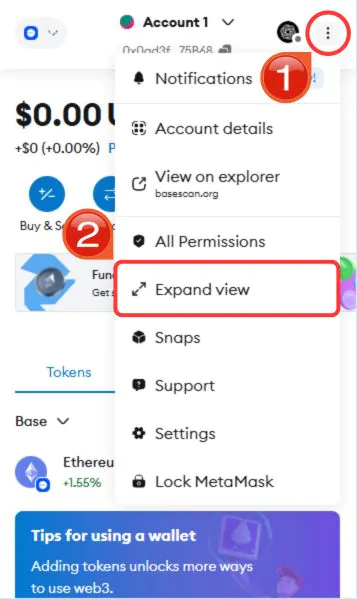
Step 3: In the new window, find the “Network” dropdown menu at the top-left of the MetaMask tab.
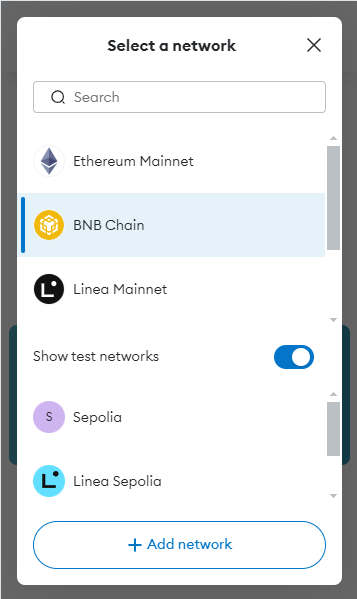
Step 4: Choose “Add Custom Network” to manually input the details for Cronos zkEVM.
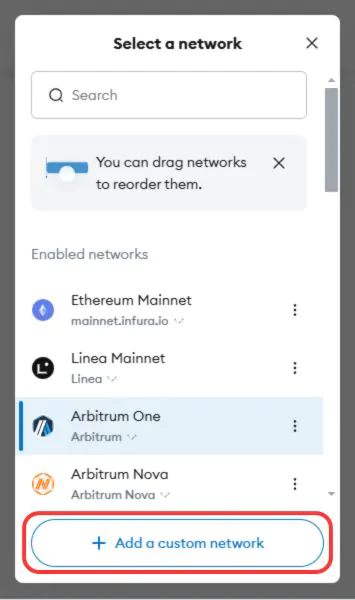
Step 5: Enter the necessary RPC details for Cronos zkEVM. Verify the information is accurate, then click “Save” to complete the setup.
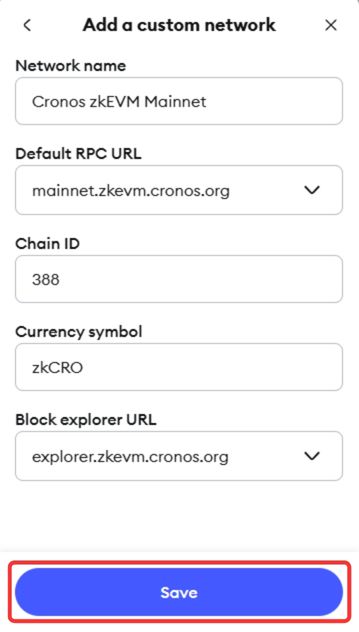
Step 6: Switch to Cronos zkEVM by selecting it from the Network dropdown menu in MetaMask.
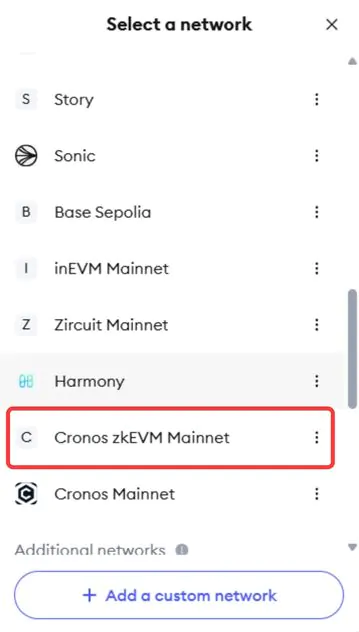
While the manual method works just fine, having an additional option to quickly add Cronos zkEVM to MetaMask simplifies the process. With the “Add Cronos zkEVM to MetaMask” option, you can add the network with a single click, making it ready for use in no time.
About Cronos zkEVM Network
Cronos zkEVM is a Layer 2 blockchain scaling solution built on Ethereum, leveraging zkSync’s advanced ZK Stack technology. Developed through a strategic partnership between Cronos Labs and Matter Labs, the team behind zkSync, it directly connects to the Ethereum Mainnet via a shared bridge. This ensures enhanced security and efficiency for users interacting with the network. As the first Elastic Chain launched in the Cronos ecosystem post-ZKSync Era, Cronos zkEVM is built for scalability and cross-blockchain interoperability.
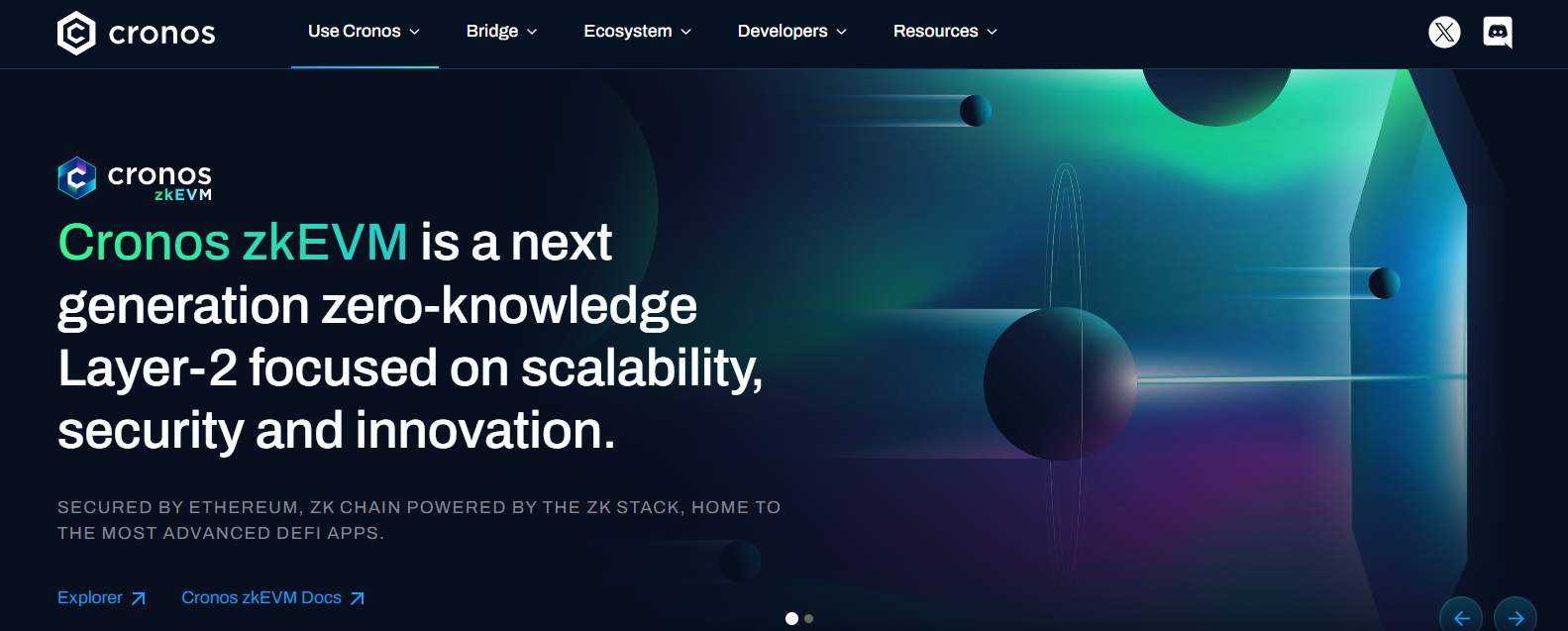
Designed to support the growth of the Cronos ecosystem, Cronos zkEVM aims to be a key player in the expanding Ethereum Layer 2 space. With the ability to process over 100 transactions per second, it offers some of the lowest fees among Layer 2 solutions, making it a highly efficient choice for decentralized applications (dApps).
The network’s native token, zkCRO, is distinct from the native CRO token and plays a central role in powering the ecosystem. If you’re looking to purchase zkCRO, the best place to do so is Crypto.com, where you can trade the ZKCRO/CRO pair.
Loading...
Rank #Token Symbol
-
All-Time High
-
Current Price
-
Market Cap
-
Total Supply
-
Exploring Cronos zkEVM via MetaMask
The integration of LayerZero ensures smooth cross-blockchain interoperability, connecting Cronos zkEVM to networks like Ethereum, Solana, and more. This allows users to perform faster asset transfers while enjoying the security and liquidity offered by LayerZero.
As an EVM-compatible network, Cronos zkEVM retains the same setup process as Cronos EVM in MetaMask, enabling users to add the network through custom RPC settings. The native Ethereum bridge further extends its interoperability, making Cronos zkEVM a strong solution for decentralized finance and application development.
Bottom Line
Adding Cronos zkEVM to MetaMask allows you to seamlessly interact with the Cronos zkEVM network, benefiting from its cross-chain capabilities and low transaction fees. The process is simple and can be done manually by entering the correct RPC settings. Once added, you can explore the potential of this scalable Layer 2 solution and engage with decentralized applications on the Cronos zkEVM network.
FAQs
1. Can smart contracts on Cronos EVM be deployed unchanged on zkEVM?
Absolutely. Cronos zkEVM is EVM-equivalent, so any Solidity contract you’ve written for Cronos EVM should compile and run identically on zkEVM with no code changes.
2. What is the difference between CRO and zkCRO?
CRO is the native token on Cronos EVM while zkCRO is used for gas on Cronos zkEVM. You will use CRO on the main EVM network and zkCRO for transaction fees and dApp interactions on zkEVM.
3. How fast is bridging between Cronos EVM and Cronos zkEVM?
Most transfers complete in just a few minutes. In rare cases of heavy load it can take up to thirty minutes. Always check both your wallet history and the Cronos zkEVM explorer before retrying.
4. Can I connect a hardware wallet like Ledger or Trezor to zkEVM in MetaMask?
Yes. Once your hardware wallet is linked to MetaMask, simply switch to the Cronos zkEVM network you added. Your address stays the same across all compatible networks.
5. How does Cronos zkEVM ensure data availability?
zkEVM posts proofs on Ethereum for security, while storing transaction data offchain. This model boosts throughput but relies on the network’s data availability service to retrieve state when needed.