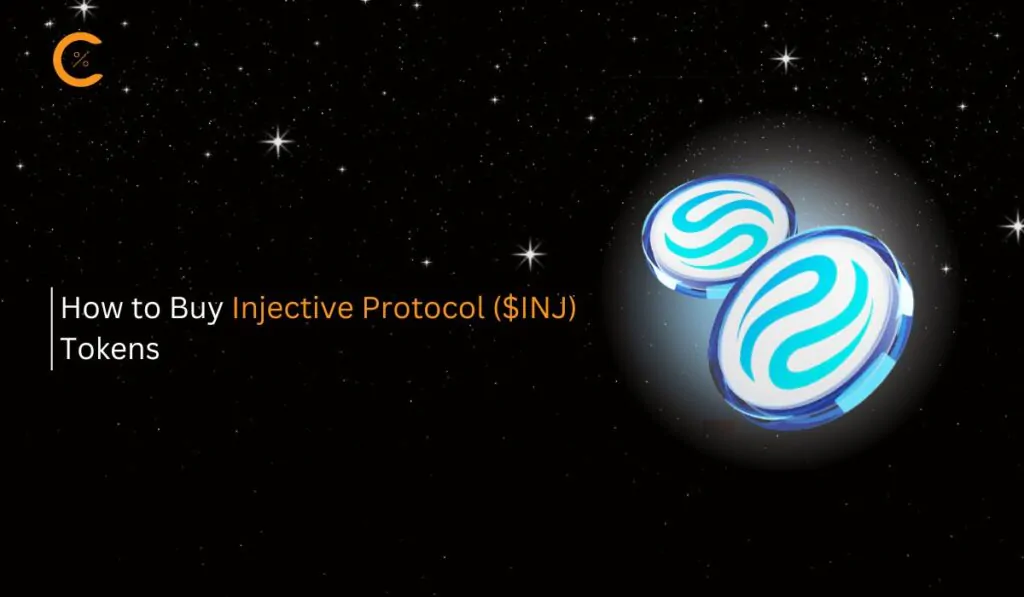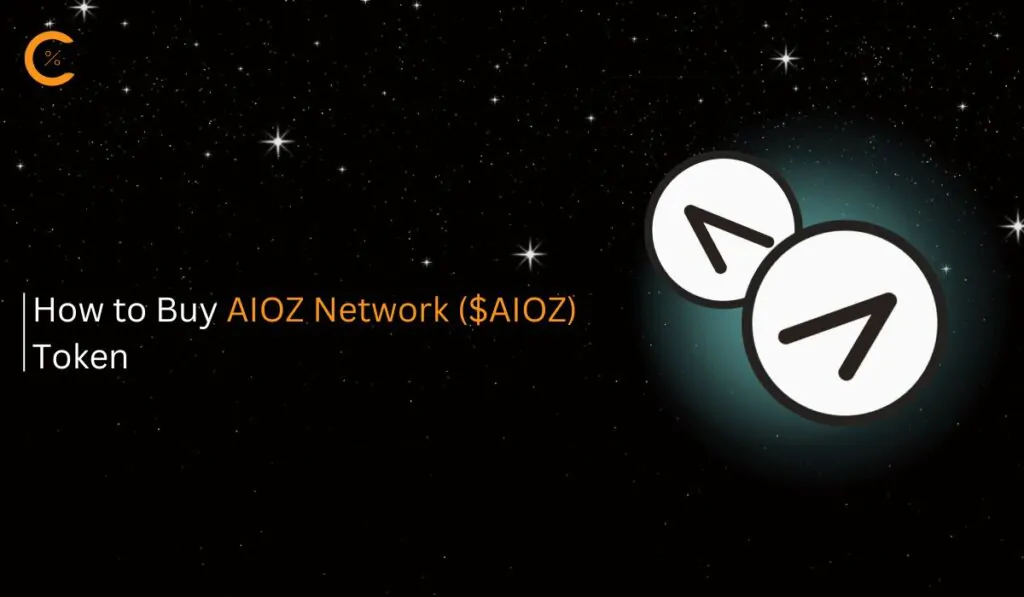Blockchain can be a complex topic to grasp, and with Cronos Chain offering three live networks, the process can seem even more overwhelming. If you are considering a move to Cronos, selecting the correct network can be challenging, especially if this is your first experience working with networks and MetaMask. This guide will provide a clear, step-by-step explanation on how to add Cronos EVM to MetaMask; the primary Layer 1 EVM network built on the Cosmos SDK and recognized as the main Cronos Network.
Does MetaMask Support Cronos EVM?
Yes, Cronos EVM is supported by MetaMask, but it is not configured by default. MetaMask is a widely used Web3 wallet that supports all EVM networks, so to add Cronos EVM to MetaMask, you will need the correct RPC settings to manually configure your wallet with the Cronos EVM network.
How to Add Cronos EVM to MetaMask
Similar to other EVM networks, setting up Cronos EVM on MetaMask requires the correct RPC settings. The process is straightforward; you manually add the network to MetaMask using the RPC information, which can be found in the official Cronos documentation.
Network name: Cronos
New RPC URL: https://evm.cronos.org
Chain ID: 25
Currency symbol: CRO
Block explorer URL (Optional): https://explorer.cronos.org/
Once you have the correct Cronos EVM network details, make sure your MetaMask account is set up. After that, follow the steps below to add Cronos EVM to your MetaMask wallet.
Step 1: Launch the MetaMask extension in your browser to access your wallet.
![]()
Step 2: For easier access, click the three dots in the top-right corner and choose “Expand View” to switch MetaMask to full-screen mode.
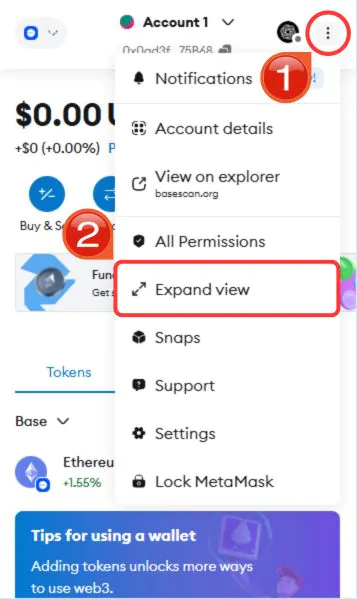
Step 3: In the newly opened window, locate the “Network” dropdown menu at the top-left corner of the MetaMask interface.
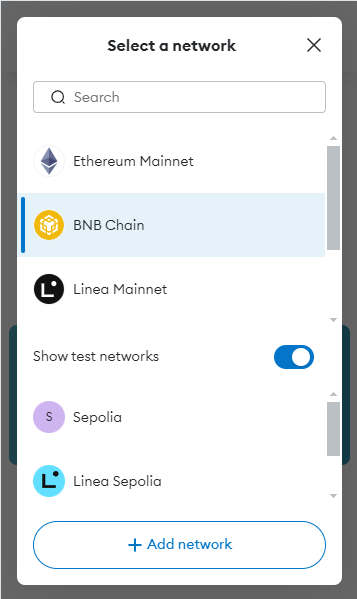
Step 4: Click on “Add Custom Network” to manually enter the details for Cronos EVM.
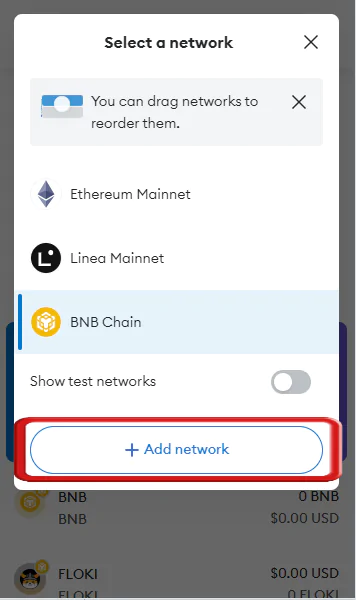
Step 5: Enter the required RPC details for Cronos EVM. Double-check that the information is correct, then click “Save” to finalize the configuration.
Alt text: Save Cronos EVM network settings in MetaMask.
Step 6: To switch to Cronos EVM, select it from the Network dropdown menu within MetaMask.
Alt text: Switch network to Cronos EVM.
While the manual method works, having a quicker option to add Cronos EVM to MetaMask makes life much easier. With the “Add Cronos EVM to MetaMask” feature, you can add the network in just one click and get started right away.
About Cronos Layer 1 Network
Cronos EVM is a Layer 1 blockchain built on the Cosmos SDK, supported by Crypto.com, Crypto.org, and over 400 app developers. It aims to simplify and secure Web3 adoption, particularly in DeFi and GameFi sectors. As an EVM-compatible network, Cronos allows seamless asset transfers between the Cosmos SDK ecosystem, other EVM-compatible blockchains, and Solana, utilizing IBC (Inter Blockchain Communication) for interoperability.
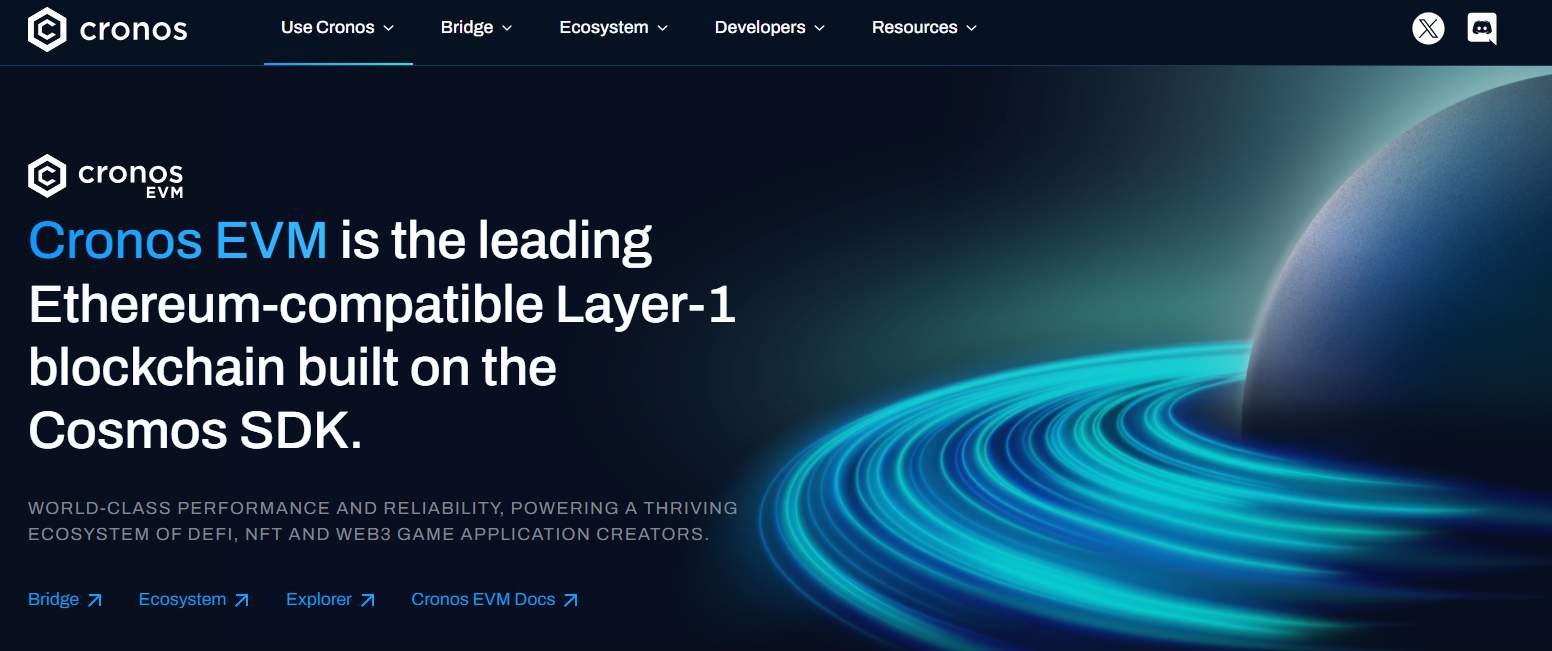
Cronos combines the scalability of Cosmos with the Ethereum compatibility of the EVM, offering lower fees and enhanced network efficiency for developers. The ecosystem is supported by a user base of over 80 million, with a strong focus on dApps in the DeFi, NFT, and GameFi spaces. Cronos Labs provides support to dApp creators within its community, though it does not promote token or NFT sales. Cronos’ goal is to drive mass adoption of Web3 for the next billion users.
Loading…
Rank #–Token Symbol
–
All-Time High
–
Current Price
–
Market Cap
–
Total Supply
–
Exploring Cronos EVM Network via MetaMask
With the recent integration of LayerZero, Cronos EVM now supports cross-chain bridges, enabling asset transfers between Cronos and 115+ other blockchain networks, including Ethereum and Solana. The addition of IBC (Inter Blockchain Communication) enhances the network’s connectivity within the Cosmos ecosystem.
This advancement allows users to easily move assets between Cronos and other blockchains, expanding access to decentralized applications (dApps) and DeFi solutions. MetaMask users can easily configure and connect to Cronos EVM by adding the network through custom RPC settings. With the growing support for Cronos EVM, users can explore a range of cross-chain opportunities.
Bottom Line
Adding Cronos EVM to MetaMask allows for simple cross-chain transfers and access to decentralized applications. With straightforward setup steps, users can connect to the Cronos network and start interacting with its ecosystem. The process is quick and easy, providing a seamless experience for those looking to explore Cronos EVM.
FAQs
1. Are transaction fees on Cronos EVM lower than on Ethereum?
Generally yes. Fees on Cronos EVM are often just a few cents because the network is optimized for scalability and uses IBC features.
2. Where can I buy CRO tokens for use on Cronos EVM?
CRO is available on major exchanges like Crypto com Exchange, Binance, and KuCoin. After purchase, you can withdraw to your MetaMask wallet set to the Cronos network.
3. Does Cronos EVM support non fungible tokens?
Yes, NFT platforms like NFTrade and NFTea operate on Cronos EVM. You can mint, buy, and sell NFTs after adding the network to your wallet.
4. What is the minimum gas amount needed for a simple transfer?
A typical transfer of CRO requires as little as 0.01 CRO for gas. Always check current gas prices on the Cronos explorer before sending transactions.
5. How do I stay updated on Cronos EVM network upgrades?
Follow the official Cronos Twitter handle and join the Cronos Discord. They post announcements for upgrades, dApp launches, and community events.