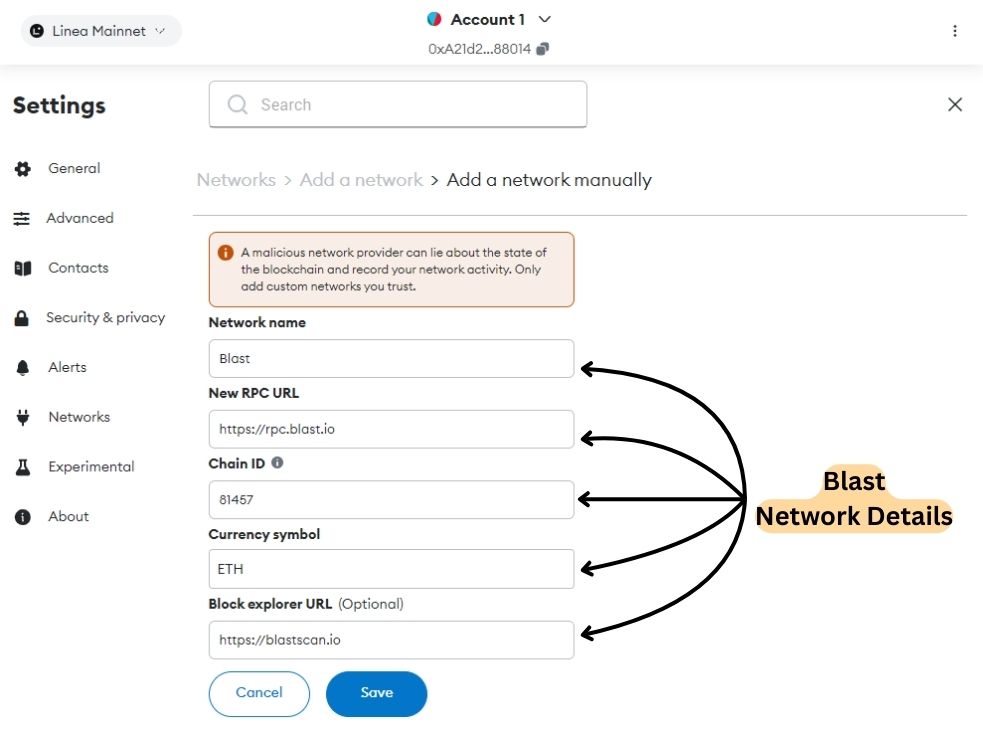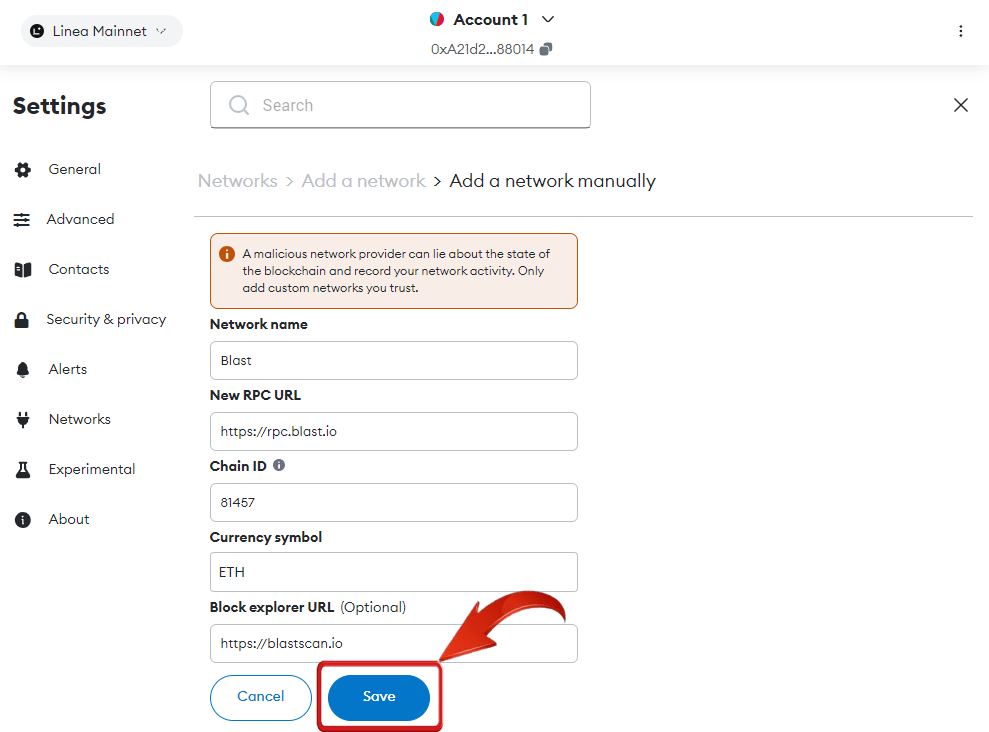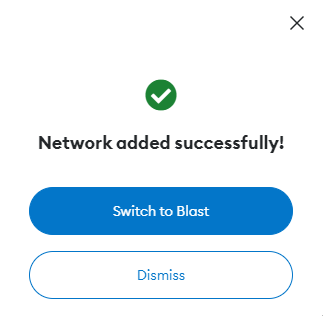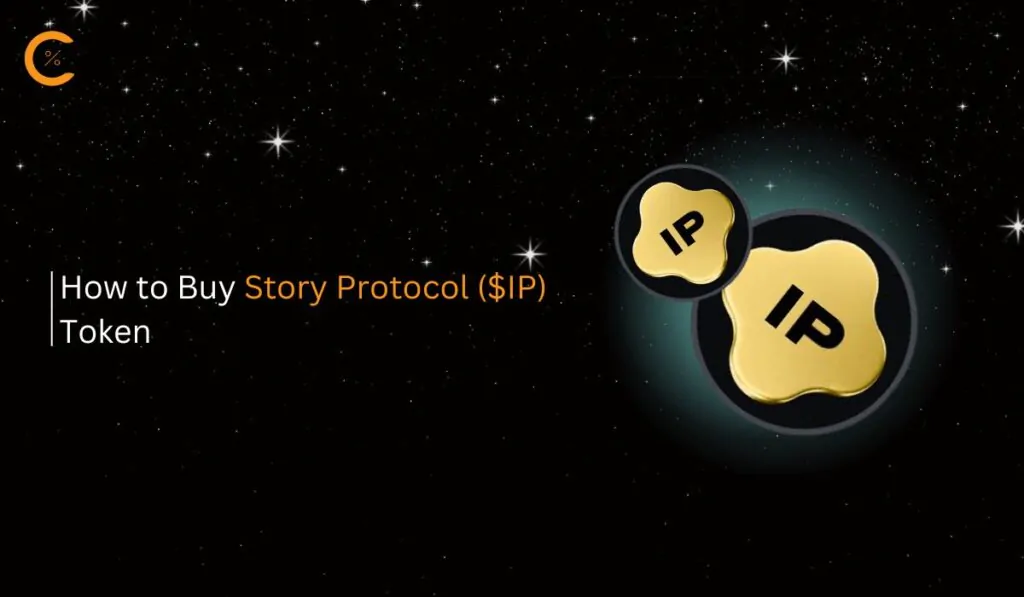With the rise of new solutions to enhance Ethereum’s scalability, the Blast Network has emerged as a Layer 2 solution. Blast operates on top of the Ethereum blockchain, processing transactions off-chain to reduce costs and increase speeds. To use DeFi platforms on Blast, MetaMask users need to add Blast to their wallet. This guide provides simple steps to add Blast to MetaMask, enabling easy access to Blast’s decentralized ecosystem.
Does MetaMask Support Blast?
MetaMask supports all EVM-compatible blockchains, including Blast, allowing you to add the Blast network to MetaMask in just a few simple steps.
About Blast
The Blast Network, an Ethereum Layer 2 solution, enhances scalability and reduces costs by processing transactions more efficiently. It provides native yields for ETH and stablecoins through staking and Real-World Asset (RWA) protocols, with automatic rebasing for both ETH and its stablecoin, USDB. Blast stands out by redistributing gas revenue back to dApps and fostering innovative DeFi solutions. Since its launch in February 2024, it has rapidly grown, surpassing $2.7 billion in total value locked (TVL).
But to join the Blast ecosystem, MetaMask users must first add the network to their wallet. Adding the Blast network enables users to connect smoothly, access its features, and explore its vibrant ecosystem.
Blast Network Details
Adding the Blast network to MetaMask is similar to adding any other network; you still need to have the network details for MetaMask. However, one important thing to keep in mind is to ensure you have the correct network details, as many bad actors are involved, and incorrect details could leave you vulnerable.
Network name: Blast
RPC URL: https://rpc.blast.io
Chain ID: 81457
Currency symbol: ETH
Block explorer URL (Optional): https://blastscan.io
How to Add Blast to MetaMask
There are two common methods to add any network to MetaMask, and there could be various third-party methods as well. However, since the common methods—adding manually using MetaMask settings or using the blockchain explorer—are both secure and reliable, we will focus on these two methods in this guide.
Add Blast Network to MetaMask Manually
MetaMask has been around for a while, and with millions of downloads, it understands the growing needs of its users. This is why it provides an option in the settings for users to manually add a network using the network details.
The steps are straightforward, and one benefit of this method is the ability to customize the network’s name as you add it, helping you differentiate between chains or testnets, which is useful when switching networks. Let’s take a look at the steps you’ll need to follow to manually add Blast to MetaMask.
Step 1: Open MetaMask by clicking its icon in your browser’s extensions.
![]()
Step 2: Navigate to the “Networks” dropdown in the MetaMask interface to access the network options.
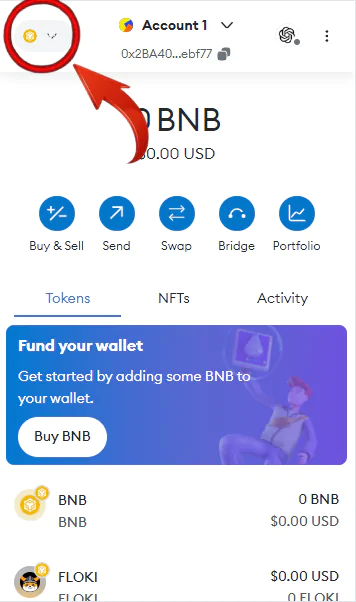
Step 3: Click on “Add Network” from the dropdown list to proceed.
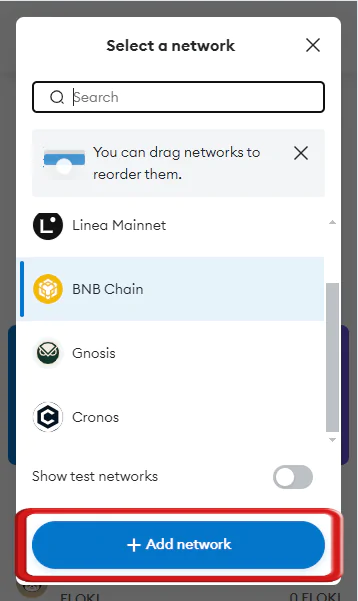
Step 4: A new MetaMask tab will launch. Choose the “Add a network manually” option to start adding the Blast network.
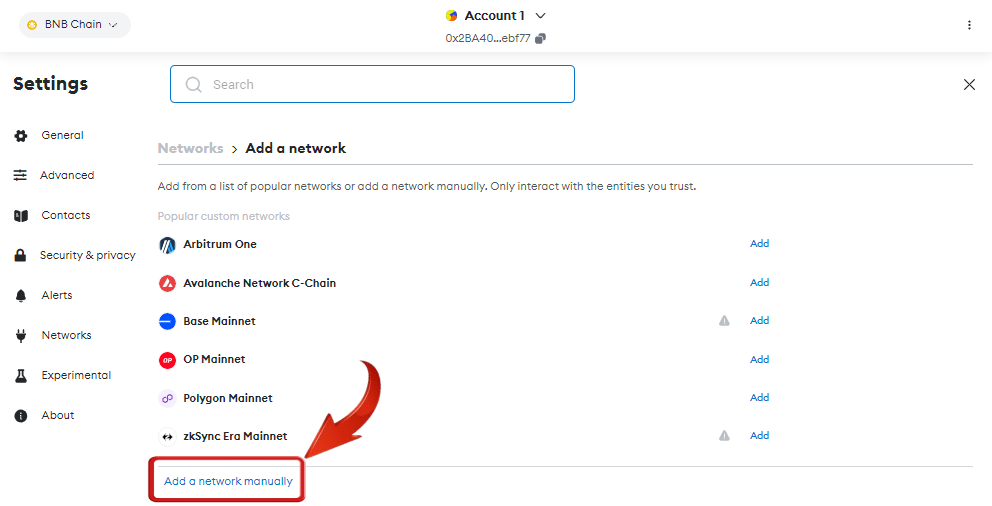
Step 5: Fill in the required Blast network details into the corresponding fields to finalize the addition process.
- Network name: Blast
- RPC: https://rpc.blast.io
- Chain ID:81457
- Currency Symbol: ETH
- Block explorer URL (Optional): https://blastscan.io
Step 6: Click “Save” once all Blast network details are filled in to add the network to MetaMask.
Step 7: A prompt will appear asking if you want to switch to Blast. Select “Switch Network” to proceed, or switch networks later using the dropdown menu.
When adding the Blast network manually, users can input the network details themselves. However, to ensure the security of your funds, it’s advisable to verify these details with the official Blast documentation available on their website.
Add Blast Network to MetaMask using Blockchain Explorer
Each network has its own blockchain explorer where users can verify transactions and track activities using TX# or block numbers. These explorers also offer the added benefit of allowing users to add the network to MetaMask. Blastscan, the explorer for the Blast network, provides a secure and convenient way to add the Blast network to MetaMask with just a single click. Let’s explore how this works.
Step 1: Launch your web browser and navigate to the Blastscan website.
Step 2: At the bottom of the Blastscan homepage, click the “Add Blast Mainnet” button to initiate the network addition process.
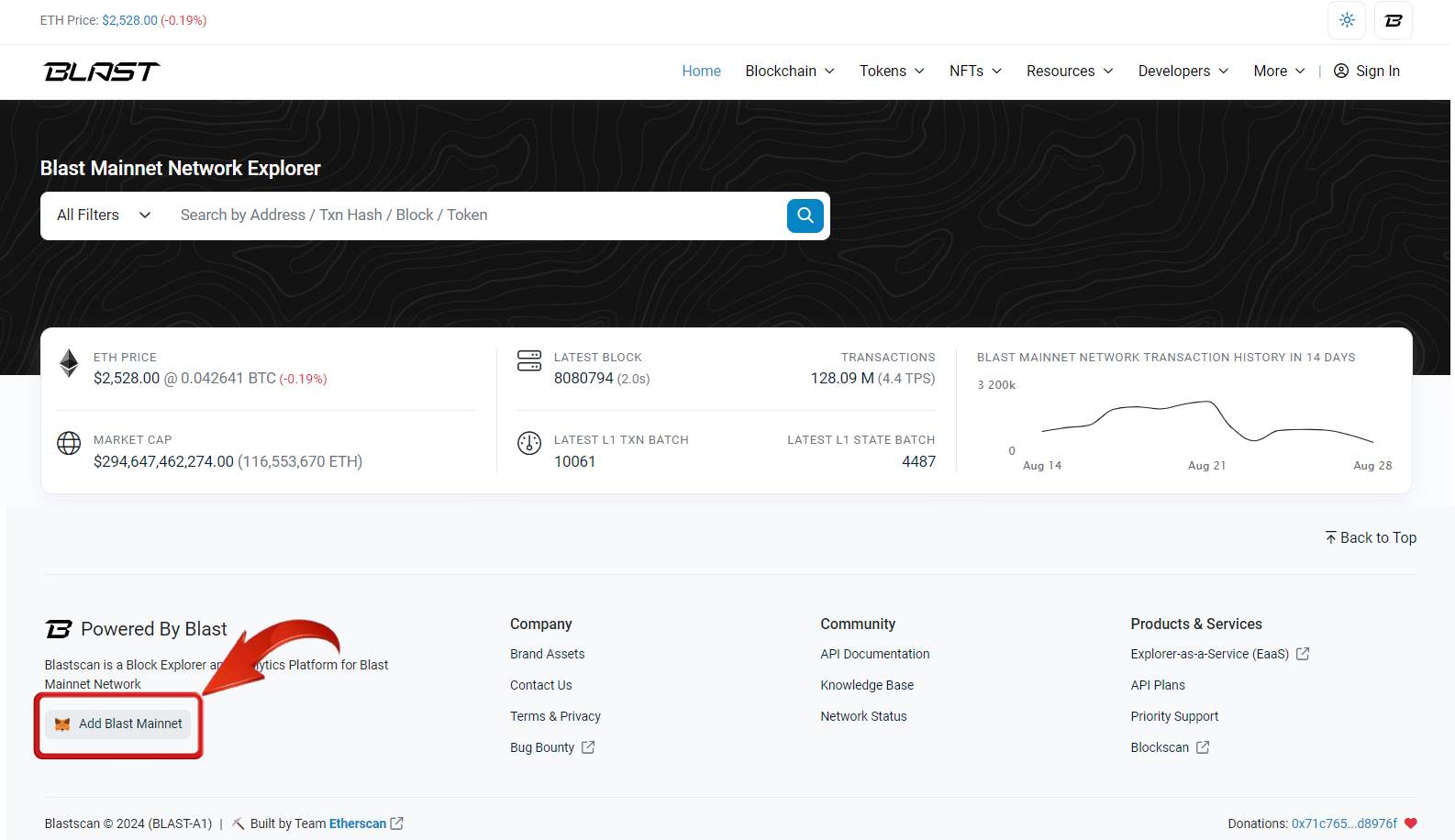
Step 3: A MetaMask pop-up will prompt you for approval. Click “Approve” to add the Blast network to your wallet.
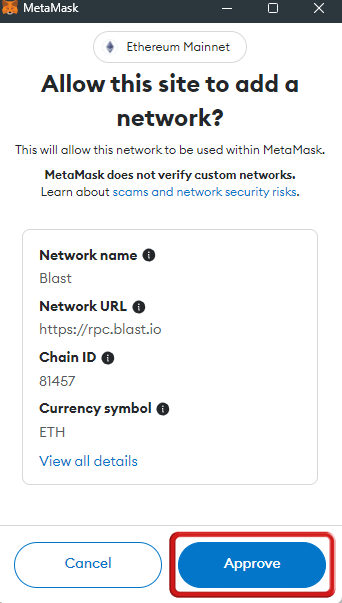
Step 4: After approval, you can opt to switch to the Blast network immediately by selecting “Switch Network” or stay on your current network.
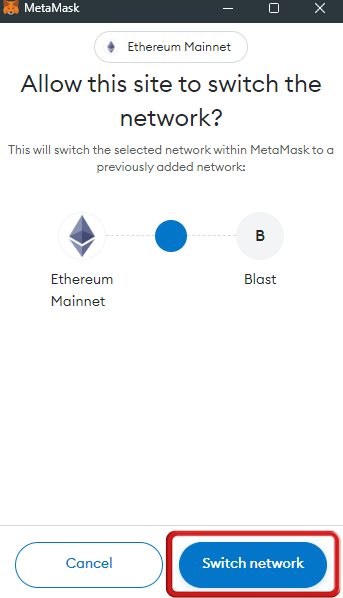
Blockchain explorers are generally considered very secure, often developed by the network’s own team or reputable third parties. However, given the potential for financial loss, it’s always wise to double-check network details when adding the Blast network to MetaMask or any other network.
Exploring Blast Network via MetaMask
MetaMask is a leading Web3 wallet that makes exploring the Blast Network simple and intuitive. Once you’ve added the Blast Network to MetaMask, you can start exploring its diverse ecosystem, including DeFi platforms, staking opportunities, NFTs, and gaming applications.
To fully utilize the network, you’ll need to manage both the BLAST token and ETH. BLAST tokens can be bought on exchanges like Bybit or Kucoin and then transferred to your MetaMask wallet. Additionally, ETH is required for gas fees and can be purchased from Binance; however, ensure to transfer it directly from the Blast Network to cover transaction costs. With MetaMask, you have a seamless gateway to all that Blast Network offers.
Bottomline
The crypto world is constantly evolving, partly because it’s still relatively new and faces numerous challenges that need addressing. New projects like the Blast Network provide fresh opportunities to delve deeper into the crypto space. MetaMask, as a pioneering self-custodial wallet, continuously updates and upgrades to meet user needs, enabling interaction with emerging blockchains such as Blast Network. So, if you’re a MetaMask user, add the Blast Network to your wallet and explore the new DeFi possibilities within its ecosystem.
FAQs
1. What are the key advantages of using Blast over other Layer 2 solutions for Ethereum?
Blast offers several advantages over other Layer 2 solutions, including its unique yield-generating mechanisms for both ETH and stablecoins, which are automatically rebased. Additionally, Blast redistributes gas revenue back to dApps, fostering innovation and sustainability within its ecosystem. This makes Blast particularly appealing to users seeking both scalability and enhanced DeFi functionalities.
2. How does the Blast Network ensure security and decentralization while operating as a Layer 2 solution?
Blast Network employs advanced cryptographic techniques and Ethereum’s robust security framework to ensure the integrity and decentralization of its Layer 2 operations. By processing transactions off-chain while settling on Ethereum, Blast maintains high security standards. Moreover, Blast’s staking mechanisms and Real-World Asset (RWA) protocols add an additional layer of security, making the network reliable for users engaging in DeFi activities.
3. What is the role of Real-World Assets (RWA) in the Blast Network, and how do they impact the overall ecosystem?
Real-World Assets (RWA) in the Blast Network serve as a bridge between traditional finance and decentralized finance (DeFi). RWAs are tokenized assets, such as real estate or commodities, that generate yields within the Blast ecosystem. These assets bring stability and tangible value to the network, allowing users to diversify their investments and earn consistent returns through staking and other DeFi protocols.
4. Why do I need ETH in my MetaMask wallet for transactions on the Blast Network?
Although the Blast Network uses its own native tokens, ETH is required to cover gas fees for transactions. Since Blast is a Layer 2 solution on Ethereum, gas fees are still paid in ETH. Make sure to have a sufficient balance of ETH in your MetaMask wallet to avoid transaction failures when interacting with dApps on the Blast Network.