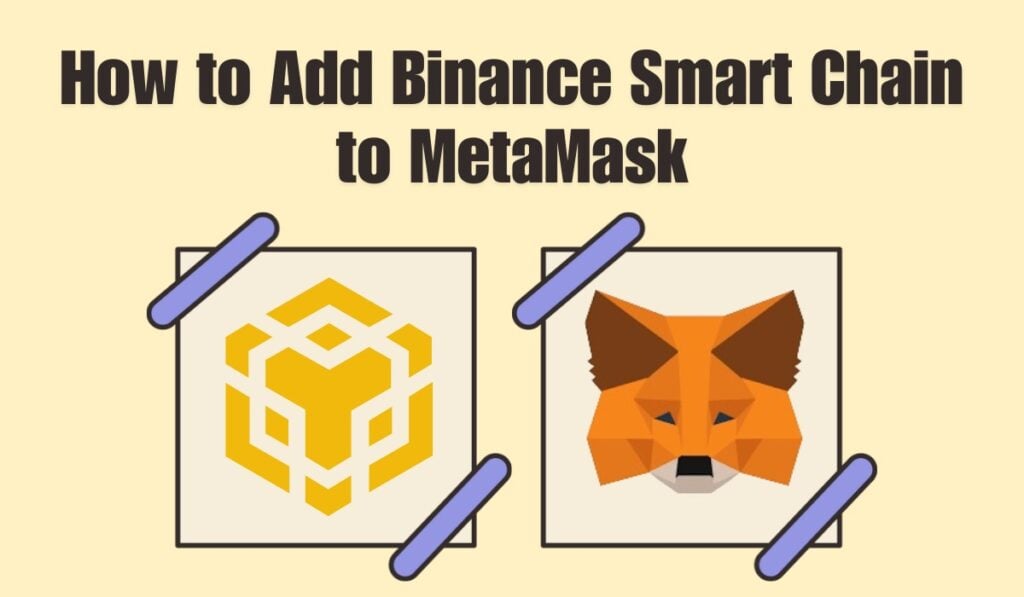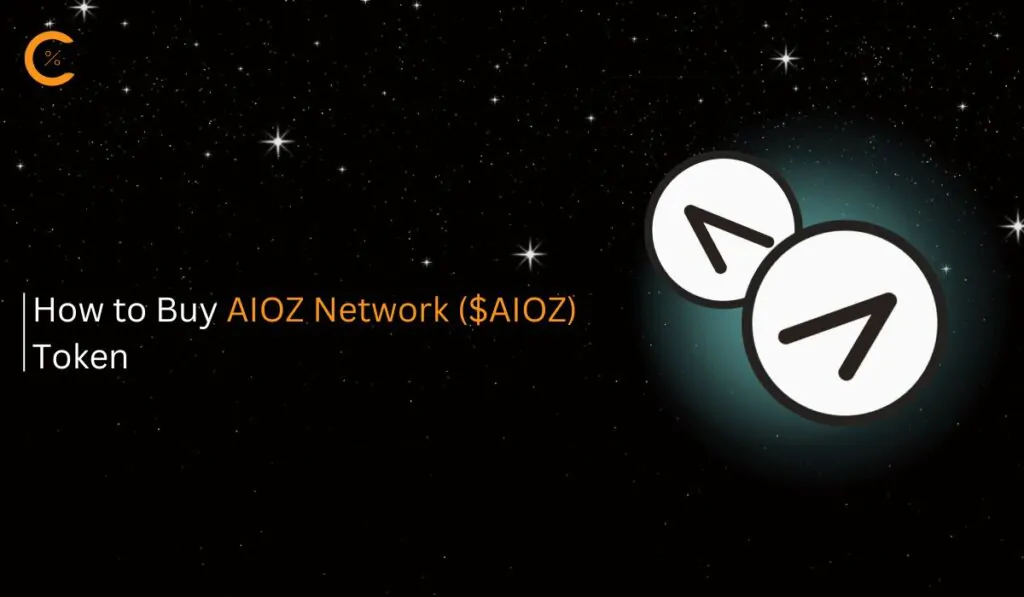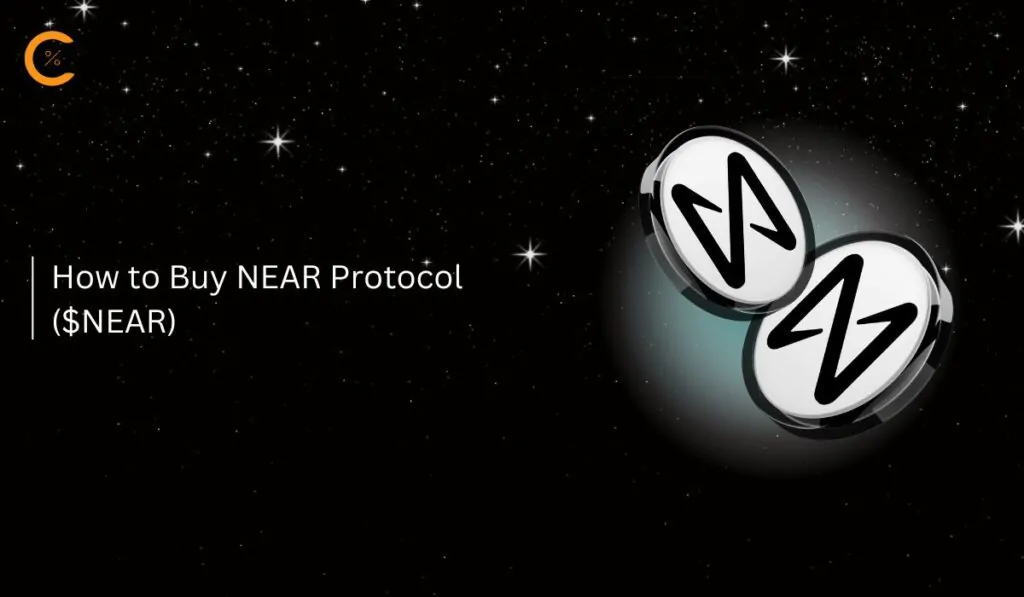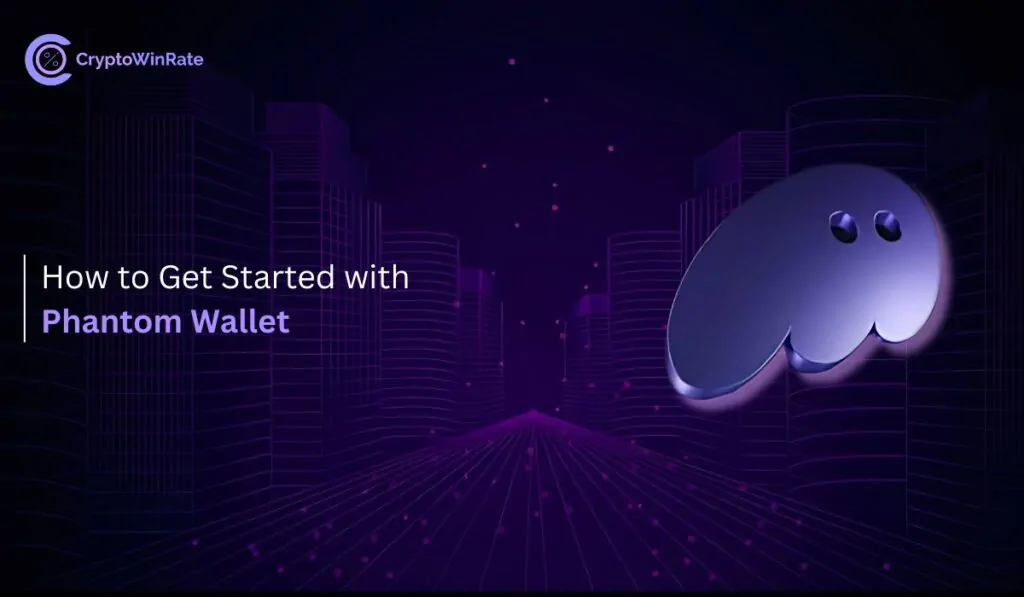Adding Binance Smart Chain (BSC) to MetaMask expands your wallet’s capabilities, allowing you to interact with BNB-based tokens and decentralized applications. This guide will walk you through how to add Binance Smart Chain to your MetaMask wallet in just a few simple steps.
About Binance Smart Chain
Binance Smart Chain is a robust blockchain network designed for smart contract applications, operating alongside Binance Chain (BC). It combines BC’s high transaction speed with BSC’s smart contract capabilities. The platform’s native token, BNB, serves various functions including covering transaction fees, asset issuance costs, and supporting the network’s staking system.
By implementing the Ethereum Virtual Machine (EVM), BSC can run Ethereum-based apps like MetaMask. This integration allows users to interact directly with BSC-based tokens and applications through the familiar MetaMask interface. The first step to integrate Binance Smart Chain with MetaMask is obtaining the network details, which are essential when adding any network to MetaMask.
Binance Smart Chain Network Details
MetaMask Network details on the internet can sometimes lead to wrong networks with the intention of wiping off your assets. So always make sure you have the correct network details, and always crosscheck with official websites to ensure there is no chance of error. Here are the Binance Smart Chain network details that will be needed to add Binance Smart Chain to MetaMask.
Network name: BNB Smart Chain Mainnet
Network URL: https://bsc-dataseed.binance.org/
Chain ID: 56
Currency symbol: BNB
Block explorer URL: https://bscscan.com
RPC: https://docs.bnbchain.org/bnb-smart-chain/developers/rpc/
How to Add Binance Smart Chain to MetaMask
Binance Smart Chain, like any other EVM-compatible blockchain, can be added to MetaMask in a few different ways: manually or through a blockchain explorer. In this section, we will look at both methods.
How to Add Binance Smart Chain to MetaMask Manually
Binance Smart Chain can be added manually to MetaMask using the relevant network details.
Mainnet
Here is how users can add Binance Smart Chain mainnet to MetaMask:
Step 1: Open your MetaMask wallet extension in your preferred browser by clicking on the MetaMask icon.
Step 2: Select the network dropdown at the top of the MetaMask window.
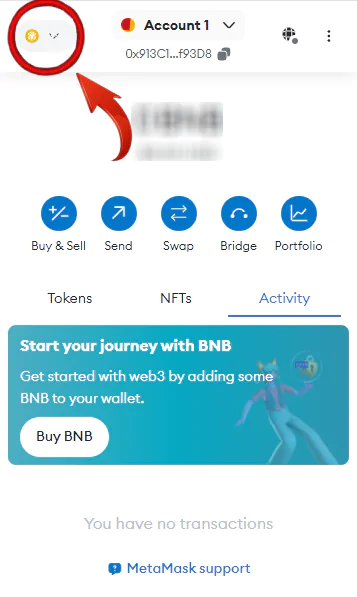
Step 3: Scroll down in the dropdown menu and click on “Add network”.
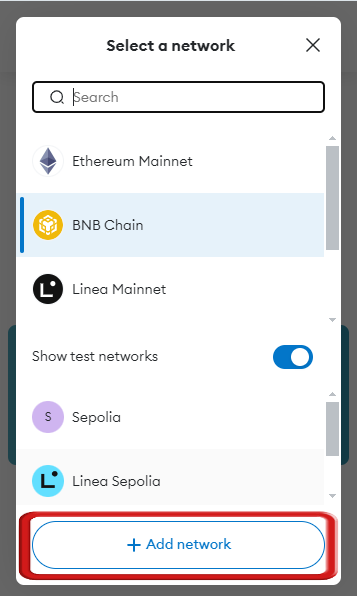
Step 4: On the MetaMask Add Network page, select “Add a network manually”.
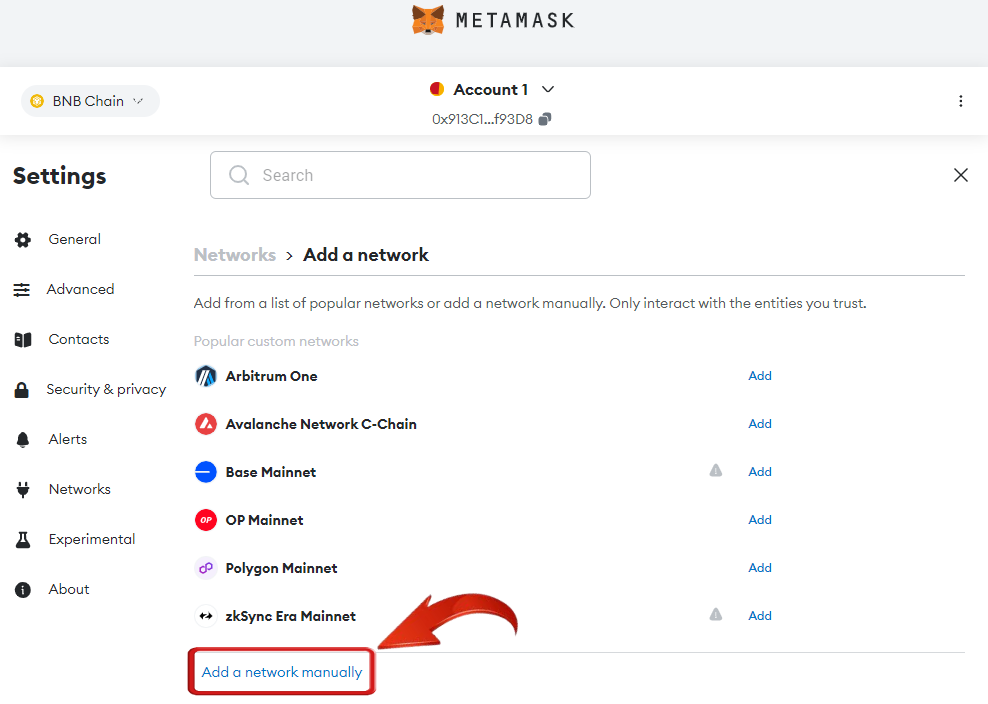
Step 5: You will now see fields to enter the network details. Complete them as follows:
Network name: BNB Smart Chain Mainnet
Network URL: https://bsc-dataseed.binance.org/
Chain ID: 56
Currency symbol: BNB
Block explorer URL: https://bscscan.com
RPC via Chainlist: https://chainlist.org/chain/56
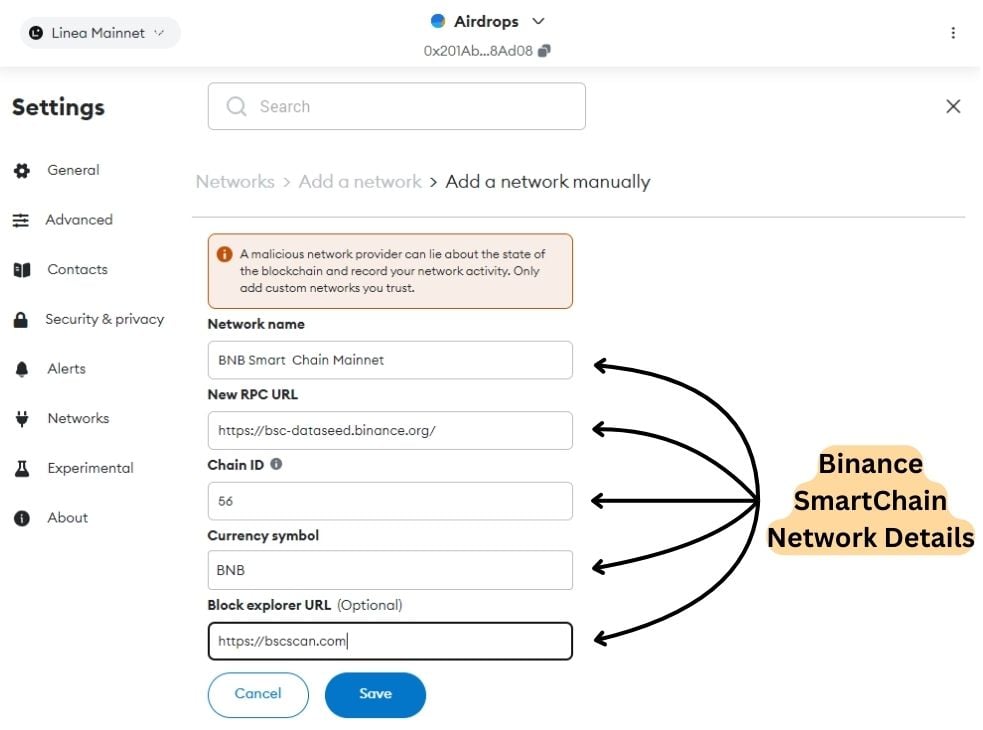
Step 6: Enter the BNB Smart Chain network details and then click the “Save” button to add the BNB Smart Chain network to MetaMask.
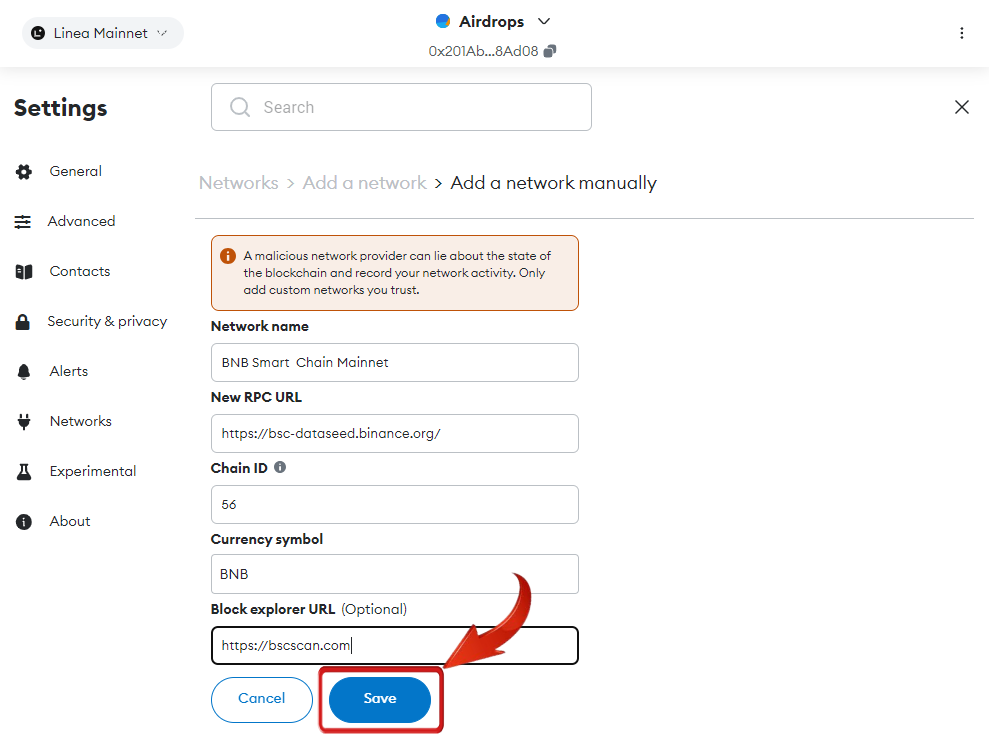
Step 7: A confirmation pop-up will appear. Select “Switch to BNB Smart Chain Mainnet” to start using the network immediately, or “Dismiss” to stay on your current network.
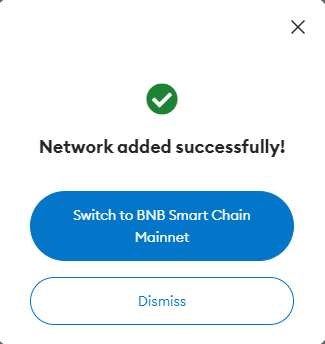
Testnet
Testnet can be a great learning environment for users, especially developers. Through testnet, you can interact with the blockchain without actually spending anything and become more familiar with how different operations work on the blockchain. To add Binance Smart Chain testnet to MetaMask, simply add the following network details:
Network name: BNB Chain Testnet
New RPC URL: https://data-seed-prebsc-1-s1.binance.org:8545/
Chain ID: 97
Currency symbol: tBNB
Block explorer URL: https://testnet.bscscan.com
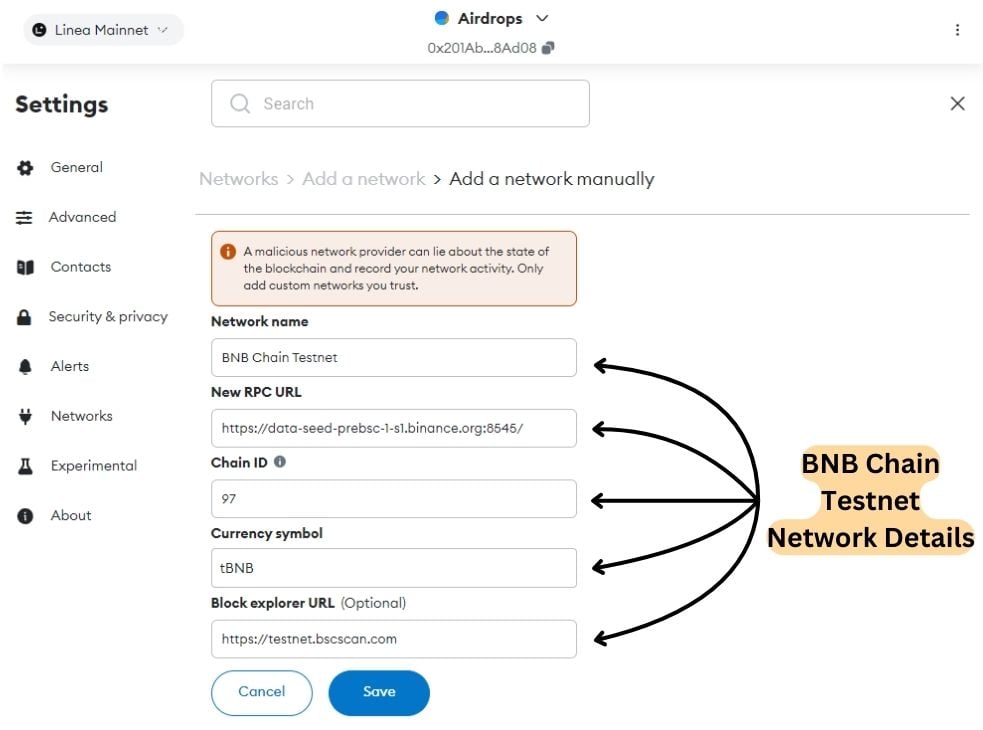
How to Add Binance Smart Chain to MetaMask through Blockchain Explorer
The next method is using the BSC blockchain explorer to add Binance Smart Chain to MetaMask. Here are the steps:
Step 1: On your browser, navigate to the BSCScan website.
Step 2: On the BSCScan homepage, scroll down and click on the “Add BSC Network” button.
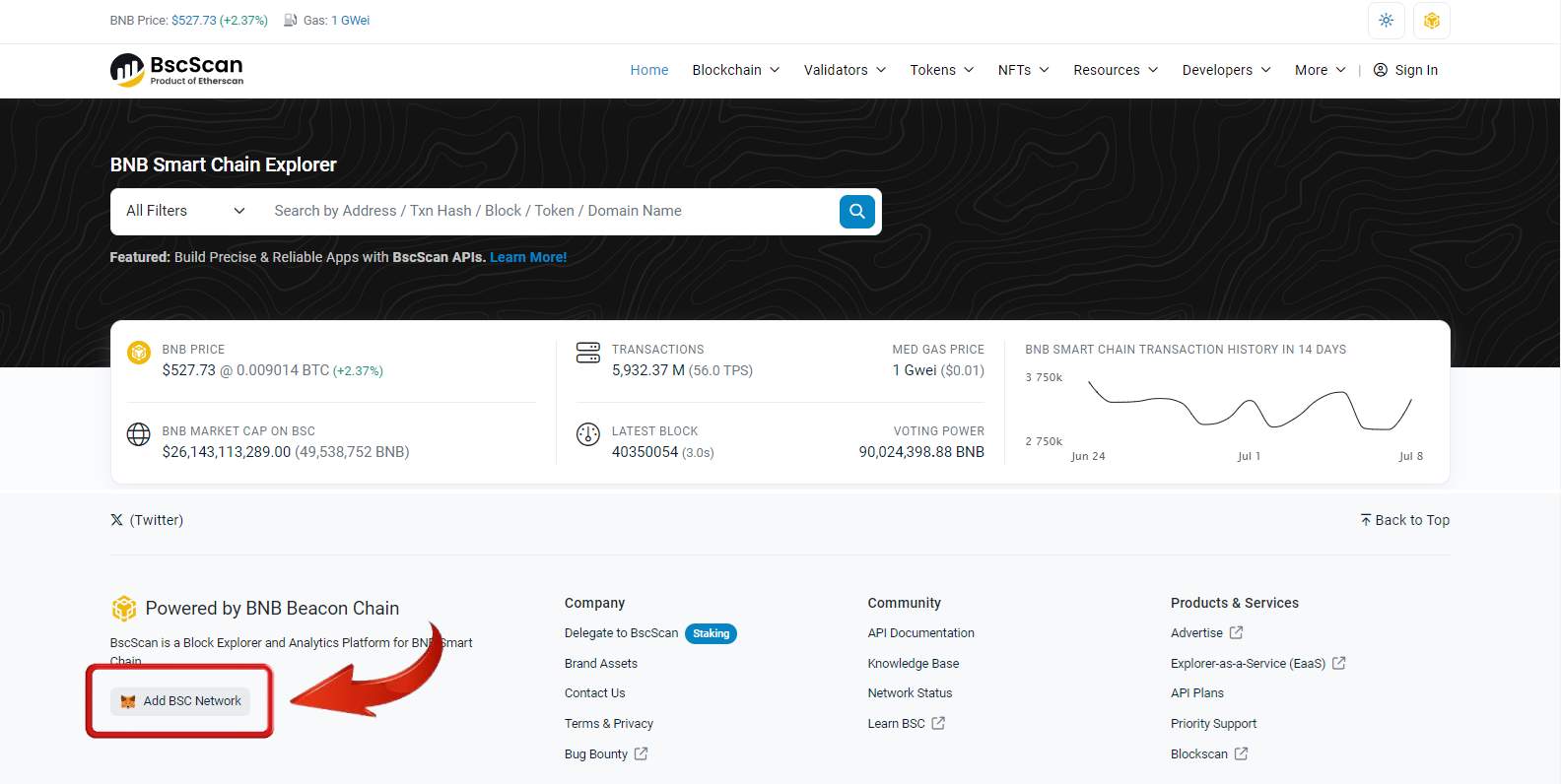
Step 3: The MetaMask extension will pop up. Click on “Approve” to add the BSC network to MetaMask.
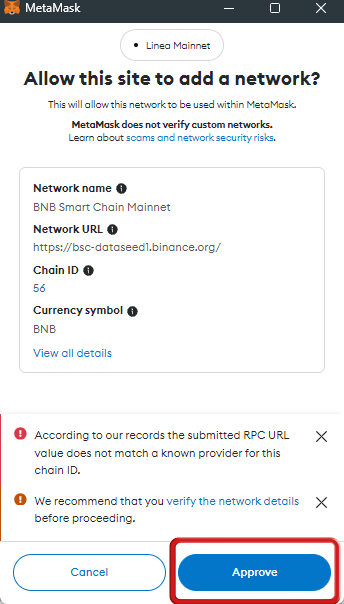
Step 4: Optional, but if you would like to switch to the BSC network, click on “Switch Network” to use the BSC network.
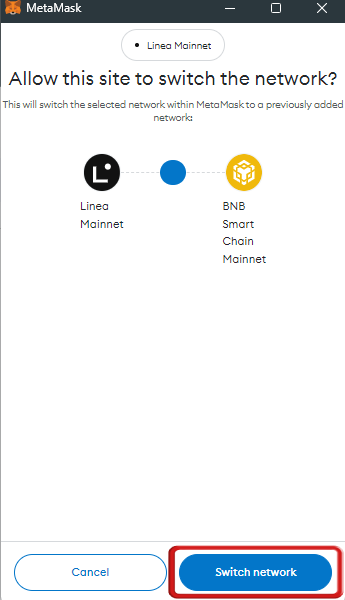
How to Fund MetaMask with BNB Token
Binance Smart Chain, like any other network, requires a gas token to operate, which is BNB. To operate and interact with it, you need to transfer BNB to MetaMask in order to complete your transactions. The best source of buying BNB is through Binance Exchange. However, other exchanges like Bitget, Bybit, and Coinbase also have BNB listed, where you can easily purchase BNB and send it to MetaMask.
All you need to do is copy the BNB receiving address on your MetaMask and transfer your funds to ensure you have sufficient gas fees for your transactions.
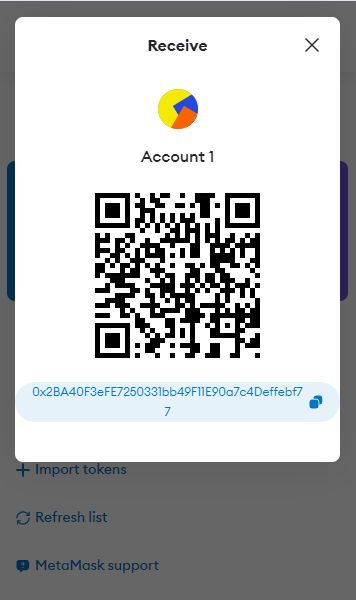
The BNB token is by default added to the Binance Smart Chain network on MetaMask. However, if you’re receiving any other token on the Binance Smart Chain network, you will need to add that token to your MetaMask first. This is necessary for MetaMask to display the asset and its value.
Benefits of Binance Smart Chain
Binance Smart Chain is developed by Binance Exchange, a platform utilized by millions of cryptocurrency users globally. With strong backing from Binance, BNB Smart Chain emerged as a contender to challenge Ethereum’s dominance. Here are some benefits that make BNB Smart Chain a compelling alternative to Ethereum:
- Gas Fees:
On the Binance Smart Chain network, transaction fees are notably low, making it cost-effective for users. A standard BNB transfer incurs a fee of approximately $0.01 or 0.000021 BNB, with transactions typically confirmed in about 30 seconds. For BEP20 token transfers, the fee increases slightly to around $0.03 or 0.000065 BNB, with similar confirmation times.
- Speed:
Binance Smart Chain stands out for its rapid transaction processing capability, managing up to 100 transactions per second. This makes it highly favored for decentralized applications (DApps) needing swift, cost-effective transactions, like decentralized exchanges (DEXs) and gaming platforms.
- Total Value:
The Binance Smart Chain sector has a market capitalization of $91.47 billion, accounting for 3.95% of the overall cryptocurrency market cap. Over the past day, trading volume within this sector amounted to $2.29 billion. Binance Smart Chain (BSC) is a blockchain platform developed by the renowned cryptocurrency exchange Binance.
Binance Smart Chain (BSC) has quickly become a major player in the blockchain world, offering a fast and affordable alternative to Ethereum for smart contracts. Powered by BNB, which stands for “Build and Build,” BSC is part of the larger BNB Chain ecosystem.
With its rapid transactions, low fees, and strong Binance backing, BSC is attracting developers and users across DeFi, NFTs, and blockchain gaming. As the foundation for MetaFi – the next evolution in virtual ecosystems – BSC is poised to shape the future of decentralized applications.
FAQs
1. Is my MetaMask BSC address the same as my Ethereum address?
Yes. Since BSC is EVM-compatible, MetaMask can access both networks using the same wallet. You just need to switch networks in MetaMask, enabling you to view your tokens or issue transactions seamlessly.
2. What is the RPC URL for BNB Smart Chain?
Network Name: Binance Smart Chain.
RPC URL (via chainlist): https://chainlist.org/chain/56
3. What is the use of Binance Smart Chain?
Binance Smart Chain enables the development of decentralized applications (DApps) and smart contracts, allowing developers to create a variety of applications such as games, financial services, and more.
Bottom line
Using MetaMask can sometimes be challenging, as it requires a bit of technical know-how to perform certain actions. However, once the Binance Smart Chain (BSC) network is added, interacting with crypto becomes much quicker and cheaper compared to Ethereum network transactions. This makes it worth learning. By adding Binance Smart Chain to MetaMask, you can enjoy lower transaction fees, faster processing speeds, and an enhanced user experience.