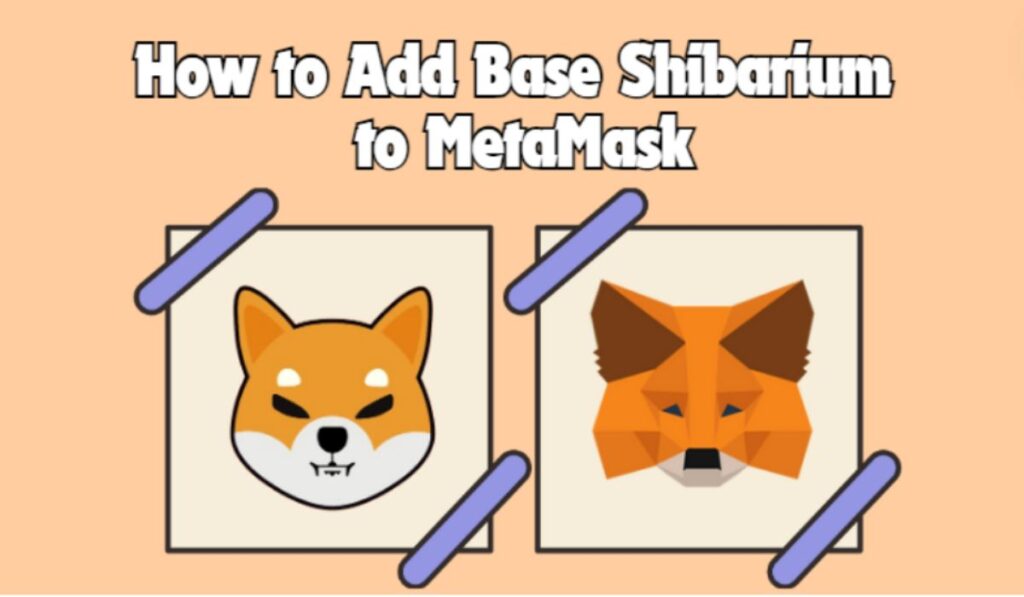As the Ethereum ecosystem evolves, Layer 2 solutions are gaining popularity for their reduced transaction costs and improved speeds. Shibarium, developed by the team behind the viral meme coin Shiba Inu, is one such Layer 2 network attracting attention. For those eager to explore the Shibarium ecosystem and its tokens, learning how to add Base Shibarium Network to MetaMask is the crucial first step. This guide will walk you through the process, enabling you to easily connect with Shibarium and join its growing community of users and developers.
What is the Shibarium Network?
Shibarium is the next big step for the Shiba Inu ecosystem. It’s a Layer 2 blockchain network built on Ethereum, designed to elevate Shiba Inu from a meme coin to a robust blockchain platform.
As an Ethereum sidechain, Shibarium offers two key benefits: faster transactions and lower fees. It achieves this by slightly reducing decentralization in favor of efficiency. One of Shibarium’s standout features is its bridge to Ethereum. This allows users to easily move SHIB tokens and other popular Ethereum-based tokens between the two networks.
At the heart of Shibarium is its native token, BONE, which powers the network’s operations. Ultimately, Shibarium aims to create a more user-friendly and scalable blockchain experience. This marks a significant milestone in Shiba Inu’s growth, setting the stage for a more versatile and powerful ecosystem.
Shibarium Network Details
For any network to be added to MetaMask, it is essential to have the network details. Here are the Shibarium network details that you will need to add it to MetaMask:
Network Name: Shibarium
New RPC URL: https://www.shibrpc.com
Chain ID: 109
Currency Symbol: BONE
Block Explorer URL (Optional): https://www.shibariumscan.io
Steps to Add Base Shibarium Network to Metamask
There are a couple of different ways to add Shibarium Network to MetaMask, and we will be exploring each method step by step.
How to Add Base Shibarium Network to MetaMask Manually
The most common way to add a network to MetaMask is by manually entering the network details. Let’s take a look at how we can add Shibarium to MetaMask manually using the network details we mentioned earlier:
Step 1: Open your MetaMask wallet extension on your preferred browser by clicking on the MetaMask icon.
Step 2: Click on the network dropdown at the top of the MetaMask window.
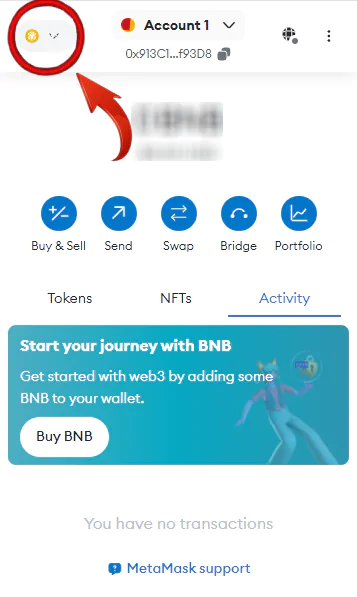
Step 3: From the dropdown, scroll down and click on “Add network”.
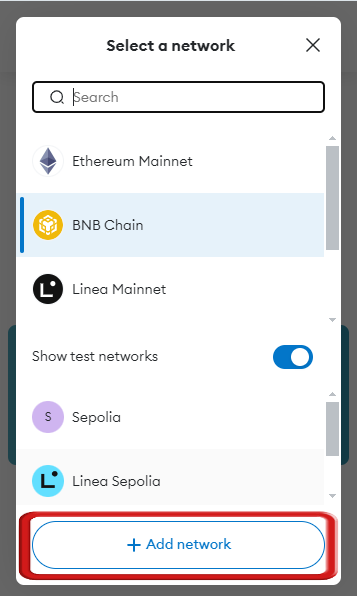
Step 4: On the MetaMask Add Network page, click on “Add a network manually”.
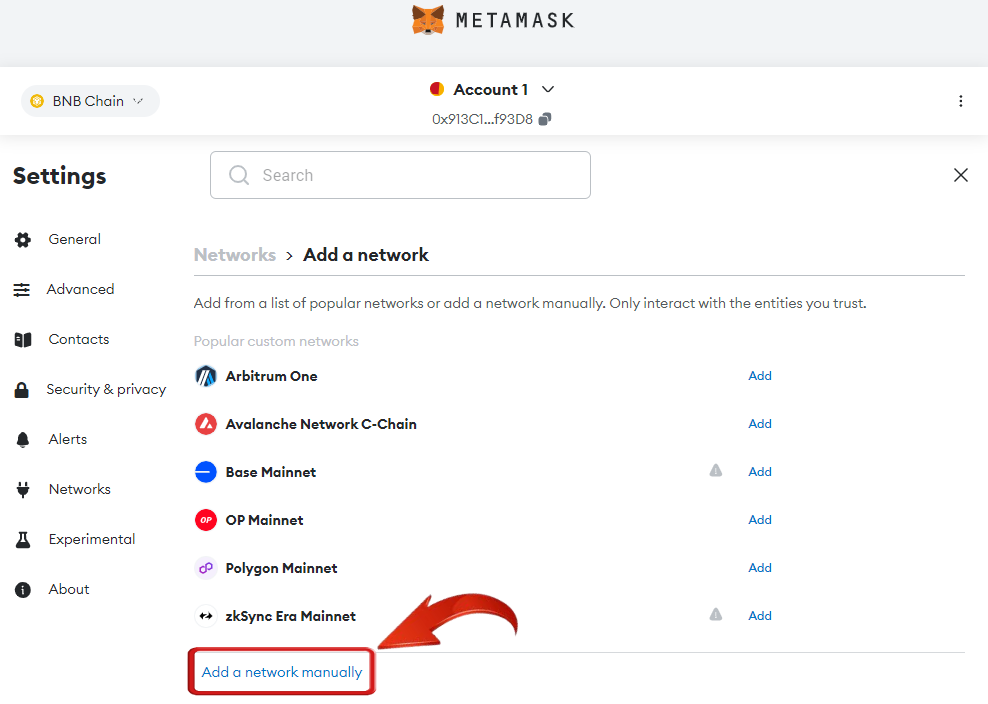
Step 5: You’ll now see fields to enter the network details. Fill them out as follows:
Network Name: Shibarium
New RPC URL: https://www.shibrpc.com
Chain ID: 109
Currency Symbol: BONE
Block Explorer URL: https://www.shibariumscan.io
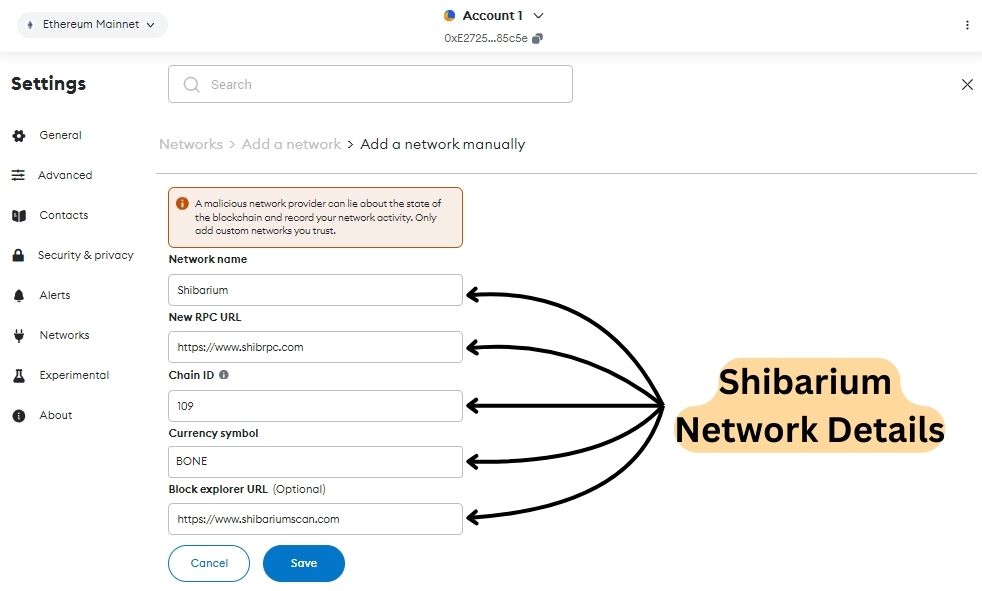
Step 6: After entering these Shibarium network details, click on the “Save” button to add the Shibarium network to MetaMask.
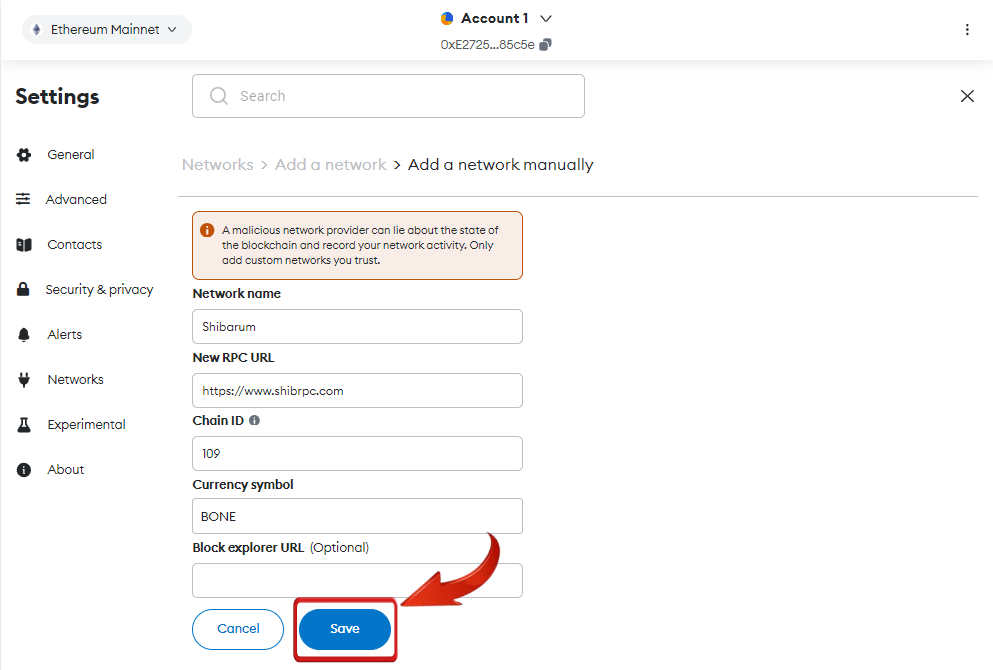
Step 7: A confirmation pop-up will appear. Choose “Switch to Shibarium” to immediately start using the network, or “Dismiss” to stay on your current network.
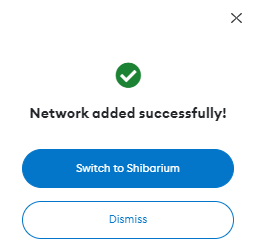
How to Add Base Shibarium Network to MetaMask Through Shibarium’s Official Website
The next method is using the Shibarium official website to add the Shibarium network to MetaMask—secure and easy. Here are the steps:
Step 1: Open your browser and visit the official Shiba Inu website.
Step 2: On the top right corner of the Shibarium official website, click on the “Connect Wallet” button.
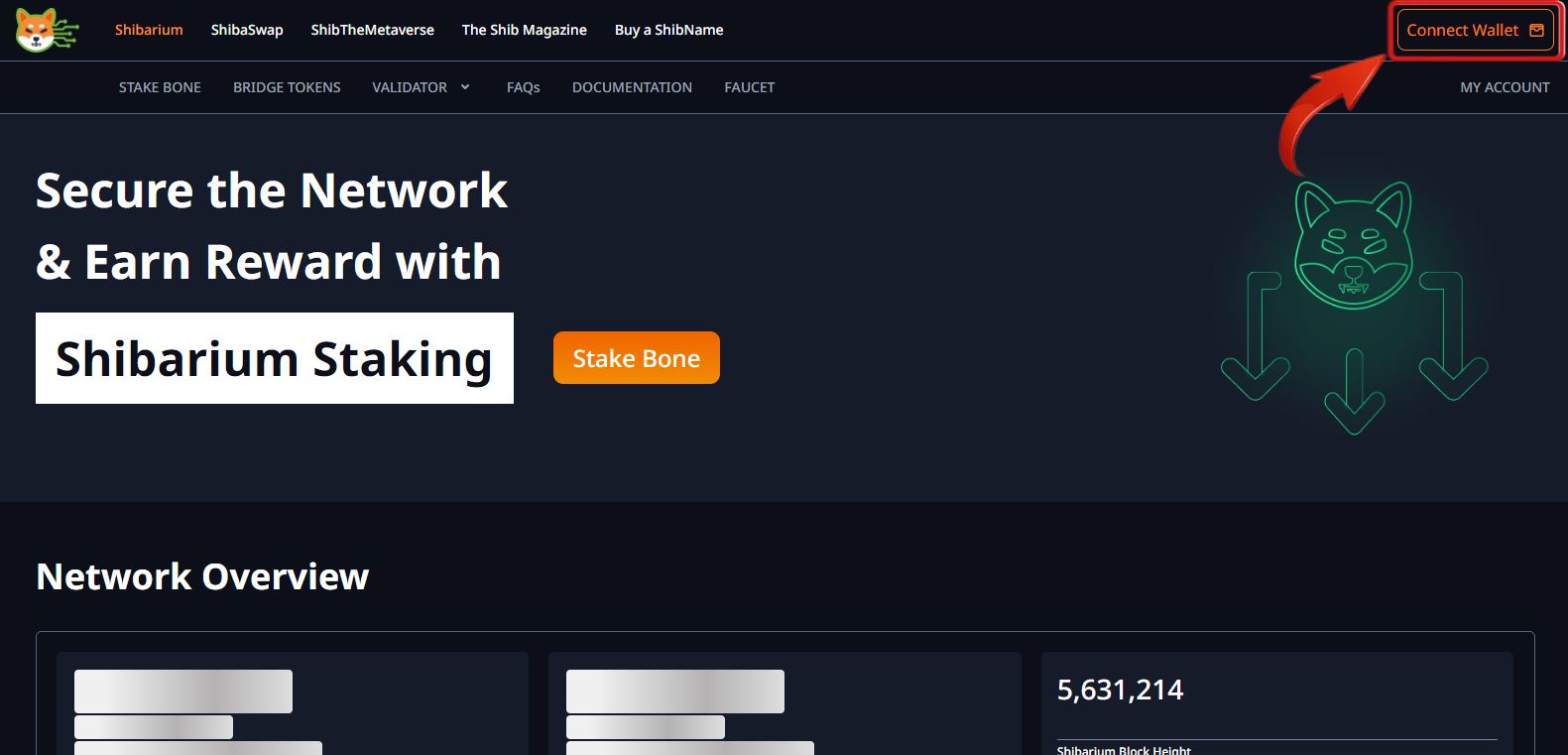
Step 3: Shibarium is compatible with different wallets. Select “MetaMask” to connect your wallet.
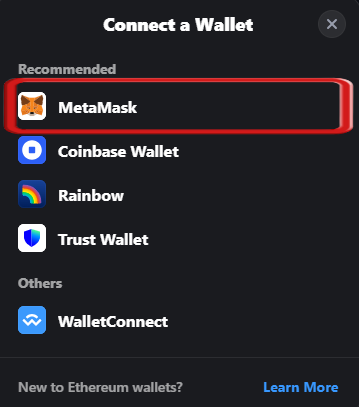
Step 4: Once the wallet is connected, find the network dropdown at the top right. You will see that the Ethereum network is currently selected. From the dropdown, select “Shibarium Chain”.
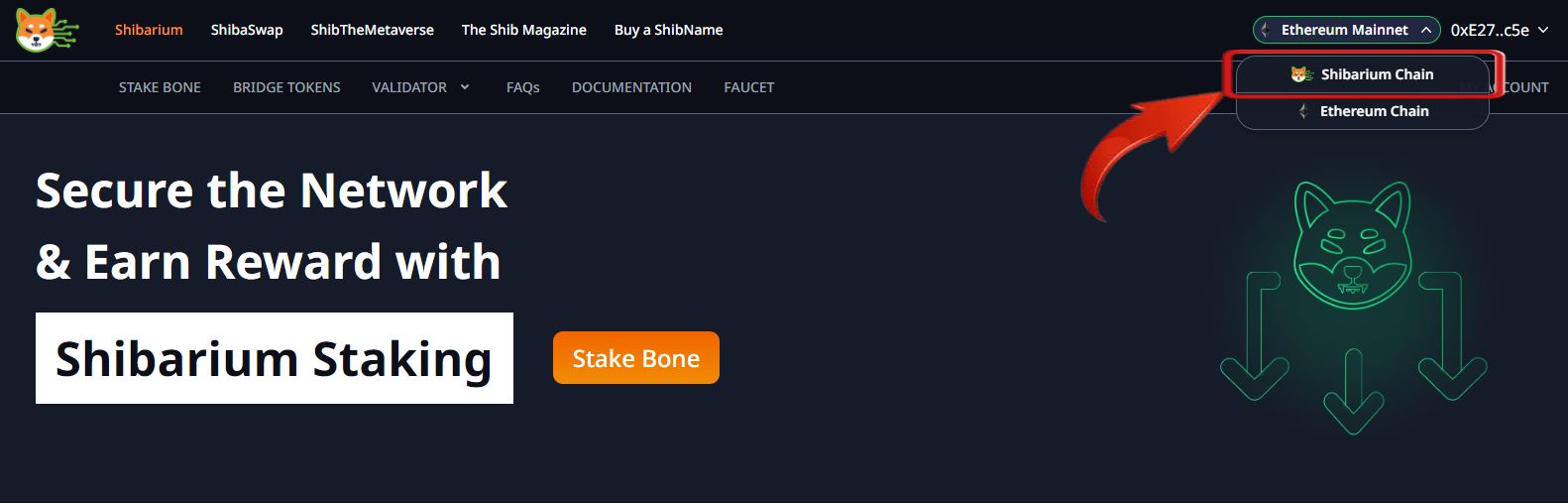
Step 5: MetaMask will pop up, asking for permission to connect the MetaMask wallet to the Shibarium network. Click on “Approve” to add the Shibarium network to MetaMask.
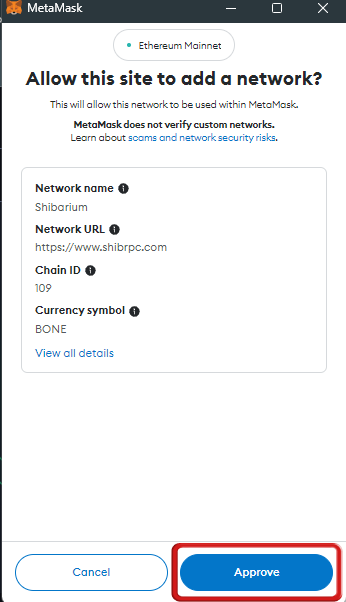
Step 6: If you wish to switch to the Shibarium network, click on “Switch Network” and interact with the Shibarium ecosystem.
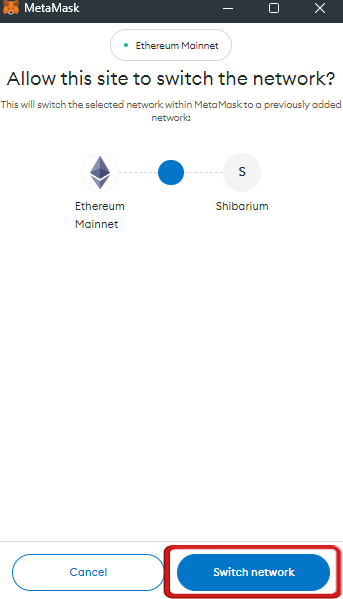
How to Add Base Shibarium Network to MetaMask with Blockchain Explorers
Blockchain explorers are a great way to explore a network, and at the same time, they are a trusted and reliable source to add a network to your wallets. ShibariumScan is the blockchain explorer for the Shibarium network, and it provides the option to add the Shibarium network to MetaMask with a few clicks. Here’s how:
Step 1: On your browser, navigate to the ShibariumScan website.
Step 2: On the ShibariumScan homepage, scroll down and click on the “Add to MetaMask” button.
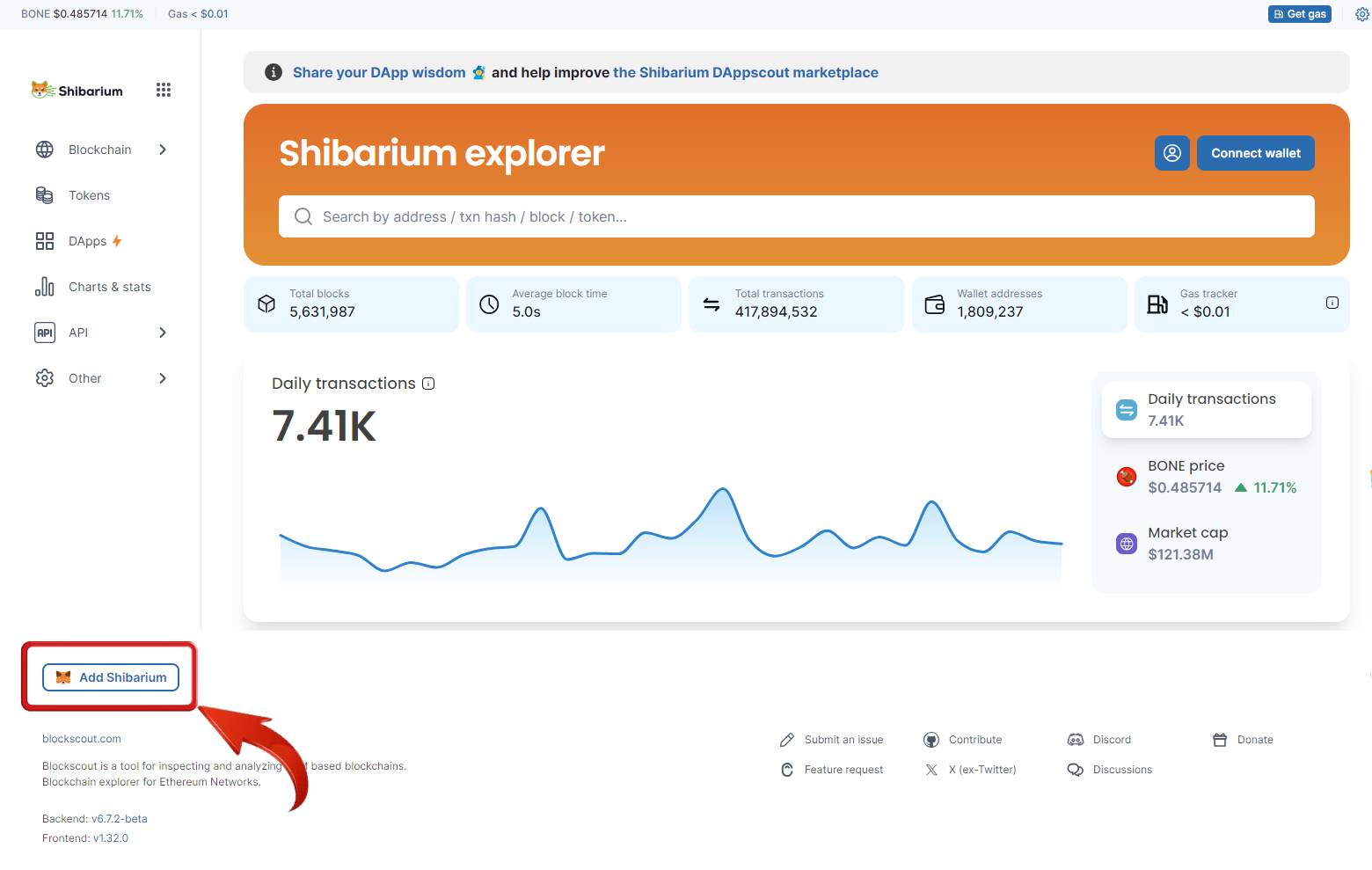
Step 3: The MetaMask extension will pop up. Click on “Approve” to add the Shibarium network to MetaMask.
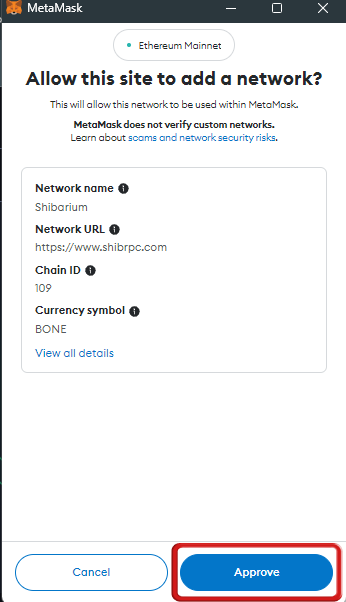
Step 4: Optional, but if you would like to switch to the Shibarium network, click on “Switch Network” to use the Shibarium network.
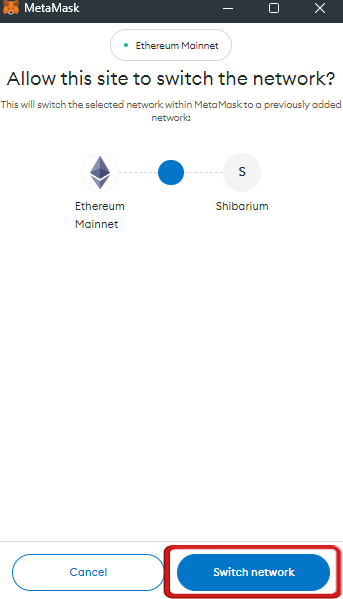
How to Add Base Shibarium Network to MetaMask Mobile App
MetaMask mobile users can also add the Shibarium Network manually. The process is similar to the desktop version. If you’re using your mobile device to add Shibarium, follow these steps:
Step 1: Launch the MetaMask app on your mobile device.
Step 2: Tap the “Network” selector at the top of the screen.
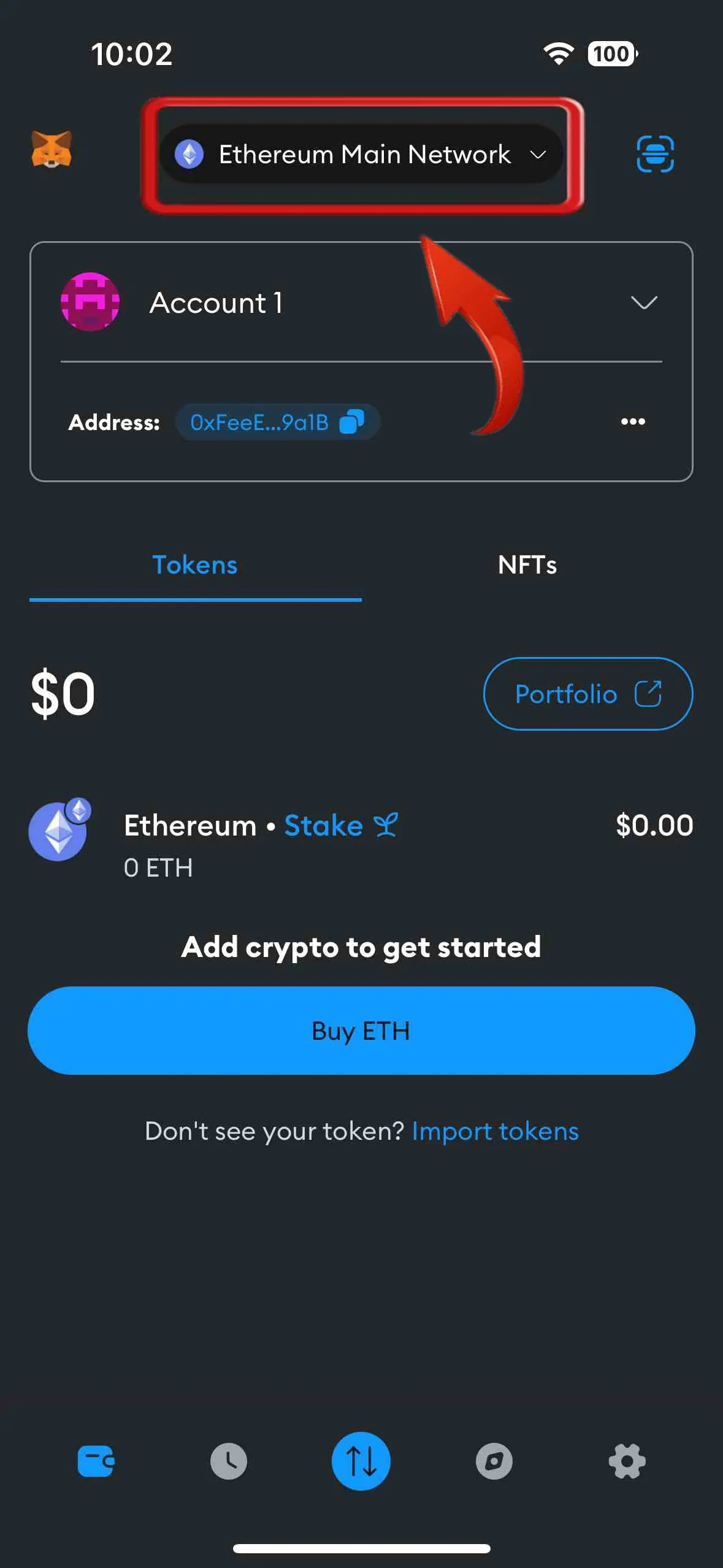
Step 3: Scroll down and tap on “Add Network” to include a new network in your wallet.
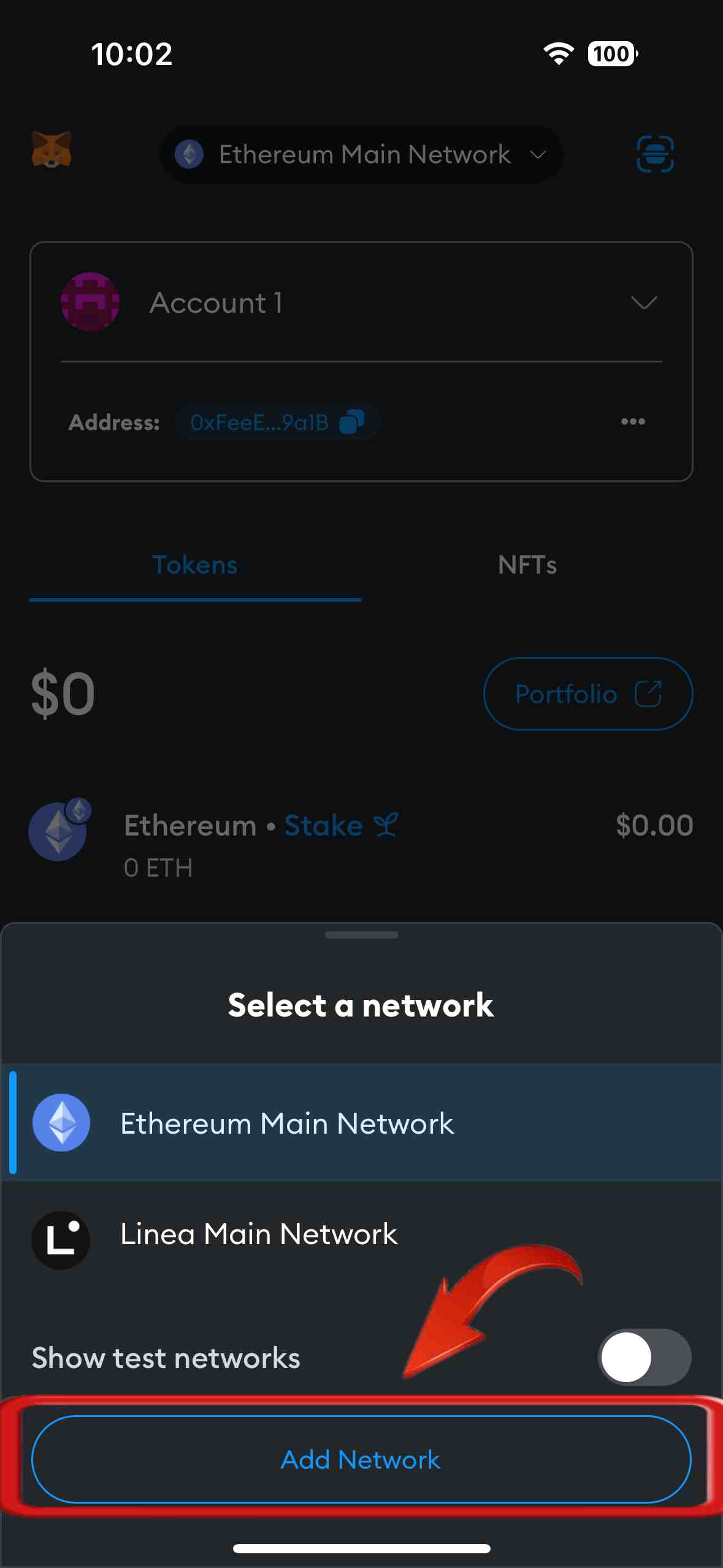
Step 4: Navigate to the “Custom Networks” tab and input Shibarium’s details.
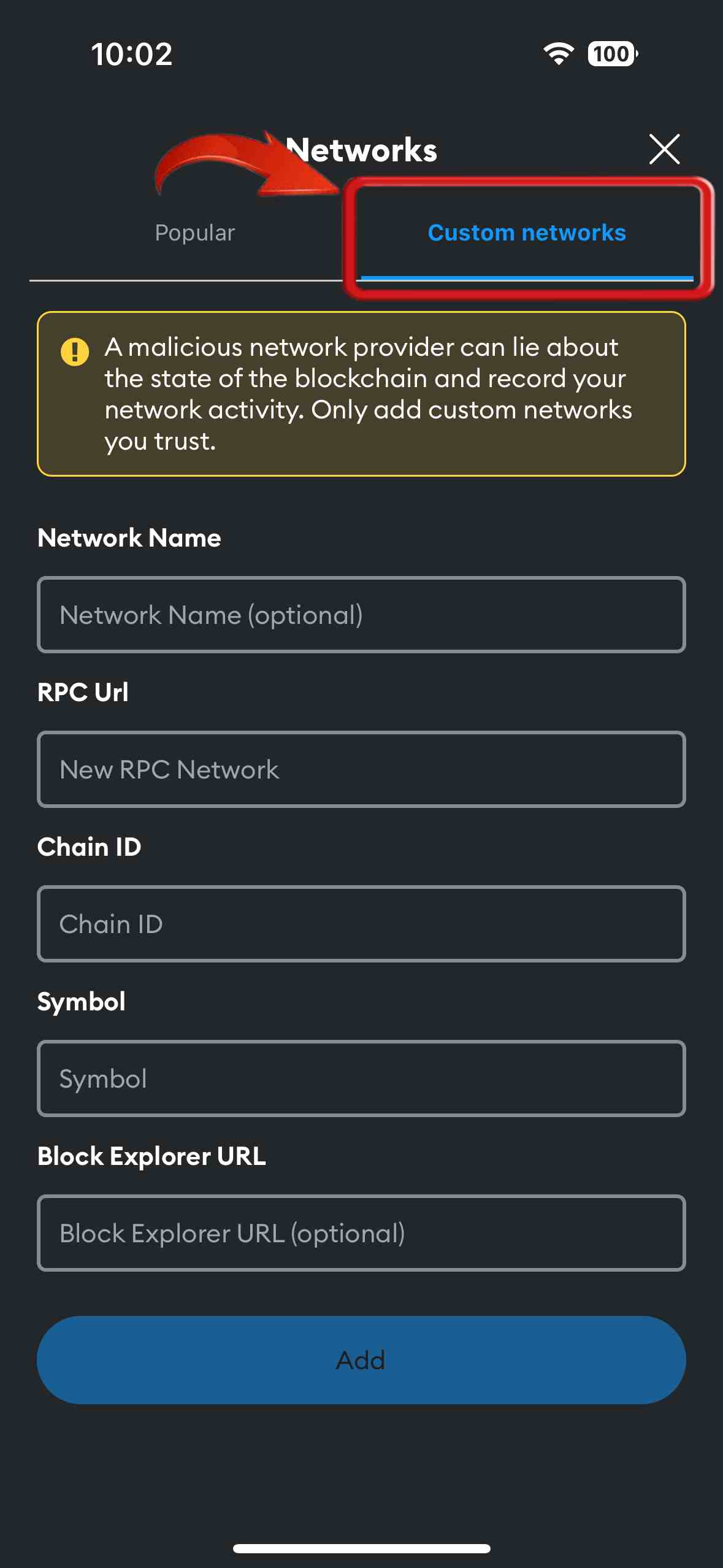
Step 5: Double-check the entered information, then tap “Add”.
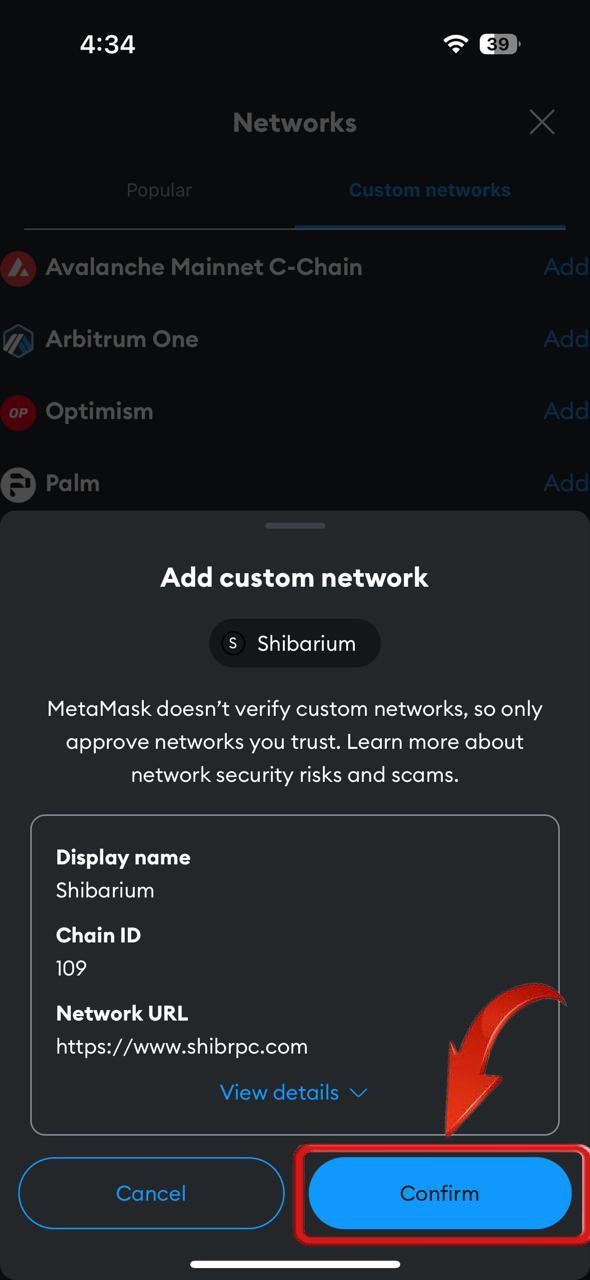
Step 6: A confirmation prompt will appear. Tap “Approve” to finalize adding Shibarium to your mobile MetaMask wallet.
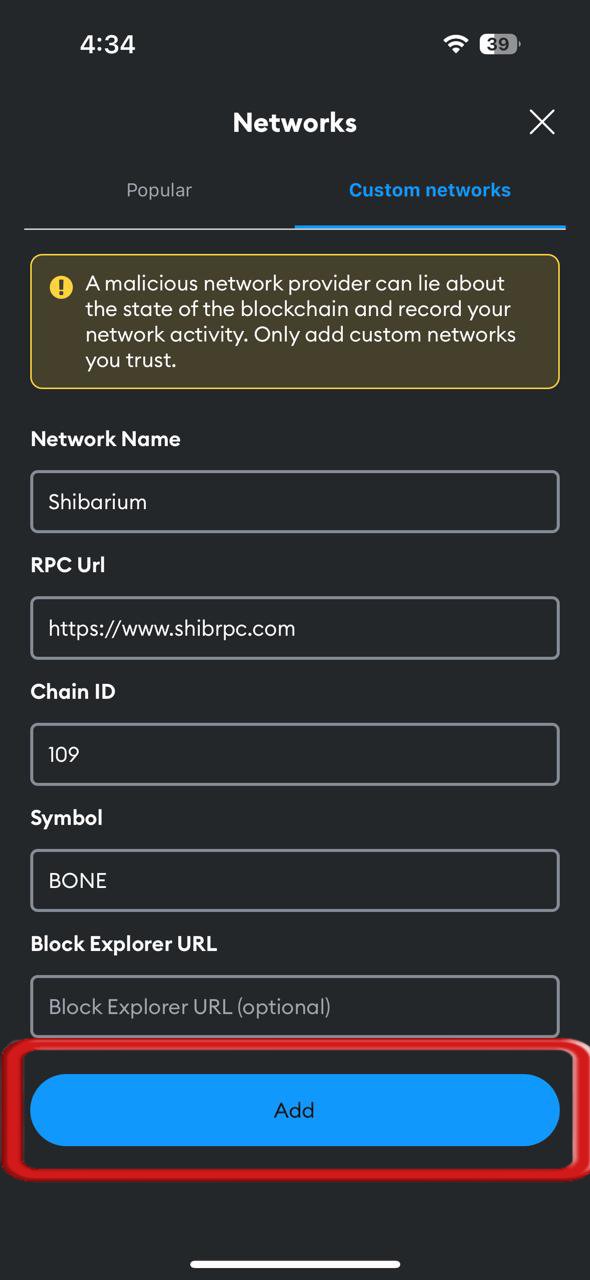
Interacting with Shibarium Network
To interact with the Shibarium network, you’ll need BONE, the official gas fee token for Shibarium. BONE plays a crucial role in facilitating transactions and staking within the ecosystem. Here’s what you need to know:
- BONE is essential for all operations on Shibarium
- It’s used to pay for gas fees, similar to how ETH is used on Ethereum
- Purchasing BONE is necessary to interact with the Shibarium network using your MetaMask wallet
The easiest way to acquire BONE tokens is through a centralized exchange such as Bitget or MEXC, both trusted and reliable platforms. After purchasing, you can easily send the BONE tokens to your MetaMask wallet using your wallet address.
By default, when you add the Shibarium network to MetaMask, the BONE token address is already included. However, if you want to manually add another token built on the Shibarium network to MetaMask, you can do so as well. To explore more tokens on the Shibarium network:
Step 1: Open your browser and visit ShibariumScan to explore tokens.
Step 2: On ShibariumScan, click on the “Token” tab to view and explore more tokens built on the Shibarium chain.

This process ensures you’re fully equipped to engage with the Shibarium ecosystem, from paying transaction fees to interacting with various dApps on the network.
Additional Tips for Adding Shibarium Network to MetaMask
Adding a new network like Shibarium to MetaMask requires attention to detail to prevent potential risks. Here are some essential tips gathered from user experiences and expert advice:
- Verify Network Details: Double-check the accuracy of RPC URLs and Chain IDs before adding Shibarium to MetaMask. Incorrect details can lead to errors or potential security risks.
- Be Mindful of Transaction Costs: Transactions on the Shibarium network may still incur fees using Ethereum. Consider the cost implications and explore options like centralized exchanges for purchasing tokens to mitigate high transaction expenses.
FAQs
1. What is the mainnet ID of Shibarium?
Shibarium Mainnet configurations are as follows: Network Name: Shibarium. Network URL: https://www.shibrpc.com. Chain ID: 109.
2. What platform is Shibarium on?
Shibarium operates as a layer 2 solution on the Ethereum blockchain, designed to make transactions faster and more affordable, which are common challenges in traditional blockchain systems. It leverages Ethereum’s security and tackles scalability issues, marking a significant advancement in the evolution of the Shiba Inu project.
Bridging the Future with Shibarium
Adding the Shibarium network to MetaMask offers more than just exploration; it provides faster transactions and lower fees. As a sidechain built on Ethereum, Shibarium enhances efficiency. So, if you want to start interacting with the Shibarium network, add it today to experience its streamlined transactions, reduced costs, and discover the full range of opportunities it offers!