Astar has a family of networks, each offering its own advantages, as well as a comprehensive ecosystem. In this guide, we will be focusing on the Astar zkEVM network, an Ethereum Layer 2 network powered by Astar zkEVM CDK. We will also cover how to add Astar zkEVM to MetaMask to take advantage of its zk roll-up technology and interact with the Astar zkEVM ecosystem.
Does MetaMask Support Astar zkEVM?
MetaMask is compatible with all EVM-based blockchains, including Astar zkEVM. This makes adding the Astar zkEVM network to your MetaMask wallet quick and straightforward, enabling seamless access to its features in just a few clicks.
About Astar zkEVM Network
Astar zkEVM is an Ethereum Layer 2 scaling solution that uses zero-knowledge cryptography and Astar zkEVM’s Chain Development Kit to reduce fees, speed up transactions, and ensure full EVM equivalence. This allows Ethereum smart contracts and tools to integrate seamlessly while enhancing interoperability between Ethereum and Polkadot.
Astar has two chains with distinct advantages. Astar Parachain, on Polkadot, supports both EVM and WASM, providing a robust platform for decentralized applications with strong security and cross-chain compatibility. Astar zkEVM focuses on scalability and low transaction costs, making it suitable for high-performance applications, particularly in markets like Japan. Together, these chains aim to enhance interoperability between Polkadot and Ethereum.
If you’re a MetaMask user, you’ll find that the Astar zkEVM network supports the EVM environment, so it can be easily added to your MetaMask wallet. This means you can transfer ETH, which is the currency used on Astar zkEVM, and interact with the zkEVM ecosystem. Note that the zkEVM ecosystem is different from the Astar Substrate ecosystem.
| Astar Parachain | Astar zkEVM | |
|---|---|---|
| Layer | Layer-1 (Polkadot Parachain) | Layer-2 (Scaling Solution) |
| Smart Contract Support | EVM and WASM | EVM Equivalent |
| Development Focus | General dApps, cross-chain applications | High-performance dApps with low fees |
| Scalability | Moderate scalability through parachain architecture | High scalability using zero-knowledge proofs |
| Transaction Costs | Relatively low, but higher than zkEVM | Very low due to off-chain processing |
| Interoperability | Native interoperability within Polkadot | Enhanced interoperability with Ethereum and other chains |
| Data Availability | On-chain data availability | Modular data availability (Validium) |
| Finality | Secured by Polkadot’s relay chain | Finality via Ethereum using zk-proofs |
Astar zkEVM Network Details
To add Astar zkEVM to your MetaMask wallet, you’ll need specific network details to configure MetaMask with the network, present in Astar zkEVM documentation. For adding Astar zkEVM, MetaMask users will need the following details:
Network Name: Astar zkEVM
New RPC URL: https://rpc.startale.com/astar-zkevm
Chain ID: 3776
Currency Symbol: ETH
Block Explorer URL: https://astar-zkevm.explorer.startale.com
How to Add Astar zkEVM to MetaMask
There are several methods to add a network to MetaMask, but this guide will concentrate on the two most secure and dependable options: manually configuring the network through MetaMask settings or utilizing a blockchain explorer for integration.
Add Astar zkEVM Network to MetaMask Manually
MetaMask simplifies network management with an option to manually add networks via settings. This feature allows you to name networks for easy identification. Follow these steps to add the Astar zkEVM network to MetaMask.
Step 1: Click the MetaMask icon in your browser’s extension toolbar to open your wallet.
![]()
Step 2: In MetaMask, open the “Networks” dropdown menu to see all networks.
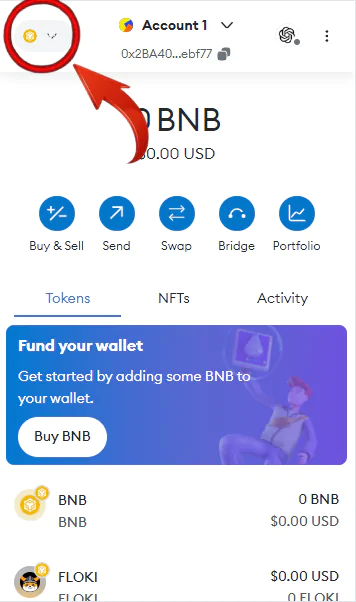
Step 3: Select “Add Network” from the dropdown.
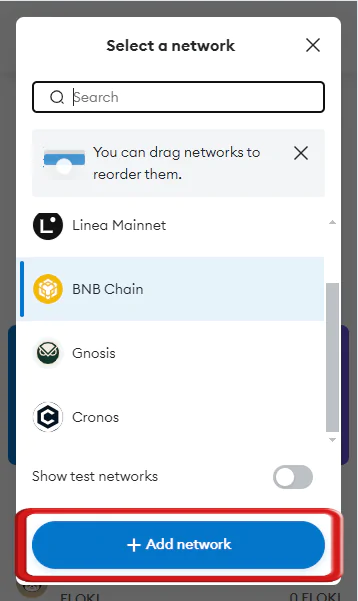
Step 4: A new tab will open, simply choose “Add a network manually” to begin configuring the Astar zkEVM network.
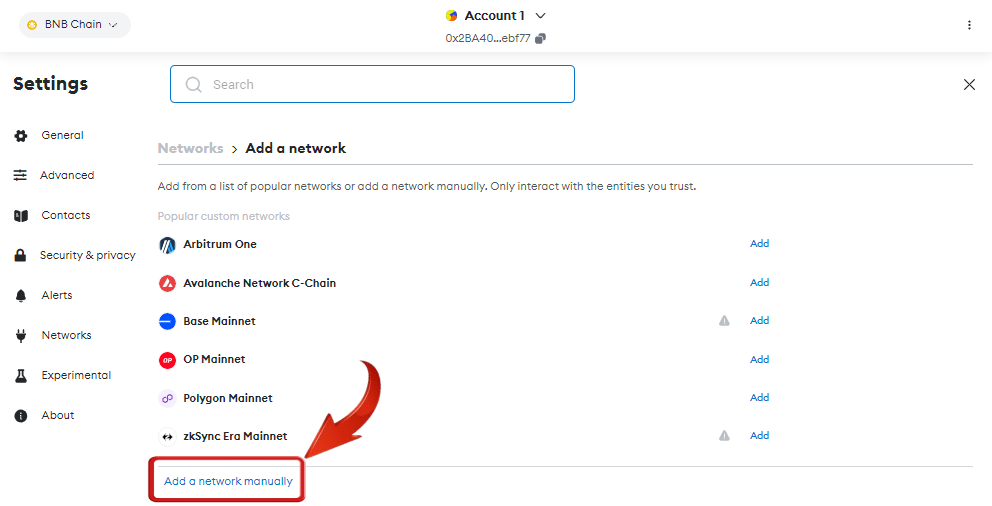
Step 5: Enter the following Astar zkEVM network details:
- Network Name: Astar zkEVM
- New RPC URL: https://rpc.startale.com/astar-zkevm
- Chain ID: 3776
- Currency Symbol: ETH
- Block Explorer URL: https://astar-zkevm.explorer.startale.com
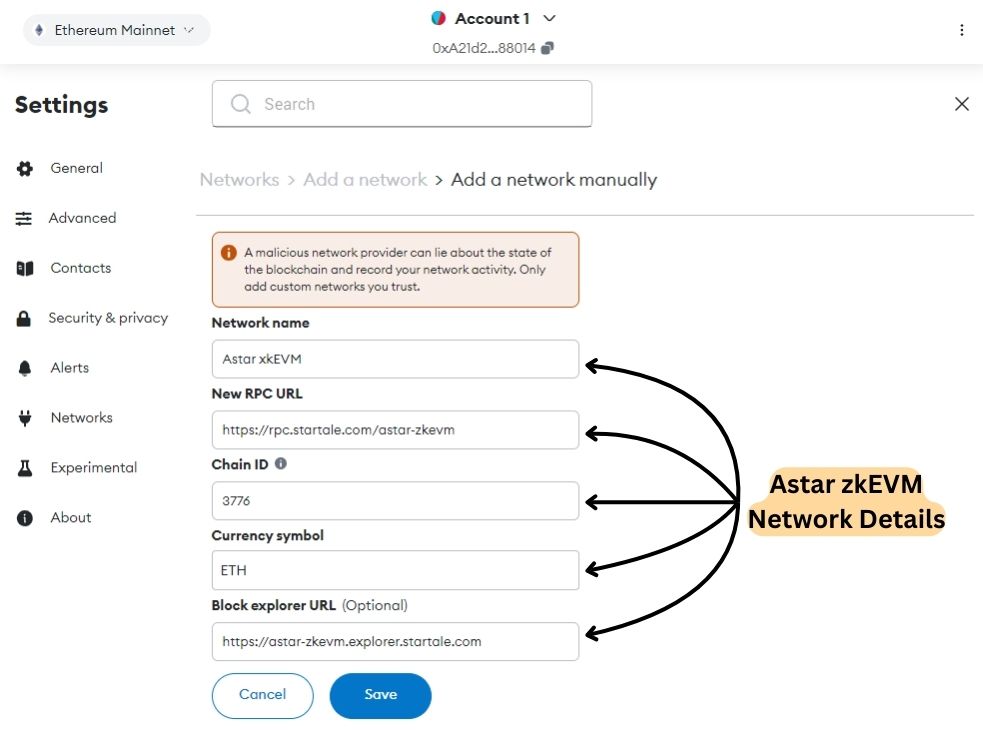
Step 6: Click “Save” to finalize the addition of the Astar zkEVM network.
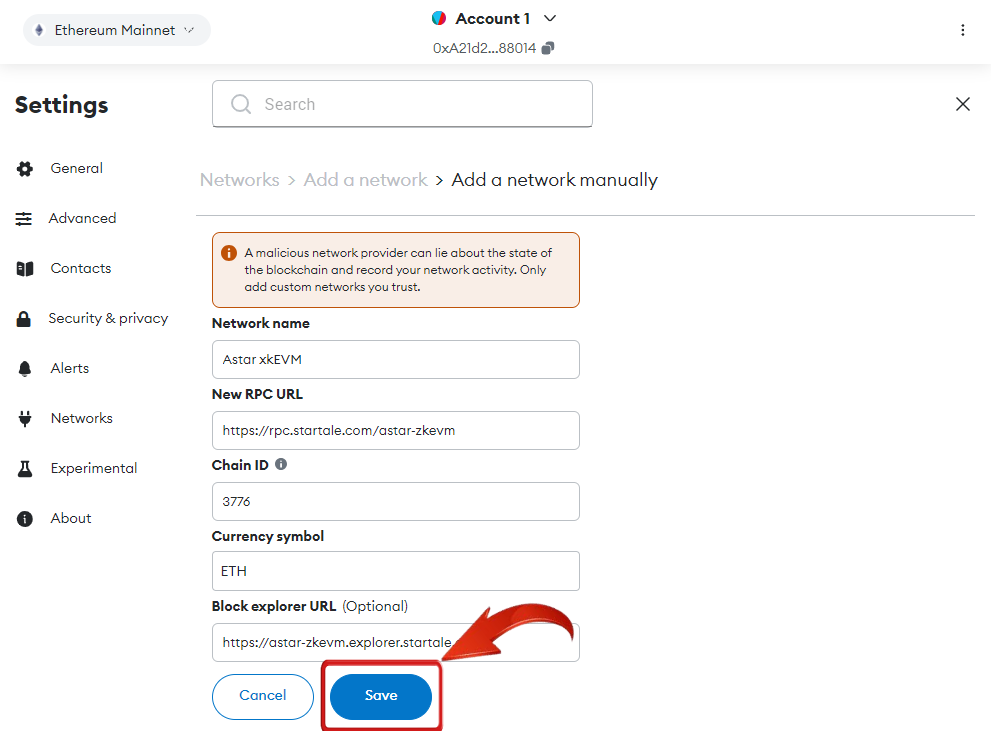
Step 7: MetaMask will prompt you to switch to the Astar zkEVM network. Click “Switch Network” to change immediately, or do so later via the Network menu.
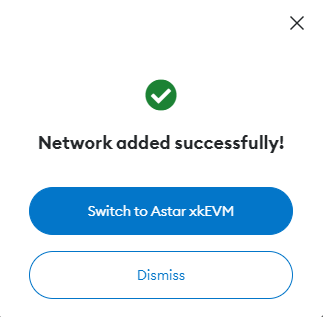
Adding the Astar zkEVM network to MetaMask is straightforward and simple. Just input the network details, much like filling out a basic form.
Add Astar zkEVM Network to MetaMask using Blockchain Explorer
Step 1: Open your web browser and navigate to the Astar zkEVM explorer.
Step 2: Scroll down on the Astar zkEVM Explorer homepage and click the “Add Astar zkEVM” button to begin.
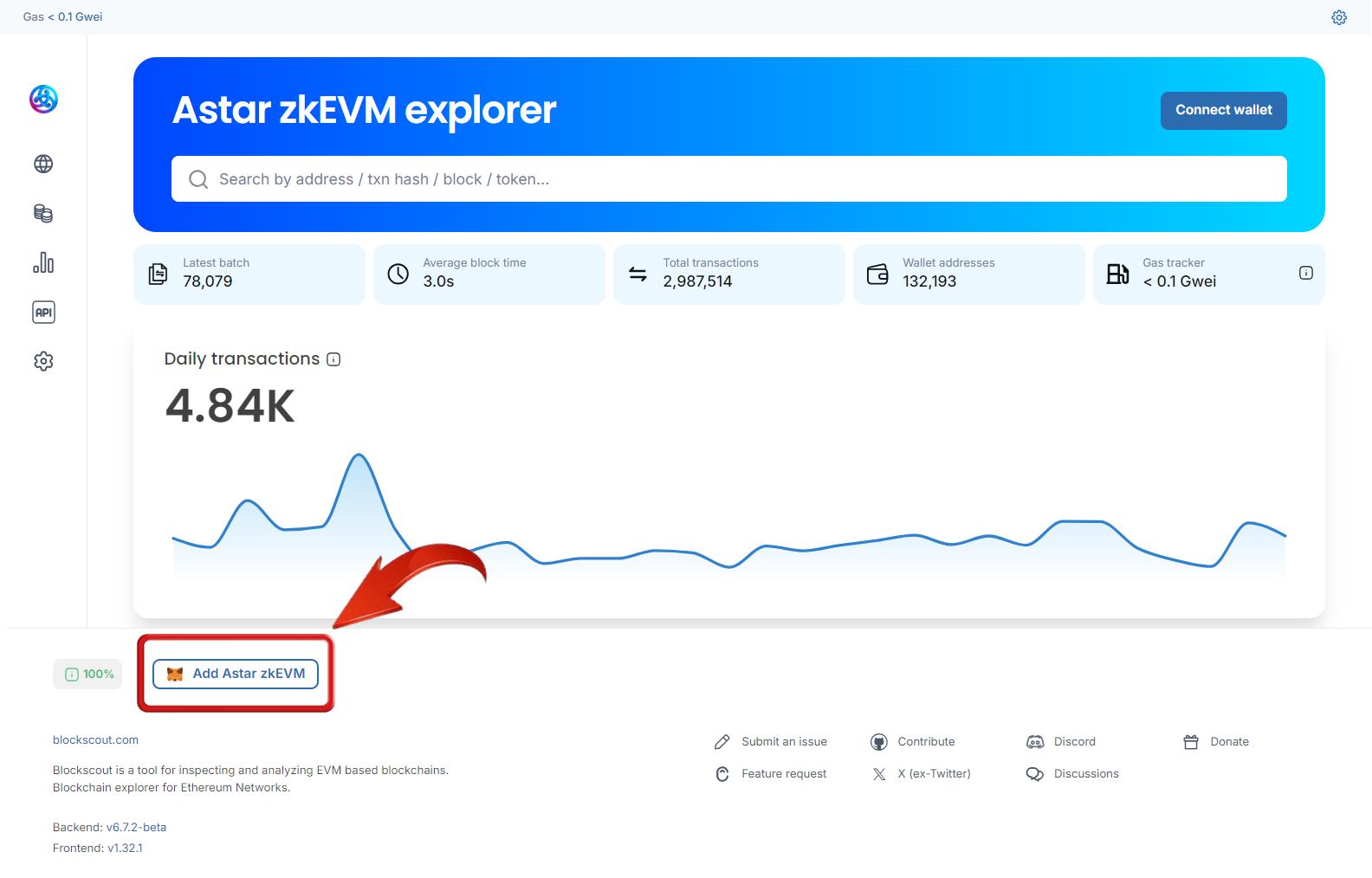
Step 3: A MetaMask pop-up will appear. Click “Approve” to integrate the Astar zkEVM network into MetaMask.
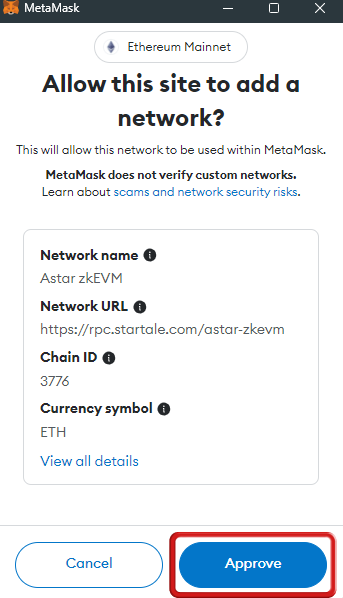
Step 4: After approval, choose to switch to the Astar zkEVM network immediately by clicking “Switch Network”, or stay on your current network and switch later.
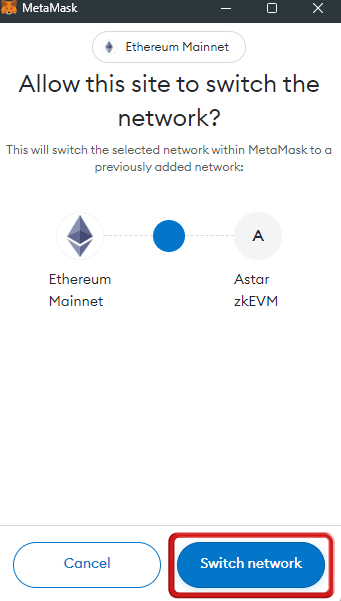
Blockchain explorers are typically very secure, as they are usually created by the network’s team or trusted third parties. Nonetheless, to ensure you avoid any risk of financial loss, always verify the network details carefully when adding the Astar zkEVM network or any other network to MetaMask.
Exploring Astar zkEVM Network via MetaMask
Astar zkEVM enables seamless interoperability between Ethereum, Polkadot, and Astar zkEVM ecosystems. Users can leverage this network to explore a wide range of decentralized applications (dApps) and participate in the evolving Web3 landscape.
Once you configure the Astar zkEVM network in your MetaMask wallet, you’ll be able to explore its vibrant ecosystem. Astar zkEVM is set to bridge multiple blockchains, offering a wide array of dApps with many more on the way for MetaMask users to discover.
Before jumping into the Astar zkEVM ecosystem, ensure your MetaMask wallet is funded, as ETH tokens are needed for gas fees. You can acquire ETH from popular exchanges like Binance or Coinbase and transfer it to your MetaMask wallet via the Astar zkEVM network to get started.
Bottomline
With Astar zkEVM, the vision of blockchain interoperability has become much clearer. Users can now engage with high-performance dApps that offer low fees and high scalability, thanks to zero-knowledge proofs and off-chain processing. However, to access these benefits, users need MetaMask or another compatible wallet. Following the straightforward setup steps, interacting with Astar zkEVM through MetaMask becomes a seamless and efficient experience.
FAQs
1. How does Astar zkEVM improve cross-chain interactions compared to other Layer 2 solutions?
Astar zkEVM enhances cross-chain interactions by seamlessly integrating Ethereum’s EVM compatibility with Polkadot’s interoperability. This dual compatibility allows users to interact with dApps across both ecosystems without sacrificing performance or security. Additionally, the zk roll-up technology ensures that transactions are fast and cost-effective, making it easier to move assets between different chains.
2. Can I use the same ETH tokens across Astar zkEVM and other Ethereum-compatible networks, and what are the implications for gas fees?
Yes, you can use the same ETH tokens across Astar zkEVM and other Ethereum-compatible networks. However, gas fees will vary depending on the network you are using. On Astar zkEVM, gas fees are significantly lower due to its Layer 2 scaling solution, making it a cost-effective option for frequent transactions. It’s important to ensure that your MetaMask wallet is correctly configured for the Astar zkEVM network to benefit from these lower fees.
3. Can I use the same dApps on Astar Parachain and Astar zkEVM?
While some dApps may be compatible with both Astar Parachain and Astar zkEVM due to their support for EVM, it’s essential to note that they are distinct networks with different focuses. Astar Parachain supports broader cross-chain applications within Polkadot, while Astar zkEVM is optimized for high-performance dApps with lower fees, especially those designed for Ethereum compatibility.
4. How does Astar zkEVM enhance Ethereum’s scalability compared to Astar Parachain?
Astar zkEVM uses zero-knowledge roll-ups, which batch multiple transactions and process them off-chain before settling on Ethereum. This method reduces the load on Ethereum’s main chain, allowing for faster and cheaper transactions. In contrast, Astar Parachain relies on Polkadot’s relay chain for scalability, which provides moderate scalability with a different focus on security and interoperability.
5. Is it possible to bridge assets between Astar Parachain and Astar zkEVM?
Yes, assets can be bridged between Astar Parachain and Astar zkEVM, allowing users to move tokens across these networks. This interoperability is crucial for users who want to leverage the unique features of both networks, such as Astar Parachain’s cross-chain compatibility and Astar zkEVM’s low transaction fees.















