Deepcoin is a famous crypto exchange with more than 3 million users engaged in trading with a daily average volume surpassing 2.5 billion.
Despite its popularity and vast user base, you may want to terminate your affiliation with your Deepcoin account. In such circumstances understanding the complications of account deletion is crucial for users seeking to secure their information and discontinue their Deepcoin account.
This step-by-step guide provides a comprehensive walkthrough to ensure a smooth process. Follow each outlined step to navigate through this procedure effortlessly.
What to Do Before Deleting Deepcoim Account
- Cancel All Orders & Positions: Ensure all active orders and positions are terminated to prevent any unintended transactions. This step minimizes the risk of executing trades or incurring losses after deleting the Deepcoin account, maintaining control over your portfolio.
- Withdraw Funds: Protect your assets by withdrawing all funds from your Deepcoin account. Complete this step to secure your financial holdings and ensure a seamless transition.
How to Delete Deepcoin Account
If you’ve decided to say goodbye to your Deepcoin account, ending your connection is a simple and efficient process. Just follow the steps below for a smooth and effortless farewell.
Step 1: Log in to Your Deepcoin Account
Access your Deepcoin account by entering your credentials on the platform. This ensures you have the necessary access to proceed with the account deletion process.
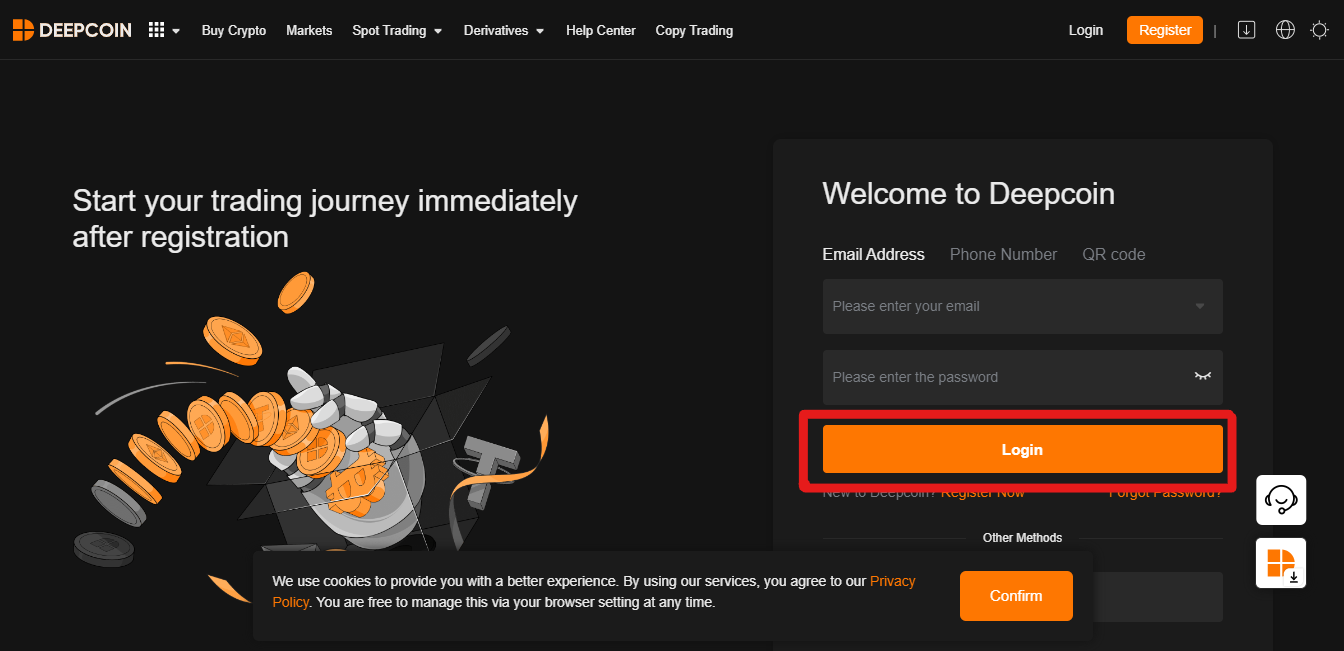
Step 2: Scroll Down to the Bottom
Navigate to the bottom of the Deepcoin webpage. This is where you can often find additional options, including those related to account management.
Step 3: Click on the “Help Center” Option
Locate and click on the “Help Center” option. This is typically a section dedicated to providing assistance and information on various topics related to the platform.
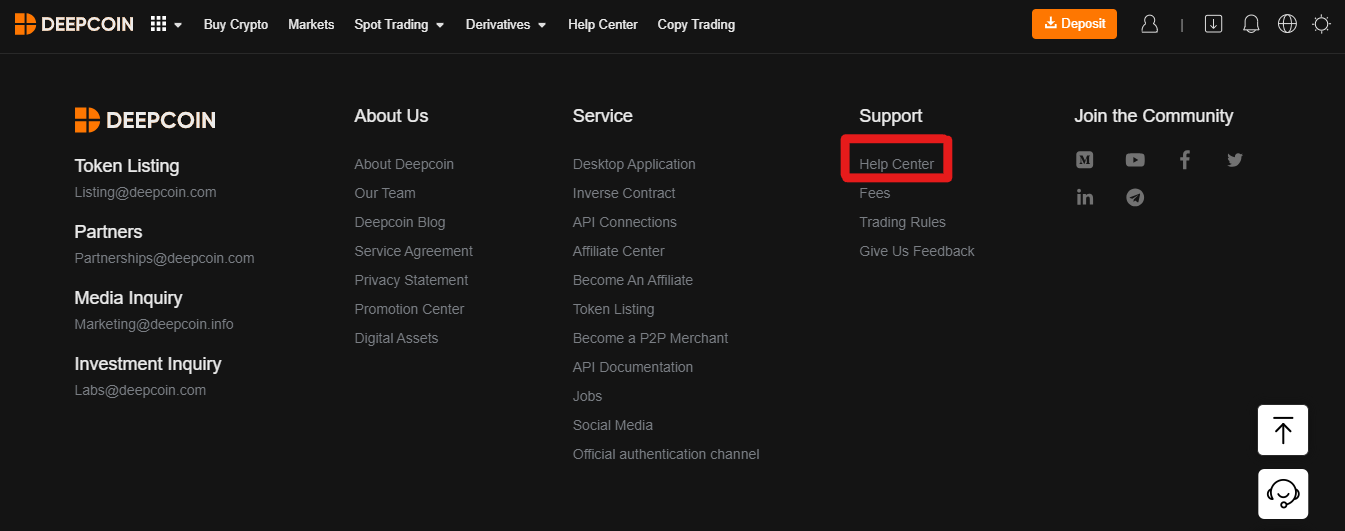
Step 4: Click on the Bar and Write “How I can contact Deepcoin Support”?
Within the Help Center, look for a search or query bar. Type “How I can contact Deepcoin Support” and click on the relevant result to access information on contacting support.
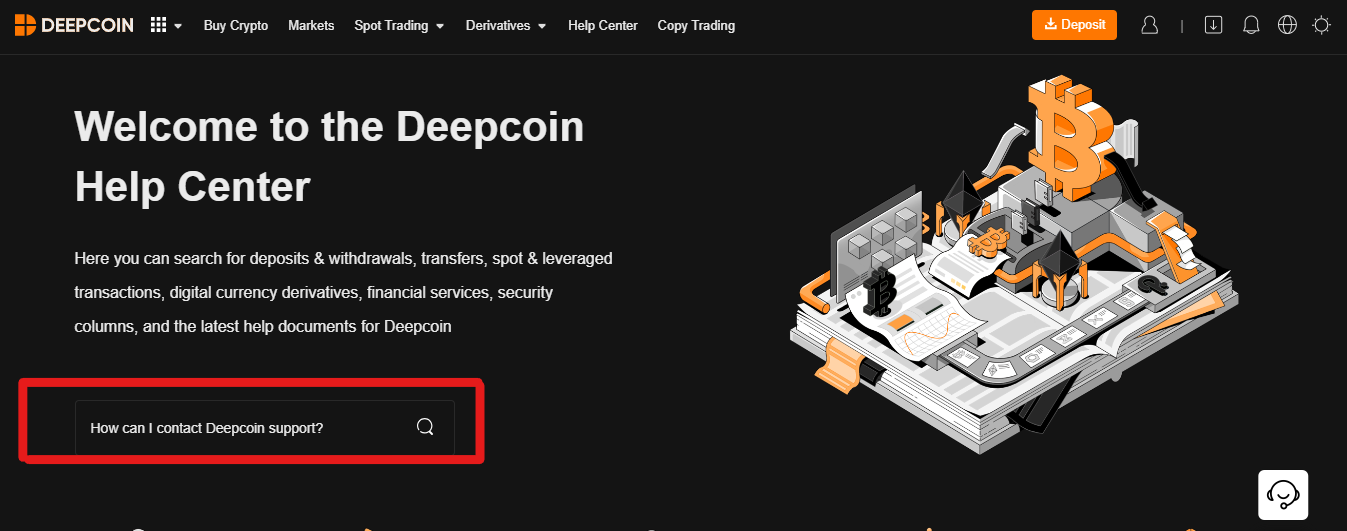
Step 5: Copy the Provided Email Address
Once you find the support information, copy the provided email address. This is the contact point for reaching out to Deepcoin’s support team regarding account-related matters.
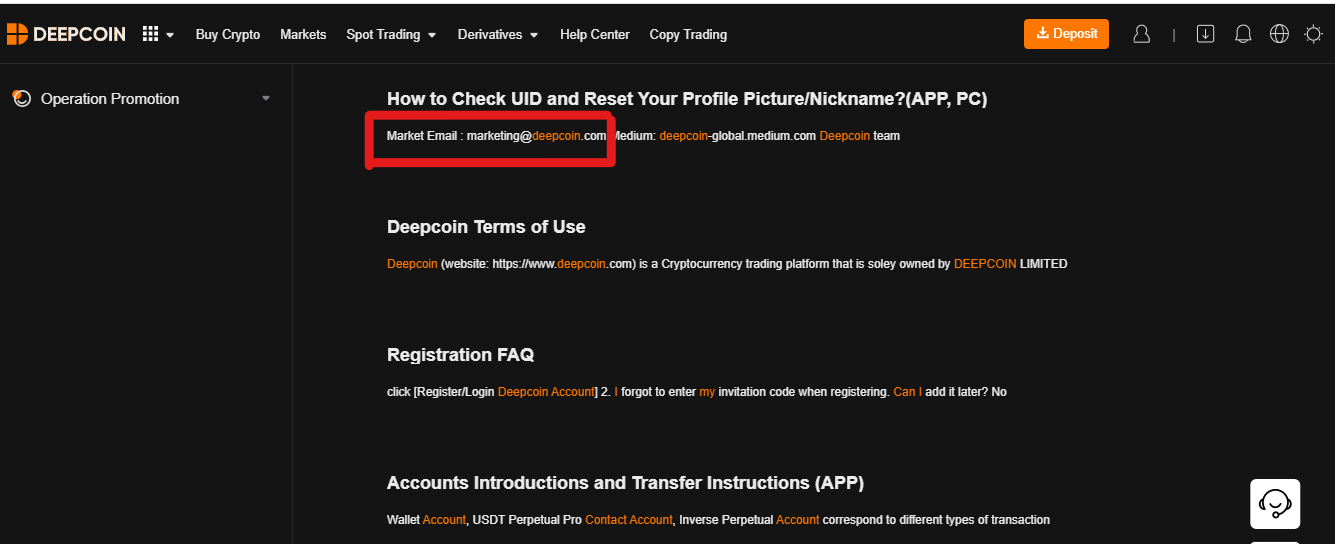
Step 6: Go to Your Email and Paste the Deepcoin Support Email Address
Open your email application and create a new email. Paste the Deepcoin support email address into the recipient field. This sets the stage for communicating your account deletion request.
Step 7: Write the Deletion Request
Compose a clear and concise email expressing your intention to delete your Deepcoin account. Include essential details such as your account username and any additional information required for verification.
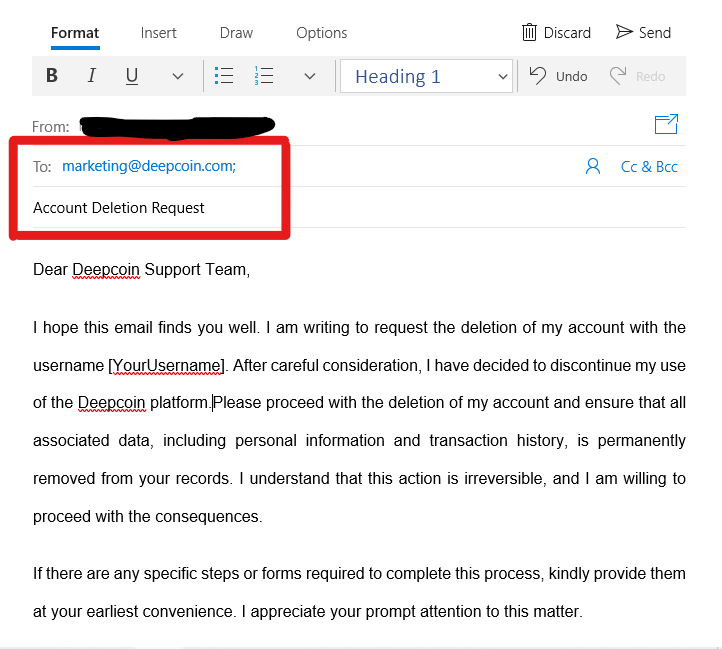
Step 8: Hit the Send Button
After reviewing your deletion request, click the “Send” button to transmit the email to Deepcoin’s support team. This initiates the account deletion process, and you should receive further instructions or confirmation from the support team.
Best Deepcoin Alternatives
If you are seeking an alternative to Deepcoin, consider Blofin as a compelling alternative to Deepcoin for cryptocurrency trading. Blofin stands out for offering 0,1% spot fees and the industry’s lowest futures fees at 0.02% for makers and 0.06% for takers.
Moreover, Blofin supports over 400 cryptocurrencies, offering a diverse range of options for traders. With spot trading and futures trading with up to 150x leverage, Blofin caters to both beginners and experienced investors seeking flexibility.
Noteworthily, Blofin is also popular for its user-friendly interface accessible without undergoing compulsory KYC verification.
Explore our full Blofin review for a thorough understanding of its features, security, and overall performance in the dynamic cryptocurrency market.
Final Thoughts
Our step-by-step guide on deleting a Deepcoin account ensures a seamless process, emphasizing user control over personal data.
Upo deleting your Deepcoin account, consider Blofin as a reliable alternative. With its user-friendly interface, low fees, and extensive crypto support, MEXC is a convincing option that offers a seamless trading and account management experience.















