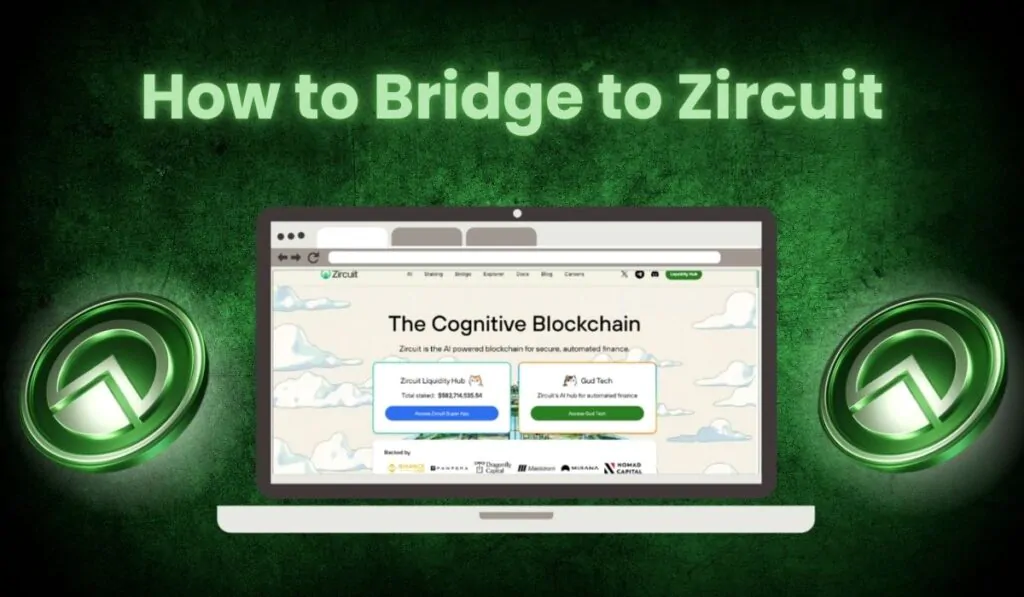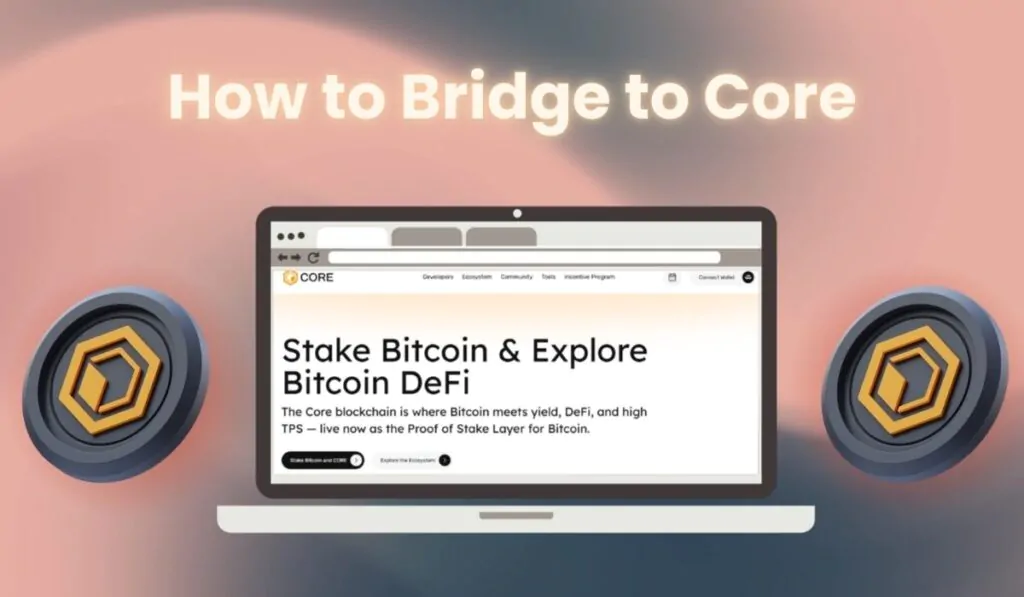The following guide will show you how to delete your Bitget account while setting yourself up for the next phase of your financial journey.
How to Delete Bitget Account
The process is straightforward and streamlined if you decide to part ways with your Bitget account. Follow these steps to bid adieu:
Step 1: Log in with Credentials
Initiate the process by logging into your Bitget account using your registered email and password.
Step 2: Withdraw Funds
Note that your available Balance on Bitget must be less than $5. If you have more than $5 in your account, you can not close your Bitget account. Check your spot, margin, futures, P2P, earn, and swap account to clear out your balance.
Step 3: Navigate to Security Settings
Hover over your profile icon in the top right corner and click on “Dashboard”.![]()
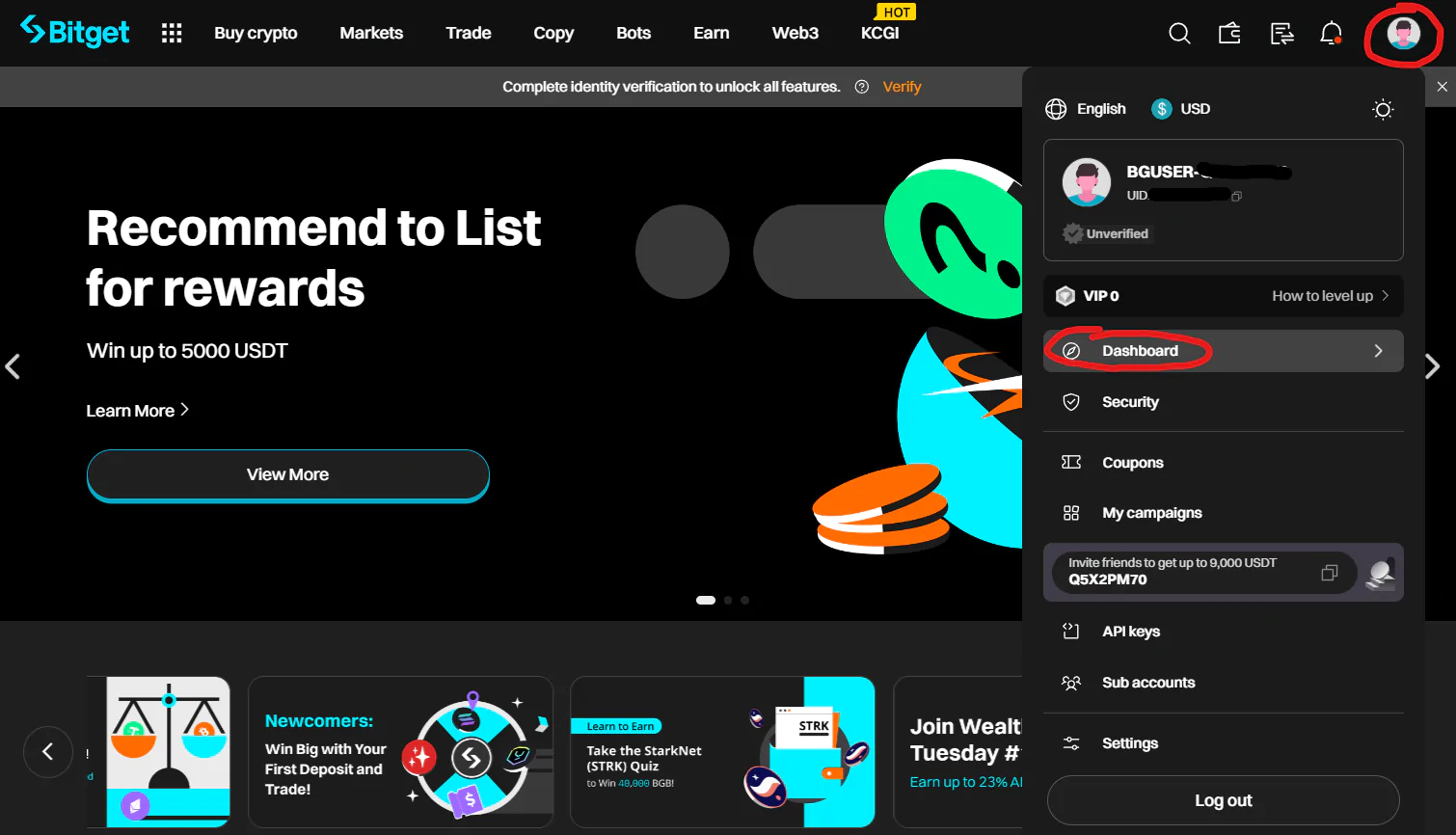
Step 4: Visit “My Profile”
Once you are on your profile dashboard, click on “My profile”, which is located on the right side.
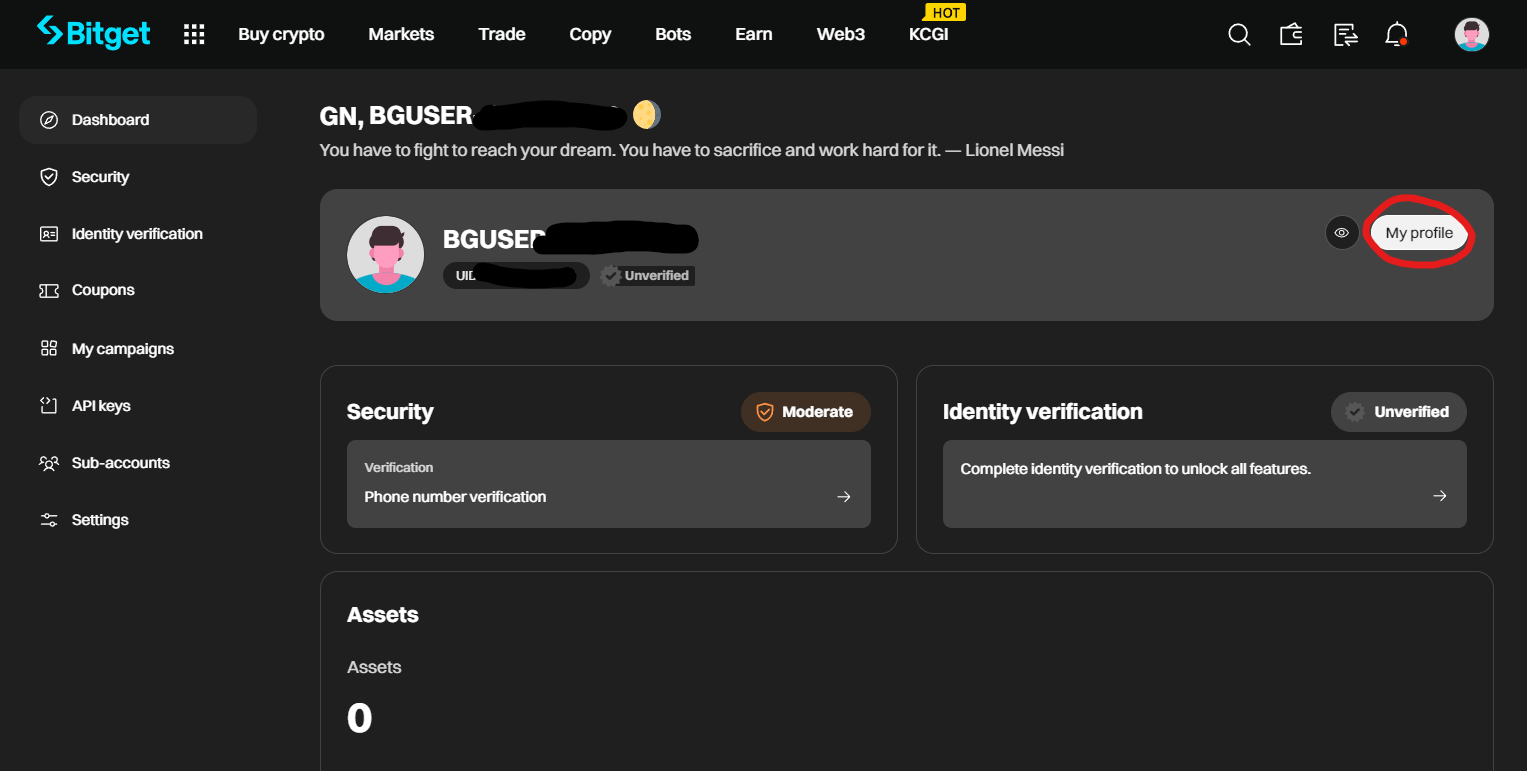
Step 5: Select “Close account”
On the “My profile” page, you want to scroll to the very bottom and click on the arrow on the right-hand side where it says “Close account”. You can’t click on “Close account”, but you must click on the arrow.
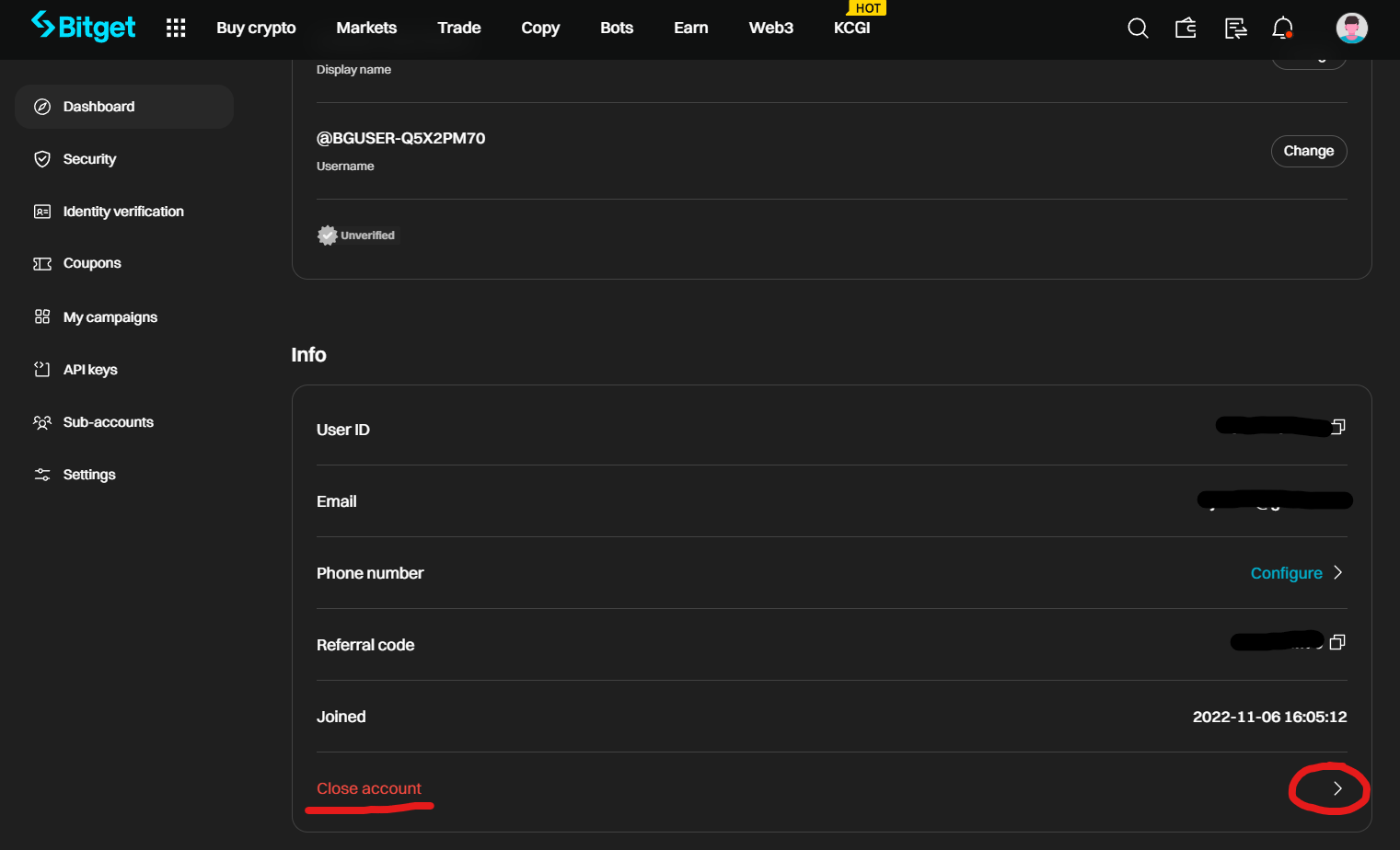
Step 6: Withdraw Your Balance (if not done yet)
Bitget will ask you to liquidate or withdraw your assets. After making sure that no money is left, click on “Cancel account”
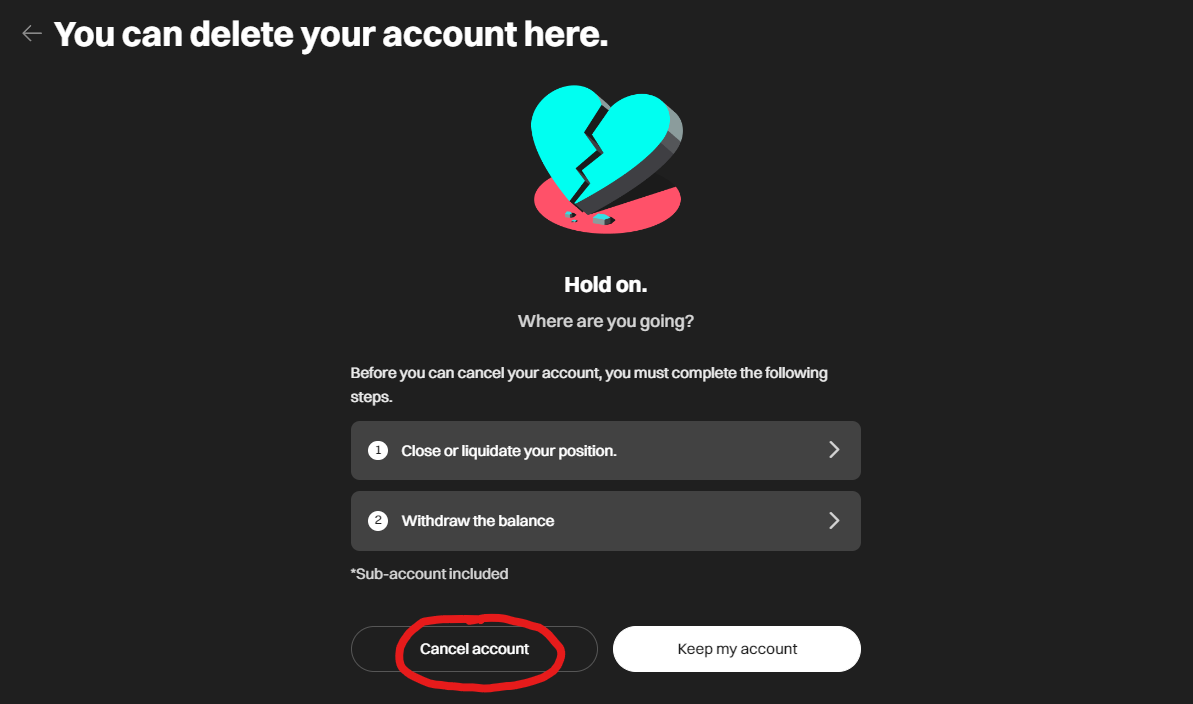
Step 6: Confirm Bitget account cancelation
Bitget’s commitment to security is paramount. To proceed, you’ll need to confirm the account deletion. Familiarize yourself with the terms in the ensuing pop-up and indicate your agreement by clicking ‘Confirm.’
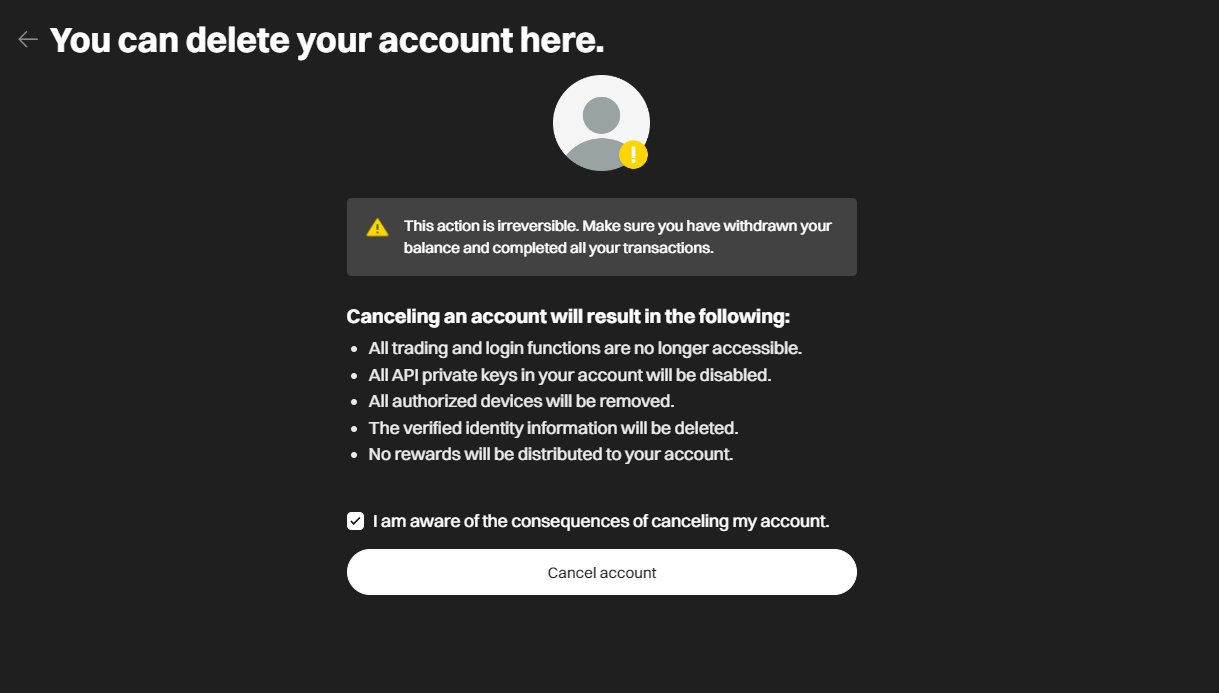
Step 7: 2FA and Email verification
As a final layer of security, re-enter your password and proceed to the next stage. Bitget will then dispatch a security verification code to your registered email. You might also have to put in your Google Authenticator code if you turned the feature on.
Things To Do Before Deleting Your Bitget Account
Before deleting your Bitget account, ensure these vital steps are taken:
- Asset Withdrawal: Safeguard your assets by withdrawing them from the account.
- Account Credentials: Recognize that email, name, and password will be irrevocably lost.
- Irreversible Action: Acknowledge that account deletion is permanent and access can’t be regained.
With these considerations in mind, approach account deletion thoughtfully. Your crypto journey evolves – ensure every step aligns with your trading strategy.
Best Bitget Alternative
For those seeking an alternative to Bitget, MEXC emerges as the top contender. With its comprehensive offerings catering to advanced traders, MEXC is a versatile platform for crypto enthusiasts.
It encompasses spot, margin, futures, perpetual contracts, copy trading, trading bots, lending, borrowing, and a secure Web 3 wallet. MEXC is one of the largest crypto exchanges with low fees, deep liquidity, and a reliable and well-designed interface. Check out our full MEXC review to learn more about the exchange.

MEXC excels as the go-to platform for crypto futures trading, combining competitive fees, robust security, a diverse 1700+ asset portfolio, and a daily trading volume of over $4 billion.
Futures, options and spot trading on 1700+ crypto assets.
0% maker / 0.01% taker
Up to 200x leverage for crypto futures trading
- Bonus: Earn up to $1,000 in rewards when you make your first deposit and trade.
Summing Up!
Embrace a fresh financial start by bidding farewell to your Bitget account. Simplify your digital landscape and regain control over your crypto journey.
Deleting your account is a proactive step towards streamlining your financial ventures. Remember, managing your financial presence is within your power. Whether it’s a break or a permanent goodbye, taking charge of your financial decisions has never been more accessible.