As a new crypto trader, one way to better your skills is to engage in a demo trading platform on an exchange. This way, you can begin trading without skipping a heartbeat for your funds.
This guide will provide information on how the CoinCatch demo trading platform works. In this CoinCatch demo trading tutorial, you will learn how to sign up on the exchange, access the demo trading platform, and make a demo deposit.
What is CoinCatch Demo Trading?
CoinCatch is a relatively new cryptocurrency exchange platform that is quickly becoming well-known among traders. Founded in October 2022, the exchange serves as a platform for derivatives trading.
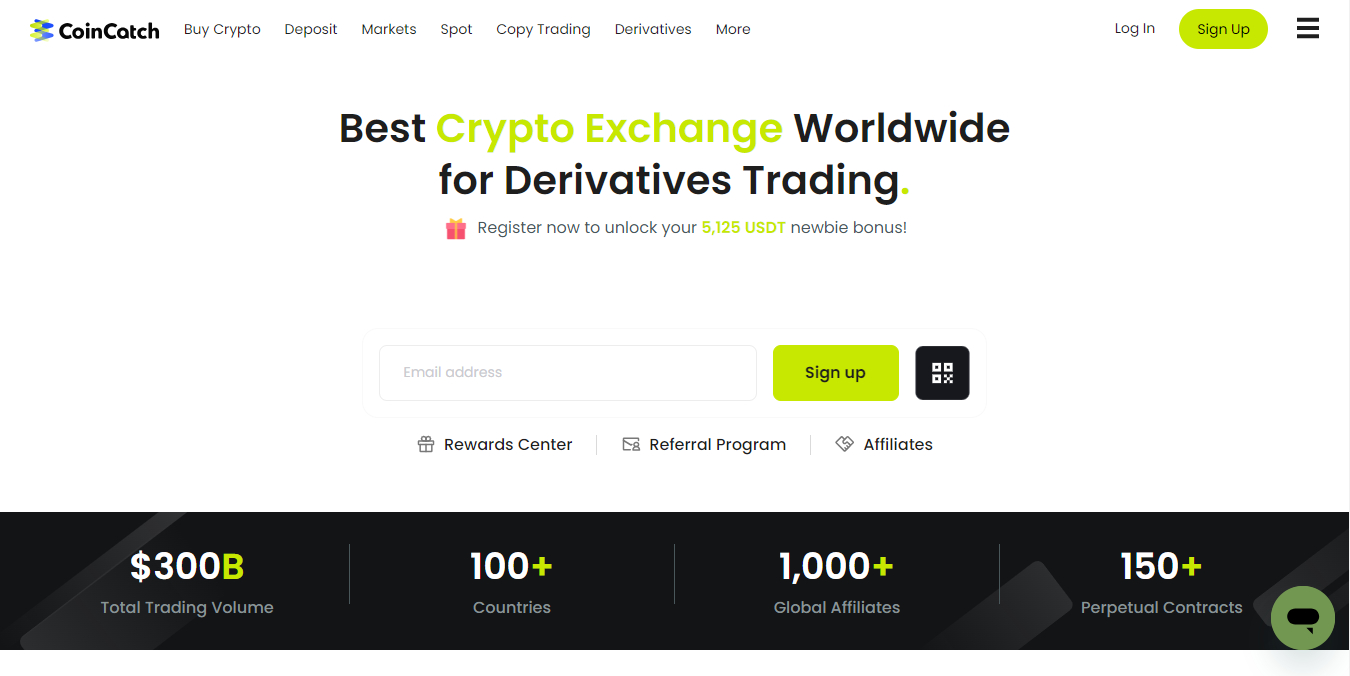
By activating a demo account, users can imitate trading while seeing real-time market fluctuations. CoinCatch’s cryptocurrency demo trading account replicates virtually every trade in the actual cryptocurrency market. This allows you to experience the most authentic cryptocurrency trading simulation.
How To Use CoinCatch Demo Trading
If you are new to crypto trading and want to build your skills and analysis, you can begin by using the CoinCatch demo platform.
To ensure minimal losses on its platform, CoinCatch offers users and beginners a demo trading account that does not require any actual funds. You can also decide to navigate between the demo account and the live account.
We have also prepared a step-by-step Demo Trading Tutorial video for you below.
https://youtu.be/XxpCrHRFBs8?si=yNZHRU1mA2xsoK3g
Step 1: Login/Signup
To begin trading with the CoinCatch demo trading platform, you need to open an account with the exchange. To do this, you simply need to head over to the Coincatch website and click on the signup icon.
Next, input your email address, after which you need to choose a strong password for the account, then click ‘Sign up’. You also have access to a signup bonus of up to $5,125 after creating your account, which can be used for actual trading.
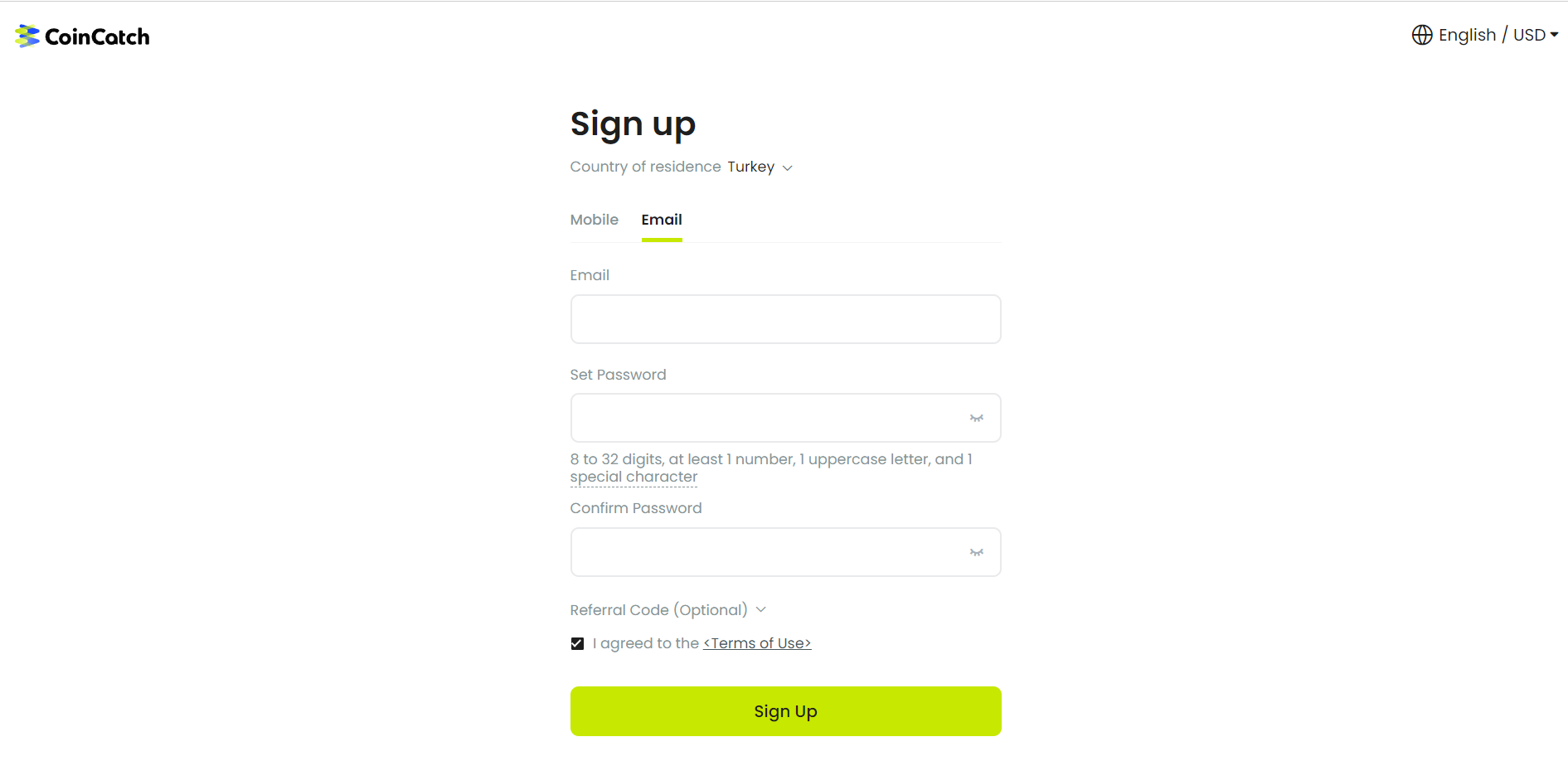
Once your account has been created, you will then be redirected to the home page. To access the demo platform, users are not required to perform KYC verification, meaning you can access it immediately.
Step 2: Access the Demo Trading Interface
The next step is to navigate to the derivatives trading platform on the top left side of your homepage screen. A popup of USDT-M Futures and COIN-M Futures will appear. Click on the USDT-M Futures, and you will be redirected to the trading platform.
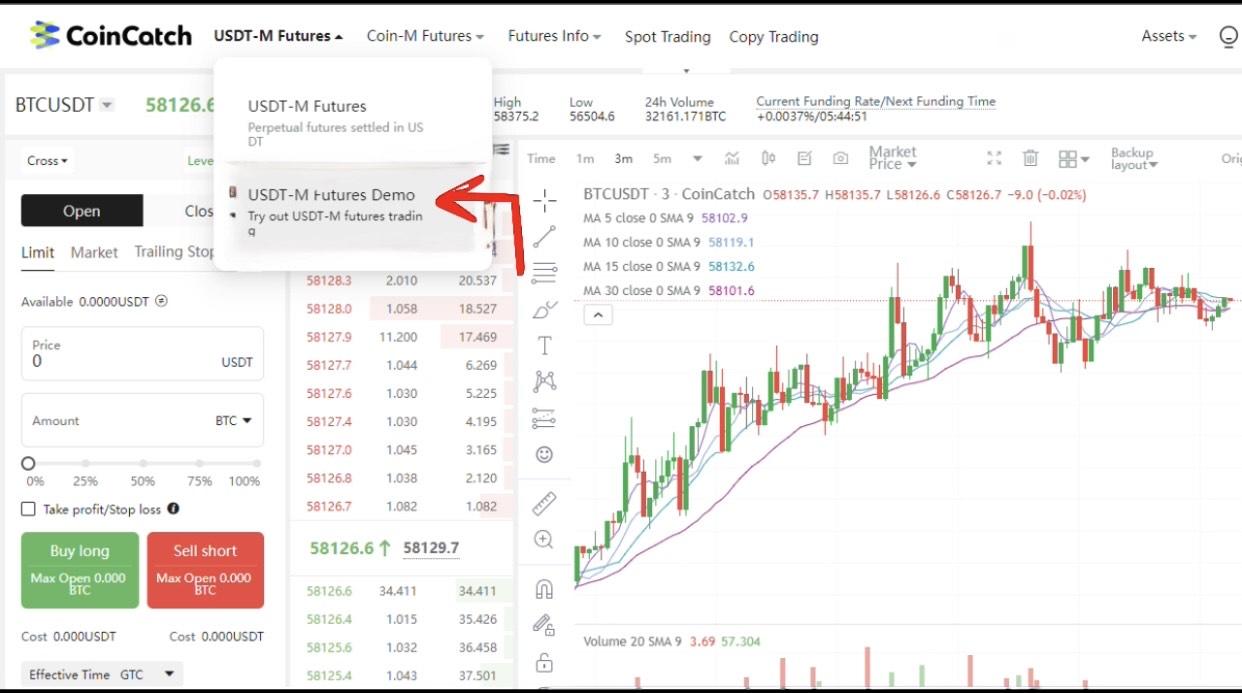
After that, you need to hover over USDT-M Futures and there you get to see the USDT-M Futures demo option.
Once you click on “Demo”, you’ll be redirected to the CoinCatch Demo trading page. There you have it on screen, CoinCatch’s crypto-simulatory trading interface. Here all of the trading pairs have the letter “S” which stands for simulation.
There are three major trade options on the demo trading platform. These are SBTC/USDT, XRP/USDT, and SETH/USDT. Trading on the demo account is completely free. The funds provided there are simulated, and do not affect your live account in any way.
Step 3: Start Demo Trading
The demo account functions just like the live account on CoinCatch and is more suitable for newbie traders looking to practice their technical analysis and trading skills before diving into the real markets.
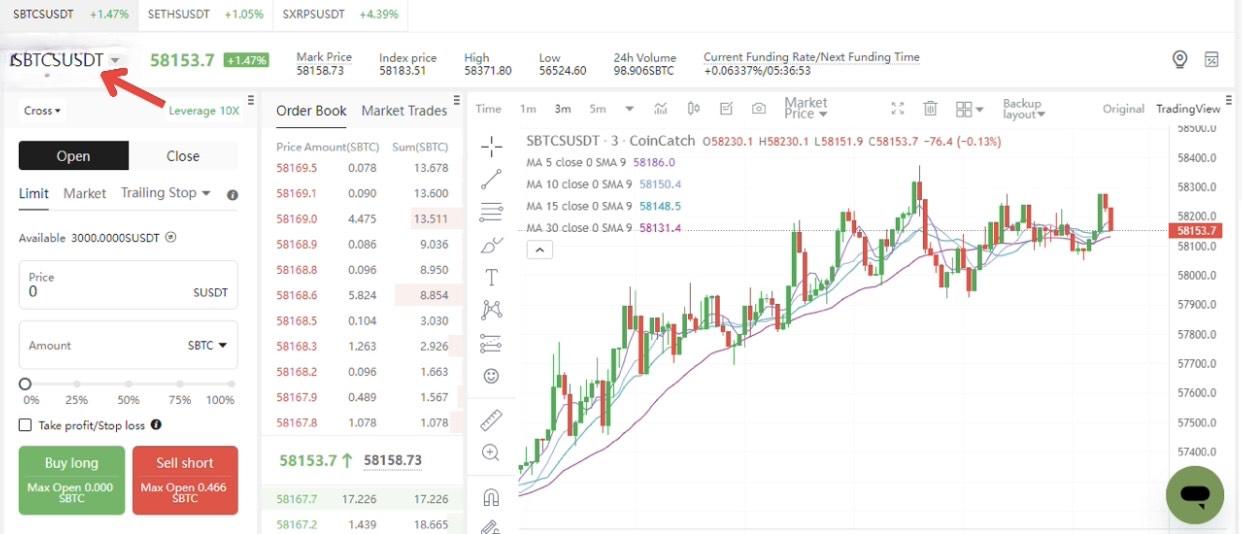
To make your first trade, you have to select your trading pair. This could be SBTC/USDT, SETH/USDT, or SXRP/USDT. Next, you will need to open a trade. You can simply do that by clicking on the “Open” tab, selecting a market order, and clicking on the “Buy” option. Once you do that, your trade will automatically be open.
Additionally, users can pre-set stop losses and take profits before executing trades on their demo account. You can also configure your trading margin (isolated or cross) to suit your trading interest. You will also be given a leverage option of up to 200x with access to trading tools that mirror the live chart.
Step 4: Get More Demo Tokens
Trading on the CoinCatch demo account is free and easy to access.
To deposit into your CoinCatch’s demo account, look out for the asset section in the bottom-left corner tagged “Demo trading asset deposit” and input the amount you want to deposit. After clicking the deposit option, a pop-up notification will appear, with all the details you need to deposit your demo account.
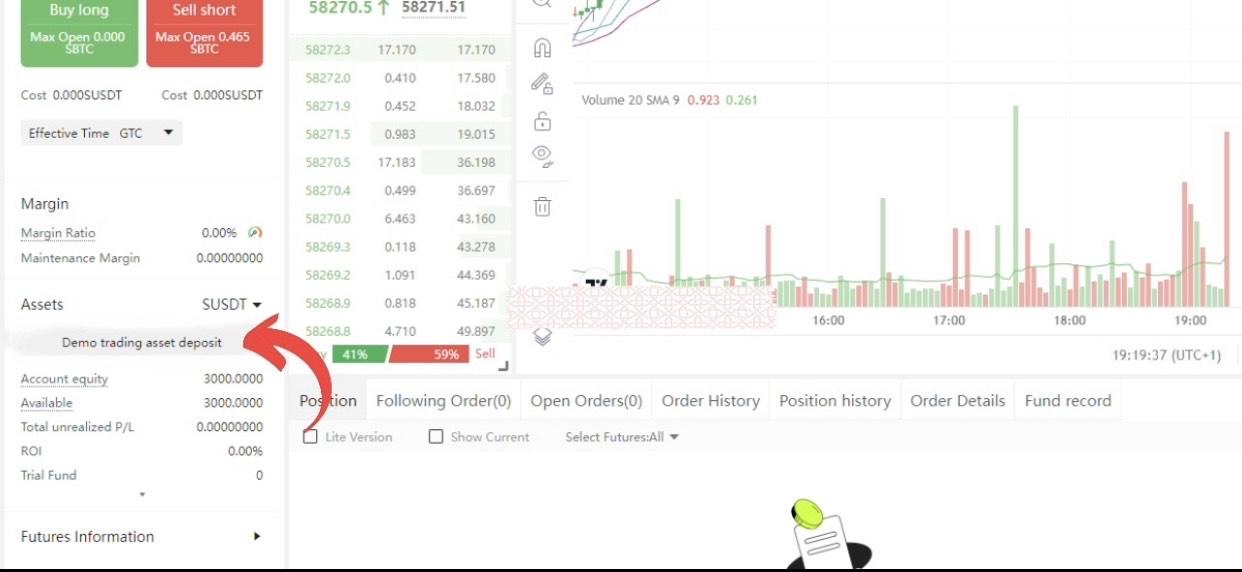
However, accounts with simulated USDT of over $1000 will not be allowed to make any further deposits. To be able to deposit again, the demo account will need to reach a margin lower than $1000.
Go To Live Trading
To access the live account, return to the Futures option, and select USDT-M Futures. This will take you to the live account interface where you can access a wider range of assets, with real funds for trade.
To be sure that you are back to the live chat, the trading pairs will be without the symbol “S” (like SBTC or SETH) which signifies that the asset is simulated.
Why Use CoinCatch Demo Trading?
On CoinCatch, traders can gain real-time learning experience through demo trading. Using CoinCatch for demo trading is straightforward and uncomplicated. Quick platform navigation is made possible by the user-friendly interface. Additionally, real-time charting and analytical tools are provided by the platform to boost learning and trading experiences.
Bottom line
This guide has provided fundamental details to help you kickstart your demo trading journey using the CoinCatch demo account and the necessary checkmarks to make your trading journey seamless and stress-free.
By carefully following the steps in this guide, you will be ready to begin your demo trading journey as a newbie trader, with access to trading tools, simulated assets, and demo funds, which will help you practice your trading abilities until you are ready for the live markets.
If you are looking for alternatives to CoinCatch’s demo trading platform, you can check out Bybit demo trading or BingX, which provides a wider range of demo assets and tools for practice.















