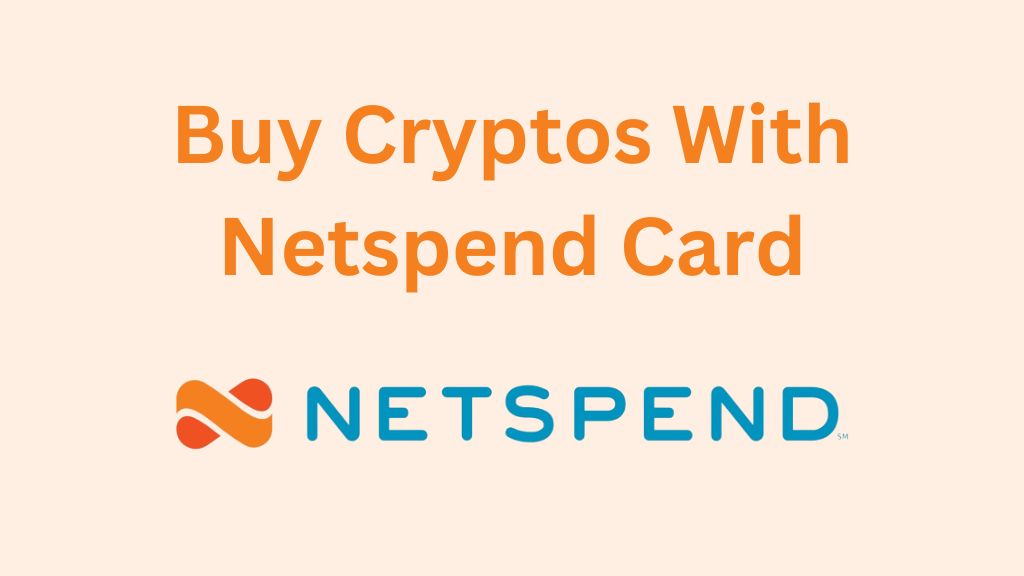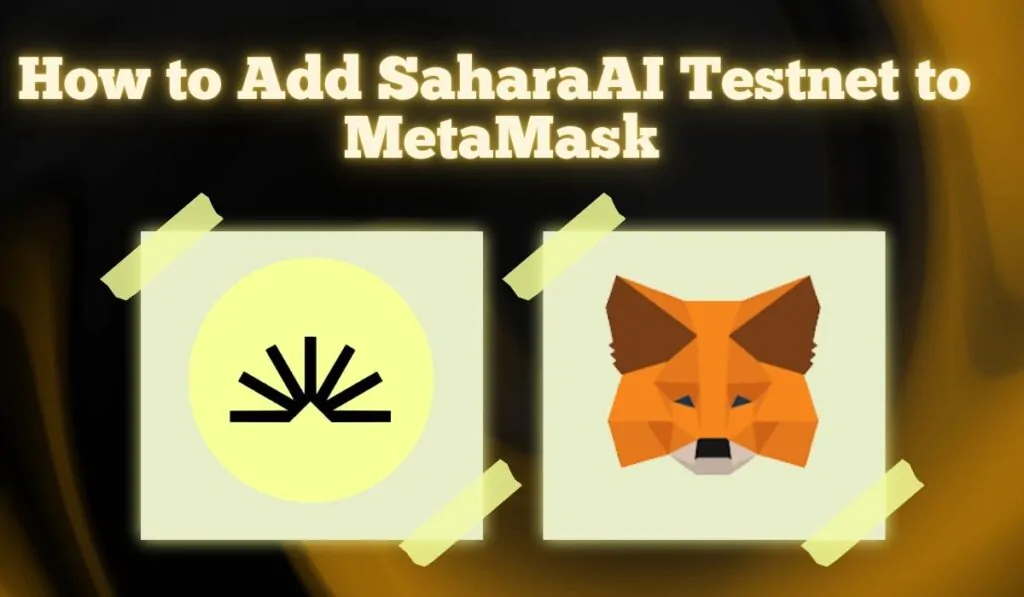Best Exchanges to Buy Cryptos with Netspend Card
You can purchase cryptocurrency instantly with your Netspend prepaid debit card without waiting for a bank transfer to complete. If you have a Netspend card and you’re seeking to use your card to purchase cryptos, below is a quick overview of the best 3 exchanges to buy cryptos with your Netspend card and step-by-step guidelines to help you complete your purchase.
- Phemex – Best Exchange with Netspend
- Bybit – Best Derivatives Exchange with Netspend
- Kucoin – Best Altcoin Exchange with Netspend
1. Phemex
We recommend Phemex as the best crypto exchange to buy Bitcoin and other digital assets with your Netspend card. Users have access to over 200 cryptos for active trading with low fees.
Trading fees are as low as 0.1% for both makers and takers on the spot market, while for futures trading, fees are set at 0.01% for makers and 0.06% for takers. Follow the comprehensive step-by-step guidelines to buy Bitcoin and other cryptos with your Netspend card on Phemex.
Step 1: Sign up and verify on Phemex
Sign up with your email address or phone number on Phemex and verify your identity by providing your details and uploading a valid ID.
Step 2: Go to the “Buy Crypto” Section
At the top left corner of the homepage, click “Buy Crypto” and select “One-Click Buy/Sell”.
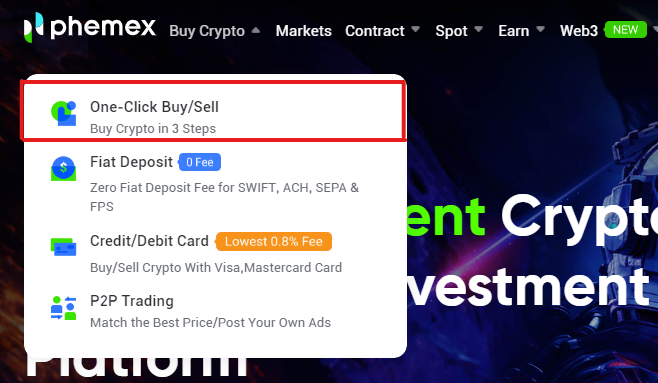
Step 3: Input your Order details
Select the preferred crypto and fiat currency. Users can pay for cryptos with the Netspend debit card using multiple fiat currencies, including USD, EUR, and GBP. Then, enter the fiat amount you want to spend and click “Buy.”
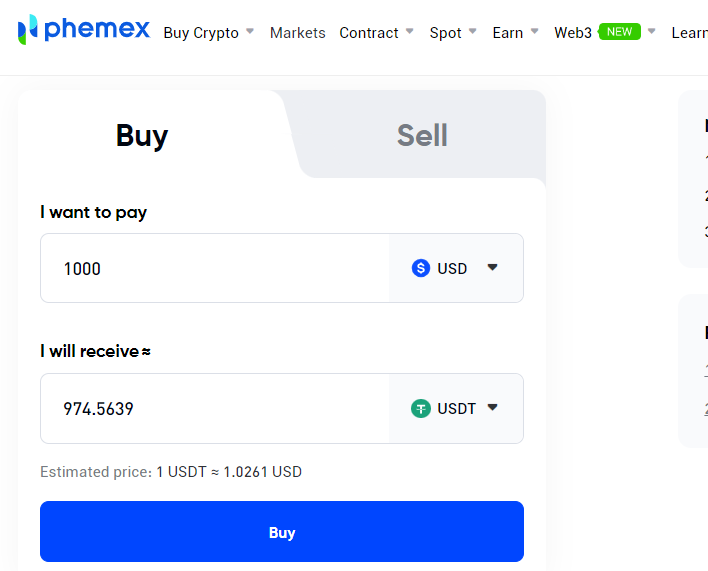
Step 4: Use your Netspend Debit Card for payment
To use your Netspend card to buy cryptos, you must first bind the card to your Phemex account. This way, you can always buy cryptos with your card without entering the details again.
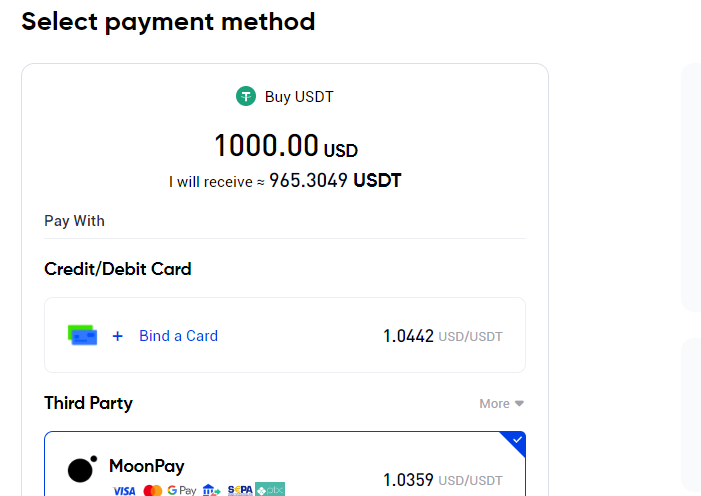
Provide your Netspend card details and your billing address. Then, click “Bind Card.”
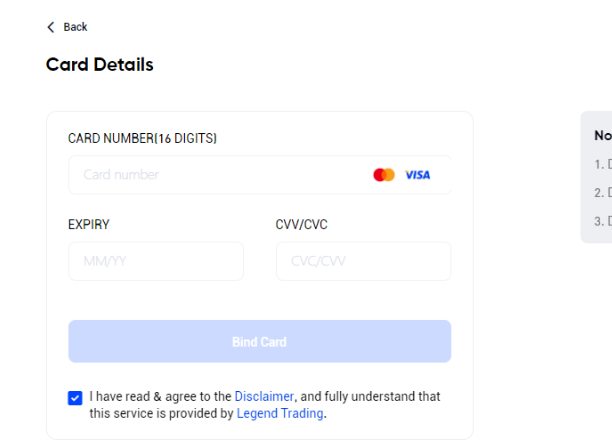
After binding your card, return to the “Buy Crypto” page and select your linked Netspend card as payment method, then click “Confirm” to proceed to payment. Once payment is complete, your cryptos are immediately added to your Phemex account.
2. Bybit
Bybit is the best crypto derivatives exchange for buying cryptos with your Netspend prepaid debit card. Users can access over 350 cryptos for spot and futures trading with leverage of up to 100x on derivatives and perpetual contracts.
Trading fees are as low as 0.1% for both makers and takers on the spot market, while for futures trading, fees are set at 0.02% for makers and 0.055% for takers. Follow the comprehensive guidelines below to buy cryptos with your Netspend card on Bybit.
- Sign up with your email address or phone number on Bybit and verify your identity by uploading a valid ID and taking a live selfie.
- At the homepage’s top left corner, click “Buy Crypto” and select “One-Click Buy.”
- Choose your preferred crypto and fiat currency for payment. Then select “Bank Card” as your payment method.
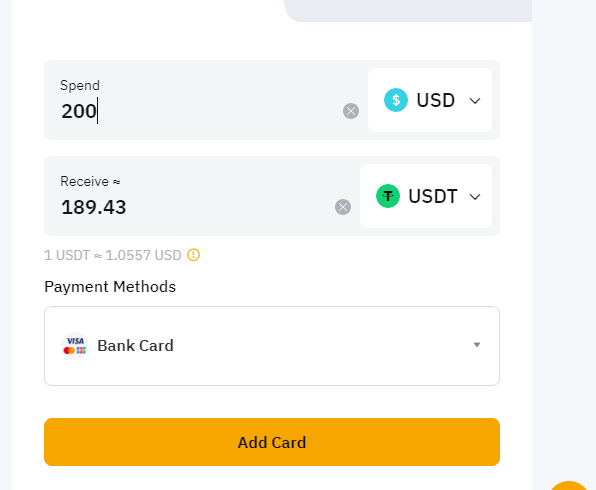
- Enter your Netspend debit card details on the next page, including the card number, expiration date, CVV code, and cardholder name.
- Once you’ve linked your card, return to the Buy Crypto page. Select the Netspend debit card you’ve added in the payment method tab and proceed to pay. After payment, your cryptos are added to your Bybit account immediately.
3. Kucoin
Alternatively, you can use Kucoin to buy cryptos with your Netspend Debit card. Users have access to over 800 cryptos for trading with low fees. On the spot market, fees are set at 0.1% for both makers and takers, while for futures trading, fees are 0.02% for makers and 0.06% for takers.
Follow the comprehensive guidelines below to buy cryptos instantly with your Netspend debit card on Kucoin.
- Sign up on Kucoin with your email address or phone number and verify your identity by uploading a valid ID and taking a live selfie.
- Go to the “Buy Crypto” section and select “Fast Trade.”
- Choose the crypto you’d like to purchase, select your desired fiat currency, and enter your purchase amount.
- In the payment method tab, select “Add card.” Then, proceed to bind your Netspend debit Card to your Kucoin account.

- Once you’ve linked your card, return to the Buy Crypto page. Select the Netspend debit card you’ve added in the payment method tab and proceed to pay. After payment, your cryptos are added to your account immediately.
About Netspend
Netspend is a leading provider of personal bank accounts, prepaid debit cards & business cards. With a Netspend Prepaid Debit Card, you can purchase online and offline with fees as low as $1.95. Debit Mastercard and Visa debit cards are accepted. You can also use your Netspend card to withdraw cash at ATMs worldwide.
Bottom Line
Buying cryptos with a debit card is one of the fastest ways to purchase cryptos, as you don’t need to wait for a transfer to complete, and your cryptos are added to your account instantly. Netspend Debit cards make this process more attractive as they offer Debit Visa and Mastercards for users to pay for cryptos seamlessly with low fees. You can choose any of the above exchanges and follow the guidelines to complete your purchase.