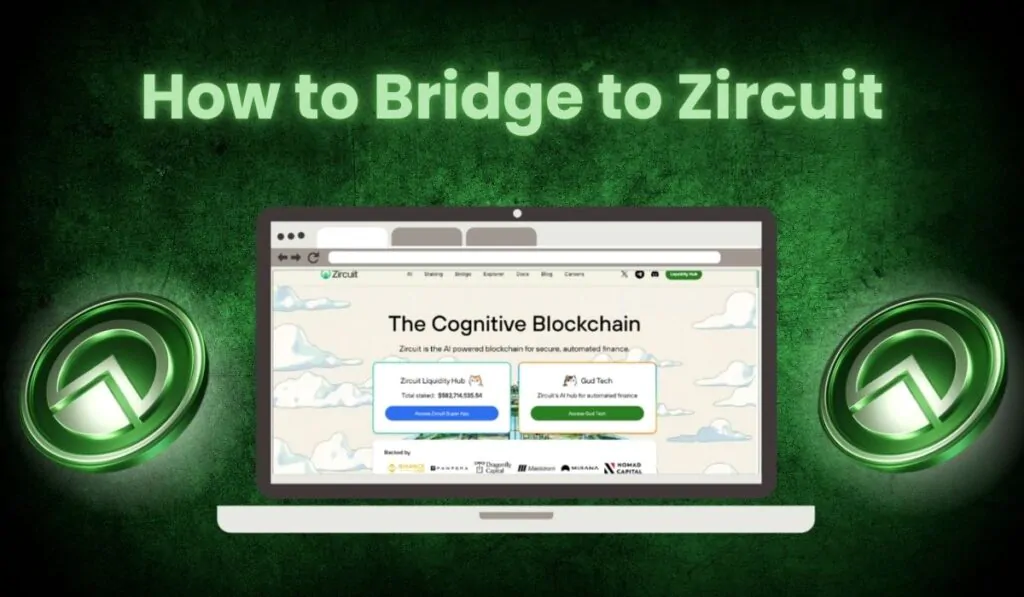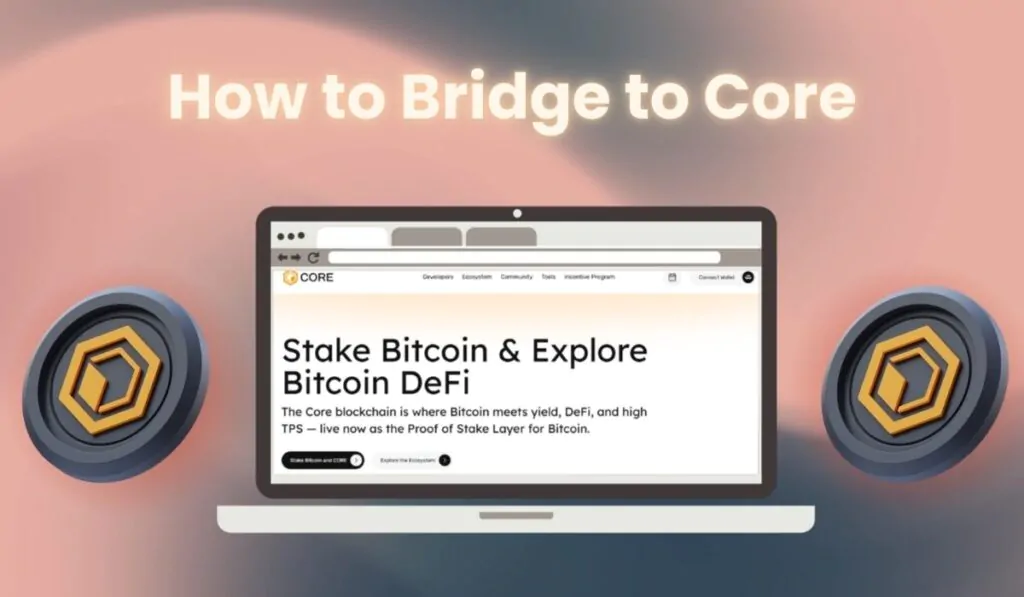Best Crypto Exchanges with GCash Card
Buying crypto with your bank card is one of the most reliable ways of purchasing crypto instantly from significant exchanges. With the GCash prepaid debit card, you can quickly pay and receive your cryptos immediately instead of waiting for a bank transfer confirmation.
If you’re a trader or investor seeking to buy Bitcoin and other cryptos with your GCash debit card, below is a quick overview of the top 3 exchanges and step-by-step guidelines to complete your purchase.
- Bybit – Best exchange with GCash
- Phemex – Best alternative exchange with GCash
- OKX – Cheapest exchange with GCash
1. Bybit
Bybit is a popular crypto exchange that was established in 2018. The platform quickly became one of the largest crypto exchanges in the world due to its comprehensive derivatives trading feature, where you can access futures contracts with up to 100x leverage.
Users also have access to over 400 crypto assets and over 600 trading pairs with low trading fees. On the spot market, trading fees are as low as 0.1% for both makers and takers. For futures trading, prices are set at 0.02% for makers and 0.055% for takers.
Additionally, Bybit allows users to buy Bitcoin and other cryptocurrencies, offering various payment methods, including using your GCash debit card.
Follow the step-by-step guidelines below to buy cryptos with your GCash debit card on Bybit.
Step 1: Sign up and Verify on Bybit
Create an account on Bybit using your phone number or email address. Then verify your identity by uploading a valid ID and taking a live selfie. That is required before you can buy cryptos on the platform.
Step 2: Go to the “Buy Crypto” Section
At the homepage’s top left corner, click “Buy Crypto,” then select “One-Click Buy.”
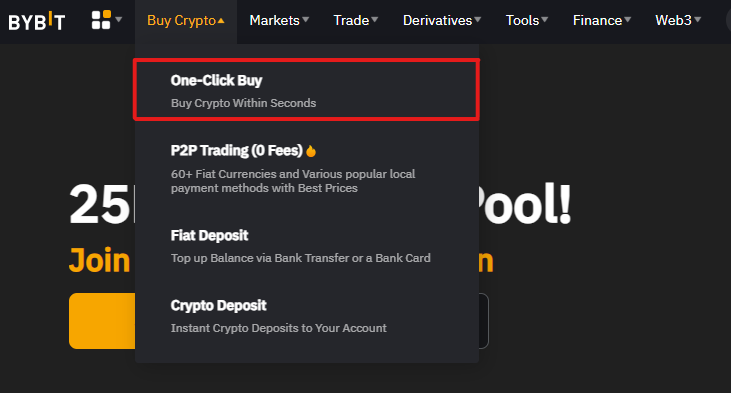
Step 3: Select “Bank Card” as your Payment method
On the “Buy Crypto page, select the crypto you’d like to buy and the preferred fiat currency for payment. In this case, you’d choose the Philippine Peso (PHP). Then, enter the amount and select “Bank Card” as your payment method.
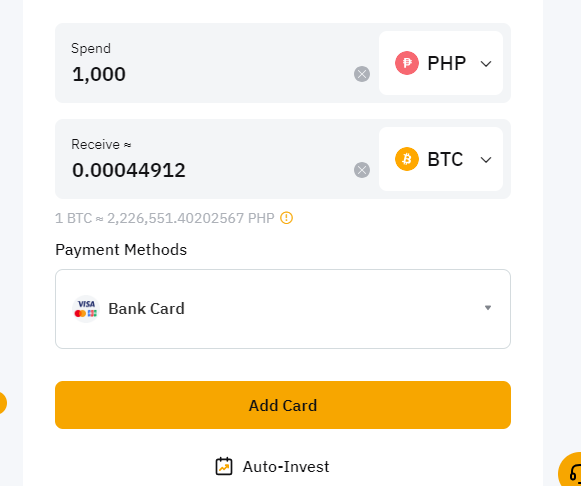
You’ll be prompted to add your GCash card details to Bybit to complete your purchase. That would allow you to use the card for subsequent purchases without entering the details again.
Step 4: Proceed to pay with your GCash Card
Enter your GCash debit card details in the next window and click “Continue.” Afterward, return to the “Buy Crypto” page and select your added card as the payment method. Then, confirm your order details and proceed to pay with your GCash debit card. Once payment is complete, your cryptos will instantly be added to your Bybit account.
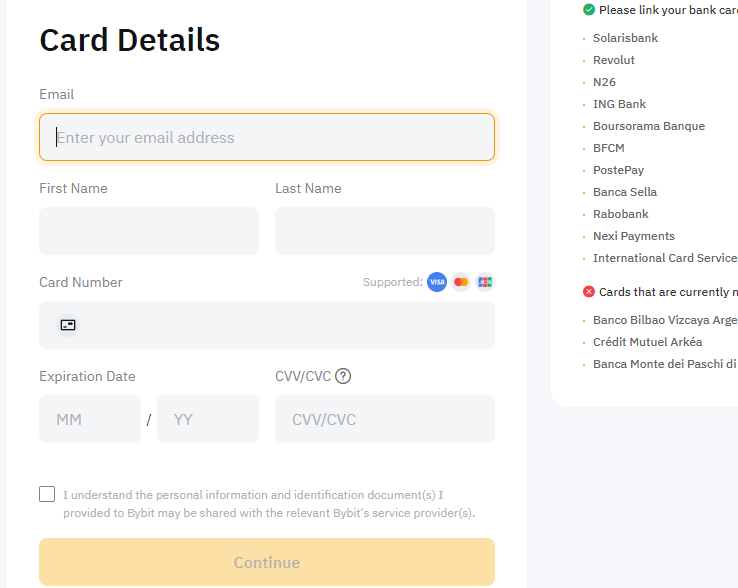
2. Phemex
Phemex is one of the most trusted crypto exchanges in the world, currently serving over 5 million users since its launch in 2019. The platform is also well known for its comprehensive derivatives trading feature, offering over 140 USDT-margined contract trading pairs with up to 100x leverage on derivatives and perpetual contracts.
Aside from access to over 200 cryptos, Phemex offers users low trading fees, making it an attractive choice for active traders. On the spot market, prices are as low as 0.1% for both makers and takers. For futures trading, fees are set at 0.01% for makers and 0.06% for takers.
You can also instantly buy cryptos with your GCash debit card on Phemex, which has access to various fiat currencies, including the Philippine peso (PHP). You can follow the comprehensive guidelines below to complete your purchase.
- Sign up on Phemex with your email address or phone number and verify your identity by providing your personal information and uploading a valid ID.
- On the homepage’s top left corner, click “Buy Crypto,” then select “One-Click Buy.”
- In the next window, select your desired crypto and choose “PHP” as your preferred fiat currency. Then, enter your purchase amount and click “Buy.”
- Proceed to bind your GCash debit card details on Phemex. Enter your billing address and the card details to secure your card.
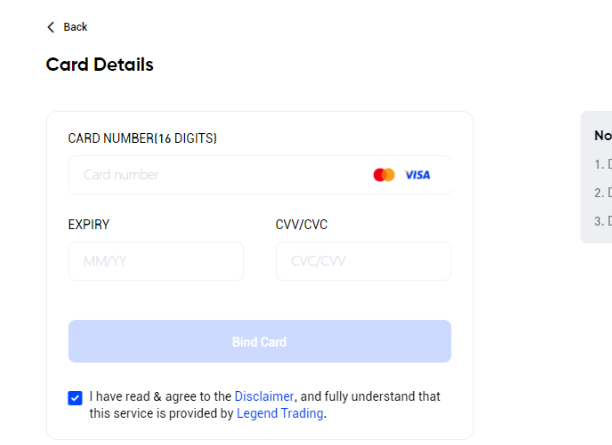
- Return to the buy crypto page, confirm your order details, and select the GCash card you added as payment. Then click “Confirm” and proceed to pay. Once the transaction is complete, your cryptos will be added to your Phemex account.
3. OKX
OKX is a global cryptocurrency and derivatives trading platform with over 50 million users worldwide. The exchange offers access to over 350 cryptocurrencies with low trading fees for active trading.
Users can access trading fees as low as 0.08% for makers and 0.1% for takers on the spot market, while for futures trading, payments are fixed at 0.02% for makers and 0.05% for takers.
OKX instantly lets users buy Bitcoin and other crypto with the GCash debit card. You can follow our step-by-step guidelines below to complete your purchase.
- Sign up with your phone number or email address and verify your identity by uploading a valid ID and taking a live selfie.
- Click “Buy Crypto” on the homepage and select “Express Buy”.
- Select your preferred crypto and “PHP” as your preferred fiat currency. Then, enter your purchase amount and click “Buy”.
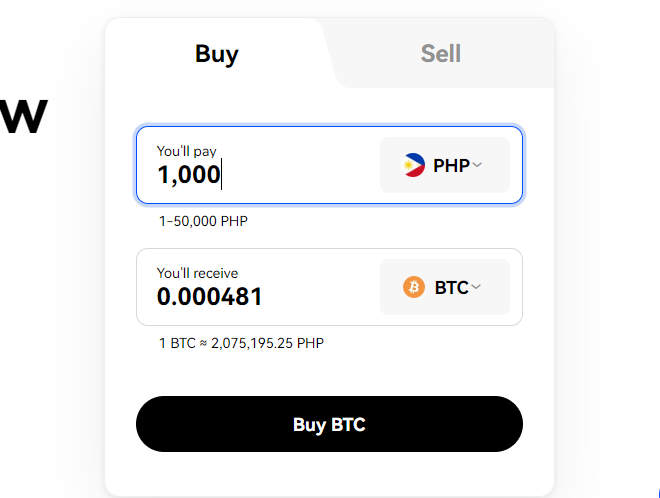
- Select “Card” as your payment method. Then, proceed to add your GCash debit card details on OKX.
- Afterward, return to the “Buy Crypto” page and select the card you added for payment.
- Confirm your order details and proceed to payment. Once your price is complete, your cryptos are instantly released into your OKX account.
About GCash
GCash is a popular mobile wallet and financial services app in the Philippines. It allows users to perform various financial transactions through their mobile devices, such as sending money, paying bills, and making online and in-store purchases. The platform also issues prepaid debit cards, which can be used to pay bills online and withdraw at ATMs worldwide.
Bottom Line
In conclusion, the GCash card is a reliable option for Phillippine traders and investors seeking to buy cryptos instantly from popular exchanges. You can choose from any of the reputable exchanges provided above and follow our guidelines to complete your purchase. However, we recommend Bybit as the best crypto exchange for buying Bitcoin and other cryptos with your GCash debit card.