Best Crypto Exchanges to Buy Cryptos with SEPA Transfer
SEPA transfer offers a lawful and secure payment method for buying crypto across various European banks. Besides providing a secure portal for crypto transactions, users can also enjoy zero transaction fees on deposits made using this payment system.
Can I Buy Cryptos with Sparkasse Bank?
Yes, you can. Many cryptocurrency exchanges integrate SEPA for bank transfers, alongside other payment options such as Credit/Debit Cards, PayPal, and ApplePay. Through SEPA, you can initiate a bank transfer from your Sparkasse bank app to deposit fiat into an in-app wallet and trade it for a desired crypto. This article provides a step-by-step guide on how to buy crypto using SEPA Transfer from a Sparkasse bank account on two trusted exchanges:
Buy Cryptos with Sparkasse on Bitget
Bitget is a first-rate cryptocurrency exchange that supports a wide variety of cryptos, including Bitcoin, Ethereum, and over 590 other altcoins. With a plethora of trading features, this exchange is home to all crypto users, whether you like to trade futures, spots, or copy-trade bitcoin.
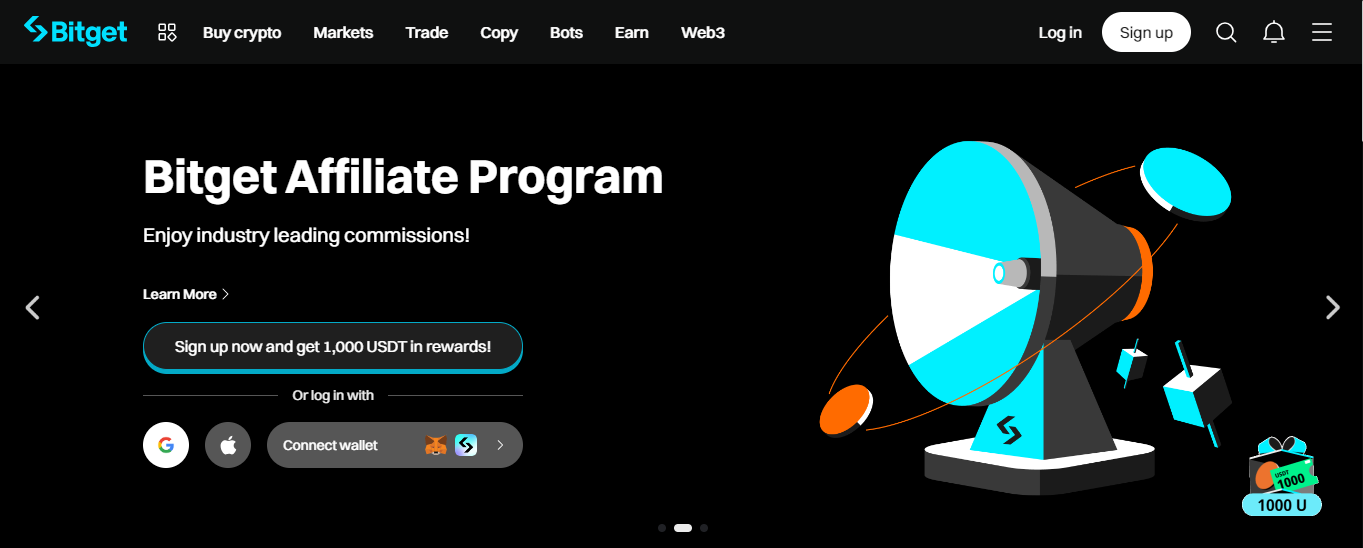
The leading exchange offers users an intuitive, user-friendly interface and a suite of advanced trading tools to ensure a seamless trading experience. Traders can access the Future market with transaction fees as low as 0.02% for makers and 0.06% for takers. Spot traders pay only 0.01 % and 0.08% transaction fees for makers and takers respectively.
Here’s a step-by-step guide on how to buy Bitcoin or any other cryptocurrency of your choice on Bitget using SEPA Transfer:
Step 1: Create and Verify a Bitget Account
Start your trading journey by signing up on Bitget using your email or phone number and, create a password. Verify your email by copying and pasting the confirmation code sent to your inbox on Bitget. To complete the registration, verify your identity by providing a government-issued document (Driver’s license, National ID card, or passport). Lastly, confirm the identity in the document by uploading a selfie.
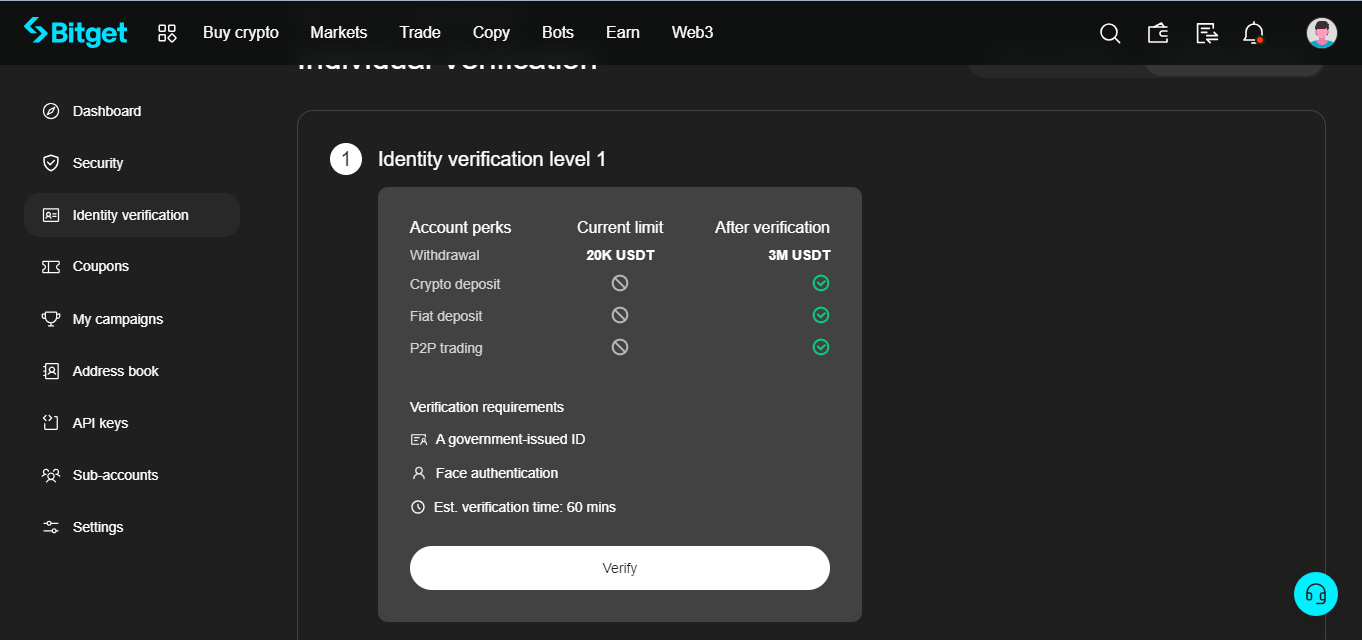
Step 2: Deposit EUR
Now, you’re ready to buy crypto! On the homepage, hover on “Buy Crypto” and change the currency option to “EUR.” Click the “Bank Deposit” option which appears on the drop-down menu.
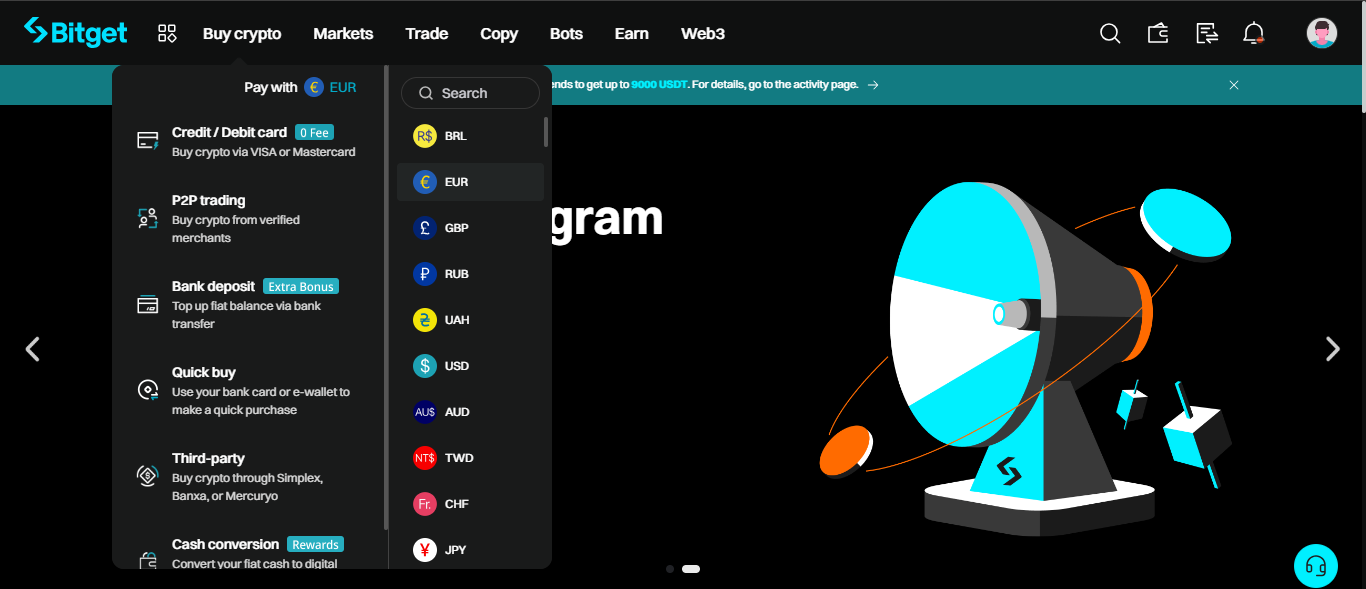
Select SEPA as your payment method and specify the amount of fiat you want to deposit and continue.
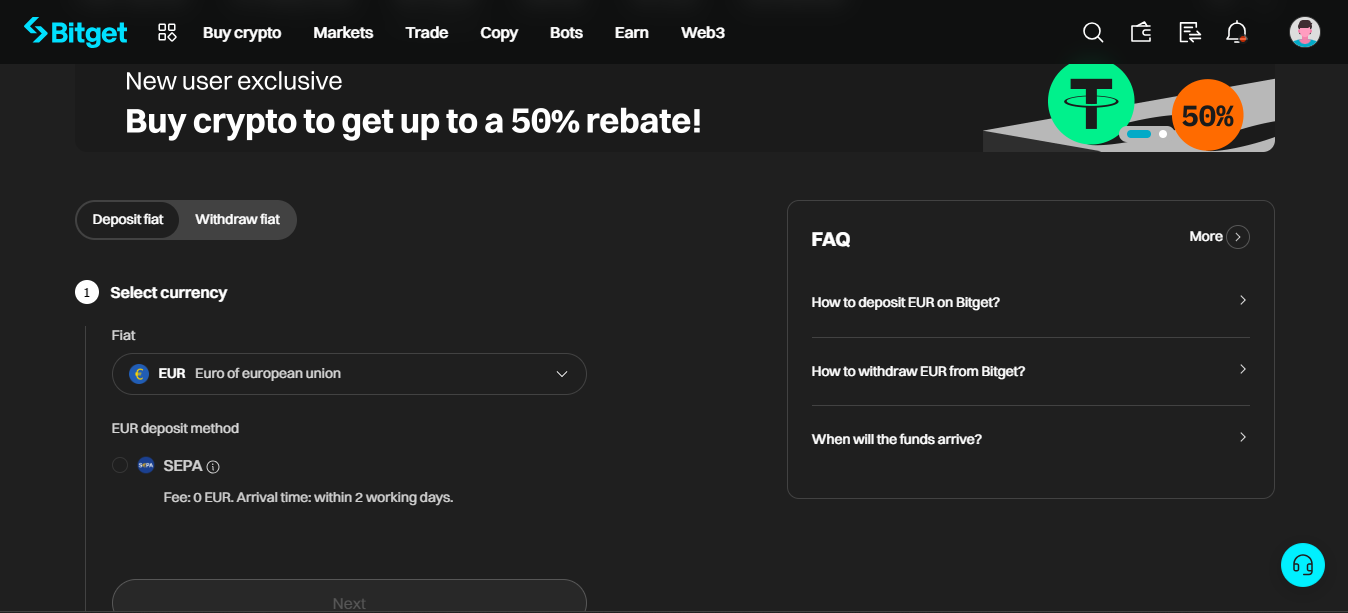
Bitget provides payee details for depositing the funds via your Sparkasse Bank app. This includes an IBAN, BIC, and reference number. Copy the information.
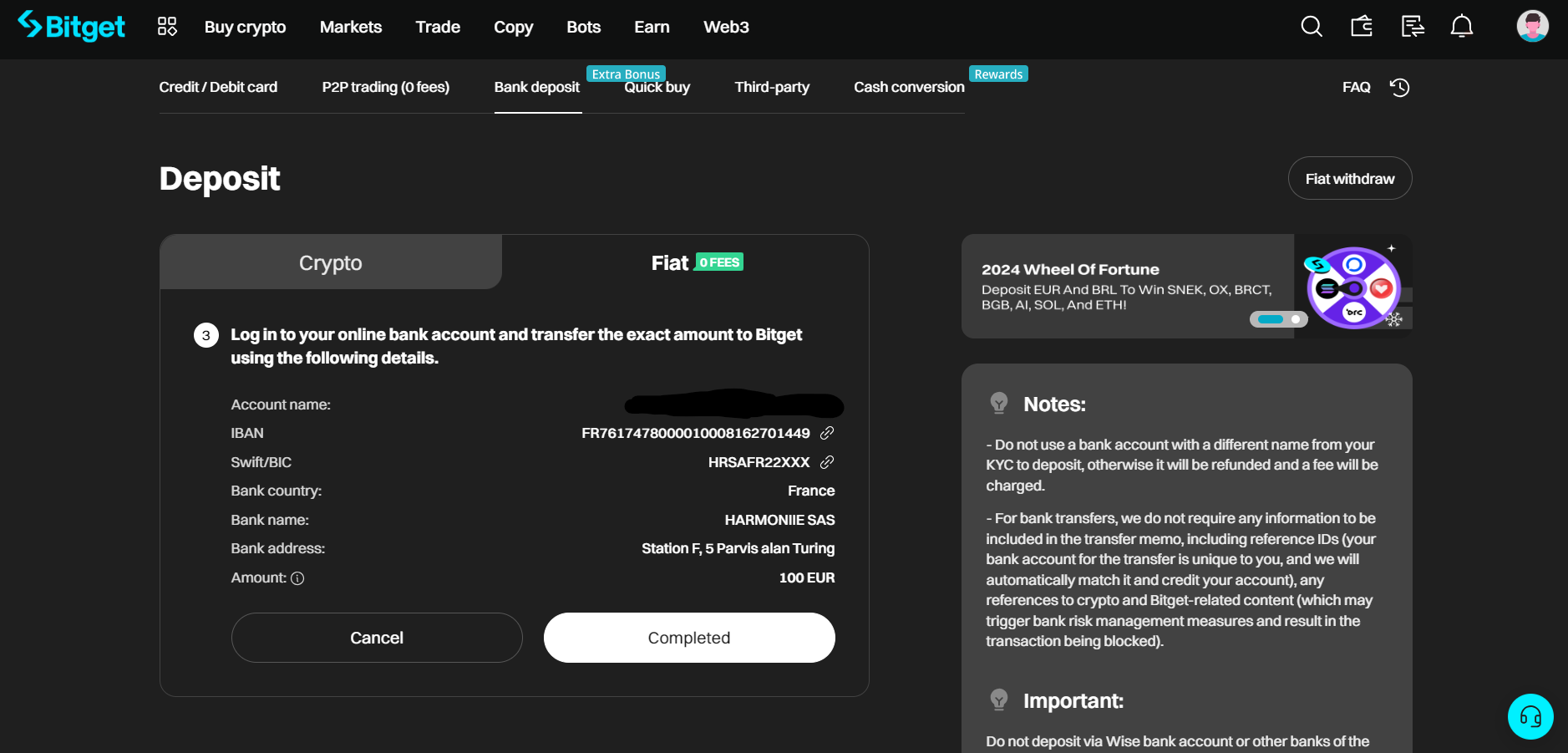
Step 3: Transfer the Funds from Your Sparkasse Bank Account
Log into your Sparkesee bank app and initiate a transfer with the appropriate amount to the payee details provided by Bitget.
Step 4: Confirm Transaction
After transferring the funds, go back to Bitget and select “I have paid” to confirm the transaction. In a few minutes, your web wallet will be credited with the specified crypto. Bitget will send you an email notification when the crypto has been released to your account.
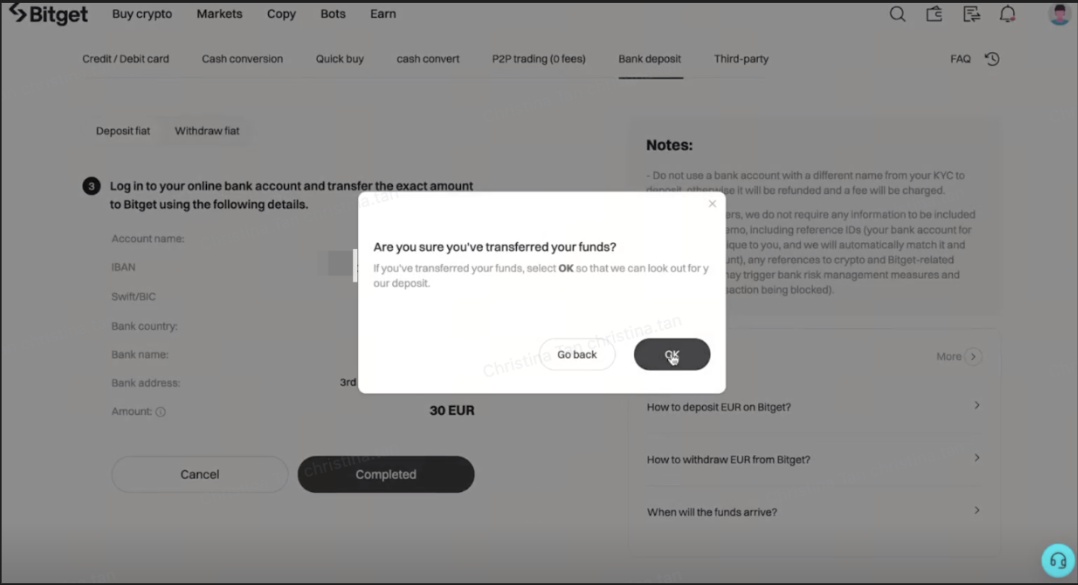
Buy Cryptos with Sparkasse on Bitvavo
Bitvavo is a leading cryptocurrency exchange in Europe that supports the trade of over 200 crypto assets from an intuitive web application. This platform only provides services for customers within Europe including Switzerland, Gibraltar, and the United Kingdom. Europeans all over the globe can buy crypto with a wide range of European payment methods such as iDeal, Giropay, and SEPA. Follow these simple steps to load your Bitvavo account from your Sparkasse bank using SEPA:
1. Sign up and Verify on Bitvavo: To start trading on Bitvavo you have to register your account and verify your identity. Go to the official website, click the “Sign up” tab, and provide your email and password. Confirm your email address and upload one of these government-issued documents to verify your identity: National ID card, Driver’s license, or passport. The last thing you will be required to verify is your phone number and bank account.
2. Go to Deposit: After completing the registration, you’ll have access to Bitvavo’s home dashboard. Click the “Deposit” tab and select SEPA from the payment method menu. As you can see, SEPA transfers cost zero transaction fees but are processed within 1 – 2 days.
3. Fill in Your Order: Enter the amount of EUR you wish to deposit in the field provided and click “Continue.” Note that you can’t deposit less than 1 EUR. The page loads up a bank address for receiving the payment. Copy the details. Alternatively, you can scan the barcode.
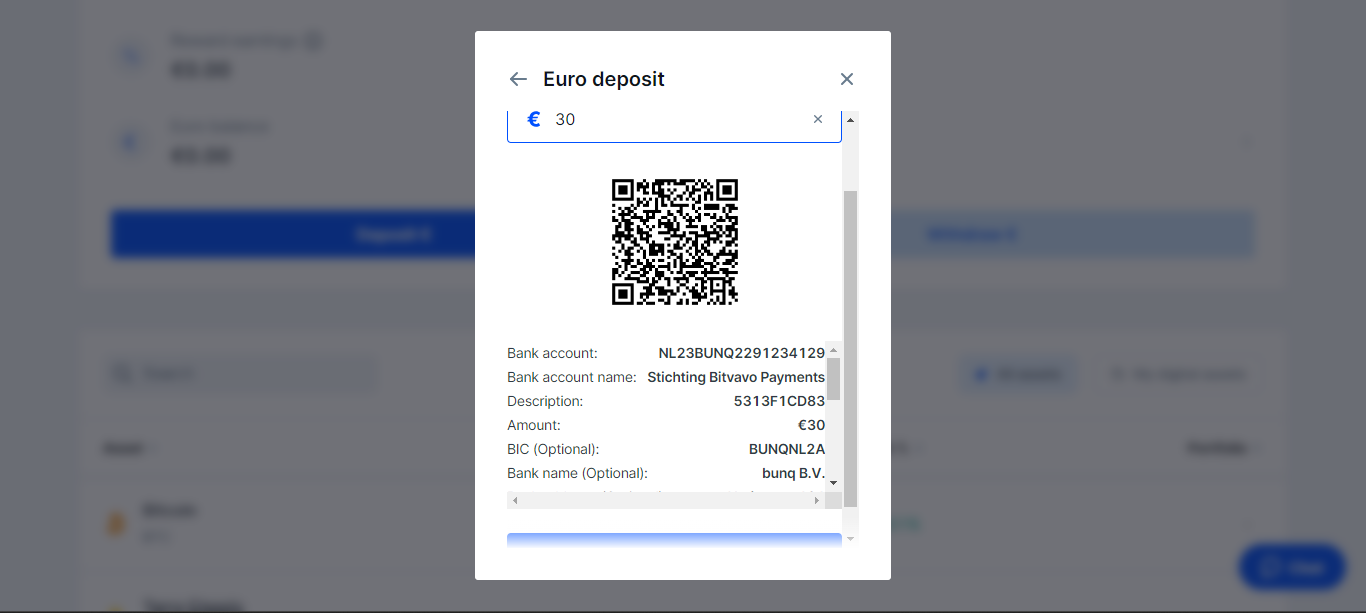
4. Transfer the Required Amount from Your Sparkasse Bank App: Go to your Sparkasse Bank app and initiate a transfer to the payee information copied earlier. Send the exact amount required from your app. Return to Bitvavo to confirm the payment.
5. Buy Crypto: Atlas, your Bitvavo Euro balance has been credited with funds and you are now ready to buy any crypto asset of your choice (as long as it’s available on the platform). Select any listed cryptocurrency or use the search tool.
About Sparkasse Bank
Sparkasse is a German-based group of savings banks owned and controlled by the country’s State government. With over 400 savings banks spread throughout Germany and custody of 15 percent of the country’s domestic assets, Sparkesse contributes significantly to its financial activity. The leading European bank offers a diverse range of financial products and services, such as checking accounts, loans, investments, and more.
Conclusion
People seeking a safe, hassle-free way to buy crypto will find SEPA transfers very convenient. Using the steps in this guide, you can also buy your desired cryptocurrency without incurring transaction charges on Bitget and Bitvavo. While SEPA might not be the fastest payment method, its security and ease of use makes it a worthwhile option.















