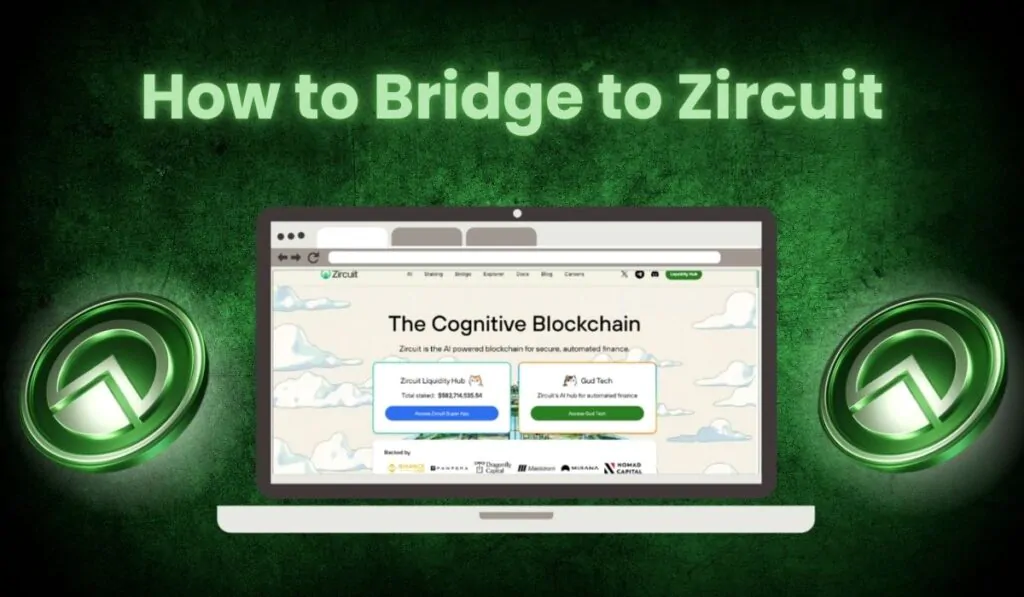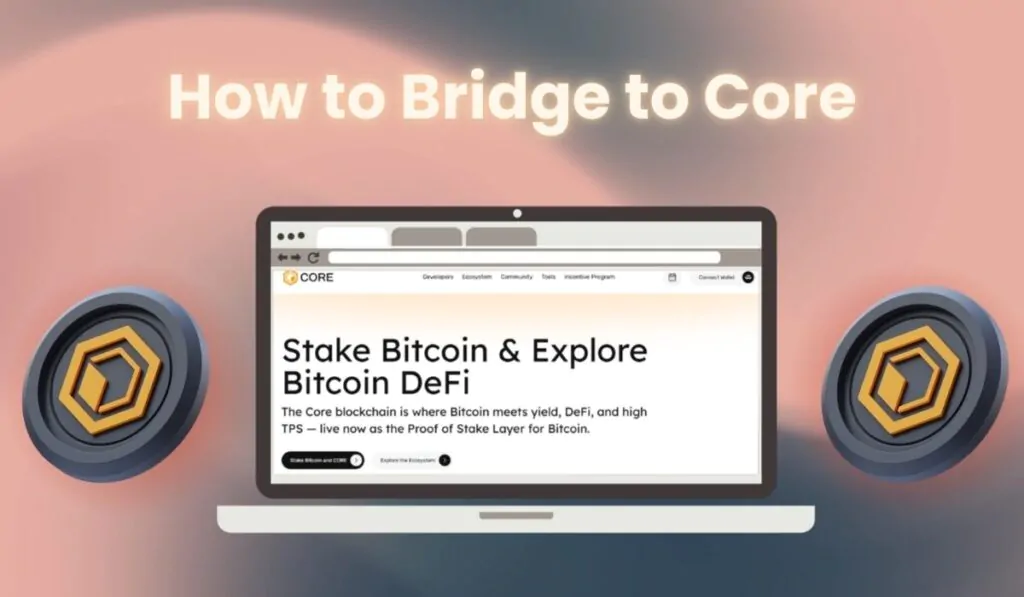How to Buy Crypto with ApplePay
ApplePay is one of the most secure and reliable means of buying cryptocurrencies without any hassls. The platform offers a versatile payment method for IOS users to make online and in-app purchases on their iPhones, iPads, Apple Watches, or Macs with a one-click checkout.
Below is a quick overview of three of the best and cheapest exchanges to buy cryptos conveniently with ApplePay and step-by-step guidelines to complete your purchase. Kindly note that these are legit crypto exchanges that require KYC verification for users to purchase crypto.
- Bybit – Best crypto exchange with ApplePay
- Binance – World’s largest crypto exchange with ApplePay
- BitPay – Best deal for buying Bitcoin with ApplePay
1. Bybit
We recommend Bybit as the best exchange to buy cryptos with ApplePay. Users have access to over 650 cryptocurrencies, low trading fees, high liquidity, and many more, making it an attractive choice for traders and investors.
Trading fees are 0.08% for makers and 0.1% for takers on the spot market, while for futures trading, the fee is 0.02% for makers and 0.055% for takers.
Moreover, one of the cheapest and most convenient methods of buying cryptos on Bybit is through ApplePay, as it offers seamless transactions and low fees. Users can pay for cryptos with ApplePay with over 80 fiat currencies at zero fees.
To buy cryptos seamlessly with ApplePay on Bybit, follow the comprehensive step-by-step guidelines below.
Step 1: Register on Bybit and verify your account
Create an account on Bybit using your email address or phone number, then log in and complete the KYC verification by uploading a government-issued ID and recording a live selfie.
Step 2: Go to the “Buy Crypto” section
Click “Buy Crypto” at the top left corner of the homepage and select “One-Click Buy”.
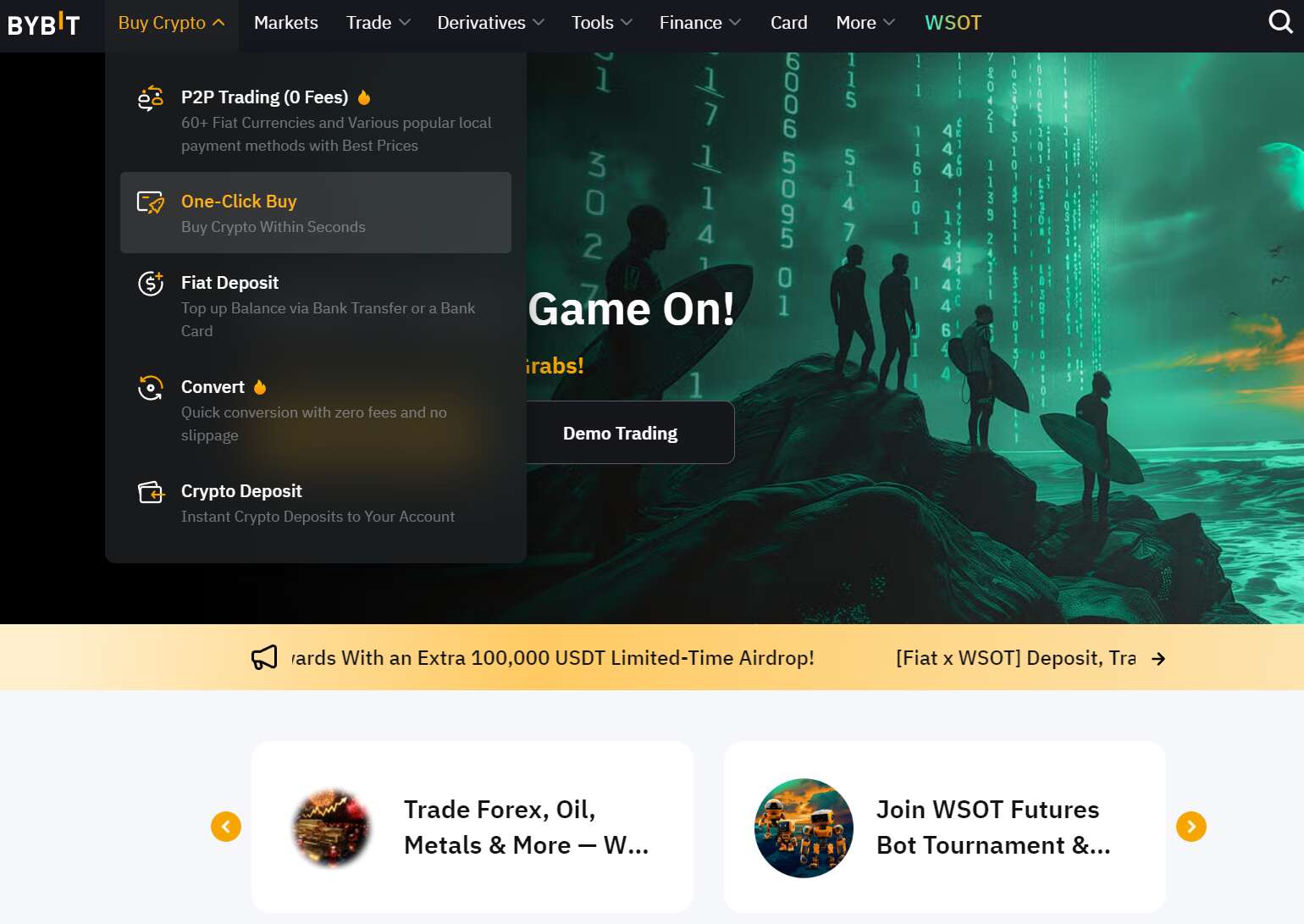
Step 3: Select your desired fiat, crypto and amount
In the “One-Click Buy” window, select your fiat currency (e.g. EUR, GBP or USD), a cryptocurrency such as USDT or Bitcoin, and the amount to pay.
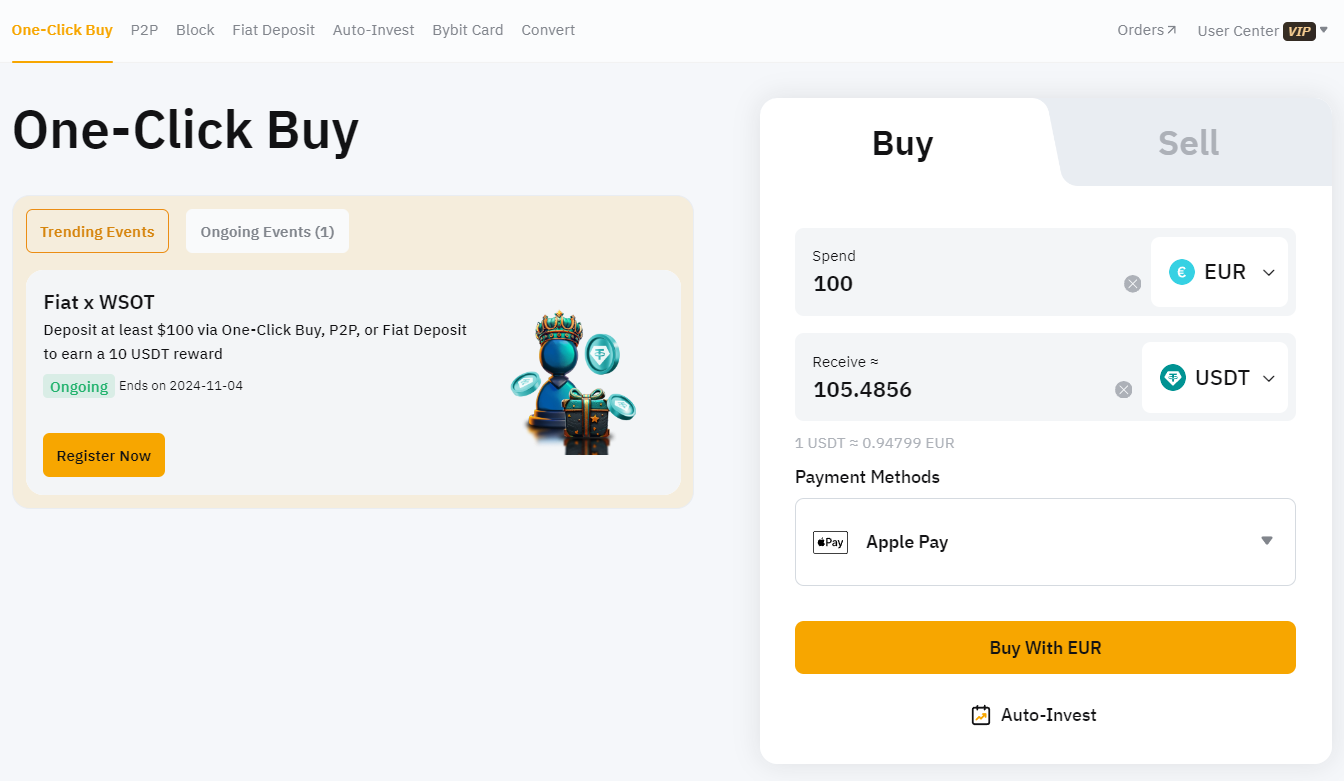
Step 4: Select Apple Pay as your payment method
If apple pay is not preselected as your payment method, change it in the “Payment Methods” section.
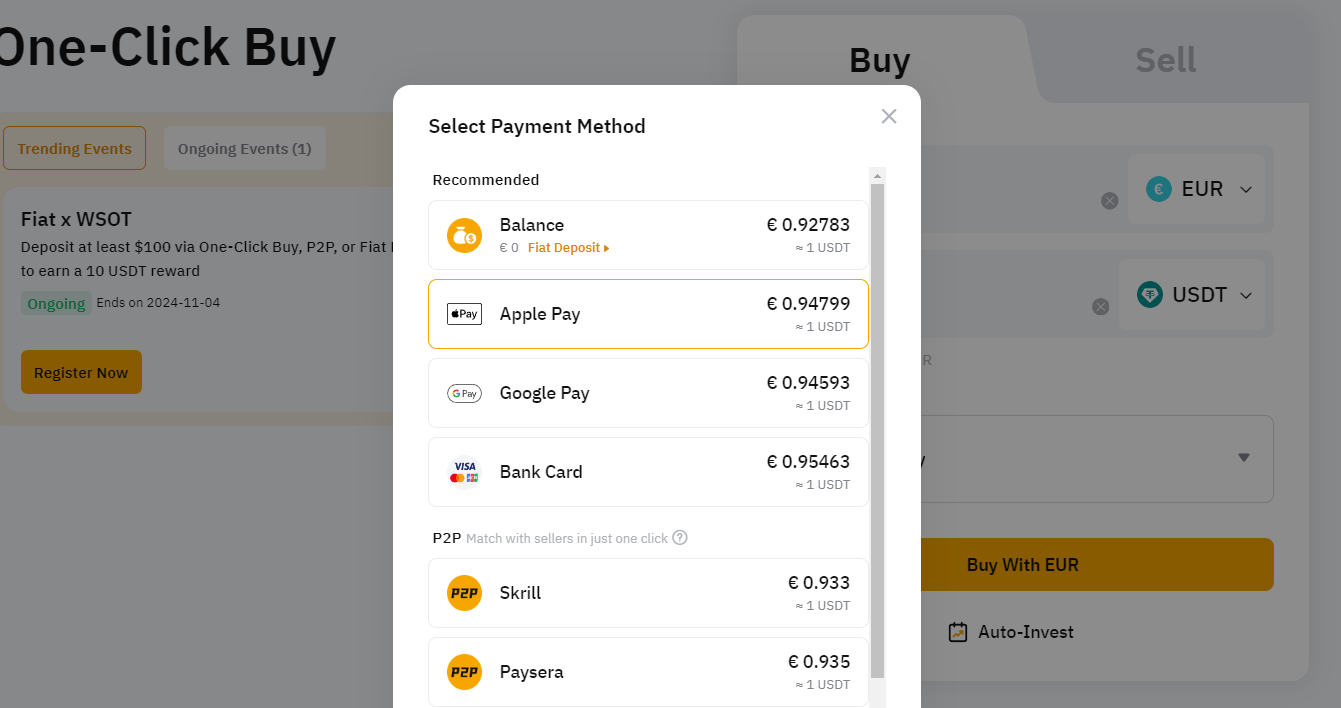
Step 5: Finalize the payment
After clicking on “Buy”, you will be redirected to ApplePay where you have to finalize the transaction. After that, you will receive your cryptocurrencies in your Bybit account within just a few minuts.
2. Binance
Binance is the largest crypto exchange to buy cryptocurrencies like Bitcoin with ApplePay. With access to over 350 cryptocurrencies, advanced trading features, and low fees, Binance is an attractive choice for active traders.
Trading fees are 0.1% for makers and takers on the spot market, while for futures trading, fees are 0.02% for makers and 0.05% for takers.
Moreover, buying Bitcoin and other cryptocurrencies on Binance is simpler and more convenient via ApplePay. Over 30 fiat currencies, including USD, EUR, and GBP, are supported for buying cryptos with ApplePay on Binance, with fees as low as 2% per transaction.
Follow the step-by-step guidelines below to buy Bitcoin and other cryptos with ApplePay on Binance.
- Register on Binance and complete the KYC verification. To verify your identity, you must upload a government-issued ID, proof of address, and facial recognition.
- After verification, log in to your Binance account and click “Buy Crypto” at the top left corner of the page. Then select the “Credit/Debit Card” option.
- Select your preferred currency and the amount of Bitcoin or other cryptos you want to buy. Then click “Continue.”
- Select “ApplePay” as your Payment method and click “Continue.”
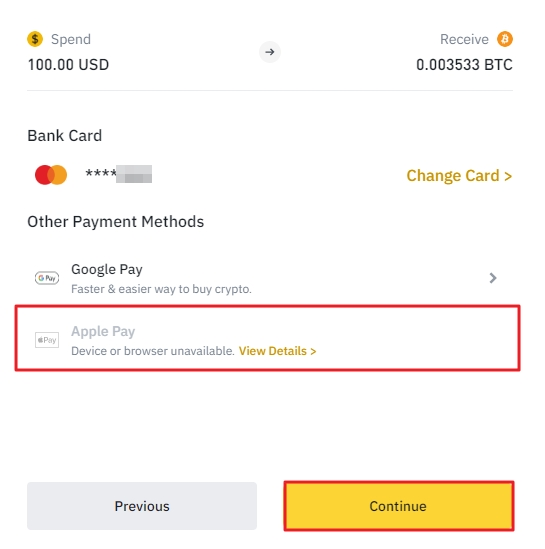
- Review your order details and click “Continue.”
- In the next window, ApplePay shows you the card options available. Select one, and complete the payment.
- Once payment is successful, return to your Binance account to confirm that your crypto has topped up on your available balance.
3. BitPay
BitPay is a worldwide payment service provider that facilitates the transfer and acceptance of payments in cryptocurrencies, including Bitcoin. Users can Buy, Sell, and store crypto easily with the BitPay wallet.
Users can access over 60 cryptos, including BTC, ETH, and USDT. However, kindly note that BitPay is not a crypto trading platform and, as such, charges no trading fees.
On BitPay, you can buy cryptos with ApplePay via their mobile wallet app or online through the BitPay website. Using the website will require you to provide an external address to receive your cryptos. The app automatically helps you store your crypto until you can transfer it to another wallet.
To buy crypto seamlessly with ApplePay on the BitPay wallet, follow the comprehensive step-by-step guidelines below.
- Download the app for your iPhone, iPad, or Mac computer. If you already have the BitPay app, skip this part.
- Log in to the app and select “Buy Crypto”. Then select the desired crypto
- Choose your currency and the amount you want to pay. BitPay supports over 40 fiat currencies, including USD, GBP, and EUR.
- Select ApplePay as your payment method, then proceed to view the offers available on the platform. Bitpay works with multiple payment providers, including MoonPay, Simplex, and more.
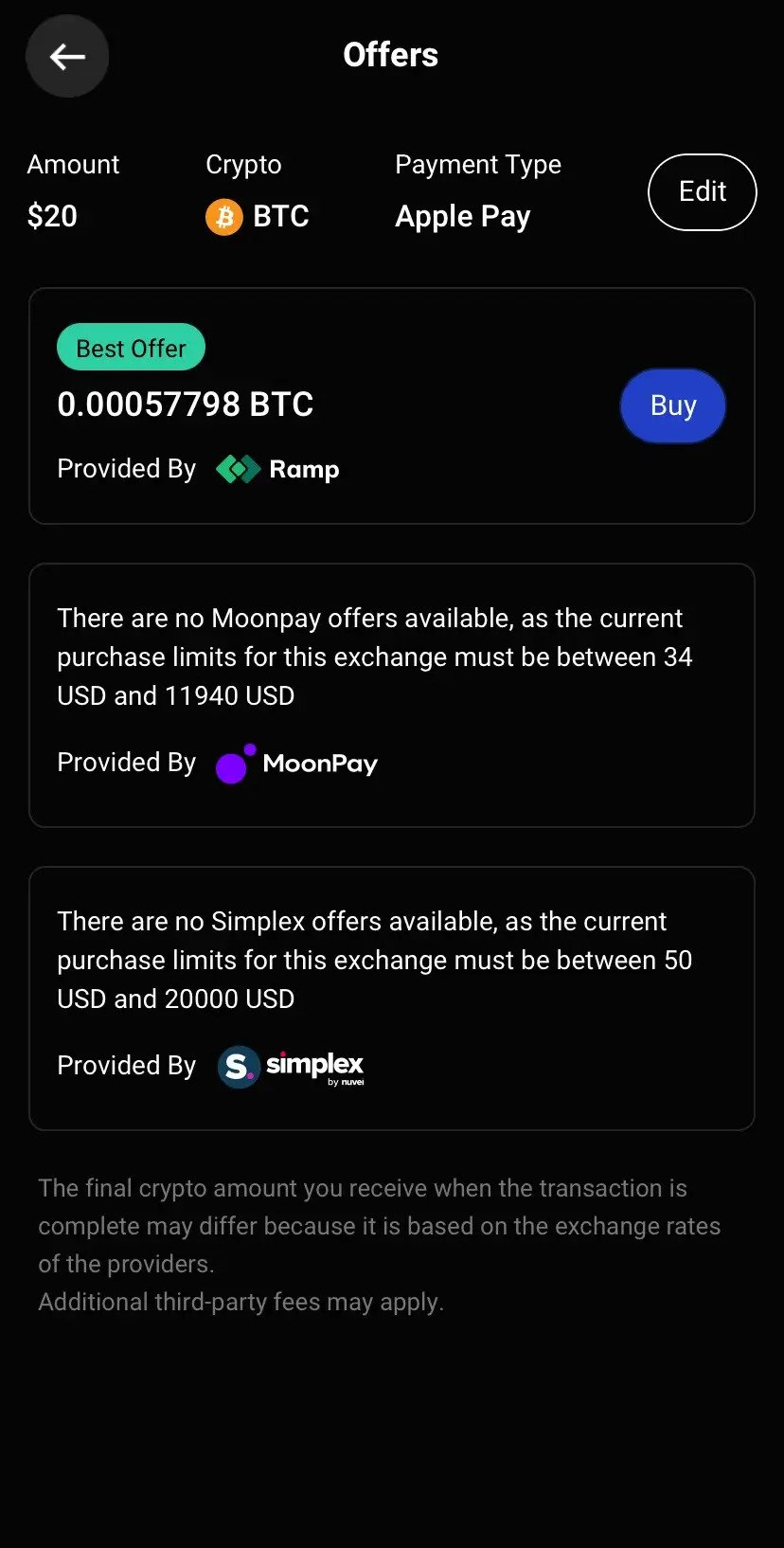
- Proceed to select your preferred offer and continue to payment. There are no fees for buying Bitcoin and other cryptos with ApplePay on BitPay.
- Once payment is completed, your cryptos will be added to your wallet.
Final thoughts
In conclusion, ApplePay is undoubtedly one of the cheapest and most reliable ways of buying Bitcoin and other cryptos. Its convenience, ease of use, and low fees make it an attractive choice for users who purchase cryptos frequently.
If you’re looking to buy cryptos with ApplePay, select any of the crypto exchanges provided above and follow the step-by-step guidelines to complete your purchase. Bybit is recommended as the best platform to buy cryptos with ApplePay, offering seamless transactions and low fees.