Crypto trading is a complex exercise that requires a good knowledge of the platform and trading concepts. Even for advanced traders, it can be challenging. How much more for beginners?
Demo trading is a simulation of the crypto trading environment. It allows you to practice your skills and set-ups. It is a risk-free exercise as you do not practice with your real money. The platform gives you a certain amount of virtual money with which to trade. Also, with demo trading, you get familiar with the exchange. Here, you will learn how to use the demo trading feature on BloFin.
What is BloFin Demo Trading?
BloFin demo trading is a mock process that allows you to practice buying and selling crypto. The platform credits you with virtual money to trade. Hence, you do not have to worry about losing real funds. However, the essence is not to be carefree entirely. It helps you learn and develop strategies that equip you for the real deal.
On BloFin, you will receive 50,000 USDT in virtual funds for futures practice. You can check your virtual assets by clicking [Assets – Demo Trading]. When you are finished using it, you can always click the reset button to restore your virtual assets. You can trade on any trading pair of your choice. However, to access this feature, you need to register an account on BloFin. Registration takes a few minutes only.
How to use BloFin Demo Trading
Demo trading on BloFin offers several learning opportunities in different trading pairs and coins. While some exchanges allow futures demo trading only, BloFin lets you practice spot and futures trading. You get the following assets for practice once you sign up on the platform.
For Spot and Futures Trading
- 1 BTC
- 5 ETH
- 50,000 USDT
Step 1: Sign Up
To begin, you have to open an account on BloFin. Enter your email address or phone number. Set a password and agree to the Terms of Service. You will receive a verification code. Copy and enter the code in the field and click “Sign Up.”
Step 2: Go to “Futures”
Log in to your account with your details. On the homepage, click “Futures” from the menu bar. Select “Demo Trading” from the options.
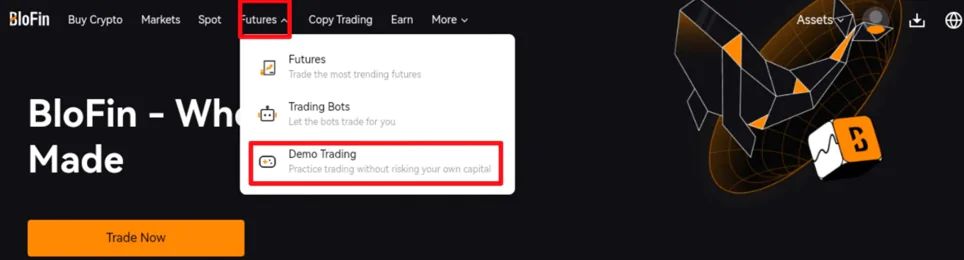
Step 3: Trading User Interface
The demo trading window looks exactly like the actual trading interface. However, it is labeled “Demo Trading” at the top left corner. The interface shows the live trading pairs and live chart with its associated tools. You can check the section beside the trading pair for more information. Here, you will find the 24-hour trading volume, the current price, the 24-hour highs and lows, and more.
Further, the left side of the page shows the order book and panels. The order book shows all the buy and sell orders for a trading pair. You can also view your trade history from here. The order panel allows you to buy or sell crypto. This is where you set up a buy or sell order. The section allows you to choose a leverage, an order type, and a set price. You can also minimize loss by setting TP/SL.
At the bottom of the page, you will find details like positions, open orders, assets, and order history.
Step 4: Begin Demo Trading
On BloFin, you can practice with spot or futures trading. Spot trade implies that you buy or sell crypto instantly at the current price. On the other hand, Futures allows you to speculate and trade on the future price of a crypto at a later date. Here, we will focus on futures demo trading.
Once you are on the trading interface, choose your preferred trading pair. 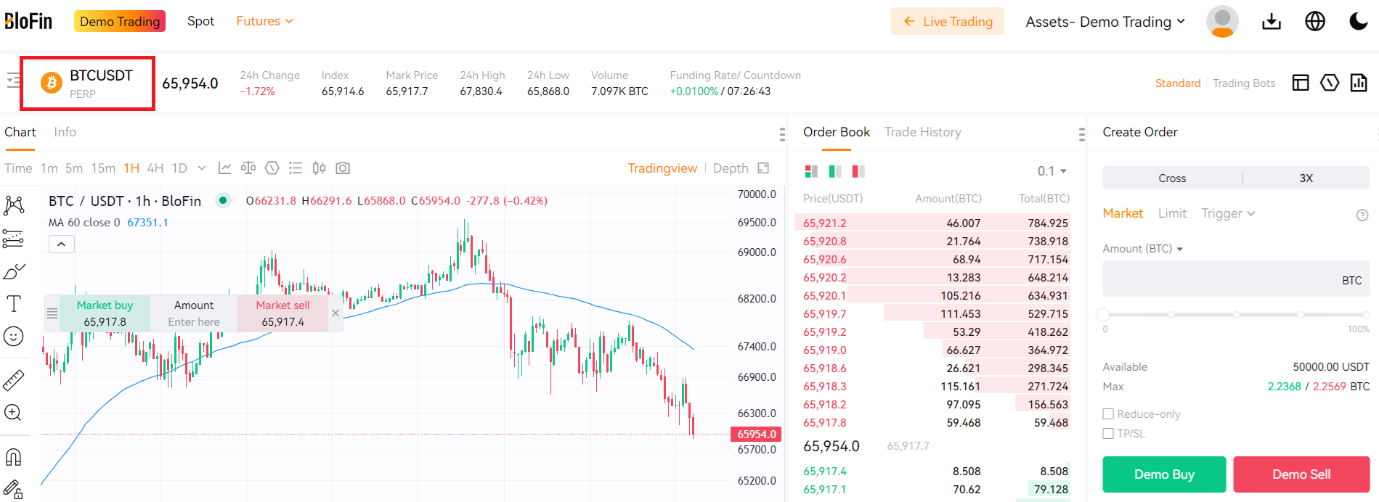
From the order panel, select a margin of your choice. It can either be the isolated margin or the cross margin. The isolated margin helps to minimize the risk of liquidating all your funds. After that, choose the level of leverage. The higher the leverage, the greater your profit. However, you run an increased risk of losing your money with minor negative changes in price. BloFin allows up to 150 x leverage.
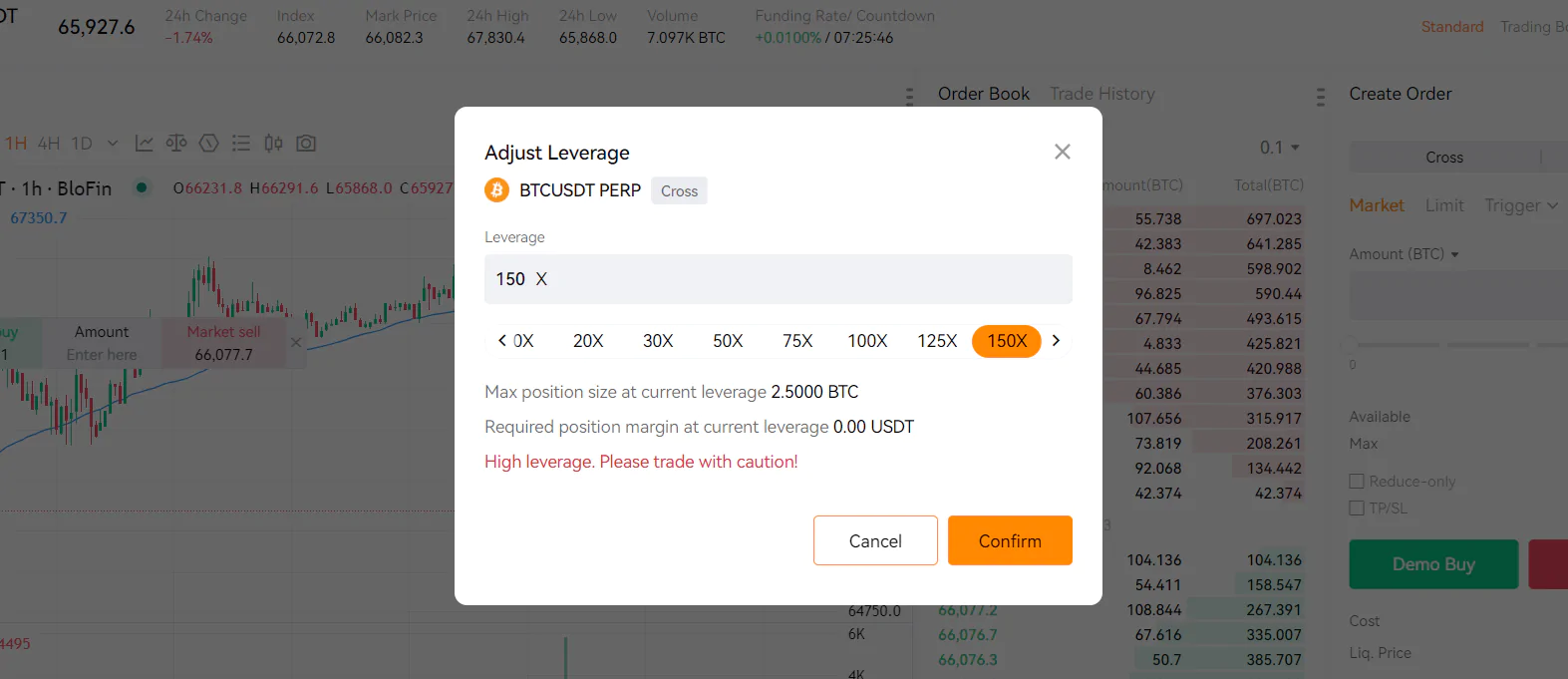
Next, choose an order type. You can select limit order or market order. A market order fulfills orders at the market price. For a limit order, specify the price at which you are willing to buy or sell. The order is triggered at the set price.
Click “Trigger” to set the take profit or stop loss function. This helps to secure a profit or minimize loss in unfavorable conditions. However, it is optional. You can proceed without it.
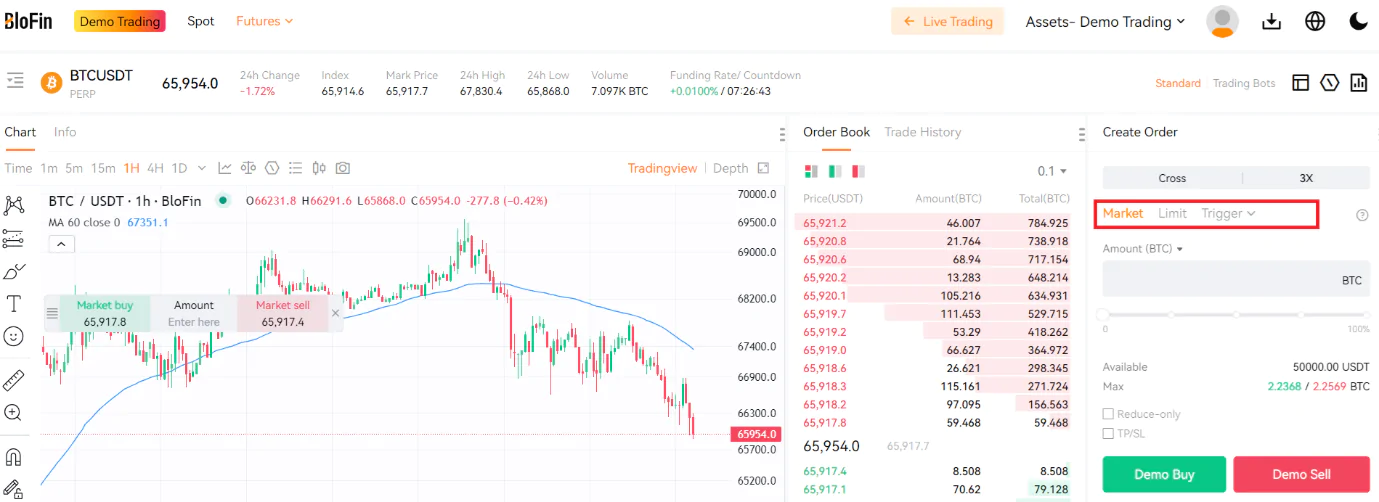
Step 5: Place Your Order
Enter the amount of crypto you want to buy or sell. For a limit order, enter the price at which you are willing to trade. After that, click “Demo Buy” or ” Demo Sell”. The system will execute your order immediately if it is a market order. However, your limit order does not trigger immediately. You will wait for the market price to match your limit price.

Step 6: Monitor Your Trade
It is not enough to place an order. It is vital to assess the status of your position. By doing so, you can reduce loss in unfavorable conditions. This is essential if you did not set Take profit or stop loss.
The bottom of the interface displays your position and other relevant information. This includes the current profit or loss, margin, liquidation price, and more.
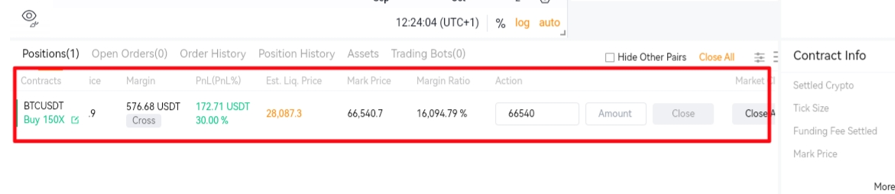
Step 7: Close Your Trade
You can always close your position to take the realized enough profit or cut your losses. Navigate to the bottom of the page to find the open position. You can choose to close all or part of the position. Enter the amount of the crypto you want to close. Then, click “close”.
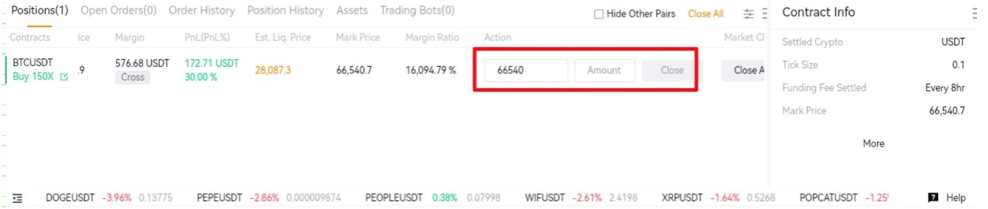
Why Use BloFin Demo Trading
BloFin offers an opportunity to learn through its demo trading platform. The process and interface allow for a smooth trading experience. It gives beginners hands-on knowledge on navigating the platform and setting up a trade. BloFin demo trading helps you learn at no cost. You do not have to worry about losing your funds. Also, BloFin supports spot demo trading. This is a feature many exchanges lack.
Bottom Line
For beginners, the idea of trading may seem complex and difficult. The intricate trading interface does not help either. Demo trading allows you to familiarize yourself with the process at no cost. Also, you can develop and test trading strategies. BloFin provides this opportunity. The user-friendly interface helps to reduce your learning curve. Aside from that, you are given enough capital to trade with. To learn more about BloFin, read our detailed BloFin review. Additionally, we have curated a list of some of the top demo trading accounts.















