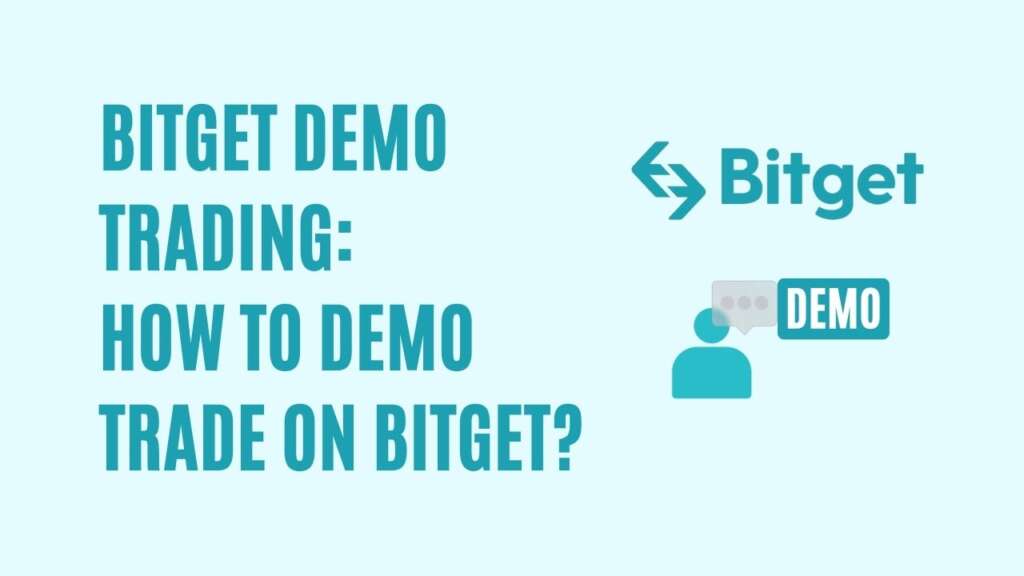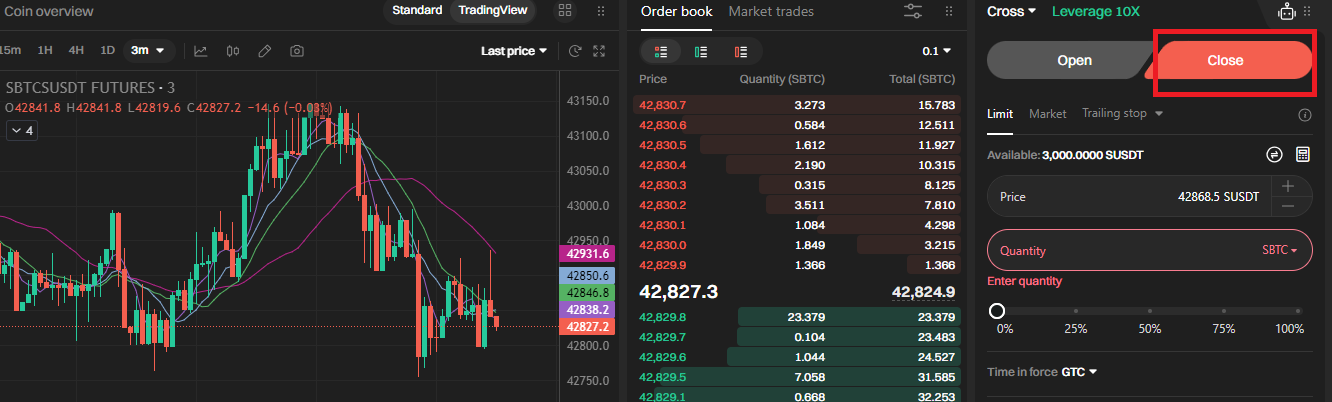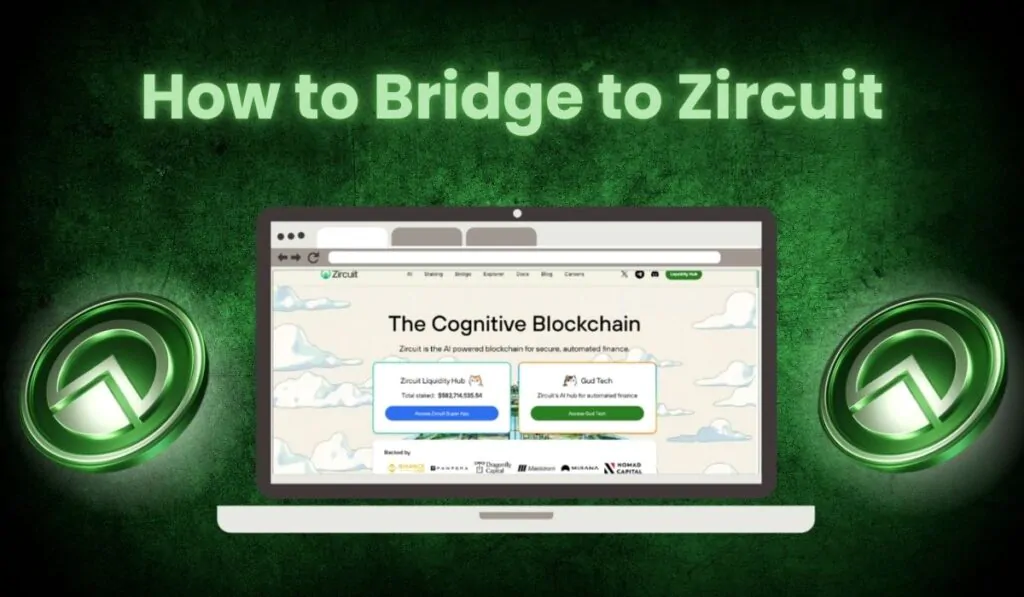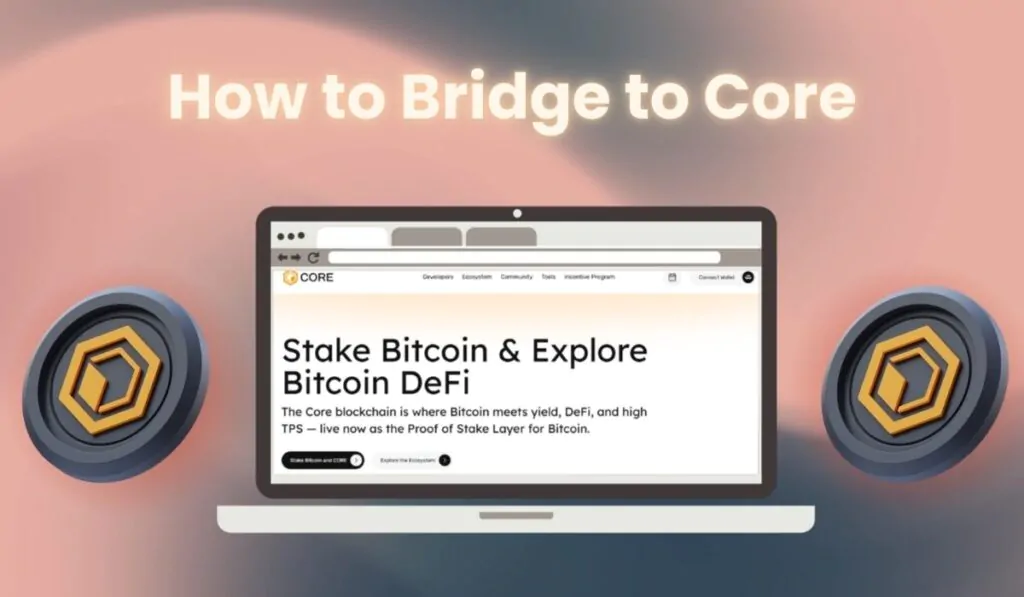Demo trading is a risk-free and easy way to practice trading. You can learn about trading and sharpen your skills with a demo account. The practice will give you an edge in your trading approach when you use real money for trading. Here is a step-by-step guide on how to demo trade on Bitget.
For more info on Bitget check out our detailed Bitget review. Also, check out our list of best demo accounts here.
What is Bitget Demo Trading?
Demo trading on Bitget is a process that allows you to trade in a simulated trading environment. You use virtual funds for the trading process. Since you are not using real money, you can trade without the fear of losing your funds.
As you demo trade, you can improve your trading approach. Furthermore, you will also trade confidently when you use real money. Bitget is one of the crypto exchanges offering demo trading. Registering at Bitget allows access to unique features. You get benefits like advanced trading bots, copy trading, and video tutorials.
How to use Bitget Demo Trading
Bitget offers demo trading for USDT-M Futures, Coin-M Futures, and USDC-M Futures. Here is a step -by-step guide.
Step 1: Login
To start demo trading on Bitget, you must open an account on Bitget. The process is quick and easy. You need to provide details like phone number/email and agree to the Terms and Conditions. You will receive an SMS verification code to complete the process. Upon completing signup, you can login to Bitget.
Step 2: Go to “Futures” trading
Click on “Futures” under “Trade” in the top menu.
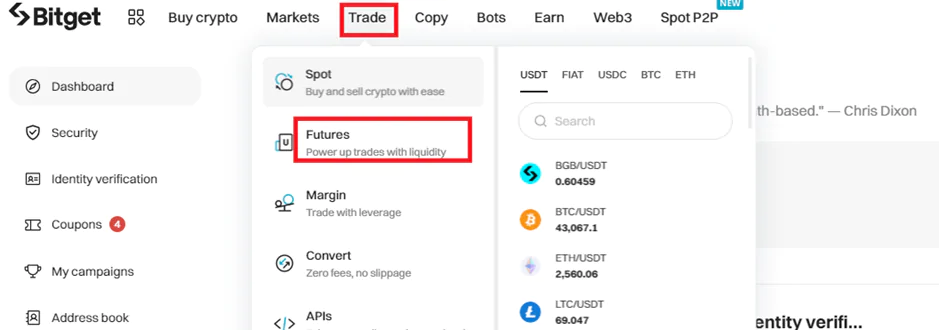
Step 3: Click on “Demo Trading”
Choose the demo trading option from the top menu bar. You can also choose from the USDT-M, Coin-M, and USDC-M Futures demo options 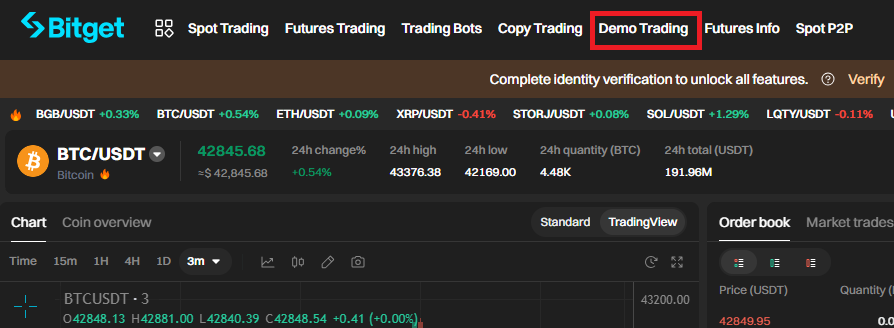
Step 4: Trading User Interface
The trading window shows Chart, Order book, Market trades, Assets, Futures Info, and Coin Overview. Trading pairs are also shown here. You can find details like market price and 24-hour trading volume. The high and low values for 24 hours are also given. For placing orders, the exchange offers opening long and short positions. You can set leverage, margin mode, order type, price, amount, etc.
Step 5: Begin demo trading
Select from the futures pairs available by clicking on the SBTC/SUSDT present on the left side of the screen. The letter S stands for simulation trading. 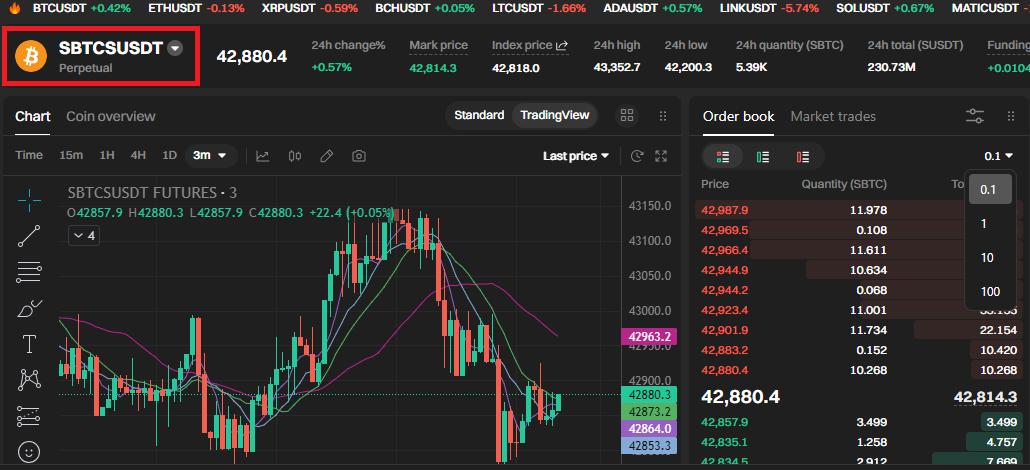
Choose the margin mode from Isolated and cross options. Select the leverage you want to use which starts from 1x and has a maximum of 125x. 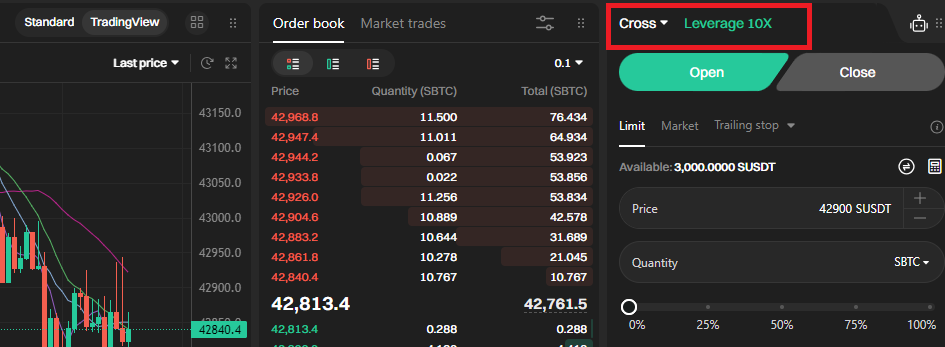
Choose the order type from the limit and Market options and set the Stop Loss and Take Profit levels. The SL/TP is optional; you can skip it if you do not want to set it.
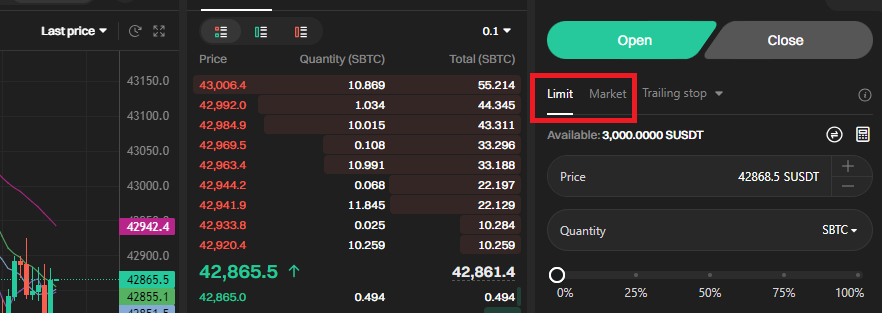
Step 6: Place Your Order
Choose from the Sell/Short or Buy/Long positions. This completes your order placement. 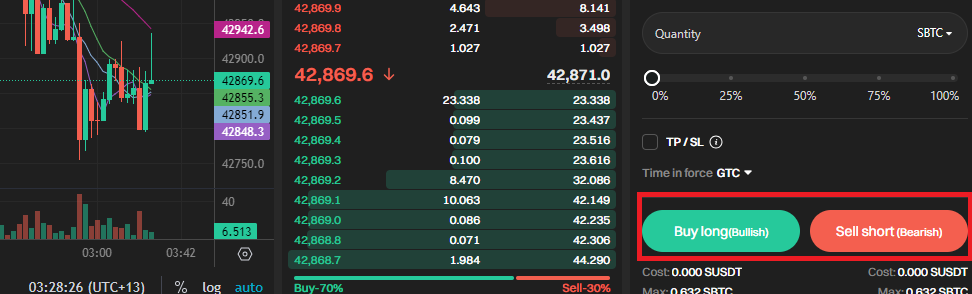
Step 7: Close The Order
You can close the trading by clicking on the close button near the open position. You can view your order history once you have completed trading. The order history section shows the amount you have traded and other details.
Get More SUSDT Tokens (Bitget Demo Token)
Click on the Deposit option present at the bottom part of the demo trading window. You can claim SUSDT again only if your current assets do not exceed 1000 USDT. At a time, you can gain up to 1000 USDT. And you can claim it only 72 hours after your previous claim. 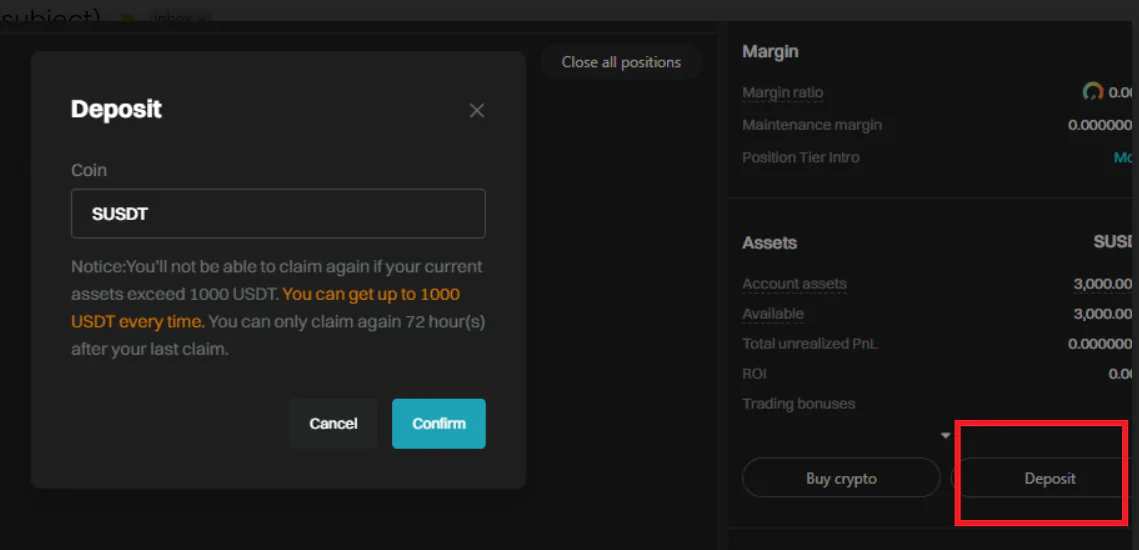
Why Use Bitget Demo Trading
Bitget demo trading allows you to practice the trading process without any hassle. The steps are simple to understand and follow. By using the futures trading demo process, your learning curve will be easy and short. You can trade effectively when you use real money for trading. The cryptocurrencies available at the exchange are over 590.
Bottom Line
Trading on a crypto exchange for the first time can be difficult and scary. Demo trading makes the entire process easy as you get to use virtual money. You can trade just as you would with real money. The above guide will help you navigate the exchange easily. Bitget is one of the exchanges that offers a free demo account. It has all the aspects of real trading including margin, limit orders, short and long positions, etc.