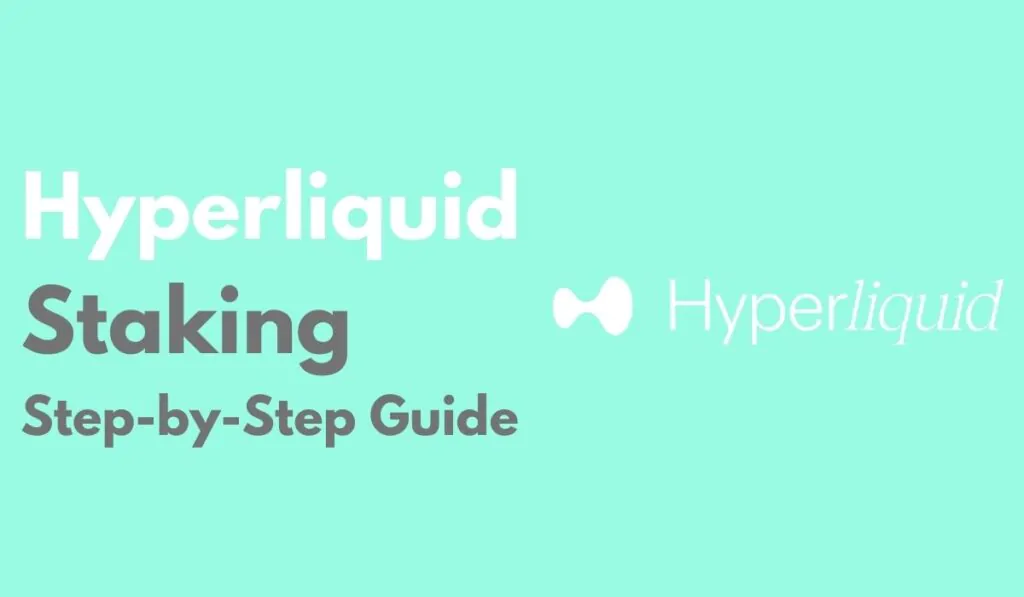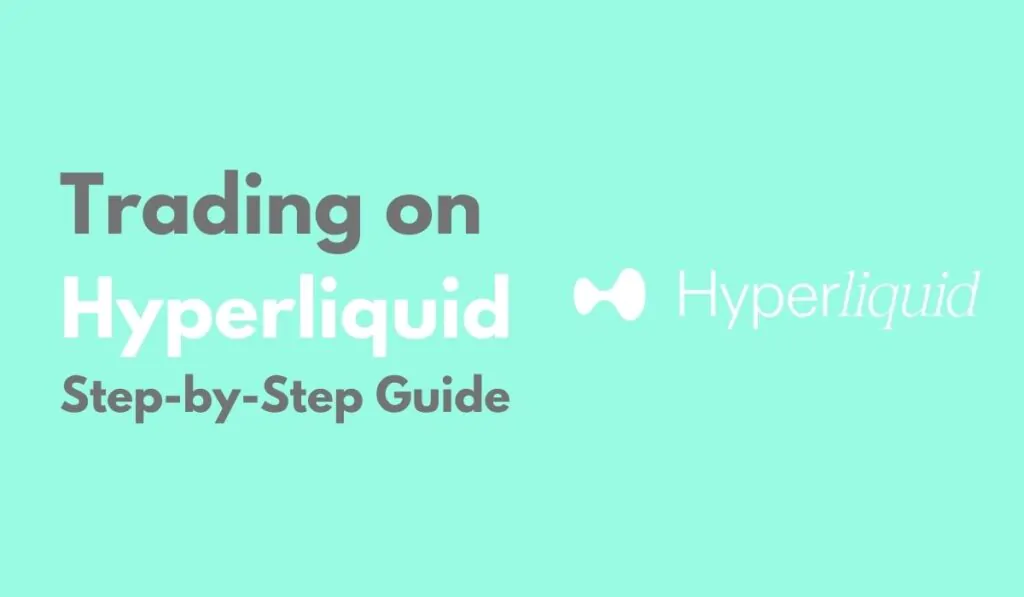If you are new to trading cryptocurrencies, using a free crypto demo account is a no-brainer. You can get into trading without having to worry about losing real funds. Over 95% of traders lose money, so it is highly recommended to practice crypto trading with a simulated demo account before playing with real money. Especially when trading with leverage, users lose a lot of money due to liquidations.
In this guide, we will show you how to use the BingX crypto exchange demo account. BingX offers a 100% free demo trading environment where crypto traders can try out new things, practice trading, and develop their skills.
You can learn more about the whole platform in our in-depth BingX review.
How to use BingX Demo Trading
If you want to start demo trading cryptocurrencies on BingX, you have to switch to the demo mode.
We have recorded a step-by-step video which you can watch below. You will also find our written step-by-step guide on how to get started with BingX simulated crypto trading.
Register on BingX
First, you have to create a BingX account. This process only takes a few minutes, and opening a BingX account is 100% free. As BingX is a no-KYC crypto exchange, you don’t even have to verify your identity. You can get started right away.
Go to Derivatives
After signing up on BingX, head over to the derivatives trading dashboard. This is located in the top left corner of the home page. Click on “Derivatives,” select “Perpetual Futures,” and you are good to go.
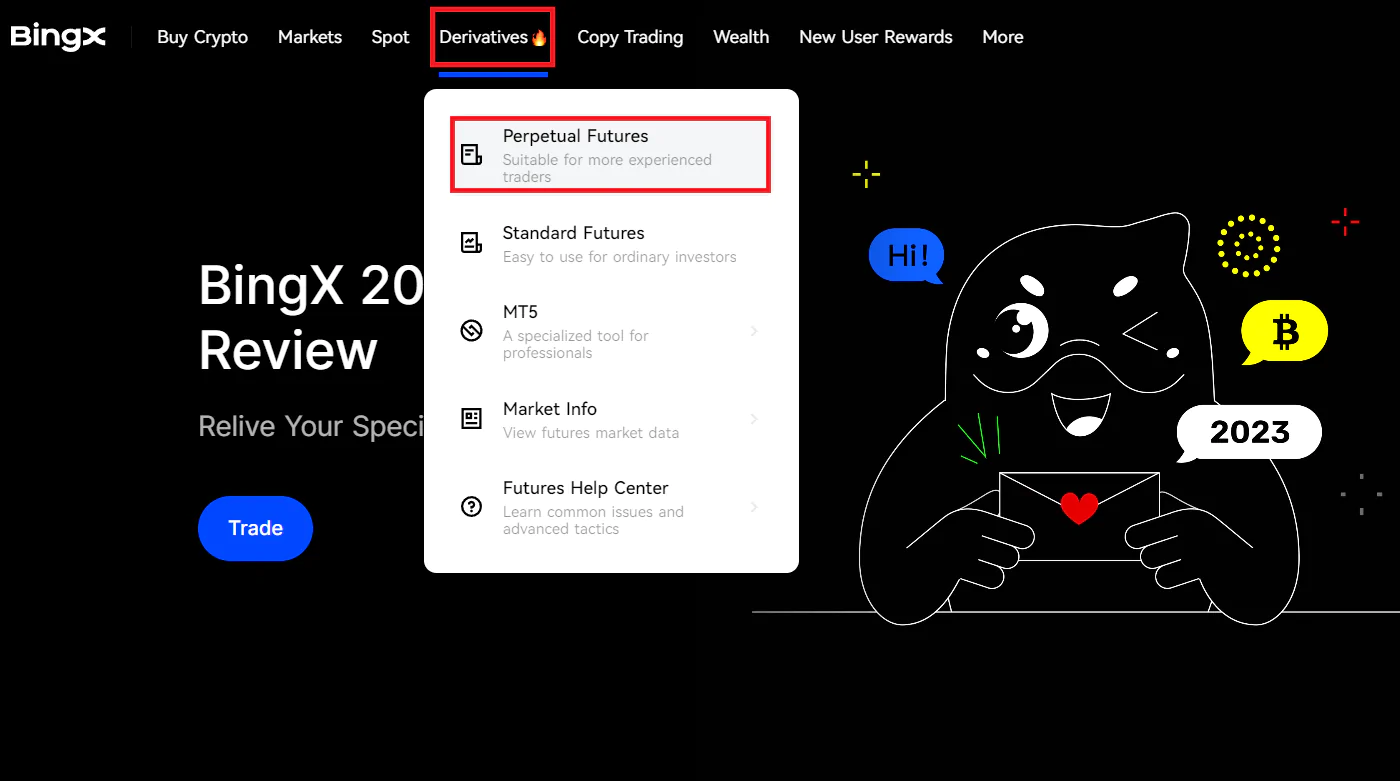
Select Demo
When you get to the futures trading dashboard, locate the “Demo Trading” option in the top right area.
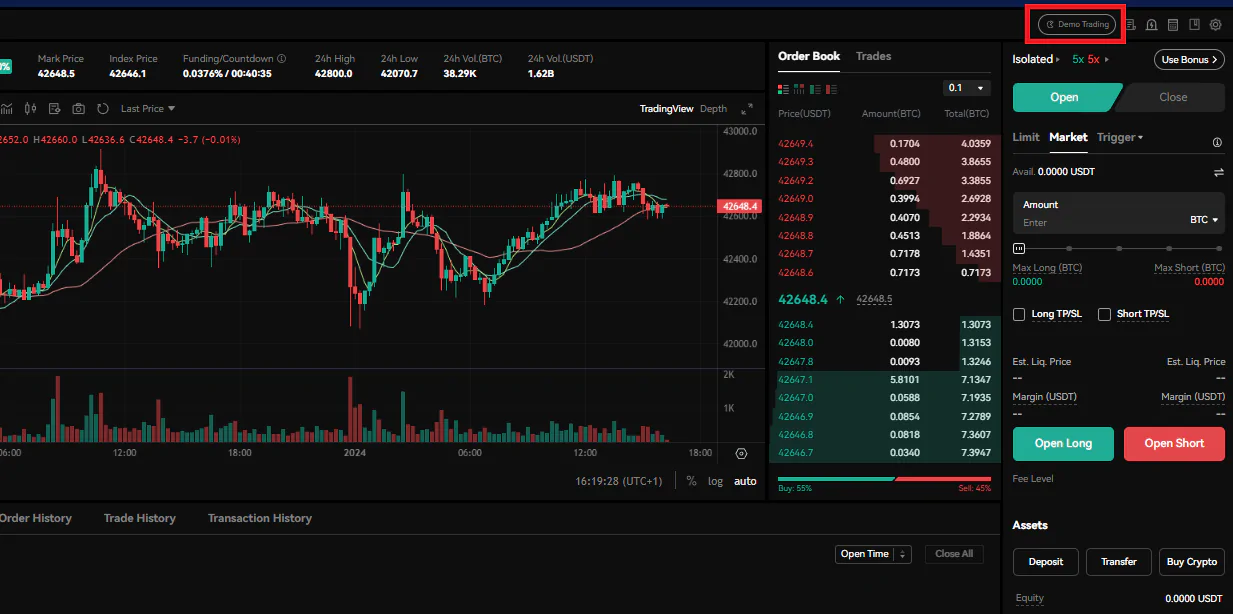
Apply for VST funds
By default, you might have no demo trading funds. If your demo trading balance is at $0, you must request VST. To do so, head over to your futures funds dashboard to request VST. One VST represents one USDT. It is equal to the United States Dollar.
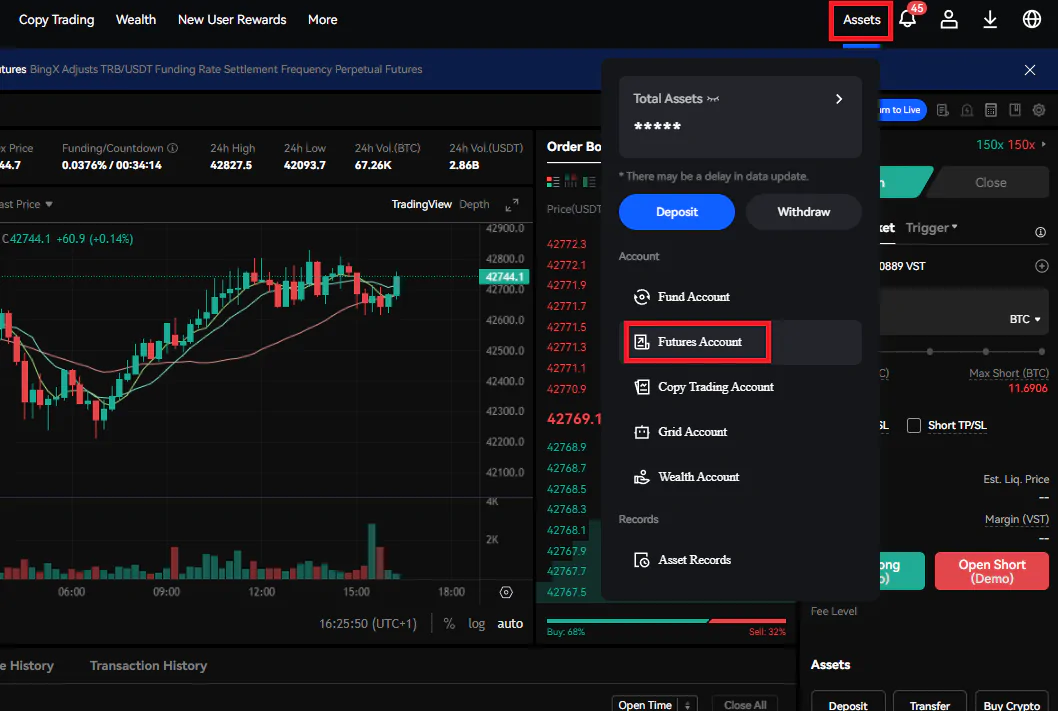
Search for VST in your futures funds and click on “Apply for VST” on the right hand side. If you need assistance with this process, you can also contact the BingX customer live chat support in the bottom right corner. They are very fast and helpful.
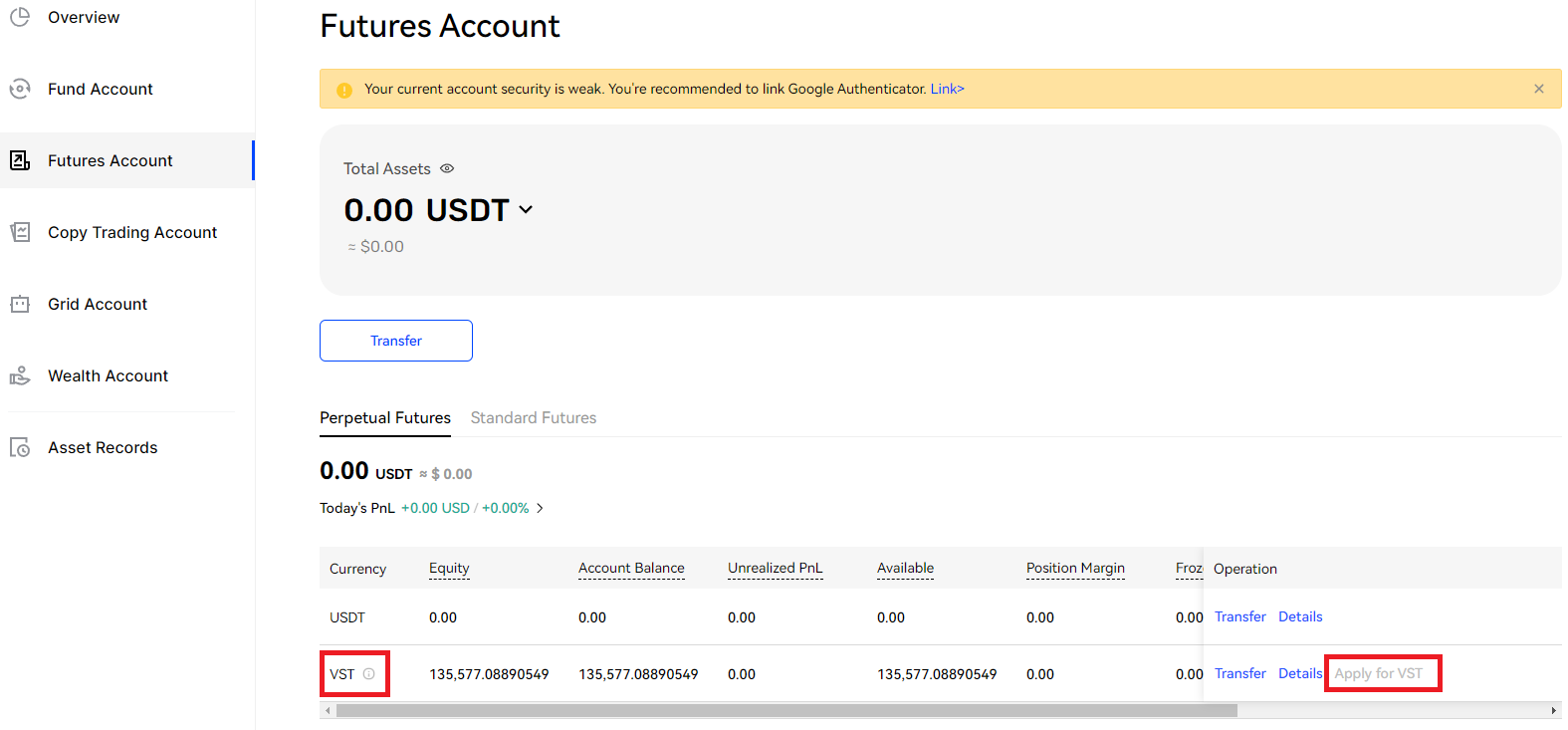
Start Demo Trading
Go back to the futures trading dashboard by repeating steps 2 and 3 to get back to the simulated crypto demo trading account on BingX. Now, your Testnet account is funded with VST, and you can start practicing crypto trading without having to worry about losing money.
What we love most about the BingX demo testnet platform is that you can select hundreds of digital assets to practice trading with. Simply select your desired asset in the top right corner and start demo trading.
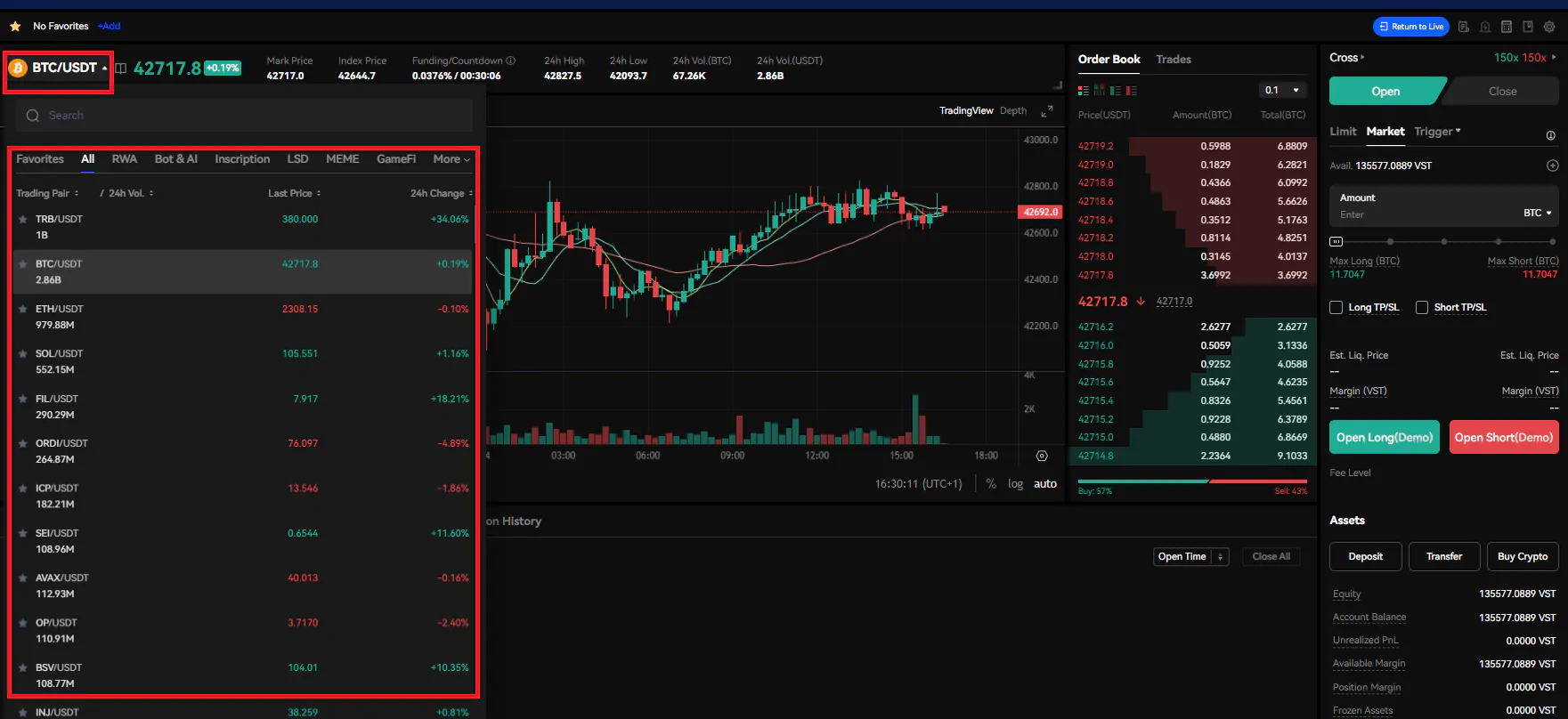
What is BingX Demo Trading?
BingX is one of the largest crypto exchanges with an integrated demo trading account. Users can activate a demo environment to simulate trading while being exposed to accurate market movements.
The BingX crypto demo trading account simulates every single move of the real crypto market. That way, you get the most accurate simulated crypto trading experience.
You will be equipped with the default futures trading interface and all options that are available on the live market. Even the limit order book is simulated so that you can fill your orders with sufficient liquidity.
The Demo currency on BingX is $VST (Virtual USDT). These are virtual funds that are exclusively used as a margin for demo trading.
Bottom Line
Most traders lose money. Losing money trading is super easy, especially when leverage trading cryptocurrencies. The crypto market is extremely volatile and regularly wipes out inexperienced traders. That is why we highly recommend practicing with a simulated crypto demo trading account.
BingX provides crypto traders with a 100% free demo account. With over 200 supported cryptos for simulated trading, real fees, and a real limit order book, BingX is the perfect option for users wanting to become professional crypto traders. Practice with your BingX demo account without risking real money.
You can learn more about the platform in our in-depth BingX review.