Binance is one of the biggest and most reliable cryptocurrency platforms out there. Trading cryptocurrencies on Binance will require you to know your deposit options and platform features.
Unlike other crypto exchanges, Binance requires Know Your Customer (KYC) verification to access its main features.
In this guide, we’ll explore the different payments and deposit methods Binance supports, compare their costs, and explain any limitations that apply.
For a full overview of the platform, you can read our comprehensive Binance review.
Binance Supported Deposit Options
Binance has a global reach that ensures its compatibility with various wallets and exchanges. You can purchase cryptocurrencies in many ways if you don’t already own Binance-supported cryptos.
Binance accepts deposits to trade over 400 cryptocurrencies across multiple networks, including BRC20, ERC20, TRC20, BEP20, Polygon, SOL, Celestia, and many more.
Users who have cryptocurrencies supported by Binance on another platform or in a personal wallet can transfer these cryptos to the corresponding Binance compatible wallets.
You can purchase cryptocurrencies on Binance through P2P trading, third-party payments, credit or debit cards, and cash balances.
Binance P2P: There’s an unmatched flexibility in Binance P2P section. With over 800 payment methods and 100+ fiat currencies supported, you can choose your preferred local currency and set a price through custom advertisements.
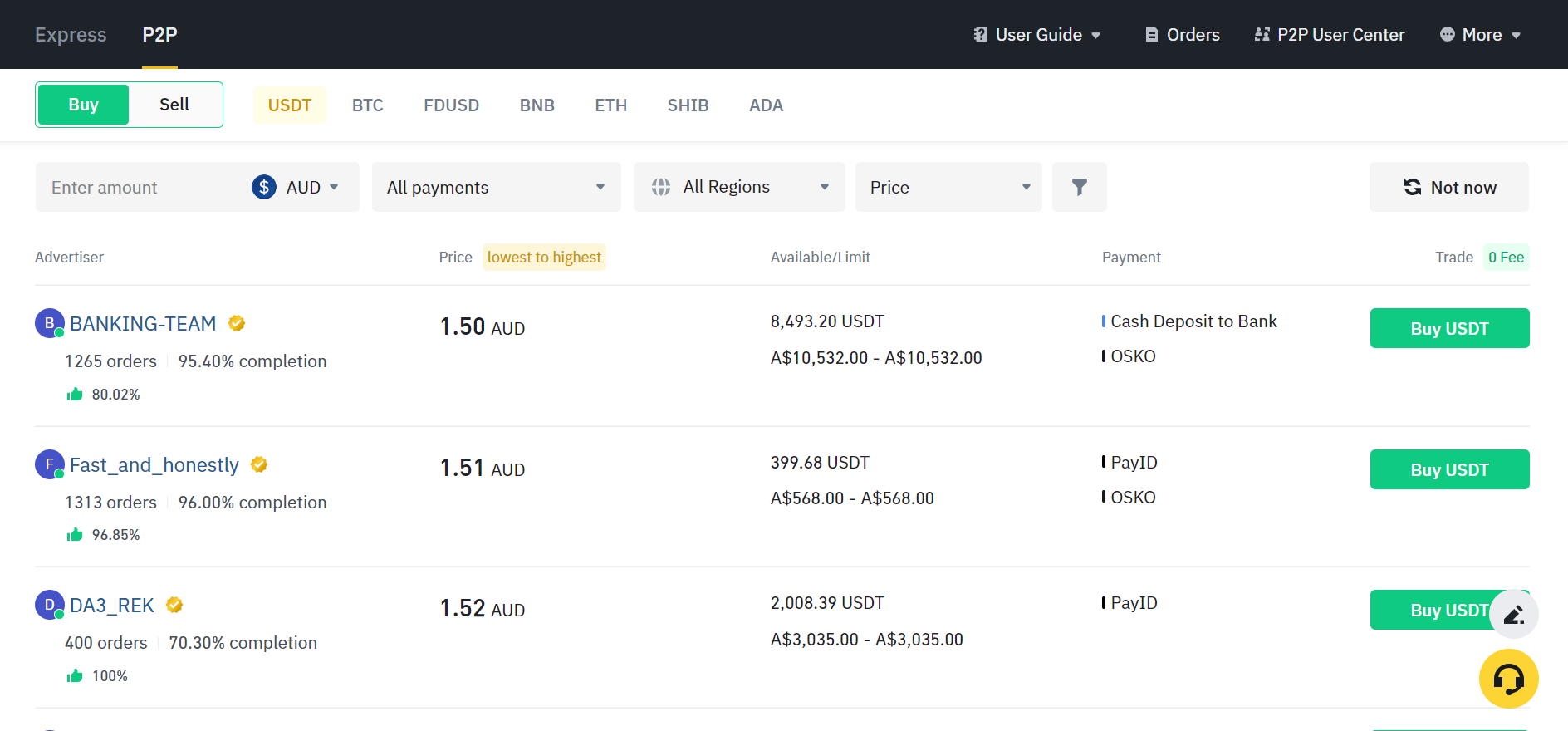
Examples of payment methods supported include Wise, Payoneer, Payeer, Zelle, Advcash, Zinli, and many more.
Binance Third-party Payments: Users can make deposits or request withdrawals when they open an online Euro bank account with a third-party service provider.
Dukascopy Bank is an example of a third-party service provider for Euro users.
Credit or Debit Cards: Users can buy crypto with debit or credit cards. Once you choose Credit/Debit Card as your payment option, select the crypto you want to buy and enter your card information.
Card payments carry an additional processing fee of about 3-5% of the transaction amount. Binance charges a 1-2% transaction fee for credit card purchases.
Binance Fiat Deposits
The fiat currency funding option on Binance allows users to have a smooth trading experience and minimal trading fees. You can make your Fiat deposit with Euros (EUR), US dollars (USD) and other fiat currencies.
Click “Buy Crypto” from the top left corner of your homepage to deposit fiat money.
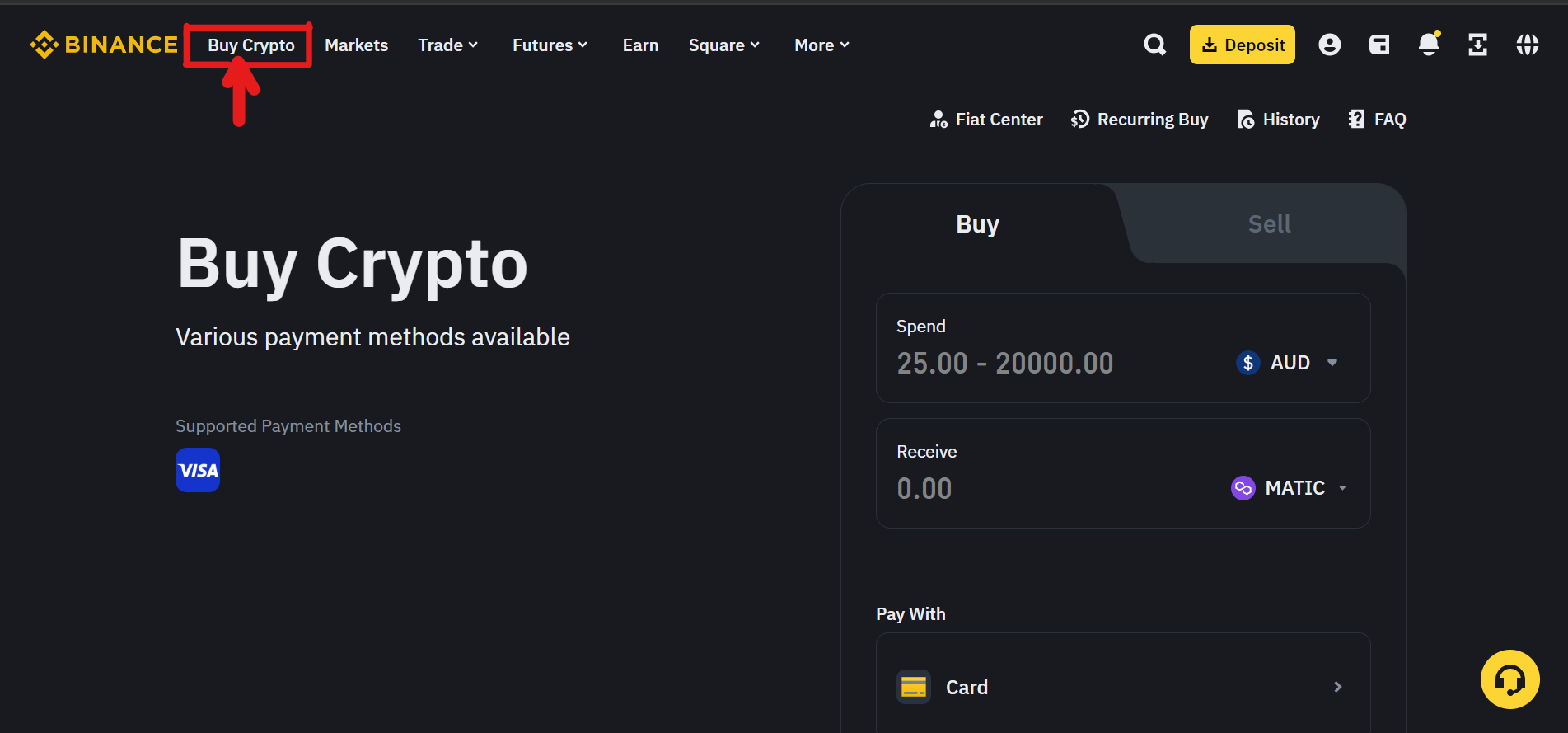
Choose your payment method in the drop-down menu that appears on the next page.
Binance recommends a bank or card deposit as the preferred payment method. Also, your identity verification has to be completed to deposit fiat currency.
Review the payment details and confirm your order. You’ll get the calculated amount of crypto you want afterward.
The following are the fiat currencies Binance supports: AUD, EUR, KZT, NOK, PEN, NGN, RUB, TRY, HKD, UAH, and UGX.
Binance recommends that European customers deposit and withdraw EUR using SEPA bank transfers. It requires a 1€ deposit fee and takes zero to three business days during the week.
SEPA transfers carry no additional processing fee, and SEPA Instant bank transfers have a lower processing time of thirty minutes at any given time.
Binance Crypto Deposits
Users who already own Binance supported cryptos can use the following steps to deposit crypto in their Binance wallet:
Select “Deposit” in the upper right-hand side of the navigation bar on your Binance home page.
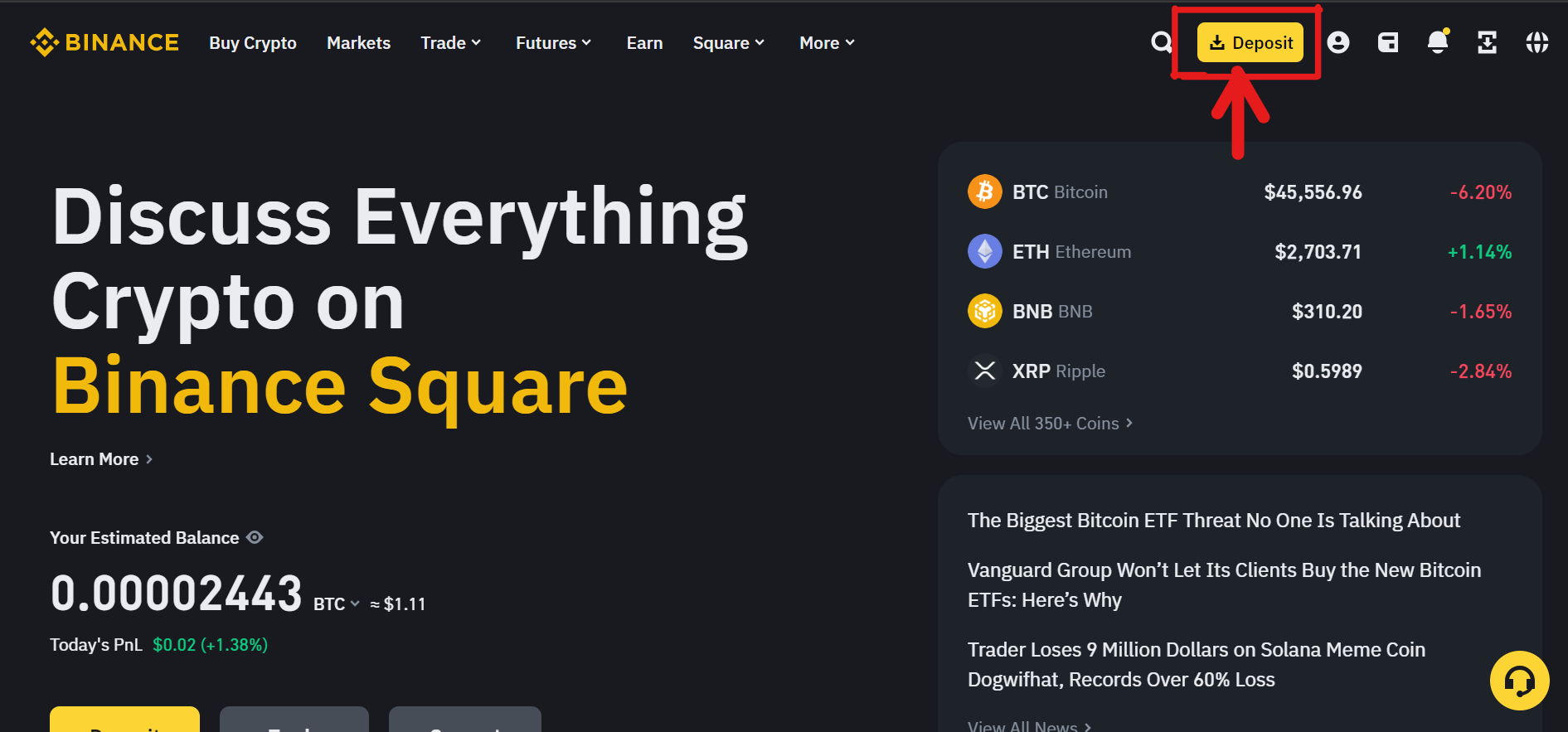
Click on “Deposit Crypto” on the Fund Your Wallet pop-up that appears on the side
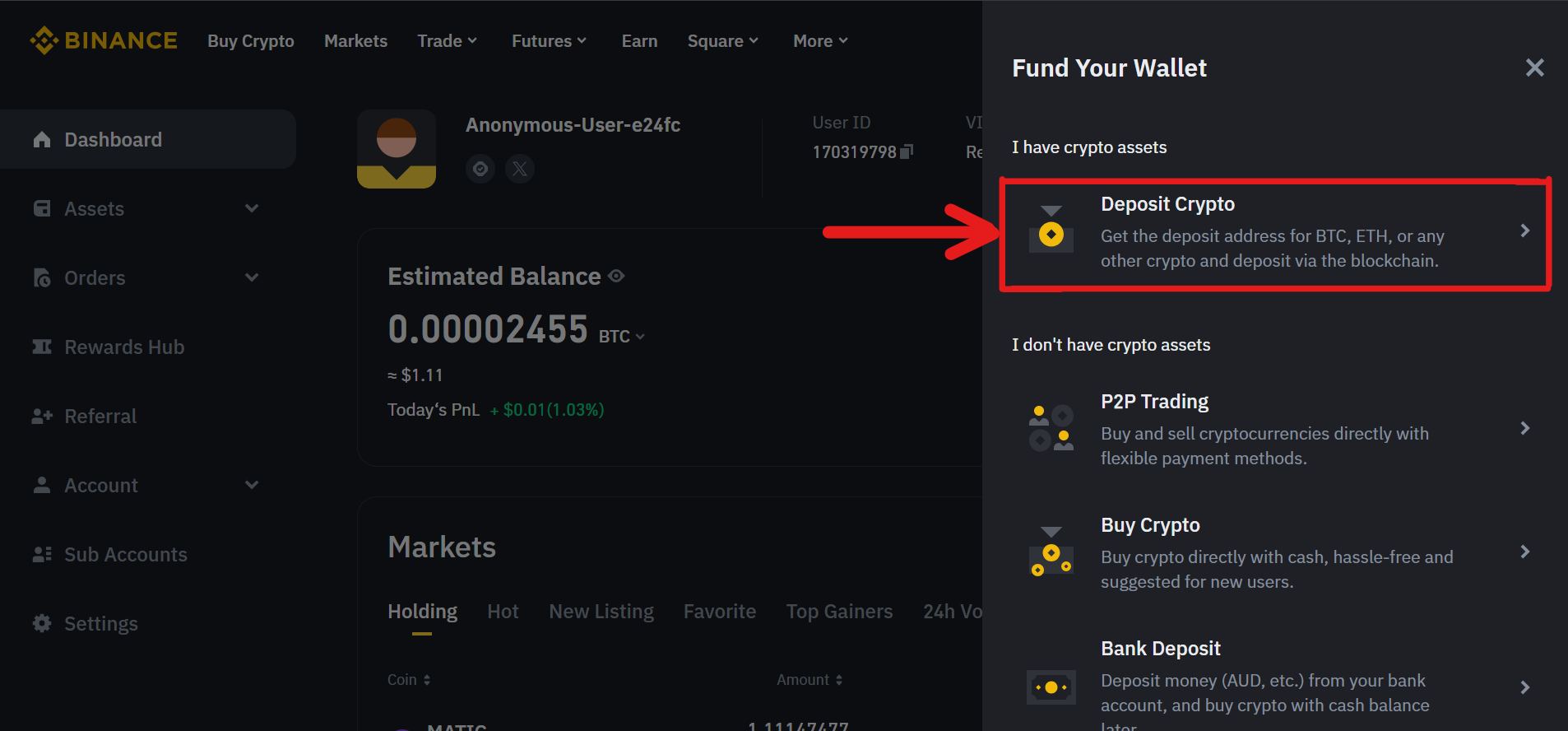
Select the Coin and Network of the crypto you want to deposit to get your wallet address or QR code.
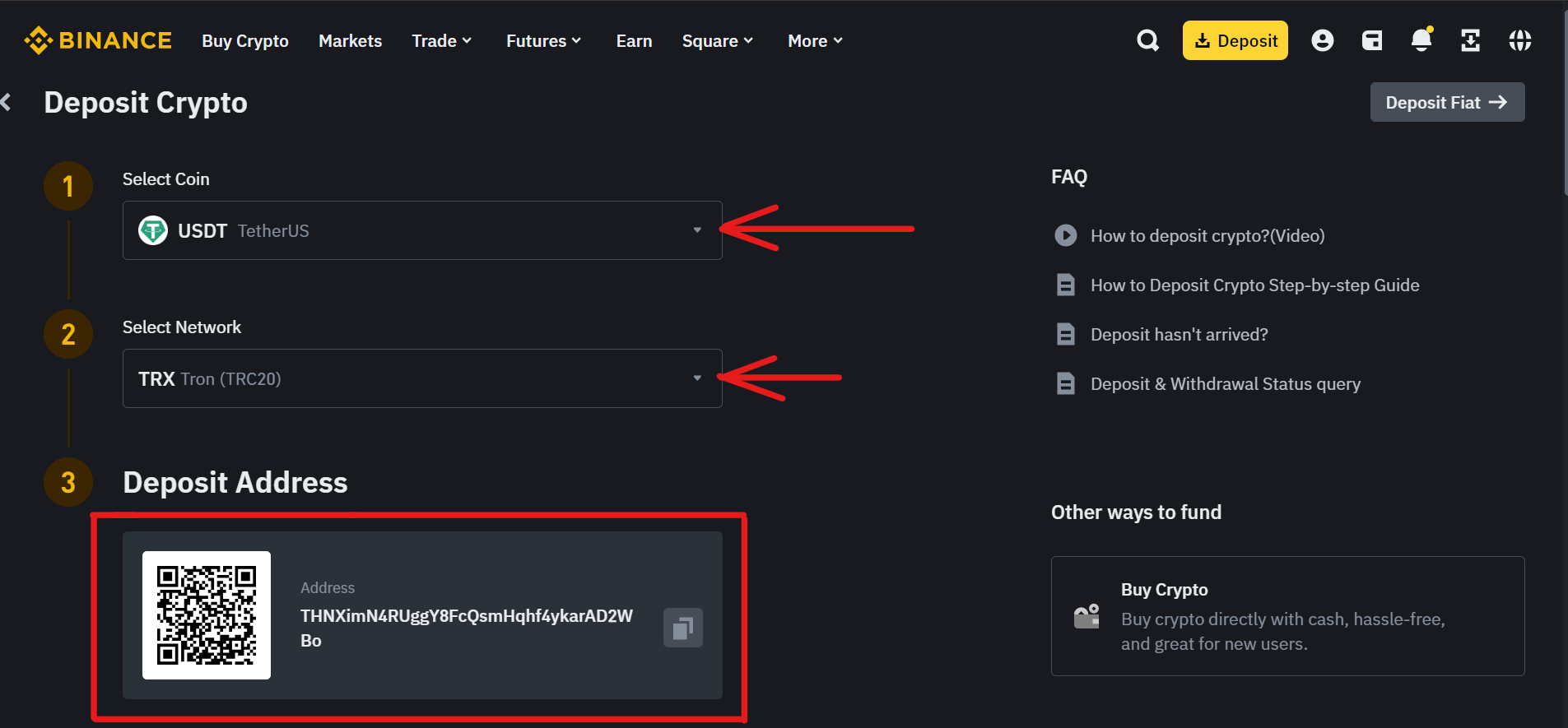
When creating the transaction from the wallet you want to send for, the address you copied is what you’ll use as the destination address.
Ensure you copy the correct deposit address when sending crypto to your Binance account. Cryptocurrencies that require a Deposit Memo will be displayed under the deposit address described below.
Pay attention to the network you’re sending crypto from, as Binance doesn’t recover unsupported tokens or tokens sent with the wrong network. So, you will lose any unsupported tokens sent to your deposit address.
Also, you have to complete your identity verification to make crypto deposits to your Binance wallet.
Are BINANCE funds secure?
Binance offers a wide range of cryptocurrencies, protected by several security features that protect customers’ assets.
The following are the key security features of Binance:
1. Secure Asset Fund for Users (SAFU)
This is a type of insurance fund introduced by Binance in 2018 to safeguard assets. Should anything happen that causes the platform to lose users’ digital assets, The SAFU acts as an emergency reserve to reimburse users.
2. Two-factor authentication (2FA)
Two-factor authentication isn’t required with Binance, but it’s highly recommended. It demands verification forms before accessing your accounts, which adds an extra layer of security to your account.
3. Proof of Reserves (PoR)
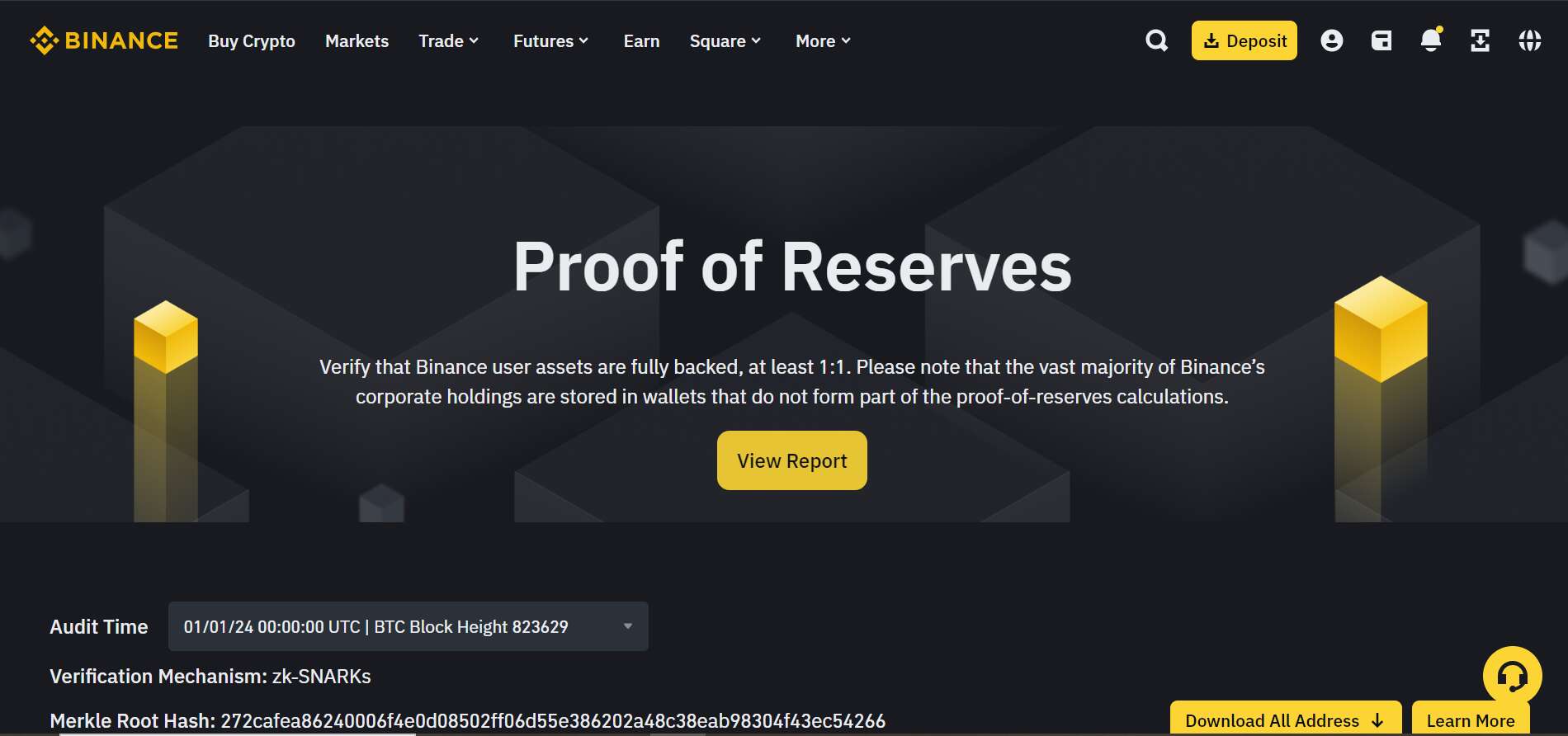
PoR allows cryptocurrency exchanges to improve trust in their customers’ digital assets. It’s a process that ensures checks and balances to validate the company’s total assets.
The PoR protocol increases the security and privacy of user data.
4. Real-Time Monitoring
As part of the platform’s high-level security protection, its risk management system analyzes 2FA or password reset, email address changes, and withdrawal attempts.
Other security measures include Secure Storage, Data Encryption, and other infrastructure features that protect your assets.
Bottom Line
Binance is an exchange that prioritizes the assets of its users. They understand that the crypto world is a delicate space where anything can go wrong, and they have measures to ensure no fallout.
Few competitors can match the platform’s liquidity, security protocols, offerings, and global presence.
All you need to deposit crypto to trade or make payment is easily accessible on Binance. Its user-friendly user interface makes it easy for first-timers to buy crypto.
Always double-check the information you provide before sending crypto assets to your Binance wallet. Make sure to confirm the network and wallet address. Binance is not liable for any mistake on your part.
You can check out our full Binance review to learn more about the platform.















